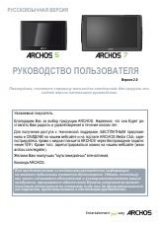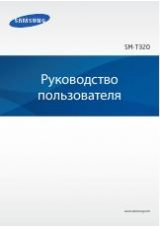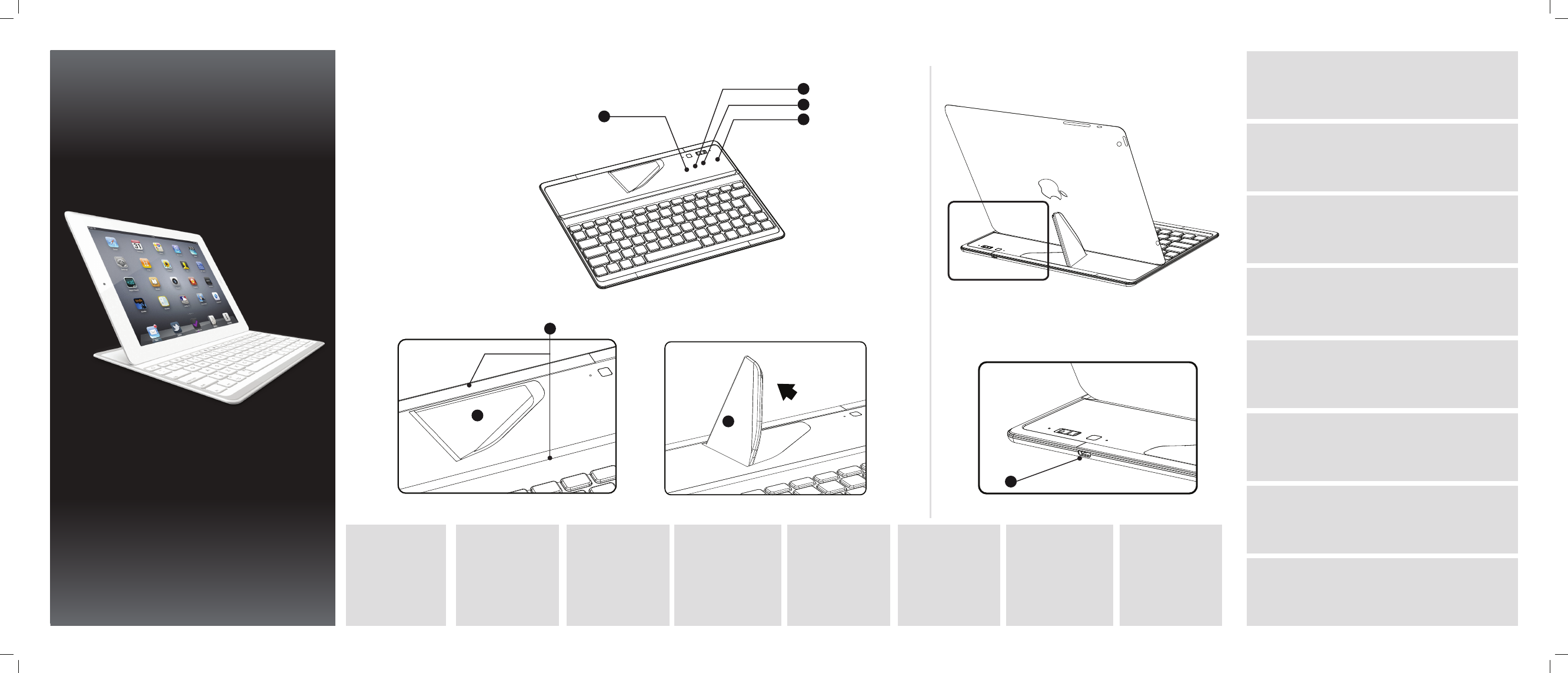
Quick User Guide
English - French - German - Spanish
Italian - Dutch - Portuguese - Russian
Bluetooth Keyboard
for
7
iPad
5
EN
1. Bluetooth indicator
2. Pairing button
3. ON/OFF button
4. Charging indicator
5. Built-in magnets
6. Stand
7. Micro-USB port
FR
1. Voyant Bluetooth
2. Bouton d’association
3. Bouton ON/OFF
4. Témoin de chargement
5. Aimants intégrés
6. Béquille
7. Port Micro-USB
DE
1. Bluetoothanzeige
2. Paarungstaste
3. ON/OFF-Taste
4. Ladeanzeige
5. Eingebaute Magnete
6. Halter
7. Micro-USB-Anschluss
ES
1. Indicador Bluetooth
2. Botón de emparejamiento
3. Botón ON/OFF
4. Indicador de carga
5. Imanes integrados
6. Pie
7. Puerto micro USB
IT
1. Indicatore Bluetooth
2. Pulsante di associazione
3. Pulsante ON/OFF
4. Indicatore di carica
5. Magneti incorporati
6. Struttura d’appoggio
7. Porta micro USB
NL
1. Bluetooth-lampje
2. Pairing-lampje
3. AAN/UIT-knop
4. Oplaadlampje
5. Ingebouwde magneten
6. Standaard
7. Micro-USB-poort
PT
1. Indicador Bluetooth
2. Botão de emparelhamento
3. Botão Ligar/Desligar
4. Indicador de carga
5. Ímanes integrados
6. Suporte
7. Entrada micro-USB
RU
1. Индикатор Bluetooth
2. Кнопка сопряжения
3. Кнопка ВКЛ./ВЫКЛ.
4. Индикатор подзарядки
5. Встроенные магниты
6. Стойка
7. Порт micro-USB
EN
• Your keyboard is connected to your iPad via Bluetooth.
• Your keyboard includes a battery.
• Use the micro-USB port in order to charge the keyboard.
The charging indicator is on when the keyboard is charging.
FR
• Votre clavier est connecté à votre iPad via Bluetooth.
• Votre clavier est équipé d’une batterie.
• Utilisez le port micro-USB afin de charger le clavier.
L’indicateur de chargement est allumé lorsque le clavier est en charge.
DE
• Ihr Keyboard wird über Bluetooth mit Ihrem iPad verbunden.
• Ihr Keyboard wird mit einer Batterie ausgeliefert.
• Das Keyboard wird über den Micro-USB-Anschluss geladen.
Die Ladeanzeige leuchtet während des Ladens des Keyboards rot auf.
ES
• El Keyboard se conecta a tu iPad a través de Bluetooth.
• El dispositivo incluye una batería.
• Utiliza el puerto micro USB para cargar el Keyboard.
El indicador de carga se encenderá mientras recargas el dispositivo.
IT
• La Keyboard è collegata al iPad via Bluetooth.
• La Keyboard include una batteria.
• Utilizzare la porta micro USB per caricare la Keyboard.
L’indicatore di carica è acceso quando la Keyboard è in carica.
NL
• Uw Keyboard wordt via Bluetooth aangesloten op uw iPad.
• Uw Keyboard bevat een batterij.
• Gebruik de micro-USB-poort om uw Keyboard op te laden.
Het oplaadlampje brandt tijdens het opladen van de Keyboard.
PT
• O Keyboard está ligado ao seu iPad por Bluetooth.
• O Keyboard inclui uma bateria.
• Utilize a entrada micro-USB para carregar o Keyboard.
O indicador de carga está ligado quando o Keyboard está a carregar.
RU
• Обложка подключается к
i
Pad по Bluetooth.
• В комплекте с обложкой поставляется элемент питания.
• Для подзарядки обложки используйте порт micro-USB.
Во время подзарядки обложки светится индикатор
3
1
2
4
6
6