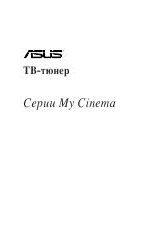Index
1. English ............................................................................ 1
2. Français .......................................................................... 9
3. Deutsch .........................................................................17
4. Italiano ............................................................................25
5. Español...........................................................................33
6. Русский ...........................................................................41
7. Türkçe .............................................................................49