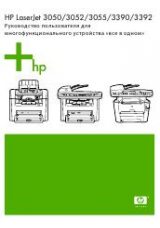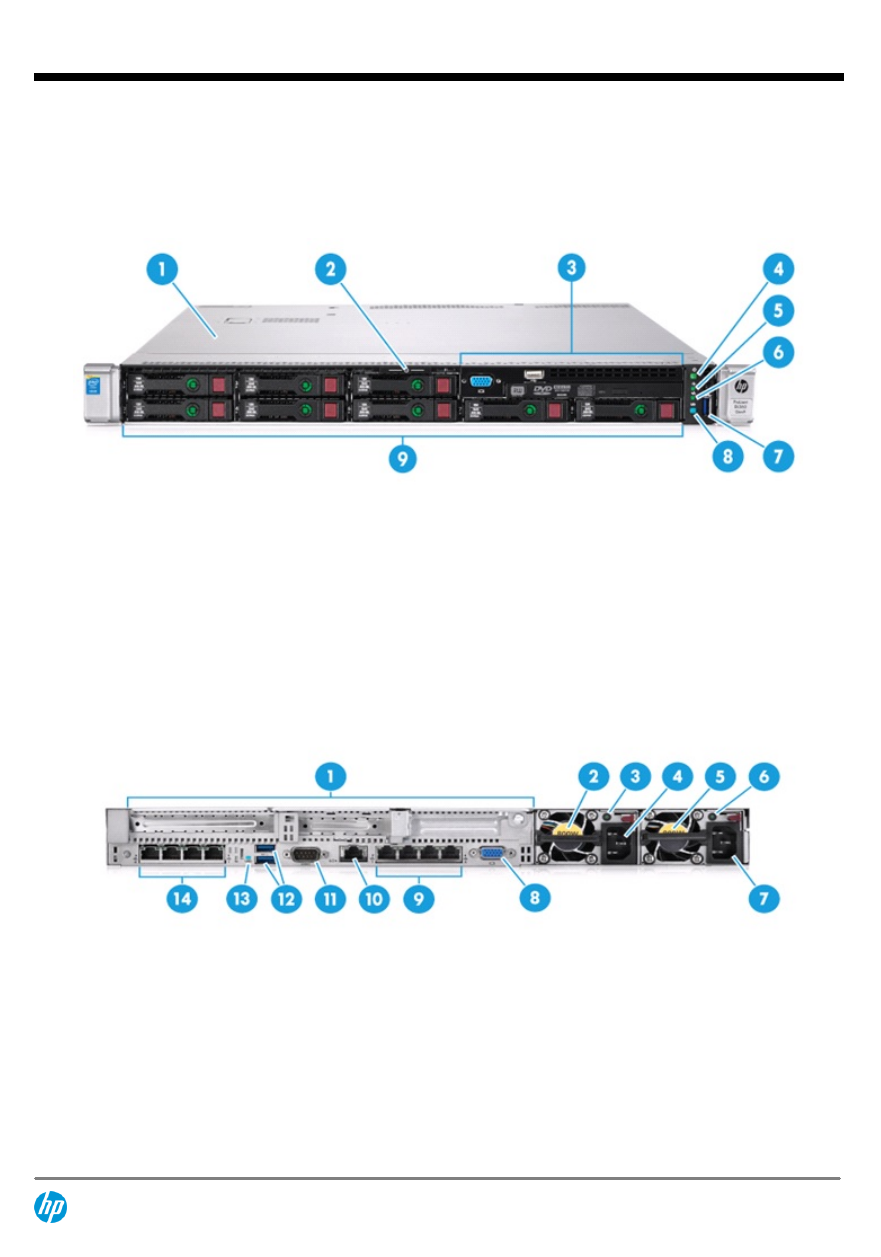
HP's leading server for dense general-purpose computing, the HP ProLiant DL360 Gen9 Server delivers increased
performance with the best memory and I/O expandability packed in a 1U dense rack design. Reliability, serviceability and
always on availability, backed by a comprehensive warranty, make it ideal for the most space constrained server workloads.
Front View
1.
Quick Removal Access Panel
2.
Serial Label Pull Tab
3.
HP Universal Media Bay (shown w/VGA and USB connector and DVD-RW option, alternative option 2 SFF HDDs)
NOTE:
(shown w/VGA and USB connector and DVD-RW option, alternative option 2 SFF HDDs)
4.
Power On/Standby button and system power LED button
5.
Health LED
6.
NIC Status
7.
USB 3.0 Connector
8.
UID LED
9.
HDD Bays, 8SFF Model Shown, 4 LFF and 8 + 2 SFF Models available
Rear view
1.
PCIe Slots 1-3
NOTE:
Slot 1 and 2 Riser Shipped Standard, Slot 3 Optional
2.
HP Flexible Power Supply Bay
3.
Power Supply Power LED
4.
Power Supply Power Connection
5.
HP Flexible Slot Power Supply Bay 2
6.
Power Supply LED
7.
Power Supply Connection
8.
VGA Connector
QuickSpecs
HP ProLiant DL360 Generation9 (Gen9)
Overview
DA - 15033 Worldwide QuickSpecs — Version 1 — 9.9.2014
Page 1