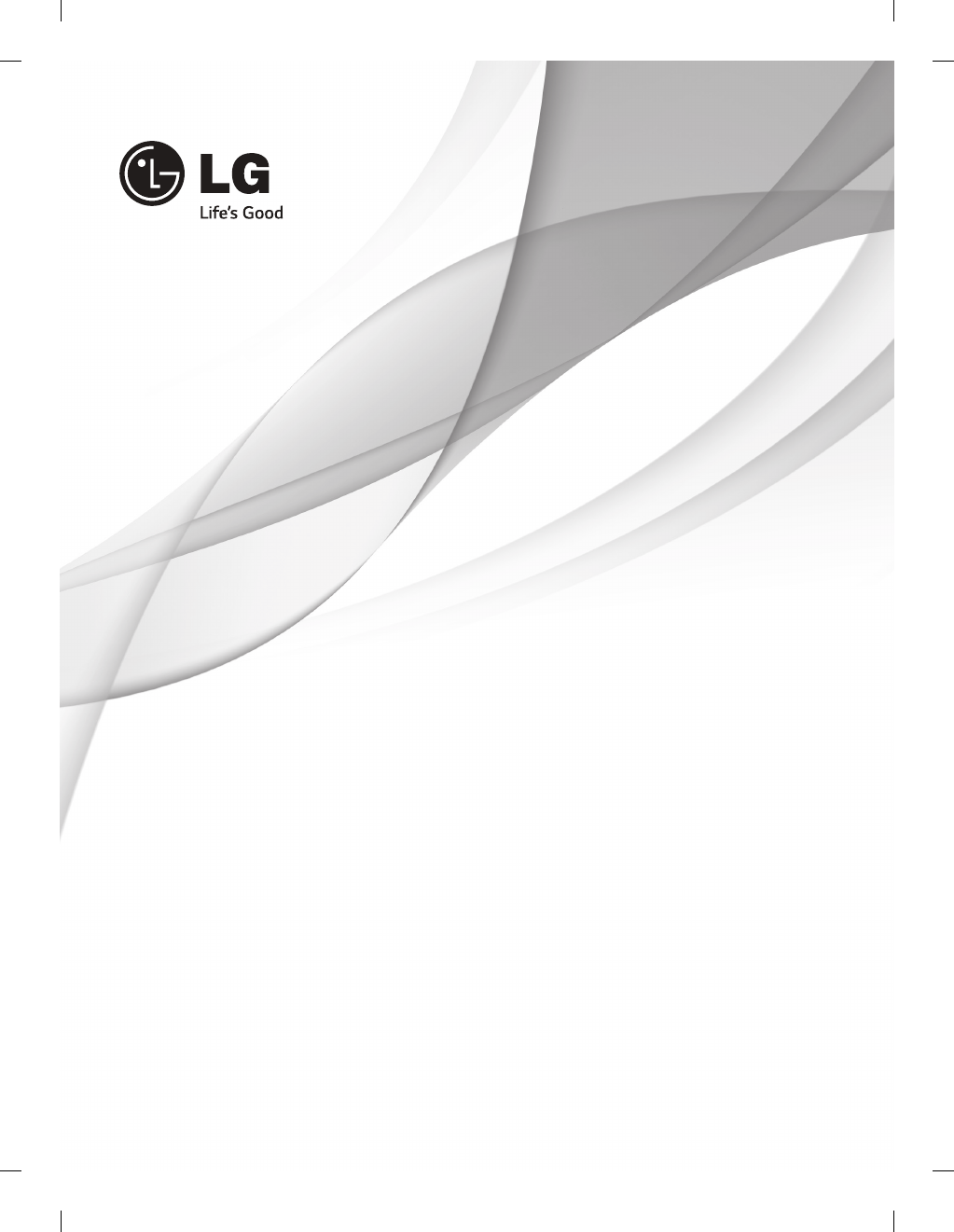
Printed in Korea
www.lg.com
INSTALLATION MANUAL
LED LCD TV
Please read this manual carefully before operating
your set and retain it for future reference.
LY330C
LY340C
LY345C
LY540S
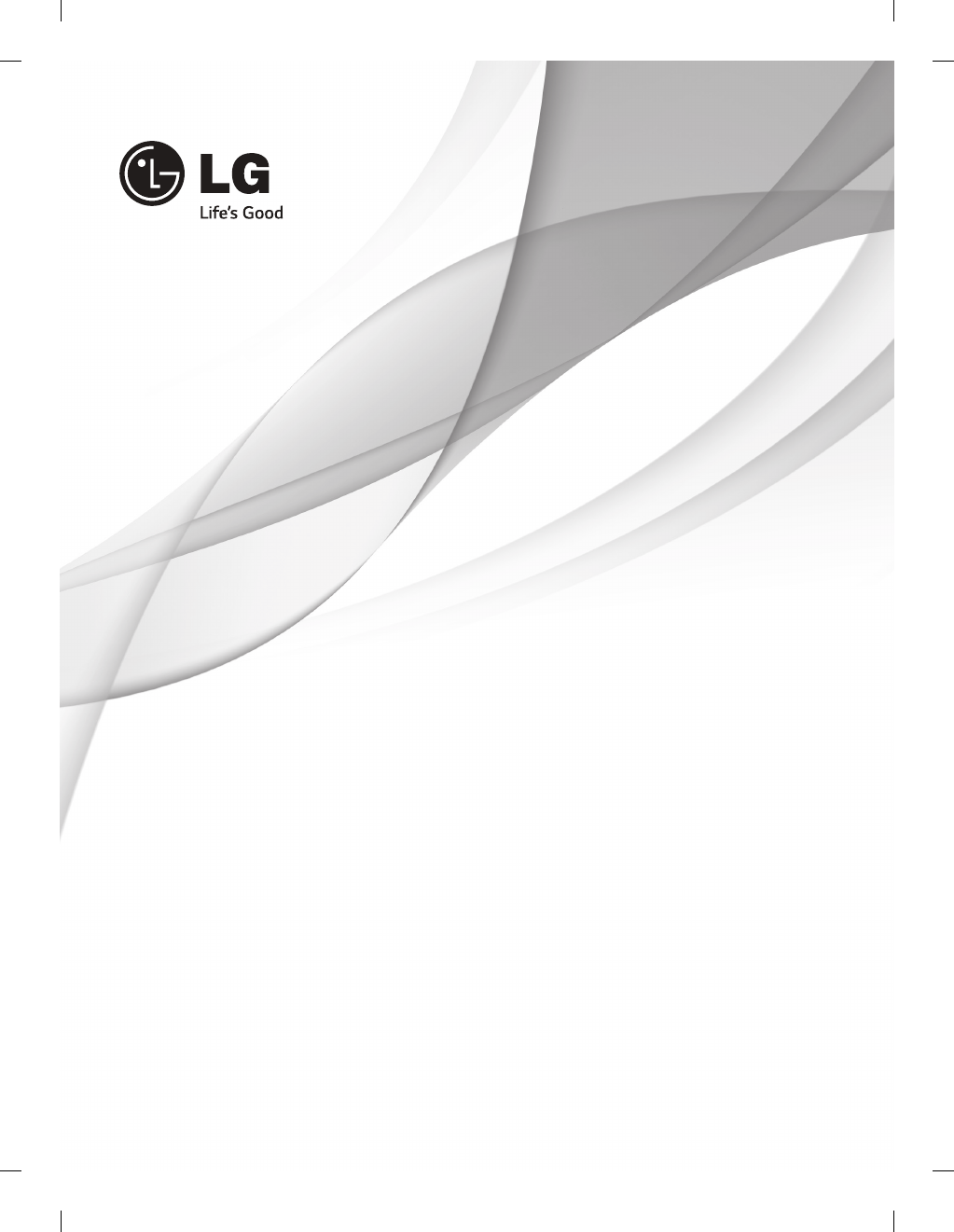
Printed in Korea
www.lg.com
INSTALLATION MANUAL
LED LCD TV
Please read this manual carefully before operating
your set and retain it for future reference.
LY330C
LY340C
LY345C
LY540S