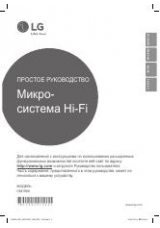OWNER’S MANUAL
AIR CONDITIONER
Please read this manual carefully before operating
your set and retain it for future reference.
P/NO : MFL42619108
www.lg.com
TYPE : 4-WAY CEILING CASSETTE
The equipment complies with requirements of the Technical
Regulation, in terms of restrictions for the use of certain dangerous
substances in electrical and electronic equipment.
ENGLISH
IT
ALIANO
ESP
AÑOL
FRANÇAIS
DEUTSCH
ΕΛΛΗΝΙΚΆ
POR
TUGUÊS
DUTCH