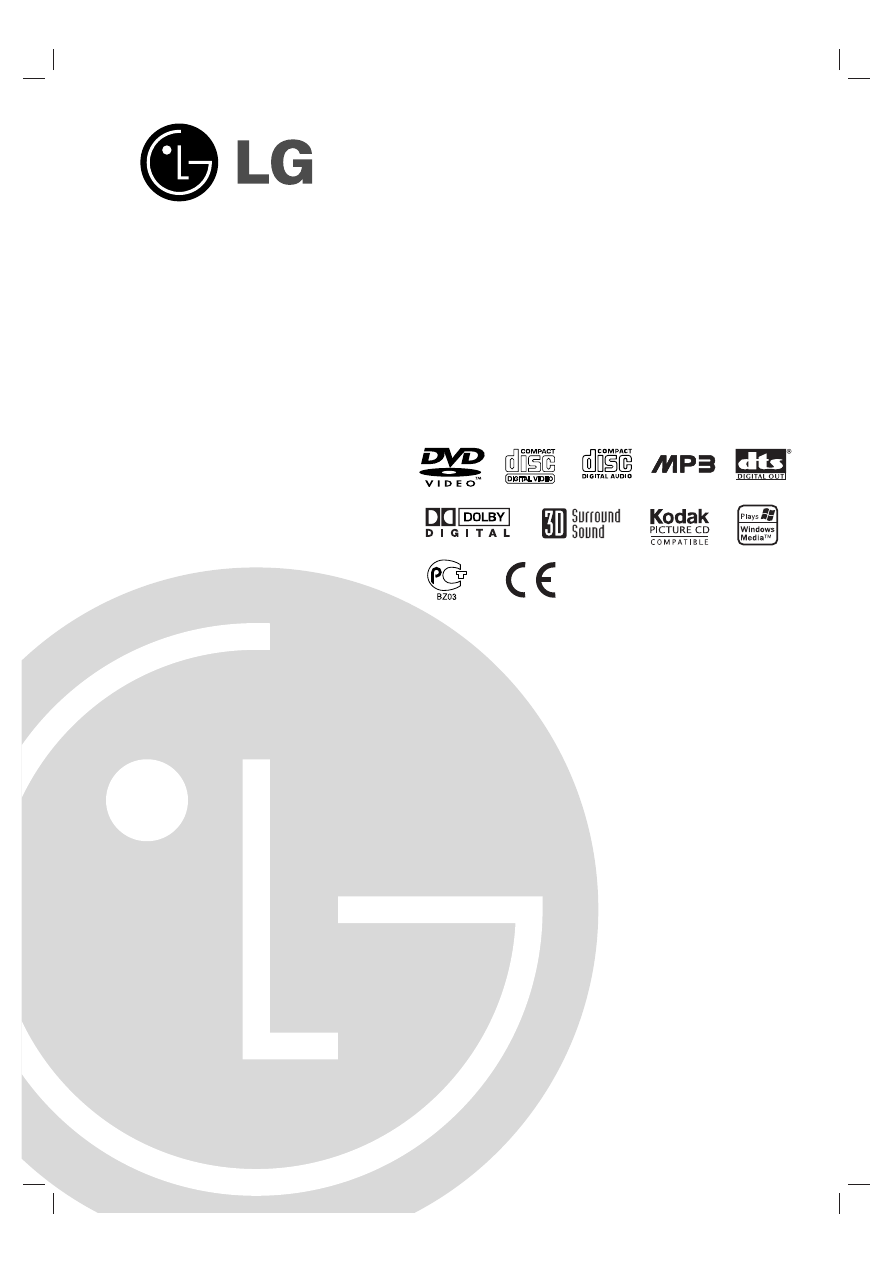
DVD PLAYER
OWNER’S MANUAL
MODEL : DK478/DK479
Before connecting, operating or adjusting this product,
please read this instruction booklet carefully and completely.
DK8851ECA/DK8951ECA_HA3RML_ENG
I
nternet Address:http://www.lg.ru
»ÌÙÓχˆËÓÌ̇ˇ ÒÎÛÊ·‡
LG Electronics (095)771-76-76













































































