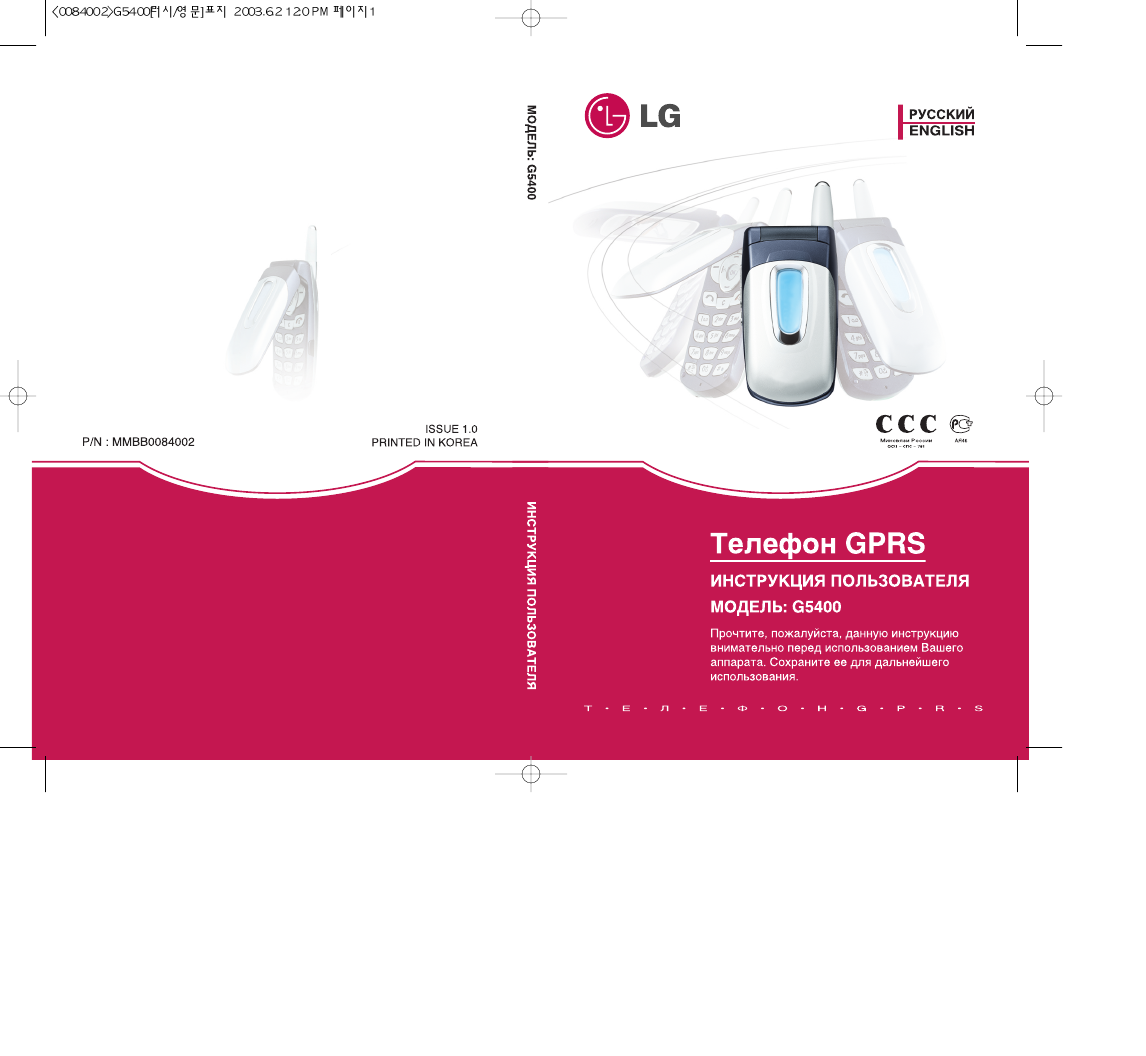Оглавление инструкции
- Страница 1 из 178
- Страница 2 из 178
êìëëäàâ íÂÎÂÙÓÌ GPRS àçëíêìäñàü èéãúáéÇÄíÖãü åéÑÖãú: G5400 èÓ˜ÚËÚÂ, ÔÓʇÎÛÈÒÚ‡, ‰‡ÌÌÛ˛ ËÌÒÚÛÍˆË˛ ‚ÌËχÚÂθÌÓ Ô‰ ËÒÔÓθÁÓ‚‡ÌËÂÏ Ç‡¯Â„Ó ‡ÔÔ‡‡Ú‡. ëÓı‡ÌËڠ ‰Îfl ‰‡Î¸ÌÂÈ¯Â„Ó ËÒÔÓθÁÓ‚‡ÌËfl. - Страница 3 из 178
- Страница 4 из 178
ÑÎfl LJ¯ÂÈ ÅÂÁÓÔ‡ÒÌÓÒÚË ÇÒ GSM ÚÂÎÂÙÓÌ˚ ‰ÓÎÊÌ˚ ·˚Ú¸ ÔÓÒÚÓflÌÌÓ ‚˚Íβ˜ÂÌ˚ ̇ ·ÓÚÛ Ò‡ÏÓÎÂÚ‡. ç ‚Íβ˜‡ÈÚ ÚÂÎÂÙÓÌ ÓÍÓÎÓ ‡‚ÚÓÁ‡Ô‡‚Ó˜Ì˚ı Òڇ̈ËÈ, ÚÓÔÎË‚Ì˚ı ı‡ÌËÎˢ, ıËÏ˘ÂÒÍËı Á‡‚Ó‰Ó‚ ËÎË ÔË Ôӂ‰ÂÌËË ÔÓ‰˚‚Ì˚ı ‡·ÓÚ. Ç˚Íβ˜‡ÈÚ ÚÂÎÂÙÓÌ ‚ÂÁ‰Â, „‰Â ˝ÚÓ„Ó ÚÂ·Û˛Ú Ô‡‚Ë·. ç‡ÔËÏÂ, Á‡Ô¢‡ÂÚÒfl - Страница 5 из 178
ÑÎfl LJ¯ÂÈ ÅÂÁÓÔ‡ÒÌÓÒÚË ç ÔË͇҇ÈÚÂÒ¸ Í Á‡fl‰ÌÓÏÛ ÛÒÚÓÈÒÚ‚Û ‚·ÊÌ˚ÏË Û͇ÏË. çÂÓ·ıÓ‰ËÏÓ ËÒÔÓθÁÓ‚‡Ú¸ ÚÓθÍÓ Û͇Á‡ÌÌ˚ ·‡Ú‡ÂË Ë Á‡fl‰Ì˚ ÛÒÚÓÈÒÚ‚‡, ÔÓÒÍÓθÍÛ ËÌ˚ ÏÓ„ÛÚ ËÒÔÓÚËÚ¸ ‚‡¯ ÚÂÎÂÙÓÌ. é·‡ÚËÚÂ, ÔÓʇÎÛÈÒÚ‡, ‚ÌËχÌË ̇ ÚÓ, ˜ÚÓ: ŇڇÂË, ÍÓÚÓ˚ Ì‚ÓÁÏÓÊÌÓ ËÒÔÓθÁÓ‚‡Ú¸, ‰ÓÎÊÌ˚ ·˚Ú¸ - Страница 6 из 178
é„·‚ÎÂÌË é·ÁÓ ÄÍÒÂÒÒÛ‡˚ .............................................................................. 9 ó‡ÒÚË íÂÎÂÙÓ̇ ..................................................................... 11 • è‰Ìflfl Ô‡ÌÂθ ÚÂÎÂÙÓ̇ .............................................. 11 • ᇉÌflfl Ô‡ÌÂθ ÚÂÎÂÙÓ̇ - Страница 7 из 178
é„·‚ÎÂÌË äÓ‰˚ ‰ÓÒÚÛÔ‡ ........................................................................ 28 • PIN ÍÓ‰ [ÓÚ 4 ‰Ó 8 Á̇ÍÓ‚] .................................................. 28 • PIN 2 ÍÓ‰ [ÓÚ 4 ‰Ó 8 Á̇ÍÓ‚] ............................................... 28 • PUK [èÂÒÓ̇θÌ˚È - Страница 8 из 178
ÄÛ‰ËÓÔÓÙ. [åÂÌ˛ 3] ........................................................... 52 • ÇË·ÓÁ‚ÓÌÓÍ [åÂÌ˛ 3-1] ................................................... 52 • íËıÓ [åÂÌ˛ 3-2] .................................................................. 52 • ó‡ÒÚÌ˚È [åÂÌ˛ 3-3] - Страница 9 из 178
é„·‚ÎÂÌË àÌÚÂÌÂÚ [åÂÌ˛ 7] ................................................................. 80 • ÑÓχ¯Ì. [åÂÌ˛ 7-1] ........................................................... 80 • á‡Í·‰ÍË [åÂÌ˛ 7-2] ......................................................... 80 • ë·ÓÒËÚ¸ ÒÓÓ·˘ÂÌËfl [åÂÌ˛ 7-3] - Страница 10 из 178
ÄÍÒÂÒÒÛ‡˚ èӂ¸ÚÂ Ë Û·Â‰ËÚÂÒ¸, ˜ÚÓ Û ‚‡Ò ‚ ̇΢ËË ÂÒÚ¸ ‚Ò ˜‡ÒÚË, ÔÓ͇Á‡ÌÌ˚ ÌËÊÂ. í۷͇ êÂϯÓ͉ÂʇÚÂθ ÑÓÓÊÌ˚È Ä‰‡ÔÚ ëڇ̉‡Ú̇fl ŇڇÂfl ɇ‡ÌÚËÈÌ˚È í‡ÎÓÌ CD èÓÚ‡ÚË‚Ì˚È ÍÓÏÔÎÂÍÚ handsfree àÌÒÚÛ͈Ëfl èÓθÁÓ‚‡ÚÂÎfl àÌÙÓχˆËÓÌÌ˚È äÓÏÔÎÂÍÚ é·ÁÓ • ÇÒ„‰‡ ËÒÔÓθÁÛÈÚ ÚÓθÍÓ ÓË„Ë̇θÌ˚ - Страница 11 из 178
ÄÍÒÂÒÒÛ‡˚ <ÑÓÔÓÎÌËÚÂθÌ˚ ‡ÍÒÂÒÒÛ‡˚> Ä‚ÚÓÏÓ·ËθÌÓ á‡fl‰ÌÓ ìÒÚÓÈÒÚ‚Ó Ä‚ÚÓÏÓ·ËθÌ˚È ÍÓÏÔÎÂÍÚ „ÓÏÍÓÈ Ò‚flÁË (handsfree) èËϘ‡ÌË ÇÌËχÌË • ä‡Í ËÒÔÓθÁÓ‚‡Ú¸ ÔÂÂÌÓÒÌÓÈ ï˝Ì‰ÒÙË (Handsfree): ÖÒÎË Ç˚ ıÓÚËÚ ËÒÔÓθÁÓ‚‡Ú¸ ÔÂÂÌÓÒÌÓÈ ÏËÍÓÙÓÌ, ̇ÊÏËÚÂ Ë Û‰ÂÊË‚‡ÈÚ ‚ Ú˜ÂÌË ÌÂÍÓÚÓÓ„Ó ‚ÂÏÂÌË - Страница 12 из 178
ó‡ÒÚË íÂÎÂÙÓ̇ è‰Ìflfl Ô‡ÌÂθ ÚÂÎÂÙÓ̇ ê‡ÍÓ‚Ë̇ ÚÂÎÂÙÓÌÌÓÈ ÚÛ·ÍË ÄÍÚ˂̇fl Í˚¯Í‡ ùÍ‡Ì ‰ËÒÔÎÂfl ä·‚˯‡ ìÔ‡‚ÎÂÌËfl ä·‚˯‡ «Ç΂ӻ ä·‚˯‡ ÒÓÓ·˘ÂÌËÈ ÅÓÍÓ‚˚ Í·‚Ë¯Ë «‚‚Âı-‚ÌËÁ» ä·‚˯‡ «á‡ÔËÒ¸» ä·‚˯‡ ÔÓ‰Ú‚ÂʉÂÌËfl ä·‚˯‡ «éÚÔ‡‚ËÚ¸» ä·‚˯‡ «ÇÔ‡‚Ó» ä·‚˯‡ «á‡ÍÓ̘ËÚ¸» Ë Çäã/Çõäã äÌÓÔ͇ - Страница 13 из 178
ó‡ÒÚË íÂÎÂÙÓ̇ ᇉÌflfl Ô‡ÌÂθ ÚÂÎÂÙÓ̇ éÚ‚ÂÒÚË ‰Îfl ̇ۘÌÓ„Ó Âϯ͇ á‡ÏÓÍ ·‡Ú‡ÂË Å‡Ú‡Âfl ÉÌÂÁ‰Ó ‰Îfl ÛÒÚ‡ÌÓ‚ÍË SIM-͇Ú˚ ÉÌÂÁ‰Ó ‰Îfl ÔÓ‰Íβ˜ÂÌËfl ͇·ÂÎÂÈ/ ÉÌÂÁ‰Ó ‰Îfl ÔÓ‰Íβ˜ÂÌËfl Á‡fl‰ÌÓ„Ó ÛÒÚÓÈÒÚ‚‡ / ÉÌÂÁ‰Ó ‰Îfl ÔÓ‰Íβ˜ÂÌËfl ‡‚ÚÓÏÓ·ËθÌÓÈ „‡ÌËÚÛ˚ Hands-Free (ËÒÔÓθÁÓ‚‡ÌË ÚÂÎÂÙÓ̇ ·ÂÁ ÔÓÏÓ˘Ë ÛÍ) - Страница 14 из 178
éÔËÒ‡ÌË ä·‚˯ çËÊ ÔÓ͇Á‡Ì˚ ÍÌÓÔÓ˜Ì˚ ÍÓÏÔÓÌÂÌÚ˚ ÚÂÎÂÙÓ̇. éÔËÒ‡ÌË ä·‚ˇÚÛ˚ äÌÓÔ͇ éÔËÒ‡ÌË é·ÁÓ ã‚‡fl äÌÓÔ͇/ 臂‡fl äÌÓÔ͇ ä‡Ê‰‡fl ËÁ ˝ÚËı Í·‚˯ ‚˚ÔÓÎÌflÂÚ ÙÛÌÍˆË˛, Ó·ÓÁ̇˜ÂÌÌÛ˛ ÚÂÍÒÚÓÏ Ì‡ ‰ËÒÔΠÌÂÔÓÒ‰ÒÚ‚ÂÌÌÓ Ì‡‰ ÌËÏË. ä·‚˯‡ ‚Ë·‡ˆËË Ç˚ ÏÓÊÂÚ ̇ÔflÏÛ˛ ‚Íβ˜ËÚ¸ ÂÊËÏ ‚Ë·‡ˆËË. ä·‚˯‡ - Страница 15 из 178
éÔËÒ‡ÌË ä·‚˯ äÌÓÔ͇ éÔËÒ‡ÌË ä·‚˯‡ «á‡ÍÓ̘ËÚ¸» Ë Çäã/Çõäã ëÎÛÊËÚ ‰Îfl Á‡‚¯ÂÌËfl ËÎË ÓÚÍÎÓÌÂÌËfl ‚˚ÁÓ‚Ó‚. äÓÏ ˝ÚÓ„Ó, Í·‚˯‡ ÛÔ‡‚ÎflÂÚ ÔËÚ‡ÌËÂÏ ÚÂÎÂÙÓ̇. ÑÎfl ÚÓ„Ó ˜ÚÓ·˚ ‚Íβ˜ËÚ¸ ËÎË ‚˚Íβ˜ËÚ¸ ÚÂÎÂÙÓÌ ÌÂÓ·ıÓ‰ËÏÓ Ì‡Ê‡Ú¸ Ë Û‰ÂÊË‚‡Ú¸ Í·‚Ë¯Û ÌÂÒÍÓθÍÓ ÒÂÍÛ̉. Ç˚ ÏÓÊÂÚ ۉ‡ÎËÚ¸ ÚÂÍÒÚ, ‡ Ú‡ÍÊ - Страница 16 из 178
ÅÛÍ‚ÂÌÌ˚ Í·‚Ë¯Ë ÅÛÍ‚ÂÌÌÓÂ Ë ˆËÙÓ‚Ó ÒÓÓÚÌÓ¯ÂÌË Í·‚ˇÚÛ˚ ÓÚÓ·‡ÊÂÌÓ ‚ ÒÎÂ‰Û˛˘ÂÈ Ú‡·ÎˈÂ. äÌÓÔ͇ éÔËÒ‡ÌË .,/?!-:'"1 ÄÅÇÉ2‡·‚„ABCÄÀÁÂÃÆÇabcäàá âã ç ÑÖ›Üù3‰ÂfiÊ˝DEFÈÉËÊdefèéëê àâäã4ËÈÍÎGHIÎÏÌÍghiîïìí åçéè5ÏÌÓÔJKLjkl êëíì6ÒÚÛMNOÖÔÒÓØÑmnoöôòóøñ îïñó7Ùıˆ˜PQRSpqrs òôöõú8¯˘˙˚¸TUVÜÙÛÚtuvüùûú - Страница 17 из 178
àÌÙÓχˆËfl ̇ ÑËÒÔÎÂÂ ç‡ ‰ËÒÔΠÓÚÓ·‡ÊÂÌ˚ ÌÂÒÍÓθÍÓ ËÍÓÌÓÍ, ÍÓÚÓ˚ ÓÔËÒ‡Ì˚ ÌËÊÂ. ëËÏ‚ÓÎ˚ ̇ ˝Í‡Ì ëËÏ‚ÓÎ/à̉Ë͇ÚÓ éÔËÒ‡ÌË àÌÙÓÏËÛÂÚ ‚‡Ò Ó ÏÓ˘ÌÓÒÚË ÒÂÚÂ‚Ó„Ó Ò˄̇·. Ç˚ÁÓ‚ ÛÒÚ‡ÌÓ‚ÎÂÌ. Ç˚ ÏÓÊÂÚ ÔÓθÁÓ‚‡Ú¸Òfl ÛÒÎÛ„ÓÈ GPRS. èÓ͇Á˚‚‡ÂÚ, ˜ÚÓ ‚˚ ÔÓθÁÛÂÚÂÒ¸ ÛÒÎÛ„ÓÈ ÓÛÏËÌ„‡. àÒÔÓθÁÛÂÚÒfl ÎËÌËfl 1/2 - Страница 18 из 178
ëËÏ‚ÓÎ/à̉Ë͇ÚÓ éÔËÒ‡ÌË èÓÙËθ Ò „ÓÎÓ‚ÌÓÈ „‡ÌËÚÛÓÈ. èÓÙËθ ‚ ‡‚ÚÓÏÓ·ËÎÂ. Ç˚ ÏÓÊÂÚ Ô‡‰ÂÒÓ‚‡Ú¸ ‚˚ÁÓ‚. àÌÙÓχˆËfl ̇ ÑËÒÔΠ17 - Страница 19 из 178
ìÒÚ‡ÌÓ‚ÍË 1. ìÒÚ‡Ìӂ͇ SIM-͇Ú˚ ÉÌÂÁ‰Ó ‰Îfl ÛÒÚ‡ÌÓ‚ÍË SIM-͇Ú˚ ̇ıÓ‰ËÚÒfl ̇ Á‡‰ÌÂÈ Ô‡ÌÂÎË ÚÂÎÂÙÓ̇. ëΉÛÈÚ ÒÎÂ‰Û˛˘ËÏ Û͇Á‡ÌËflÏ ÔÓ ÛÒÚ‡ÌÓ‚Í SIM-͇Ú˚. 1. 쉇ÎËÚ ·‡Ú‡Â˛ ÂÒÎË Ó̇ ÔËÍÂÔÎÂ̇ Í ÚÂÎÂÙÓÌÛ. 2. ÇÒÚ‡‚¸Ú SIM-͇ÚÛ ‚ „ÌÂÁ‰Ó ÔÓ‰ ÏÂÚ‡Î΢ÂÒÍË ‰ÂʇÚÂÎË, ÍÓÌÚ‡ÍÚÌÓ ÓÍÓ¯ÍÓ SIM-͇Ú˚ - Страница 20 из 178
3. ìÒÚ‡Ìӂ͇ ·‡Ú‡ÂË 1. èÓÏÂÒÚËÚ ‚˚ÒÚÛÔ˚, ̇ıÓ‰fl˘ËÂÒfl ̇ ÌËÊÌÂÈ ˜‡ÒÚË ·‡Ú‡ÂË, ‚ Û‰ÂÊË‚‡˛˘ËÈ ÙËÍÒ‡ÚÓ. 2. á‡ÚÂÏ ‚ÒÚ‡‚¸Ú ·‡Ú‡Â˛ ‚ „ÌÂÁ‰Ó. 4. á‡fl‰Í‡ ·‡Ú‡ÂË è‰ ÚÂÏ, Í‡Í ÔÓ‰ÒÓ‰ËÌËÚ¸ Í ÚÂÎÂÙÓÌÛ ¯ÚÂÍ ÔÂÂÌÓÒÌÓ„Ó Á‡fl‰ÌÓ„Ó ÛÒÚÓÈÒÚ‚‡, ÛÒÚ‡ÌÓ‚ËÚ ·‡Ú‡Â˛ ‚ ÚÂÎÂÙÓÌ. 1. Ç ÒÓÓÚ‚ÂÚÒÚ‚ËË Ò - Страница 21 из 178
ìÒÚ‡ÌÓ‚ÍË éÒÚÓÓÊÌÓ! • ç ÔËÍ·‰˚‚‡ÈÚ ÛÒËÎËÈ, ÍÓ„‰‡ ‚ÒÚ‡‚ÎflÂÚ ¯ÚÂÍ ‚ ÚÂÎÂÙÓÌ, Ç˚ ÏÓÊÂÚ Ôӂ‰ËÚ¸ Í‡Í Ò‡Ï ‡ÔÔ‡‡Ú, Ú‡Í Ë Á‡fl‰ÌÓ ÛÒÚÓÈÒÚ‚Ó... 5. éÚÍβ˜ÂÌË Á‡fl‰ÌÓ„Ó ÛÒÚÓÈÒÚ‚‡ éÚÒÓ‰ËÌËÚ ‡‰‡ÔÚ ÓÚ ÚÂÎÂÙÓ̇ ÔÛÚfiÏ Ì‡Ê‡ÚËfl ̇ ÍÌÓÔÍË, ‡ÒÔÓÎÓÊÂÌÌ˚ ÔÓ ·ÓÍ‡Ï ‡‰‡ÔÚ‡, Í‡Í ÔÓ͇Á‡ÌÓ Ì‡ ËÒÛÌÍÂ. - Страница 22 из 178
èËϘ‡ÌË ÖÒÎË ·‡Ú‡Âfl Ì Á‡flʇÂÚÒfl, • ‚˚Íβ˜ËÚ ÚÂÎÂÙÓÌ. • ۷‰ËÚÂÒ¸, ˜ÚÓ ·‡Ú‡Âfl ‚ÒÚ‡‚ÎÂ̇ Ô‡‚ËθÌÓ. 燘‡ÎÓ ‡·ÓÚ˚ 21 - Страница 23 из 178
éÒÛ˘ÂÒÚ‚ÎÂÌË Ç˚ÁÓ‚‡ Ë éÚ‚ÂÚ Ì‡ Ç˚ÁÓ‚˚ éÒÛ˘ÂÒÚ‚ÎÂÌË ‚˚ÁÓ‚‡ 1. ǂ‰ËÚ ÌÓÏ ÚÂÎÂÙÓ̇, ‚Íβ˜‡fl ÏÂʉۄÓÓ‰ÌËÈ. ÖÒÎË Ç˚ ıÓÚËÚ ÒÚÂÂÚ¸ ÌÓÏÂ, ̇ÊÏËÚ C. 2. ç‡ÊÏËÚ Í·‚Ë¯Û S [éÚÔ‡‚ÍË] ‰Îfl ‚˚ÁÓ‚‡ ÌÓχ. 3. ç‡ÊÏËÚ Í·‚Ë¯Û E [éÍÓ̘‡ÌËÂ/Çäã.Çõäã] ‰Îfl ÓÍÓ̘‡ÌËfl ‚˚ÁÓ‚‡. åÂʉÛ̇ӉÌ˚ ‚˚ÁÓ‚˚ 1. ç‡ÊÏËÚÂ Ë - Страница 24 из 178
åÂÌ˛ ‚ ıӉ ‚˚ÁÓ‚‡ åÂÌ˛, ËÁÓ·‡ÊÂÌÌÓ ̇ ˝Í‡Ì ÚÛ·ÍË ‚ ıӉ ‚˚ÁÓ‚‡, ÓÚ΢‡ÂÚÒfl ÓÚ ËÒıÓ‰ÌÓ„Ó ÓÒÌÓ‚ÌÓ„Ó ÏÂÌ˛, ËÁÓ·‡ÊÂÌÌÓ„Ó Ì‡ ˝Í‡ÌÂ, ‡ ‚ÓÁÏÓÊÌ˚ ÓÔˆËË ÓÔËÒ‡Ì˚ ÌËÊÂ. 1 Ç ïӉ Ç˚ÁÓ‚‡ 1-1 èÓÒÚ‡Ìӂ͇ Ç˚ÁÓ‚‡ ‚ êÂÊËÏ éÊˉ‡ÌËfl Ç˚ ÏÓÊÂÚ ÔÓÒÚ‡‚ËÚ¸ ‚˚ÁÓ‚ ‚ ÂÊËÏ ÓÊˉ‡ÌËfl ËÎË ‚ÓÁÓ·ÌÓ‚ËÚ¸ Â„Ó ÔÛÚÂÏ Ì‡Ê‡ÚËfl - Страница 25 из 178
åÂÌ˛ ‚ ıӉ ‚˚ÁÓ‚‡ 1-4 éÚ‚ÂÚ Ì‡ ÇıÓ‰fl˘ËÈ Ç˚ÁÓ‚ ÑÎfl ÓÚ‚ÂÚ‡ ̇ ‚ıÓ‰fl˘ËÈ ‚˚ÁÓ‚, ÍÓ„‰‡ Ú۷͇ Á‚ÓÌËÚ, ÔÓÒÚÓ Ì‡ÊÏËÚ ̇ Í·‚Ë¯Û S [éÚÔ‡‚͇]. í۷͇ Ú‡ÍÊ ÒÏÓÊÂÚ Ô‰ÛÔ‰ËÚ¸ Ç‡Ò Ó ‚ıÓ‰fl˘ÂÏ ‚˚ÁÓ‚Â ‚ ÚÓÚ ÏÓÏÂÌÚ, ÍÓ„‰‡ Ç˚ ÛÊ ‚‰ÂÚ ‡Á„Ó‚Ó. á‚ÛÍÓ‚ÓÈ Ò˄̇ΠÔÓÁ‚Û˜ËÚ ‚ ̇ۯÌËÍÂ Ë Ì‡ ˝Í‡Ì ‰ËÒÔÎÂfl - Страница 26 из 178
1-7 èÂÂÍβ˜ÂÌË íÓÌÓ‚ DTMF ‚ ïӉ Ç˚ÁÓ‚‡ ÑÎfl ‚Íβ˜ÂÌËfl ÚÓÌÓ‚ DTMF ‚ ıӉ ‚˚ÁÓ‚‡, ̇ÔËÏ ‰Îfl ÚÓ„Ó, ˜ÚÓ·˚ LJ¯‡ Ú۷͇ ÒÏӄ· ‚ÓÒÔÓθÁÓ‚‡Ú¸Òfl ‡‚ÚÓχÚ˘ÂÒÍËÏ ÍÓÏÏÛÚ‡ÚÓÓÏ, ‚˚·ÂËÚ Í·‚Ë¯Û < [éÔˆËË], ‡ Á‡ÚÂÏ DTMF On. íÓÌ˚ DTMF ÏÓ„ÛÚ ·˚Ú¸ ‚˚Íβ˜ÂÌ˚ ÚÓ˜ÌÓ Ú‡ÍËÏ Ê ÒÔÓÒÓ·ÓÏ. 1-8 Ç˚ÁÓ‚ É·‚ÌÓ„Ó åÂÌ˛ - Страница 27 из 178
åÂÌ˛ ‚ ıӉ ‚˚ÁÓ‚‡ 2-1 éÒÛ˘ÂÒÚ‚ÎÂÌË ÇÚÓÓ„Ó Ç˚ÁÓ‚‡ Ç˚ ÏÓÊÂÚ ÓÒÛ˘ÂÒÚ‚ËÚ¸ ‚ÚÓÓÈ ‚˚ÁÓ‚ ‚Ó ‚ÂÏfl ‰Û„Ó„Ó ‚˚ÁÓ‚‡. ÑÎfl ˝ÚÓ„Ó ÌÂÓ·ıÓ‰ËÏÓ ‚‚ÂÒÚË ‚ÚÓÓÈ ÌÓÏÂ Ë Ì‡Ê‡Ú¸ ̇ Í·‚Ë¯Û S [éÚÔ‡‚͇]. èË ÔÓÎÛ˜ÂÌËË ‚ÚÓÓ„Ó ‚˚ÁÓ‚‡, Ô‚˚È ‡‚ÚÓχÚ˘ÂÒÍË Ô‚ӉËÚÒfl ‚ ÂÊËÏ ÓÊˉ‡ÌËfl. Ç˚ ÏÓÊÂÚ ÔÂÂıÓ‰ËÚ¸ ÓÚ Ó‰ÌÓ„Ó - Страница 28 из 178
2-7 èÓÒÚ‡Ìӂ͇ 옇ÒÚÌË͇ åÌÓ„ÓÒÚÓÓÌÌÂ„Ó Ç˚ÁÓ‚‡ ‚ êÂÊËÏ éÊˉ‡ÌËfl ÑÎfl ÔÓÒÚ‡ÌÓ‚ÍË ì˜‡ÒÚÌË͇ (˜ÂÈ ÌÓÏ ‚ ̇ÒÚÓfl˘ËÈ ÏÓÏÂÌÚ Ì‡ıÓ‰ËÚÒfl ̇ ˝Í‡Ì ‰ËÒÔÎÂfl ) åÌÓ„ÓÒÚÓÓÌÌÂ„Ó Ç˚ÁÓ‚‡ ‚ êÂÊËÏ éÊˉ‡ÌËfl, ‚˚·ÂËÚ Í·‚Ë¯Û < [éÔˆËË], ‡ Á‡ÚÂÏ åÌÓ„ÓÒÚÓÓÌÌËÈ / àÒÍβ˜ËÚ¸. 2-8 ó‡ÒÚÌ˚È ê‡Á„Ó‚Ó ‚ ïӉ åÌÓ„ÓÒÚÓÓÌÌÂ„Ó - Страница 29 из 178
äÓ‰˚ ‰ÓÒÚÛÔ‡ ÑÎfl ÚÓ„Ó ˜ÚÓ·˚ ËÁ·Âʇڸ ÌÂÒ‡Ì͈ËÓÌËÓ‚‡ÌÌÓ„Ó ËÒÔÓθÁÓ‚‡ÌËfl LJ¯Â„Ó ÚÂÎÂÙÓ̇ Ç˚ ÏÓÊÂÚ ËÒÔÓθÁÓ‚‡Ú¸ ÍÓ‰˚ ‰ÓÒÚÛÔ‡, ÓÔËÒ‡ÌÌ˚ ‚ ‰‡ÌÌÓÏ ‡Á‰ÂÎÂ. äÓ‰˚ ‰ÓÒÚÛÔ‡ (ÍÓÏ PUK Ë PUK2) ÏÓ„ÛÚ ËÁÏÂÌflÚ¸Òfl ÔÓθÁÓ‚‡ÚÂÎÂÏ [åÂÌ˛ 4-5-5]. PIN ÍÓ‰ [ÓÚ 4 ‰Ó 8 Á̇ÍÓ‚] PIN (èÂÒÓ̇θÌ˚È à‰ÂÌÚËÙË͇ˆËÓÌÌ˚È çÓÏÂ) - Страница 30 из 178
PUK 2 ÍÓ‰ [ÓÚ 4 ‰Ó 8 Á̇ÍÓ‚] PUK 2 ÍÓ‰, ÍÓÚÓ˚È ÔË·„‡ÂÚÒfl Í ÌÂÍÓÚÓ˚Ï SIM ͇ڇÏ, ÌÂÓ·ıÓ‰ËÏ ‰Îfl ÒÏÂÌ˚ Á‡·ÎÓÍËÓ‚‡ÌÌÓ„Ó PIN 2 ÍÓ‰‡. ÖÒÎË Ç˚ ÔÓÚÂflÎË ËÎË Á‡·˚ÎË PUK 2 ÍÓ‰, Ò‚flÊËÚÂÒ¸ ÒÓ Ò‚ÓËÏ ÏÂÒÚÌ˚Ï ÔÓÒÚ‡‚˘ËÍÓÏ ÛÒÎÛ„ Ò‚flÁË. äÓ‰ ·ÂÁÓÔ‡ÒÌÓÒÚË [ÓÚ 4 ‰Ó 8 Á̇ÍÓ‚] äÓ‰ ·ÂÁÓÔ‡ÒÌÓÒÚË Á‡˘Ë˘‡ÂÚ ‚‡¯ ÚÂÎÂÙÓÌ - Страница 31 из 178
ëıÂχ ÏÂÌ˛ 1 ëÓÓ·˘ÂÌËfl 1 ç‡ÔËÒ‡Ú¸ ÍÓÓÚÍÓ ÒÓÓ·˘ÂÌË 2 ç‡ÔËÒ‡Ú¸ ÏÛθÚËωËÈÌÓ ÒÓÓ·˘ÂÌË 3 ÇıÓ‰fl˘Ë 4 àÒıÓ‰fl˘Ë 5 ÉÓÎÓÒ. ÔÓ˜Ú‡ 6 ëÇ-͇̇Î˚ 7 ò‡·ÎÓÌ˚ 8 ìÒÚ‡Ìӂ͇ 2 Ç˚ÁÓ‚˚ ÑÓÒÚÛÔ Í åÂÌ˛ 30 1 2 3 4 5 çÂÓڂ˜ÂÌÌ˚ ÇıÓ‰fl˘ËÈ àÒıÓ‰fl˘Ë ÇÒ ‚˚ÁÓ‚˚ 쉇ÎËÚ¸ ÔÓÒΉÌË Á‚ÓÌÍË 6 èÓ͇Á‡Ú¸ Á‡fl‰ 7 ëÔ‡‚͇ GPRS 3 - Страница 32 из 178
6 ÄÍÒÂÒÒÛ‡˚ 1 2 3 4 5 6 7 à„˚ åÓfl Ô‡Ô͇ ꉇÍÚÓ ÏÂÎÓ‰ËÈ ä‡Î¸ÍÛÎflÚÓ äÓÌ‚ÂÚ‡ÚÓ åËÓ‚Ó ‚ÂÏfl ìÒÚÓÈÒÚ‚Ó Á‡ÔËÒË „ÓÎÓÒ‡ 8 àÌه͇ÒÌ˚È ÔÓÚ 8 Java 1 èËÎÓÊÂÌËfl 2 ᇄÛÁ͇ 3 ëÚ‡ÚÛÒ Ô‡ÏflÚË 9 é·ÒÎÛÊË‚‡ÌË SIM чÌÌÓ ÏÂÌ˛ Á‡‚ËÒËÚ ÓÚ SIM ͇Ú˚ Ë ÒÂÚ‚˚ı ÛÒÎÛ„. 7 àÌÚÂÌÂÚ ÑÓχ¯Ì. á‡Í·‰ÍË ë·ÓÒËÚ¸ - Страница 33 из 178
ëÓÓ·˘ÂÌËfl [åÂÌ˛ 1] чÌÌÓ ÏÂÌ˛ ‚Íβ˜‡ÂÚ ÙÛÌ͈ËË, ÓÚÌÓÒfl˘ËÂÒfl Í SMS (ëÎÛÊ·‡ ÍÓÓÚÍËı ÒÓÓ·˘ÂÌËÈ), MMS (ëÎÛÊ·‡ ÏÛθÚËωËÈÌ˚ı ÒÓÓ·˘ÂÌËÈ),„ÓÎÓÒÓ‚ÓÈ ÔÓ˜ÚÂ, ‡ Ú‡ÍÊÂ Í ÒÎÛÊ·Ì˚Ï ÒÓÓ·˘ÂÌËflÏ ÒÂÚË. ç‡ÔËÒ‡Ú¸ ÍÓÓÚÍÓ ÒÓÓ·˘ÂÌË [åÂÌ˛ 1-1] Ç˚ ÏÓÊÂÚ ‚‚Ó‰ËÚ¸ Ë Â‰‡ÍÚËÓ‚‡Ú¸ ÚÂÍÒÚÓ‚Ó ÒÓÓ·˘ÂÌËÂ, ÔÓ‚Âflfl - Страница 34 из 178
ÇÎÓÊËÚ¸ • ëËÏ‚ÓÎ Ç˚ ÏÓÊÂÚ ‰Ó·‡‚ÎflÚ¸ ÒÔˆˇθÌ˚ ÒËÏ‚ÓÎ˚. • àÁÓ·‡ÊÂÌË Ç˚ ÏÓÊÂÚ ‚ÒÚ‡‚ÎflÚ¸ Á‡‰‡ÌÌ˚ èÓ ÛÏÓΘ‡Ì˲ ËÁÓ·‡ÊÂÌËfl, ËÎË ËÁÓ·‡ÊÂÌËfl, ̇ıÓ‰fl˘ËÂÒfl ‚ Ô‡ÔÍ åÓfl Ô‡Ô͇, ÍÓÚÓ˚ ÏÓÊÌÓ Ô‰‡‚‡Ú¸ ‚ ÍÓÓÚÍËı ÒÓÓ·˘ÂÌËflı. • á‚ÛÍ Ç˚ ÏÓÊÂÚ ‚Íβ˜‡Ú¸ ‚ LJ¯Â ÒÓÓ·˘ÂÌË Á‚ÛÍË, ÍÓÚÓ˚ ÏÓÊÌÓ Ô‰‡‚‡Ú¸ ‚ - Страница 35 из 178
ëÓÓ·˘ÂÌËfl [åÂÌ˛ 1] • ëÓı‡ÌËÚ¸ ëÓı‡ÌflÂÚ ÒÓÓ·˘ÂÌË ‚ Ô‡ÔÍ «àÒıÓ‰fl˘Ë». • òËÙÚ Ç˚ ÏÓÊÂÚ ‚˚·‡Ú¸ ê‡ÁÏÂ Ë ëÚËθ ¯ËÙÚÓ‚. • ñ‚ÂÚ Ç˚ ÏÓÊÂÚ ‚˚·‡Ú¸ ˆ‚ÂÚ ÚÂÍÒÚ‡ Ë ÙÓÌ. • éËÂÌÚ‡ˆËfl Ç˚ ÏÓÊÂÚ ‚˚‡‚ÌË‚‡Ú¸ ÚÂÍÒÚ ÒÓÓ·˘ÂÌËfl ÔÓ Ô‡‚ÓÏÛ Í‡˛, ÔÓ ˆÂÌÚÛ ËÎË ÔÓ Î‚ÓÏÛ Í‡˛. • ÑÓ·‡‚ËÚ¸ T9 ÒÎÓ‚‡¸ Ç˚ ÏÓÊÂÚ - Страница 36 из 178
ç‡ÔËÒ‡Ú¸ ÏÛθÚËωËÈÌÓ ÒÓÓ·˘ÂÌË [åÂÌ˛ 1-2] Ç˚ ÏÓÊÂÚ ‚‚Ó‰ËÚ¸ Ë Â‰‡ÍÚËÓ‚‡Ú¸ ÏÛθÚËωËÈÌÓ ÒÓÓ·˘ÂÌËÂ, ÔÓ‚Âflfl Â„Ó ‡ÁÏÂ. 1. ÇÓȉËÚ ‚ åÂÌ˛ ÒÓÓ·˘ÂÌËÈ ÔÛÚfiÏ Ì‡Ê‡ÚËfl < [Ç˚·]. 2. ÖÒÎË Ç˚ ıÓÚËÚ ̇ÔËÒ‡Ú¸ ÌÓ‚Ó ÒÓÓ·˘ÂÌËÂ, ‚˚·ÂËÚ ç‡ÔËÒ‡Ú¸ ÏÛθÚËωËÈÌÓ ÒÓÓ·˘ÂÌËÂ. 3. Ç˚ ÏÓÊÂÚ ÒÓÁ‰‡Ú¸ ÌÓ‚Ó - Страница 37 из 178
ëÓÓ·˘ÂÌËfl [åÂÌ˛ 1] • 쉇ÎËÚ¸ Ò·ȉ Ç˚ ÏÓÊÂÚ ۉ‡ÎËÚ¸ ÚÂÍÛ˘ËÈ Ò·ȉ. • ìÒÚ‡ÌÓ‚ËÚ¸ ÙÓÏ‡Ú Ò·ȉ‡ - ìÒÚ‡ÌÓ‚ËÚ¸ Ú‡ÈÏ Ç˚ ÏÓÊÂÚ ÛÒÚ‡ÌÓ‚ËÚ¸ Ú‡ÈÏ ‰Îfl Ò·ȉ‡, ÚÂÍÒÚ‡, ͇ÚËÌÍË ËÎË Á‚Û͇. - èÓÏÂÌflÚ¸ ÚÂÍÒÚ Ë ËÁÓ·‡ÊÂÌË Ç˚ ÏÓÊÂÚ ÔÓÏÂÌflÚ¸ ÏÂÒÚ‡ÏË ÔÓÎÓÊÂÌË ͇ÚËÌÍË Ë ÚÂÍÒÚ‡ ‚ ÒÓÓ·˘ÂÌËË. • 쉇ÎËÚ¸ - Страница 38 из 178
T9 T9 ÔÓÁ‚ÓÎËÚ Ç‡Ï ·˚ÒÚÓ ‚‚ÂÒÚË ÚÂÍÒÚ. ç‡ıÓ‰flÒ¸ ‚ T9, Ç‡Ï ÌÛÊÌÓ ÚÓθÍÓ Ì‡Ê‡Ú¸ Ó‰ËÌ ‡Á Í·‚Ë¯Û Ò ÒÓÓÚ‚ÂÚÒÚ‚Û˛˘ÂÈ ·ÛÍ‚ÓÈ. чÌ̇fl ÓÔˆËfl ÓÒÌÓ‚‡Ì‡ ̇ ËÒÔÓθÁÓ‚‡ÌËË Á‡ÎÓÊÂÌÌÓ„Ó ‚ ÚÂÎÂÙÓÌ ÒÎÓ‚‡fl, ‚ ÍÓÚÓ˚È Ç˚ Ú‡ÍÊ ÏÓÊÂÚ ‰Ó·‡‚ÎflÚ¸ ÌÓ‚˚ ÒÎÓ‚‡. • ç‡ÔËÒ‡ÌË ÒÎÓ‚, ËÒÔÓθÁÛfl T9. 1. 燘ÌËÚ ÔËÒ‡Ú¸ ÒÎÓ‚Ó, - Страница 39 из 178
ëÓÓ·˘ÂÌËfl [åÂÌ˛ 1] ÖÒÎË Ç˚ ̇ÊÏÂÚÂ, Ë ·Û‰ÂÚ ۉÂÊË‚‡Ú¸ ̇ʇÚÓÈ Í·‚Ë¯Û * ‚ Ú˜ÂÌË ‰ÓÎ„Ó„Ó ‚ÂÏÂÌË, Ç˚ ÏÓÊÂÚ ËÁÏÂÌËÚ¸ ÚËÔ flÁ˚͇. (Ç˚ Ú‡ÍÊ ÏÓÊÂÚ ËÒÔÓθÁÓ‚‡Ú¸ ÓÔˆËË.) äÓÏ ÚÓ„Ó, ÚÂÎÂÙÓÌ ÔÓ‰‰ÂÊË‚‡ÂÚ ÚË ÂÊËχ: è‰Ò͇Á˚‚‡˛˘ËÈ (T9Abc, T9ABC, T9abc), ê‡ÁÌÓÙÓχÚÌ˚È (ABC, abc), Ë ñËÙÓ‚ÓÈ (123). - Страница 40 из 178
üÁ˚ÍË T9 • Ç˚ ÏÓÊÂÚ ‚˚·‡Ú¸ flÁ˚ÍË T9 ‚ ‡Á‰ÂΠåÂÌ˛. Ç ÂÊËÏ T9, Ç˚ ÏÓÊÂÚ ڇÍÊ ‚˚·‡Ú¸ «‚˚ÍÎ. T9». (èÓ ÛÏÓΘ‡Ì˲ T9 ̇ıÓ‰ËÚÒfl ‡ ‚ ÔÓÎÓÊÂÌËË Çäã). ÇıÓ‰fl˘Ë [åÂÌ˛ 1-3] Ç˚ ·Û‰ÂÚ Ô‰ÛÔÂʉÂÌ˚, ÂÒÎË Ì‡ LJ¯ ÚÂÎÂÙÓÌ ÔÓÒÚÛÔËÚ ÒÓÓ·˘ÂÌËÂ. éÌË ·Û‰ÛÚ ÒÓı‡ÌÂÌ˚ ‚ Ô‡ÔÍ «ÇıÓ‰fl˘Ë». Ç Ô‡ÔÍ «ÇıÓ‰fl˘Ë», Ç˚ - Страница 41 из 178
ëÓÓ·˘ÂÌËfl [åÂÌ˛ 1] ❇ ÒÓÓ·˘ÂÌËfl SIM SIM-ÒÓÓ·˘ÂÌË Ô‰ÒÚ‡‚ÎflÂÚ ÒÓ·ÓÈ ÒÓÓ·˘ÂÌËÂ, ÍÓÚÓÓ ı‡ÌËÚÒfl ËÒÍβ˜ËÚÂθÌÓ Ì‡ SIM-͇ÚÂ. Ç˚ ÏÓÊÂÚ ÔÂÂÏÂÒÚËÚ¸ ˝ÚÓ ÒÓÓ·˘ÂÌË ‚ ÚÂÎÂÙÓÌ. èË ‡·ÓÚÂ Ò ÏÛθÚËωËÈÌ˚Ï ÒÓÓ·˘ÂÌËÂÏ Ò Û‚Â‰ÓÏÎÂÌËÂÏ, Ç˚ ‰ÓÎÊÌ˚ ‰Óʉ‡Ú¸Òfl Â„Ó Á‡„ÛÁÍË Ë Ó·‡·ÓÚÍË. ÑÎfl ÔÓÎÛ˜ÂÌËfl - Страница 42 из 178
ÇÓÒÔÓËÁ‚ÂÒÚË (èËÏÂÌËÏÓ ÚÓθÍÓ Í åÛθÚËωËÈÌ˚Ï ÒÓÓ·˘ÂÌËflÏ) Ç˚ ÏÓÊÂÚ ÔÓË„‡Ú¸ ÏÛθÚËωËÈÌÓ ÒÓÓ·˘ÂÌËÂ. ❇ èËÂÏ (Ç ÒÎÛ˜‡Â ÔÓÎÛ˜ÂÌËfl ۂ‰ÓÏÎÂÌËfl) ÖÒÎË ÏÛθÚËωËÈÌÓ ÒÓÓ·˘ÂÌË åÛθÚËωËÈÌÓ ÒÓÓ·˘ÂÌË ̇ÒÚÓÂÌÓ Ì‡ ÓÚÍβ˜ÂÌÌÛ˛ ‡‚ÚÓÁ‡„ÛÁÍÛ, ÚÓ Ç˚ ‚ ˝ÚÓÏ ÒÎÛ˜‡Â ÚÓθÍÓ ÔÓÎÛ˜ËÚ ۂ‰ÓÏÎÂÌËÂ Ó Ú‡ÍÓÏ - Страница 43 из 178
ëÓÓ·˘ÂÌËfl [åÂÌ˛ 1] èÓÒÏÓÚÂÚ¸ ËÌÙÓχˆË˛ Ç˚ ÏÓÊÂÚ ÔÓÒÏÓÚÂÚ¸ ËÌÙÓχˆË˛ Ó· ËÒıÓ‰fl˘Ëı ÒÓÓ·˘ÂÌËflı; ‡‰ÂÒ‡ı ÔÓÎÛ˜‡ÚÂÎÂÈ, ÚÂÏ (ÚÓθÍÓ ‰Îfl ÏÛθÚËωËÈÌÓ„Ó ÒÓÓ·˘ÂÌËfl), ‰‡ÚÂ Ë ‚ÂÏÂÌË ÒÓÓ·˘ÂÌËfl, ÚËÔ ÒÓÓ·˘ÂÌËfl, ‡ Ú‡ÍÊ ‡ÁÏ ÒÓÓ·˘ÂÌËfl. àäéçäà • Ç ÒÎÛ˜‡Â, ÂÒÎË ÒÓÓ·˘ÂÌË Ì Ô‰‡ÌÓ, Ç˚ ÏÓÊÂÚ - Страница 44 из 178
• êÓÛÏËÌ„ çÓÏÂ, ̇·‡ÌÌ˚È ‚ ‰Û„ÓÈ ÒÂÚË, ‰Îfl ÔÓÒÎۯ˂‡ÌËfl „ÓÎÓÒÓ‚ÓÈ ÔÓ˜Ú˚. ëÇ-͇̇Î˚ [åÂÌ˛ 1-6] (ᇂËÒËÚ ÓÚ ÓÔ‡ÚÓ‡) àÌÙÓχˆËÓÌÌ˚ ÒÎÛÊ·Ì˚ ÒÓÓ·˘ÂÌËfl – ˝ÚÓ ÚÂÍÒÚÓ‚˚ ÒÓÓ·˘ÂÌËfl, ÓÚÔ‡‚ÎflÂÏ˚ ÔÓ ÒÂÚË ÔÓθÁÓ‚‡ÚÂÎflÏ ÚÂÎÂÙÓÌÓ‚ GSM. éÌË Ô‰ÓÒÚ‡‚Îfl˛Ú Ó·˘Û˛ ËÌÙÓχˆË˛, Ú‡ÍÛ˛ Í‡Í ÔÓ„ÌÓÁ ÔÓ„Ó‰˚, - Страница 45 из 178
ëÓÓ·˘ÂÌËfl [åÂÌ˛ 1] • çÂÚ ÖÒÎË Ç˚ ‚˚·ÂËÚ ˝ÚÓ ÏÂÌ˛, LJ¯ ÚÂÎÂÙÓÌ ·Óθ¯Â Ì ·Û‰ÂÚ ÔËÌËχڸ ËÌÙÓχˆËÓÌÌ˚ ÚÂÍÒÚÓ‚˚ ÒÓÓ·˘ÂÌËfl. ë˄̇Π[åÂÌ˛ 1-6-3] • ч LJ¯ ÚÂÎÂÙÓÌ ·Û‰ÂÚ ËÁ‰‡‚‡Ú¸ Á‚ÛÍÓ‚ÓÈ Ò˄̇ΠÔË ÔÓÎÛ˜ÂÌËË ËÌÙÓχˆËÓÌÌÓ„Ó ÚÂÍÒÚÓ‚Ó„Ó ÒÓÓ·˘ÂÌËfl. • çÂÚ Ç‡¯ ÚÂÎÂÙÓÌ Ì ·Û‰ÂÚ ËÁ‰‡‚‡Ú¸ Á‚ÛÍÓ‚ÓÈ Ò˄̇Î, - Страница 46 из 178
ò‡·ÎÓÌ˚ [åÂÌ˛ 1-7] íÂÍÒÚ [åÂÌ˛ 1-7-1] Ç Ç‡¯ÂÏ ‡ÒÔÓflÊÂÌËË 11 ÚÂÍÒÚÓ‚˚ı ¯‡·ÎÓÌÓ‚. Ç˚ ÏÓÊÂÚ ËÁÏÂÌflÚ¸ Ëı ÔÓ Ò‚ÓÂÏÛ ÛÒÏÓÚÂÌ˲ ËÎË Á‡ÔÓÎÌflÚ¸ «ÔÛÒÚ˚». åÛθÚËωˇ [åÂÌ˛ 1-7-2] Ç˚ ÏÓÊÂÚ ËÒÔÓθÁÓ‚‡Ú¸ ÒÎÂ‰Û˛˘Ë ÓÔˆËË. ꉇÍÚËÓ‚‡Ú¸: Ç˚ ÏÓÊÂÚ ‰‡ÍÚËÓ‚‡Ú¸ ÏÛθÚËωËÈÌ˚ ¯‡·ÎÓÌ˚. ÑÓ·. Á‡ÔËÒ¸ : чfiÚ Ç‡Ï - Страница 47 из 178
ëÓÓ·˘ÂÌËfl [åÂÌ˛ 1] • ëÓÍ ı‡ÌÂÌËfl чÌ̇fl ÒÂÚ‚‡fl ÛÒÎÛ„‡ ÔÓÁ‚ÓÎflÂÚ Ç‡Ï ÛÒÚ‡ÌÓ‚ËÚ¸ ÔÓ‰ÓÎÊËÚÂθÌÓÒÚ¸ ÒÓ͇ ı‡ÌÂÌËfl LJ¯Ëı ÚÂÍÒÚÓ‚˚ı ÒÓÓ·˘ÂÌËÈ ‚ ˆÂÌÚ ı‡ÌÂÌËfl ÒÓÓ·˘ÂÌËÈ, ‚ Ú˜ÂÌË ÍÓÚÓÓ„Ó ·Û‰ÛÚ ÓÒÛ˘ÂÒÚ‚ÎflÚ¸Òfl ÔÓÔ˚ÚÍË ‰ÓÒÚ‡‚ËÚ¸ ˝ÚË ÒÓÓ·˘ÂÌËfl LJÏ. • éÚ˜ÂÚ ÖÒÎË Ç˚ ‚˚·ÂÂÚ ч ‚ ‰‡ÌÌÓÏ ÏÂÌ˛, Ç˚ - Страница 48 из 178
• Ä‚Ú. ᇄÛÁ͇ ÖÒÎË Ç˚ ‚˚·ÂÂÚ ÇÍÎ, Ç˚ ·Û‰ÂÚ ‡‚ÚÓχÚ˘ÂÒÍË ÔÓÎÛ˜‡Ú¸ ÏÛθÚËωËÈÌ˚ ÒÓÓ·˘ÂÌËfl. ÖÒÎË Ç˚ ‚˚·ÂËÚ Ç˚ÍÎ, Ç˚ ·Û‰ÂÚ ÔÓÎÛ˜‡Ú¸ ÚÓθÍÓ ÒÓÓ·˘ÂÌËfl Ò Û‚Â‰ÓÏÎÂÌËflÏË ‚ Ô‡ÔÍÛ ÇıÓ‰fl˘ËÂ, Ë ÚÓθÍÓ ÔÓÒΠ˝ÚÓ„Ó Ç˚ ÒÏÓÊÂÚ ÔÓ‚ÂËÚ¸ ‰‡ÌÌÓ ۂ‰ÓÏÎÂÌËÂ. • ç‡ÒÚÓÈÍË ÒÂÚË ÖÒÎË Ç˚ ‚˚·ÂËÚ Ò‚ - Страница 49 из 178
Ç˚ÁÓ‚˚ [åÂÌ˛ 2] çÂÓڂ˜ÂÌÌ˚ [åÂÌ˛ 2-1] чÌÌÓ ÏÂÌ˛ ÔÓ͇Á˚‚‡ÂÚ ÔÓÒΉÌË ÔÓÔÛ˘ÂÌÌ˚ ÌÓχ. Ç˚ ÏÓÊÂÚ ÔÓÁ‚ÓÌËÚ¸ ÔÓ ˝ÚËÏ ÌÓχÏ, ÒÓı‡ÌËÚ¸ Ëı, ‡ Ú‡ÍÊ ÔÓÒÏÓÚÂÚ¸ ‰‡ÚÛ Ë ‚ÂÏfl ˝ÚËı ‚˚ÁÓ‚Ó‚. ÇıÓ‰fl˘ËÈ [åÂÌ˛ 2-2] чÌÌÓ ÏÂÌ˛ ÔÓ͇Á˚‚‡ÂÚ ÔÓÒΉÌË ÔÓÎÛ˜ÂÌÌ˚ ÌÓχ. Ç˚ ÏÓÊÂÚ ÔÓÁ‚ÓÌËÚ¸ ÔÓ ˝ÚËÏ ÌÓχÏ, - Страница 50 из 178
èÓ͇Á‡Ú¸ Á‡fl‰ [åÂÌ˛ 2-6] ÇÌÛÚË ˝ÚËı ÔÓ‰ÏÂÌ˛, Ç˚ ÒÏÓÊÂÚ ۂˉÂÚ¸ ‰ÎËÚÂθÌÓÒÚ¸ Ë ÒÚÓËÏÓÒÚ¸ ‚‡¯Ëı ‚˚ÁÓ‚Ó‚. èÓ͇Á‡Ú¸ ÔÓ‰ÓÎÊËÚÂθÌÓÒÚ¸ [åÂÌ˛ 2-6-1] чÌ̇fl ÙÛÌ͈Ëfl ÔÓ͇Á˚‚‡ÂÚ Ç‡Ï ‰ÎËÚÂθÌÓÒÚ¸ LJ¯Â„Ó èÓÒΉÌÂ„Ó Ç˚ÁÓ‚‡, ÇÒÂı Ç˚ÁÓ‚Ó‚, ÇıÓ‰fl˘Ëı Ç˚ÁÓ‚Ó‚ Ë àÒıÓ‰fl˘Ëı Ç˚ÁÓ‚Ó‚ ‚ ˜‡Ò‡ı, ÏËÌÛÚ‡ı Ë ÒÂÍÛ̉‡ı. Ç˚ - Страница 51 из 178
Ç˚ÁÓ‚˚ [åÂÌ˛ 2] ÇÌËχÌË • ÑÂÈÒÚ‚ËÚÂθ̇fl ÒÚÓËÏÓÒÚ¸ ‚˚ÁÓ‚Ó‚, ‚˚ÒÚ‡‚ÎflÂχfl ‚‡¯ËÏ ÔÓÒÚ‡‚˘ËÍÓÏ ÛÒÎÛ„, ÏÓÊÂÚ ‡Á΢‡Ú¸Òfl ‚ Á‡‚ËÒËÏÓÒÚË ÓÚ ÒÂÚ‚˚ı ı‡‡ÍÚÂËÒÚËÍ, ÓÍÛ„ÎÂÌËfl Ò˜ÂÚÓ‚ Ë Ì‡ÎÓ„Ó‚. ìÒÚ‡Ìӂ͇ [åÂÌ˛ 2-6-3] [ᇂËÒËÚ ÓÚ SIM ͇Ú˚] • ìÒÚ. Ú‡ËÙ Ç˚ ÏÓÊÂÚ ÛÒÚ‡ÌÓ‚ËÚ¸ ÚËÔ ‚‡Î˛Ú˚ Ë ÒÚÓËÏÓÒÚ¸ ‰ËÌˈ˚ - Страница 52 из 178
• Ä‚ÚÓ‰ËÒÔÎÂÈ Ñ‡Ì̇fl ÒÂÚ‚‡fl ÛÒÎÛ„‡ ÔÓÁ‚ÓÎflÂÚ Ç‡Ï ‡‚ÚÓχÚ˘ÂÒÍË ÔÓÒχÚË‚‡Ú¸ ÒÚÓËÏÓÒÚ¸ LJ¯Â„Ó ÔÓÒΉÌÂ„Ó ‚˚ÁÓ‚‡. ÖÒÎË Ç˚ ‚˚·ÂÂÚ ч ‚ ÏÂÌ˛ Ä‚ÚÓËÌ ‰ËÒÔÎÂÈ, Ç˚ ÒÏÓÊÂÚ ۂˉÂÚ¸ ÒÚÓËÏÓÒÚ¸ ÔÓÒΉÌÂ„Ó ‚˚ÁÓ‚‡ ÔÓÒÎÂ Â„Ó ÓÍÓ̘‡ÌËfl. ëÔ‡‚͇ GPRS [åÂÌ˛ 2-7] Ç˚ ÏÓÊÂÚ ÔÓ‚ÂËÚ¸ ÍÓ΢ÂÒÚ‚Ó Ô‰‡ÌÌÓÈ Ò - Страница 53 из 178
ÄÛ‰ËÓÔÓÙ. [åÂÌ˛ 3] Ç ‰‡ÌÌÓÏ ÏÂÌ˛ Ç˚ ÏÓÊÂÚ ËÁÏÂÌflÚ¸ Ë Ì‡Òڇ˂‡Ú¸ Á‚ÛÍÓ‚˚ Ò˄̇Î˚ ÚÂÎÂÙÓ̇ ‚ Á‡‚ËÒËÏÓÒÚË ÓÚ ‡Á΢Ì˚ı ÒÓ·˚ÚËÈ, ÛÒÎÓ‚ËÈ Ë „ÛÔÔ ‡·ÓÌÂÌÚÓ‚. 1. ç‡ÊÏËÚ Í·‚Ë¯Û < [åÂÌ˛] ‚ ÂÊËÏ ÓÊˉ‡ÌËfl. 2. ç‡ÊÏËÚ Í·‚Ë¯Û 3 ‰Îfl ÔÓÎÛ˜ÂÌËfl ÔflÏÓ„Ó ‰ÓÒÚÛÔ‡ ËÎË ‚ÓÒÔÓθÁÛÈÚÂÒ¸ Í·‚˯‡ÏË L , R ̇‚Ë„‡ˆËË - Страница 54 из 178
ÇÌËχÌË • èË ÔÓ‰Íβ˜ÂÌËË Ì‡Û¯ÌË͇ ËÎË handsfree Í ÚÂÎÂÙÓÌÛ, ̇ ˝Í‡Ì ‰ËÒÔÎÂfl ‡‚ÚÓχÚ˘ÂÒÍË ÔÓfl‚flÚÒfl ‚Ò ҂flÁ‡ÌÌ˚Â Ò ÌËÏË ÏÂÌ˛. ÄÍÚË‚ËÓ‚‡Ú¸ [åÂÌ˛ 3-x-1] ÄÍÚË‚ËÛÂÚ ‚˚·‡ÌÌ˚È èÓÙËθ. ç‡ÒÚÓËÚ¸ [åÂÌ˛ 3-x-2] ä‡Ê‰Ó ÏÂÌ˛ ÒÓÒÚÓËÚ ËÁ ÔÓ‰ÏÂÌ˛, Í‡Í ÔÓ͇Á‡ÌÓ ÌËÊÂ, Á‡ ËÒÍβ˜ÂÌËÂÏ ÇË·ÓÁ‚ÓÌÓÍ. Ç˚Á‚‡Ú¸ - Страница 55 из 178
ÄÛ‰ËÓÔÓÙ. [åÂÌ˛ 3] ë˄̇ΠÒÓÓ·˘ÂÌËfl чfiÚ ‚ÓÁÏÓÊÌÓÒÚ¸ ̇ÒÚÓËÚ¸ Á‚ÛÍ Á‚ÓÌ͇ ÒÓÓ·˘ÂÌËfl ‚ ÒÓÓÚ‚ÂÚÒÚ‚ËË Ò ÓÍÛʇ˛˘ÂÈ Ò‰ÓÈ. ÉÓÏÍÓÒÚ¸ Í·‚ˇÚÛ˚ èÓÁ‚ÓÎflÂÚ ÛÒÚ‡ÌÓ‚ËÚ¸ „ÓÏÍÓÒÚ¸ Á‚Û˜‡ÌËfl ÍÌÓÔÓÍ Í·‚ˇÚÛ˚. ë˄̇ΠÍ·‚ˇÚÛ˚ чfiÚ ‚ÓÁÏÓÊÌÓÒÚ¸ ̇ÒÚÓËÚ¸ Á‚ÛÍ Í·‚˯ÌÓ„Ó ÔÓÎfl ‚ ÒÓÓÚ‚ÂÚÒÚ‚ËË Ò ÓÍÛʇ˛˘ÂÈ - Страница 56 из 178
ìÒÚ‡Ìӂ͇ [åÂÌ˛ 4] Ç˚ ÏÓÊÂÚ ÛÒÚ‡ÌÓ‚ËÚ¸ ÒÎÂ‰Û˛˘Ë ÏÂÌ˛ ‰Îfl LJ¯Â„Ó Û‰Ó·ÒÚ‚‡ Ë ÔÓ Ç‡¯ÂÏÛ ÛÒÏÓÚÂÌ˲. 1. ç‡ÊÏËÚ Í·‚Ë¯Û < [åÂÌ˛] ‚ ÂÊËÏ ÓÊˉ‡ÌËfl. 2. ç‡ÊÏËÚ Í·‚Ë¯Û 4 ‰Îfl ÔÓÎÛ˜ÂÌËfl ÔflÏÓ„Ó ‰ÓÒÚÛÔ‡ ‰Îfl ‚ıÓ‰‡ ‚ ÏÂÌ˛ ìÒÚ‡Ìӂ͇. ÅÛ‰ËθÌËÍ [åÂÌ˛ 4-1] Ç˚ ÏÓÊÂÚ ̇ÒÚÓËÚ¸ ‰Ó 5 Ò˄̇ÎÓ‚ ·Û‰ËθÌË͇, ÍÓÚÓ˚ - Страница 57 из 178
ìÒÚ‡Ìӂ͇ [åÂÌ˛ 4] îÓÏ‡Ú ‚ÂÏ. [åÂÌ˛ 4-2-4] Ç˚ ÏÓÊÂÚ ÛÒÚ‡ÌÓ‚ËÚ¸ ÙÓÏ‡Ú ‚ÂÏÂÌË ÏÂÊ‰Û 24-˜‡ÒÓ‚˚Ï ÙÓχÚÓÏ Ë 12-˜‡ÒÓ‚˚Ï. ìÒÚ. ÚÂÎÂÙÓ̇ [åÂÌ˛ 4-3] Ç˚ ÏÓÊÂÚ ̇ÒÚÓËÚ¸ ÙÛÌ͈ËË, ÓÚÌÓÒfl˘ËÂÒfl Í ÚÂÎÂÙÓÌÛ. éÚÓ·‡ÁËÚ¸ Ô‡‡ÏÂÚ˚ [åÂÌ˛ 4-3-1] • é·ÓË Ç˚ ÏÓÊÂÚ ‚˚·‡Ú¸ ÙÓÌ ˝Í‡Ì‡. - èÓ ÛÏÓΘ‡Ì˲ Ç˚ ÏÓÊÂÚ - Страница 58 из 178
• äÓÌÚ‡ÒÚ Ç˚ ÏÓÊÂÚ ÛÒÚ‡ÌÓ‚ËÚ¸ Ú·ÛÂÏÛ˛ flÍÓÒÚ¸ ‰ËÒÔÎÂfl ÔÛÚÂÏ Ì‡Ê‡ÚËfl ̇ ÍÌÓÔÍË L , R. • éÍÌÓ ËÌÙÓχˆËË Ç˚ ÏÓÊÂÚ ÔÓÒχÚË‚‡Ú¸ ËÌÙÓχˆË˛ ÚÂÎÂÙÓ̇. • ñ‚ÂÚ ÏÂÌ˛ Ç˚ ÏÓÊÂÚ ‚˚·‡Ú¸ ˆ‚ÂÚ ÏÂÌ˛. ñ‚ÂÚ ‰ÓÔ. ù͇̇ [åÂÌ˛ 4-3-2] • éÊˉ‡ÌË Ç˚ ÏÓÊÂÚ ‚˚·‡Ú¸ ˆ‚ÂÚ ÙÓÌÓ‚Ó„Ó Ò‚ÂÚ‡ ‰ÓÔÓÎÌËÚÂθÌÓ„Ó ‰ËÒÔÎÂfl, - Страница 59 из 178
ìÒÚ‡Ìӂ͇ [åÂÌ˛ 4] • ÇÒ „ÓÎÓÒ. ‚˚Á 臉ÂÒÛÂÚ ‚Ò ·ÂÁ ËÒÍβ˜ÂÌËfl „ÓÎÓÒÓ‚˚ ‚˚ÁÓ‚˚. • äÓ„‰‡ Á‡ÌflÚÓ è‡‰ÂÒÛÂÚ Á‚ÛÍÓ‚˚ ‚˚ÁÓ‚˚ ÔË ‡·ÓÚ‡˛˘ÂÏ ÚÂÎÂÙÓÌÂ. • ÖÒÎË ÌÂÚ ÓÚ‚ÂÚ‡ 臉ÂÒÛÂÚ „ÓÎÓÒÓ‚˚ ‚˚ÁÓ‚˚, ÂÒÎË ÚÂÎÂÙÓÌ ‚˚Íβ˜ÂÌ ËÎË Ì‡ıÓ‰ËÚÒfl ‚Ì ÁÓÌ˚ ‰ÂÈÒÚ‚Ëfl ÒÂÚË. • ç‰ÓÒÚÛÔÂÌ è‡‰ÂÒÛÂÚ „ÓÎÓÒÓ‚˚ - Страница 60 из 178
ä ËÁ·‡ÌÌÓÏÛ ÌÓÏÂÛ Ç˚‚Ó‰ËÚ ÒÔËÒÓÍ ËÁ 5 ËÁ·‡ÌÌ˚ı ÌÓÏÂÓ‚. - éÚÏÂÌ. éÚÍβ˜‡ÂÚ ÒÓÓÚ‚ÂÚÒÚ‚Û˛˘Û˛ ÛÒÎÛ„Û. - èÓÒÏÓÚÂÚ¸ ÒÚ‡ÚÛÒ èÓ‚Â͇ ÒÚ‡ÚÛÒ‡ ÒÓÓÚ‚ÂÚÒÚ‚Û˛˘ÂÈ ÛÒÎÛ„Ë. êÂÊËÏ ÓÚ‚ÂÚ‡ [åÂÌ˛ 4-4-2] • îÎËÔ ÓÚÍ˚Ú ÖÒÎË Ç˚ ‚˚·ÂÂÚ ‰‡ÌÌÓ ÏÂÌ˛, Ç˚ ÒÏÓÊÂÚ ÔËÌËχڸ ‚ıÓ‰fl˘ËÈ ‚˚ÁÓ‚ ÔÛÚÂÏ ÔÓÒÚÓ„Ó ÓÚÍ˚ÚËfl - Страница 61 из 178
ìÒÚ‡Ìӂ͇ [åÂÌ˛ 4] • Ç˚ÍÎ ÖÒÎË Ç˚ ‚˚·ÂÂÚ ‰‡ÌÌÓ ÏÂÌ˛, Ç˚ Ì ÒÏÓÊÂÚ ÓÚÔ‡‚ËÚ¸ LJ¯ ÚÂÎÂÙÓÌÌ˚È ÌÓÏÂ. • ìÒÚ‡ÌÓ‚ÎÂÌÓ ÒÂÚ¸˛ ÖÒÎË Ç˚ ‚˚·ÂËÚ ˝ÚÓ ÏÂÌ˛, Ç˚ ÒÏÓÊÂÚ ÔÓÒ·ڸ LJ¯ ÌÓÏ ÚÂÎÂÙÓ̇ ‚ Á‡‚ËÒËÏÓÒÚË ÓÚ ‰‚ÛıÎËÌÂÈÌÓÈ ÒÎÛÊ·˚, ͇Í, ̇ÔËÏÂ, ÎËÌËfl 1 ËÎË ÎËÌËfl 2. éÊˉ‡ÌË ‚˚Á. [åÂÌ˛ 4-4-4] (Á‡‚ËÒËÚ ÓÚ - Страница 62 из 178
Ä‚ÚÓ‰ÓÁ‚ÓÌ [åÂÌ˛ 4-4-7] • ÇÍÎ ÖÒÎË ‰‡Ì̇fl ÙÛÌ͈Ëfl ‡ÍÚË‚ËÓ‚‡Ì‡, ÚÂÎÂÙÓÌ ·Û‰ÂÚ ‡‚ÚÓχÚ˘ÂÒÍË Ô˚Ú‡Ú¸Òfl ̇·‡Ú¸ ÌÓÏ ÚÂÎÂÙÓ̇ ‚ ÒÎÛ˜‡Â Ì‚ÓÁÏÓÊÌÓÒÚË ÛÒÚ‡ÌÓ‚ËÚ¸ ÒÓ‰ËÌÂÌË ‚ ̇ÒÚÓfl˘ËÈ ÏÓÏÂÌÚ. • Ç˚ÍΠLJ¯ ÚÂÎÂÙÓÌ Ì ·Û‰ÂÚ ‡‚ÚÓχÚ˘ÂÒÍË Ô˚Ú‡Ú¸Òfl ̇·‡Ú¸ ÌÓÏ ÚÂÎÂÙÓ̇ ‚ ÒÎÛ˜‡Â ÓÚÒÛÚÒÚ‚Ëfl ÒÓ‰ËÌÂÌËfl ‚ - Страница 63 из 178
ìÒÚ‡Ìӂ͇ [åÂÌ˛ 4] D. ëÚÂÂÚ¸ : 쉇ÎflÂÚ ‚˚‰ÂÎÂÌÌÛ˛ CUG. E. ëÚÂÂÚ¸ ‚Ò : 쉇ÎflÂÚ ÇÒ CUG. ᇢËÚ‡ [åÂÌ˛ 4-5] á‡ÔÓÒ PIN-ÍÓ‰‡ [åÂÌ˛ 4-5-1] Ç ‰‡ÌÌÓÏ ÏÂÌ˛ Ç˚ ÏÓÊÂÚ ÛÒÚ‡ÌÓ‚ËÚ¸, ˜ÚÓ·˚ ÚÂÎÂÙÓÌ ÔÓÒËÎ ‚‚ÂÒÚË PIN ÍÓ‰ LJ¯ÂÈ SIM ͇Ú˚ ÔË ‚Íβ˜ÂÌËË Ç‡¯Â„Ó ÚÂÎÂÙÓ̇. 1. Ç˚·ÂËÚ PIN-ÍÓ‰ ‚ ÏÂÌ˛ ̇ÒÚÓÂÍ - Страница 64 из 178
á‡ÔÂÚ ‚˚Á. [åÂÌ˛ 4-5-3] ìÒÎÛ„‡ Á‡ÔÂÚ‡ ‚˚ÁÓ‚‡ Ì ÔÓÁ‚ÓÎflÂÚ Ç‡¯ÂÏÛ ÚÂÎÂÙÓÌÛ ÓÒÛ˘ÂÒÚ‚ÎflÚ¸ ËÎË ÔËÌËχڸ ÓÔ‰ÂÎÂÌÌÛ˛ ͇Ú„Ó˲ ‚˚ÁÓ‚Ó‚. чÌ̇fl ÙÛÌ͈Ëfl Ú·ÛÂÚ Ô‡ÓÎfl Á‡ÔÂÚ‡ ‚˚ÁÓ‚‡. Ç˚ ÒÏÓÊÂÚ ۂˉÂÚ¸ ÒÎÂ‰Û˛˘Ë ÔÓ‰ÏÂÌ˛. • ÇÒ ËÒıÓ‰fl˘Ë ìÒÎÛ„‡ Á‡ÔÂÚ‡ ‚ÒÂı ËÒıÓ‰fl˘Ëı ‚˚ÁÓ‚Ó‚. • àÒıÓ‰fl˘‡fl ÏÂʉÛ̇ӉÌ˚È - Страница 65 из 178
ìÒÚ‡Ìӂ͇ [åÂÌ˛ 4] - èÓÒÏÓÚÂÚ¸ ÒÚ‡ÚÛÒ Ç˚ ÒÏÓÊÂÚ ÔÓ‚ÂËÚ¸ ÚÂÍÛ˘ËÈ ÒÚ‡ÚÛÒ ÛÒÎÛ„Ë Á‡ÔÂÚ‡ ‚˚ÁÓ‚‡. îËÍÒË. ̇·Ó [åÂÌ˛ 4-5-4] (ᇂËÒËÚ ÓÚ SIM ͇Ú˚) Ç˚ ÏÓÊÂÚ ӄ‡Ì˘ËÚ¸ ËÒıÓ‰fl˘Ë ‚˚ÁÓ‚˚ ÓÔ‰ÂÎÂÌÌ˚Ï ÚÂÎÂÙÓÌÌ˚Ï ÌÓÏÂÓÏ. çÓχ Á‡˘Ë˘ÂÌ˚ ‚‡¯ËÏ ÍÓ‰ÓÏ PIN2. • ÄÍÚË‚ËÓ‚‡Ú¸ Ç˚ ÏÓÊÂÚ ӄ‡Ì˘ËÚ¸ LJ¯Ë - Страница 66 из 178
Ç˚·Ó ÒÂÚË [åÂÌ˛ 4-6] Ç˚ ÏÓÊÂÚ ‚˚·‡Ú¸ ÒÂÚ¸, ‚ ÍÓÚÓÓÈ Ç˚ Á‡Â„ËÒÚËÛÂÚÂÒ¸ ‡‚ÚÓχÚ˘ÂÒÍË ËÎË ‚Û˜ÌÛ˛. é·˚˜ÌÓ, ‚˚·Ó ÒÂÚË, ËÒÔÓθÁÛÂÏÓÈ ÚÛ·ÍÓÈ, ÓÒÛ˘ÂÒÚ‚ÎflÂÚÒfl ‡‚ÚÓχÚ˘ÂÒÍË. Ä‚ÚÓχÚ˘ÂÒÍË [åÂÌ˛ 4-6-1] ÖÒÎË ‚˚ ‚˚·ÂËÚ ‡‚ÚÓχÚ˘ÂÒÍËÈ ÂÊËÏ, ÚÂÎÂÙÓÌ ‡‚ÚÓχÚ˘ÂÒÍË ËÒ͇ڸ Ë ‚˚·Ë‡Ú¸ ÒÂÚ¸ ‰Îfl LJÒ. - Страница 67 из 178
á‡ÔËÒ̇fl ÍÌËÊ͇ [åÂÌ˛ 5] 鄇̇ÈÁ [åÂÌ˛ 5-1] äÓ„‰‡ Ç˚ ‚ÓȉÂÚ ‚ ˝ÚÓ ÏÂÌ˛, Ç˚ ۂˉËÚ ̇ ˝Í‡Ì ‰ËÒÔÎÂfl ä‡ÎẨ‡¸. Ç ‚ÂıÌÂÈ ˜‡ÒÚË ˝Í‡Ì‡ ÂÒÚ¸ ÏÂÒÚÓ ‰Îfl ‰‡Ú˚. äÓÏ ÚÓ„Ó, ‚ ÌËÊÌÂÈ ˜‡ÒÚË ˝Í‡Ì‡ ÏÓ„ÛÚ ‡ÒÔÓ·„‡Ú¸Òfl ËÍÓÌÍË (‡ÒÔËÒ‡ÌËÂ, Ô‡ÏflÚ¸). ÖÒÎË Ç˚ ÏÂÌflÂÚ ‰‡ÚÛ, ÚÓ Í‡ÎẨ‡¸ ·Û‰ÂÚ Ó·ÌÓ‚ÎfiÌ ‚ - Страница 68 из 178
• á‡ÏÂÚ͇ 1. Ç˚·ÂËÚ ÑÓ·. Á‡ÔËÒ¸ ̇ʇ‚ < [Ç˚·]. 2. ç‡ÊÏËÚ á‡ÏÂÚ͇. 3. ǂ‰ËÚ ԇÏflÚÍÛ Ë Ì‡ÊÏËÚ < [OK]. èÓÒÏÓÚ [åÂÌ˛ 5-1-2] èÓ͇Á˚‚‡ÂÚ Á‡ÔËÒ¸ ‚ ÍÓÌÍÂÚÌ˚È ‚˚·‡ÌÌ˚È ‰Â̸. èË ÔÓÏÓ˘Ë Í·‚˯ U , D ̇‚Ë„‡ˆËË ÔÓÒÏÓÚËÚ Á‡ÔËÒ‡ÌÌÛ˛ ËÌÙÓχˆË˛. ÖÒÎË Ç˚ ÛÒÚ‡ÌÓ‚ËÚ Á‚ÛÍÓ‚ÓÈ Ò˄̇Π̇ ˝ÚÓÚ ‰Â̸, ̇ - Страница 69 из 178
á‡ÔËÒ̇fl ÍÌËÊ͇ [åÂÌ˛ 5] àÒ͇ڸ [åÂÌ˛ 5-2-1] (ëӂ¯ÂÌË ‚˚ÁÓ‚Ó‚ ËÁ ÚÂÎÂÙÓÌÌÓÈ ÍÌËÊÍË) 1. ç‡ıÓ‰flÒ¸ ‚ ÂÊËÏ ÓÊˉ‡ÌËfl, ̇ÊÏËÚ > [àÏÂ̇]. 2. ç‡ÊÏËÚ Í·‚Ë¯Û < [Ç˚·], ‰Îfl ‡ÍÚË‚‡ˆËË ÙÛÌ͈ËË ÔÓËÒÍ àÒ͇ڸ. 3. ç‡È‰ËÚ ÌÛÊÌÛ˛ Á‡ÔËÒ¸, ̇ÊËχfl ̇ <. 4. Ç˚·Ë‡ÈÚ Í·‚˯ÂÈ [àÒ͇ڸ]. 5. ÖÒÎË Ç˚ ıÓÚËÚ - Страница 70 из 178
ÑÓ·. Á‡ÔËÒ¸ [åÂÌ˛ 5-2-2] ë ÔÓÏÓ˘¸˛ ˝ÚÓÈ ÙÛÌ͈ËË ‚˚ ÏÓÊÂÚ ‚‚Ó‰ËÚ¸ ÌÓ‚˚ Á‡ÔËÒË ‚ ÚÂÎÂÙÓÌÌÛ˛ ÍÌË„Û. ÖÏÍÓÒÚ¸ Ô‡ÏflÚË ÚÂÎÂÙÓ̇ ÒÓÒÚ‡‚ÎflÂÚ 200 Á‡ÔËÒÂÈ. ÖÏÍÓÒÚ¸ SIM ͇Ú˚ Á‡‚ËÒËÚ ÓÚ ÓÔ‡ÚÓ‡ ÒÓÚÓ‚ÓÈ Ò‚flÁË. Ç ÚÂÎÂÙÓÌÌÓÈ ÍÌË„Â ÚÂÎÂÙÓ̇ ÏÓÊÌÓ ÒÓı‡ÌËÚ¸ ËÏfl ‰ÎËÌÌÓÈ Ì ·Óθ¯Â 20 ÒËÏ‚ÓÎÓ‚, ÔË ÒÓı‡ÌÂÌËË - Страница 71 из 178
á‡ÔËÒ̇fl ÍÌËÊ͇ [åÂÌ˛ 5] èËϘ‡ÌË • ÉÓÎÓÒÓ‚ÓÈ ÔÓÁ˚‚ÌÓÈ ÏÓÊÂÚ ÔËÍÂÔÎflÚ¸Òfl ÚÓθÍÓ Í Á‡ÔËÒ‡ÌÌÓÏÛ Ç‡ÏË ‚ ÚÂÎÂÙÓÌÌÛ˛ ÍÌËÊÍÛ ÓÒÌÓ‚ÌÓÏÛ ÌÓÏÂÛ. ç‡ÔËÏÂ, ÂÒÎË ‚˚ ËÁÏÂÌËÚ ÓÒÌÓ‚ÌÓÈ ÌÓÏ ÚÂÎÂÙÓ̇ Ò „ÓÎÓÒÓ‚˚Ï Ì‡·ÓÓÏ, „ÓÎÓÒÓ‚ÓÈ ÔÓÁ˚‚ÌÓÈ ‡‚ÚÓχÚ˘ÂÒÍË ÔÂÂȉÂÚ Í ËÁÏÂÌÂÌÌÓÏÛ ÌÓÏÂÛ. ùÚÓ ÓÁ̇˜‡ÂÚ, ˜ÚÓ Ç˚ - Страница 72 из 178
• ñ‚ÂÚ ‰ÓÔ. ù͇̇ Ç˚ ÏÓÊÂÚ ̇ÒÚÓËÚ¸ ˆ‚ÂÚ ‰ÓÔÓÎÌËÚÂθÌÓ„Ó Üä-‰ËÒÔÎÂfl ‚ Á‡‚ËÒËÏÓÒÚË ÓÚ ÉÛÔÔ˚. åÓÊÌÓ ‚˚·‡Ú¸ ËÁ ÒÂÏË ˆ‚ÂÚÓ‚. • ÑÓ·. Û˜-͇ Ç˚ ÏÓÊÂÚ ‰Ó·‡‚ÎflÚ¸ ˜ÎÂÌÓ‚ „ÛÔÔ˚. Ç ÒÓÒÚ‡‚ ͇ʉÓÈ „ÛÔÔ˚ ÏÓÊÂÚ ‚ıÓ‰ËÚ¸ Ì ·ÓΠ20-ÚË ‡·ÓÌÂÌÚÓ‚. • ì‰ ˜ÎÂ̇ Ç˚ ÏÓÊÂÚ ۉ‡ÎËÚ¸ ˜ÎÂ̇ „ÛÔÔ˚, ÛÊ ÒÓı‡ÌÂÌÌÓ„Ó ‚ - Страница 73 из 178
á‡ÔËÒ̇fl ÍÌËÊ͇ [åÂÌ˛ 5] ÉÓÎÓÒ. ÒÔËÒÓÍ [åÂÌ˛ 5-2-5] Ç˚ ÏÓÊÂÚ ‚ˉÂÚ¸ ‚Ò ÚÂÎÂÙÓÌÌ˚ ÌÓχ, Í ÍÓÚÓ˚Ï ÔËÍÂÔÎÂÌ˚ „ÓÎÓÒÓ‚˚ ÔÓÁ˚‚Ì˚Â. Ç˚ ÏÓÊÂÚ Á‚ÓÌËÚ¸ ̇ÔflÏÛ˛ ̇ʇ‚ Í·‚Ë¯Û [éÚÔ‡‚ËÚ¸]. Ç˚·‡‚ ÚÂÎÂÙÓÌÌ˚È ÌÓÏÂ Ò ÔÓÏÓ˘¸˛ Í·‚˯ U Ë D Ë Ì‡Ê‡‚ ̇ Í·‚Ë¯Û < [éÔˆËË] Ç˚ ‚ÓȉÂÚ ‚ ÒÎÂ‰Û˛˘Â ÔÓ‰ÏÂÌ˛. • - Страница 74 из 178
- ÖÒÎË Ç˚ ‚˚·‡ÎË àÏfl ËÎË çÓÏÂ, ÚÓ ÚÂÎÂÙÓÌ ‚˚ÔÓÎÌËÚ ÔÓËÒÍ ÔÓ ËÏÂÌË ‡·ÓÌÂÌÚ‡ ËÎË ÔÓ Â„Ó ÌÓÏÂÛ ÚÂÎÂÙÓ̇. äÓÔË. ‚Ò [åÂÌ˛ 5-2-7] Ç˚ ÏÓÊÂÚ ÍÓÔËÓ‚‡Ú¸/ÔÂÂÏ¢‡Ú¸ Á‡ÔËÒË ËÁ Ô‡ÏflÚË SIM ͇Ú˚ ‚ Ô‡ÏflÚ¸ ÚÂÎÂÙÓ̇ Ë Ì‡Ó·ÓÓÚ. 1. ë̇˜‡Î‡ ‚ ÂÊËÏ ÓÊˉ‡ÌËfl ÓÚÍÓÈÚ ÚÂÎÂÙÓÌÌÛ˛ ÍÌË„Û, ̇ʇ‚ ̇ Í·‚Ë¯Û > - Страница 75 из 178
á‡ÔËÒ̇fl ÍÌËÊ͇ [åÂÌ˛ 5] ëÔ‡‚͇ [åÂÌ˛ 5-2-9] • ë‚ËÒÌ˚ ÌÓχ àÒÔÓθÁÛÈÚ ˝ÚÛ ÙÛÌÍˆË˛ ‰Îfl ÔÓÎÛ˜ÂÌËfl ‰ÂڇθÌÓ„Ó ÒÔËÒ͇ ÚÂÎÂÙÓÌÓ‚ Ë ÛÒÎÛ„, ÍÓÚÓ˚ Ô‰ÓÒÚ‡‚Îfl˛ÚÒfl ÍÓÏÔ‡ÌËÂÈÓÔ‡ÚÓÓÏ ÒÓÚÓ‚ÓÈ Ò‚flÁË (ÂÒÎË ˝Ú‡ ÙÛÌ͈Ëfl ÔÓ‰‰ÂÊË‚‡ÂÚÒfl LJ¯ÂÈ SIM ͇ÚÓÈ). 1. ë̇˜‡Î‡ ‚ ÂÊËÏ ÓÊˉ‡ÌËfl ÓÚÍÓÈÚ ÚÂÎÂÙÓÌÌÛ˛ - Страница 76 из 178
ÄÍÒÂÒÒÛ‡˚ [åÂÌ˛ 6] à„˚ [åÂÌ˛ 6-1] LJ¯ ÚÂÎÂÙÓÌ ÒÓ‰ÂÊËÚ Ë„˚, ‚ ÍÓÚÓ˚ Ç˚ ÏÓÊÂÚ ÔÓˇڸ. ÇÌËχÌË • ä·‚Ë¯Ë ìÔ‡‚ÎÂÌËfl ‚ ͇ʉÓÈ Ë„Â ‡ÁÌ˚Â. é‰Ì‡ÍÓ ‚ ͇ʉÓÈ Ë„Â ÂÒÚ¸ ˝Í‡Ì, Ó·˙flÒÌfl˛˘ËÈ ‡ÒÔÓÎÓÊÂÌË Í·‚˯ ÛÔ‡‚ÎÂÌËfl. éÒڇθÌ˚ ӷ˘Ë Í·‚Ë¯Ë ÛÔ‡‚ÎÂÌËfl ÔÓ͇Á‡Ì˚ ÌËÊÂ. [鷢ˠîÛÌ͈ËË ä·‚˯] < : - Страница 77 из 178
ÄÍÒÂÒÒÛ‡˚ [åÂÌ˛ 6] • ä‡Í Ó·ÓË/ä‡Í Á‚ÓÌÓÍ Ç˚ ÏÓÊÂÚ ÛÒÚ‡ÌÓ‚ËÚ¸ Á‡„ÛÊÂÌÌ˚ ͇ÚËÌÍË Ë Á‚ÛÍË ‚ ͇˜ÂÒÚ‚Â ËÒÛÌÍÓ‚ ̇ ‰ËÒÔΠËÎË ÏÂÎÓ‰ËÈ ‰Îfl Á‚ÓÌÍÓ‚ ÒÓÓÚ‚ÂÚÒÚ‚ÂÌÌÓ. • ëÚÂÂÚ¸ Ç˚ ÏÓÊÂÚ ۉ‡ÎËÚ¸ β·˚ Á‡„ÛÊÂÌÌ˚ هÈÎ˚. • éÚÏÂÌËÚ¸ ‚Ò Ç˚ ÏÓÊÂÚ ۉ‡ÎËÚ¸ ‚Ò Á‡„ÛÊÂÌÌ˚ هÈÎ˚. ꉇÍÚÓ ÏÂÎÓ‰ËÈ [åÂÌ˛ 6-3] - Страница 78 из 178
ä‡Î¸ÍÛÎflÚÓ [åÂÌ˛ 6-4] ÇÍβ˜‡ÂÚ ‚ Ò·fl Òڇ̉‡ÚÌ˚ ÙÛÌ͈ËË, Ú‡ÍËÂ Í‡Í +, –, *, ÷ : ëÎÓÊÂÌËÂ, Ç˚˜ËÚ‡ÌËÂ, ìÏÌÓÊÂÌËÂ, Ë ÑÂÎÂÌËÂ. 1. ǂ‰ËÚ ˜ËÒ· ÔÛÚÂÏ Ì‡Ê‡ÚËfl ̇ ˆËÙÓ‚˚ Í·‚˯Ë. 2. èË ÔÓÏÓ˘Ë Í·‚˯ ̇‚Ë„‡ˆËË ‚˚·ÂËÚ ÁÌ‡Í ‰ÂÈÒÚ‚Ëfl. 3. èÓÒΠ˜Â„Ó ‚‚‰ËÚ ÌÓχ. 4. ç‡ÊÏËÚ < [àÚÓ„Ó] ‰Îfl ÔÓÒÏÓÚ‡ - Страница 79 из 178
ÄÍÒÂÒÒÛ‡˚ [åÂÌ˛ 6] åËÓ‚Ó ‚ÂÏfl [åÂÌ˛ 6-6] Ç˚ ÏÓÊÂÚ ÔÓÒÏÓÚÂÚ¸ ÚÂÍÛ˘Â ‚ÂÏfl ‚Ó ‚ÒÂı ÍÛÔÌÂȯËı „ÓÓ‰‡ı Ïˇ. 1. Ç˚·ÂËÚ „ÓÓ‰, ÓÚÌÓÒfl˘ËÈÒfl Í ‚ÂÏÂÌÌÓÈ ÁÓÌ ÔÛÚÂÏ Ì‡Ê‡ÚËfl ̇ Í·‚Ë¯Ë L , R ̇‚Ë„‡ˆËË. 2. Ç˚ ÏÓÊÂÚ ÛÒÚ‡ÌÓ‚ËÚ¸ ÚÂÍÛ˘Â ‚ÂÏfl ÔÓ ‚ÂÏÂÌË ‚ „ÓӉ ÔÛÚfiÏ Ì‡Ê‡ÚËfl ÍÌÓÔÍË < [ìÒÚ‡Ì.]. - Страница 80 из 178
àÌه͇ÒÌ˚È ÔÓÚ [åÂÌ˛ 6-8] ÖÒÎË Ç˚ ‡ÍÚË‚ËÛÂÚ ‰‡ÌÌÛ˛ ÙÛÌÍˆË˛, Ç˚ ÏÓÊÂÚ ËÒÔÓθÁÓ‚‡Ú¸ PC-Sync Ò ÔÓÏÓ˘¸˛ ËÌه͇ÒÌÓ„Ó ÔÓÚ‡. Ç˚ Ì ÏÓÊÂÚ ӉÌÓ‚ÂÏÂÌÌÓ ËÒÔÓθÁÓ‚‡Ú¸ ÔÓÒΉӂ‡ÚÂθÌ˚È ÔÓÚ Ë ËÌه͇ÒÌ˚È ÔÓÚ. ÇÌËχÌË ëËÌıÓÌËÁ‡ˆËfl Ò ÍÓÏÔ¸˛ÚÂÓÏ PC Sync fl‚ÎflÂÚÒfl ÔÓ„‡ÏÏÓÈ ‰Îfl Ó·ÏÂ̇ ‰‡ÌÌ˚ÏË ÏÂÊ‰Û - Страница 81 из 178
àÌÚÂÌÂÚ [åÂÌ˛ 7] LJ¯ ÚÂÎÂÙÓÌ ÔÓ‰‰ÂÊË‚‡ÂÚ ÛÒÎÛ„Ë, ·‡ÁËÛ˛˘ËÂÒfl ̇ èÓÚÓÍÓΠÅÂÒÔÓ‚Ó‰ÌÓ„Ó èËÏÂÌÂÌËfl (WAP). Ç˚ ÏÓÊÂÚ ÔÓÎÛ˜ËÚ¸ ‰ÓÒÚÛÔ Í ÛÒÎÛ„‡Ï, Ô‰ÓÒÚ‡‚ÎflÂÏ˚Ï Ç‡¯ÂÈ ÒÂÚ¸˛. åÂÌ˛ ÛÒÎÛ„ ÔÓÁ‚ÓÎflÂÚ Ç‡Ï ÔÓÎÛ˜‡Ú¸ Ú‡ÍÛ˛ ËÌÙÓχˆË˛, Í‡Í ÌÓ‚ÓÒÚË, ÔÓ„ÌÓÁ ÔÓ„Ó‰˚, ËÌÙÓχˆË˛ Ó ÂÈÒ‡ı Ò‡ÏÓÎÂÚÓ‚. ÑÓχ¯Ì. - Страница 82 из 178
èËÂÏ [åÂÌ˛ 7-3-2] Ç˚ ÏÓÊÂÚ ̇ÒÚÓËÚ¸ ÓÔˆË˛ ̇ ÔÓÎÛ˜ÂÌË ËÎË Ì ÔÓÎÛ˜ÂÌË ÒÓÓ·˘ÂÌËÈ. ÄÛ‰ËÓÔÓÙ. [åÂÌ˛ 7-4] Ç˚ ÏÓÊÂÚ ÒÓÁ‰‡Ú¸ ‰Ó 5 ÔÓÙËÎÂÈ, ‡ ‡ÍÚË‚ËÓ‚‡Ú¸ ÏÓÊÂÚ ÚÓθÍÓ Ó‰ËÌ ËÁ ÌËı. èÂÂȉËÚÂ Í ‚˚·‡ÌÌÓÏÛ ÔÓÙËβ Ë Ì‡ÊÏËÚ ̇ Í·‚Ë¯Û < ‰Îfl ÔÓÎÛ˜ÂÌËfl ‰ÓÒÚÛÔ‡ Í Ëϲ˘ËÏÒfl ÓÔˆËflÏ. • ÄÍÚË‚ËÓ‚‡Ú¸ Ç˚ - Страница 83 из 178
àÌÚÂÌÂÚ [åÂÌ˛ 7] çÓÏ ̇·Ó‡ : Ç‚Ó‰ËÚ ÚÂÎÂÙÓÌÌ˚È ÌÓÏ ̇·Ó‡ ‰Îfl LJ¯Â„Ó ‰ÓÒÚÛÔ‡ WAP. à‰ÂÌÚ. ÔÓθÁ. : à‰ÂÌÚËÙË͇ˆËfl ÔÓθÁÓ‚‡ÚÂÎÂÈ ‰Îfl LJ¯Â„Ó Ò‚ ̇·Ó‡ (ÌÓ çÖ ‰Îfl ‰ÓÒÚÛÔ‡ WAP). è‡Óθ : è‡Óθ Ú·ÛÂÚ Ç‡¯ Ò‚ ̇·Ó‡ (ÌÓ çÖ ‰ÓÒÚÛÔ WAP), ˜ÚÓ·˚ ˉÂÌÚËÙˈËÓ‚‡Ú¸ LJÒ. íËÔ ‚˚ÁÓ‚‡ : Ç˚·Ë‡ÂÚ ÚËÔ - Страница 84 из 178
- íËÔ ÒÓ‰ËÌÂÌËfl éÔˆËflÏË fl‚Îfl˛ÚÒfl None Ë ç‡‰ÂÊÌÓ ‚ Á‡‚ËÒËÏÓÒÚË ÓÚ ËÒÔÓθÁÛÂÏÓ„Ó Ç‡ÏË ‰ÓÒÚÛÔ‡. çÂÍÓÚÓ˚ ÚÛ·ÍË ÏÓ„ÛÚ ÛÒÚ‡ÌÓ‚ËÚ¸ ÚËÔ ÔÓ‰Íβ˜ÂÌËfl Ò ËÒÔÓθÁÓ‚‡ÌËÂÏ ˆËÙÓ‚˚ı Í·‚˯, ‡ ËÏÂÌÌÓ: ë ÔÓ‰Ú‚Âʉ. éÔÓ·Ó‚‡ÌÌ˚È ÏÂı‡ÌËÁÏ ‰ÓÒÚ‡‚ÍË, Ӊ̇ÍÓ ÒÓÁ‰‡˛˘ËÈ ·Óθ¯Â ÒÂÚÂ‚Ó„Ó Ú‡ÙË͇. çÂÍÓÚÓ˚ ÚÛ·ÍË ÏÓ„ÛÚ - Страница 85 из 178
àÌÚÂÌÂÚ [åÂÌ˛ 7] • èÓ˜Ú. Ò‚ - ëÓ‰ËÌÂÌË èÓ‰Íβ˜‡ÂÚ Í Ò‚ÂÛ ˝ÎÂÍÚÓÌÌÓÈ ÔÓ˜Ú˚, ÍÓÚÓ˚È Ç˚ ̇ÒÚÓËÎË. - ꉇÍÚËÓ‚‡Ú¸ ‡‰ÂÒ ê‰‡ÍÚËÛÂÚ ‡‰ÂÒ ˝ÎÂÍÚÓÌÌÓÈ ÔÓ˜Ú˚. èÂÂÈÚË Í URL [åÂÌ˛ 7-5] Ç˚ ÏÓÊÂÚ ÔÓÒÂÚËÚ¸ β·ÓÈ Ò‡ÈÚ ÔÓ Ç‡¯ÂÏÛ Ê·Ì˲. Ç ‰‡ÌÌÓÏ ÏÂÌ˛ Ç˚ Ú‡ÍÊ ÒÏÓÊÂÚ ‰‡ÍÚËÓ‚‡Ú¸ ‡‰ÂÒ Ò‡ÈÚ‡. - Страница 86 из 178
Java [åÂÌ˛ 8] Ç ÚÂÎÂÙÓÌ Ô‰ÛÒÚ‡ÌÓ‚ÎÂÌ˚ ‰‚‡, ÒÔˆˇθÌÓ ‡Á‡·ÓÚ‡ÌÌ˚ı ‰Îfl ÌÂ„Ó Java ÔËÎÓÊÂÌËfl. èËÎÓÊÂÌËfl [åÂÌ˛ 8-1] éÔˆËË Java ÏÂÌ˛ èÓÍÛÚËÚ ‰Ó ‡Á‰Â· «èËÎÓÊÂÌËfl» Ë ‚˚·ÂËÚ «éÔˆËË». 1. éÚÍ˚Ú¸ : á‡ÔÛÒ͇ÂÚ ‚˚·‡ÌÌ˚È MIDlet. 2. 쉇ÎËÚ¸ : 쉇ÎflÂÚ ‚˚·‡ÌÌ˚È MIDlet. 3. é·ÌÓ‚ËÚ¸ : éÒÛ˘ÂÒÚ‚ÎflÂÚ - Страница 87 из 178
Java [åÂÌ˛ 8] ëÚ‡ÚÛÒ Ô‡ÏflÚË [åÂÌ˛ 8-3] èÓ͇Á˚‚‡ÂÚ ÍÓ΢ÂÒÚ‚Ó Ô‡ÏflÚË, ‰ÓÒÚÛÔÌÓÈ ‰Îfl ÛÒÚ‡ÌÓ‚ÍË Ë„ Ë ÔËÎÓÊÂÌËÈ. JAVA™-fl‚ÎflÂÚÒfl ÚÓ„Ó‚ÓÈ Ï‡ÍÓÈ ÍÓÏÔ‡ÌËË Sun Microsystems, Inc. ÑÓÒÚÛÔ Í åÂÌ˛ 86 - Страница 88 из 178
åÂÌ˛ ÓÌ-·ÈÌ ÖÒÎË Ç˚ ̇ıÓ‰ËÚÂÒ¸ ‚ àÌÚÂÌÂÚ, Ç ˚ ÏÓÊÂÚ ÔÓÒχÚË‚‡Ú¸ ÒÎÂ‰Û˛˘Ë ÏÂÌ˛: I ÑÓχ¯Ìflfl ÒÚ‡Ìˈ‡ à‰ÂÌÚ˘ÌÓ [åÂÌ˛ 7-1]. I é·ÌÓ‚ËÚ¸ èÂÂÁ‡„ÛʇÂÚ ÚÂÍÛ˘Û˛ ÒÚ‡ÌˈÛ. I á‡Í·‰ÍË à‰ÂÌÚ˘ÌÓ [åÂÌ˛ 7-2]. I ëÓı‡ÌËÚ¸ Í‡Í Á‡Í·‰ÍÛ Ç˚ ÏÓÊÂÚ ÒÓı‡ÌËÚ¸ Ò‡ÈÚ ‚ ͇˜ÂÒÚ‚Â Á‡Í·‰ÍË. I ëÓÓ·˘ÂÌËfl ÇÓ ‚ÂÏfl - Страница 89 из 178
åÂÌ˛ ÓÌ-·ÈÌ I éÒ‚Ó·. Ô‡ÏflÚ¸ ëÓ‰ÂÊËÏÓ ͽ¯-Ô‡ÏflÚË ·Û‰ÂÚ Û‰‡ÎÂÌÓ. I ëÓı ËÁÓ·‡ÊÂÌË Ç˚ ÏÓÊÂÚ ÒÓı‡ÌËÚ¸ ËÁÓ·‡ÊÂÌËÂ, ÔÓÎÛ˜ÂÌÌÓ ÓÚ WAP. ÑÓÒÚÛÔ Í åÂÌ˛ 88 - Страница 90 из 178
ìıÓ‰ Ë íÂıÌ˘ÂÒÍÓ ӷÒÎÛÊË‚‡ÌË èË ËÒÔÓθÁÓ‚‡ÌËË ‰‡ÌÌÓ„Ó ‡ÔÔ‡‡Ú‡ ÒΉÛÂÚ ‚Ò„‰‡ Òӷβ‰‡Ú¸ ÒÎÂ‰Û˛˘Ë ÏÂ˚ ·ÂÁÓÔ‡ÒÌÓÒÚË. • ç ÔË͇҇ÈÚÂÒ¸ Í ‡‰‡ÔÚÂÛ ‚·ÊÌ˚ÏË Û͇ÏË. • ç ‡Á·Ë‡ÈÚ ‡ÔÔ‡‡Ú. (êÂÏÓÌÚ ‰ÓÎÊÂÌ ÓÒÛ˘ÂÒÚ‚ÎflÚ¸Òfl ÚÓθÍÓ Í‚‡ÎËÙˈËÓ‚‡ÌÌ˚Ï ÔÂÒÓ̇ÎÓÏ). • ç ÔËÏÂÌflÈÚ ÓÍÓÎÓ ˝ÎÂÍÚÓ·˚ÚÓ‚˚ı - Страница 91 из 178
ìıÓ‰ Ë íÂıÌ˘ÂÒÍÓ ӷÒÎÛÊË‚‡ÌË ❏ é·ÒÎÛÊË‚‡ÌË ŇڇÂË • çÂÚ ÌÂÓ·ıÓ‰ËÏÓÒÚË ÔÓÎÌÓÒÚ¸˛ ‡Áflʇڸ ·‡Ú‡Â˛ Ô‰ Á‡fl‰ÍÓÈ. Ç ÓÚ΢ˠÓÚ ‰Û„Ëı ·‡Ú‡ÂÈ, ̇  ‡·ÓÚÛ Ì ‚ÎËflÂÚ “˝ÙÙÂÍÚ Ô‡ÏflÚË”. • àÒÔÓθÁÛÈÚ ·‡Ú‡ÂË Ë Á‡fl‰Ì˚ ÛÒÚÓÈÒÚ‚‡ ÚÓθÍÓ ÍÓÏÔ‡ÌËË LG. á‡fl‰Ì˚ ÛÒÚÓÈÒÚ‚‡ LG ÒÍÓÌÒÚÛËÓ‚‡Ì˚ ‰Îfl - Страница 92 из 178
íÂıÌ˘ÂÒÍË ÍÚÂËÒÚËÍË é·˘Ë ç‡ËÏÂÌÓ‚‡ÌË èÓ‰ÛÍÚ‡ : G5400 ëËÒÚÂχ : GSM 900 / DCS 1800 ùÍÒÔÎÛ‡Ú‡ˆËÓÌÌ˚ íÂÏÔ‡ÚÛ˚ å‡ÍÒ. : +55°C åËÌ. : -10°C 91 - Страница 93 из 178
è‡ÏflÚ͇ 92 - Страница 94 из 178
ENGLISH GPRS Phone USER’S MANUAL MODEL: G5400 Please read this manual carefully before operating your mobile phone. Retain it for future reference. - Страница 95 из 178
- Страница 96 из 178
For Your Safety Mobile Phones must be switched off at all times in an aircraft. Do not use your phone near petrol stations, fuel depots, chemical plants or blasting operations. Switch off the phone in any area where required by special regulations. For example, do not use your phone in hospitals or - Страница 97 из 178
For Your Safety For your safety, use ONLY specified ORIGINAL batteries and chargers. Please note: Batteries should be disposed of in accordance with relevant legislation. Only use ORIGINAL accessories to avoid damage to your phone. Emergency call may not be available under all cellular networks. - Страница 98 из 178
Contents Overview Accessories ............................................................................... 9 Part of the Phone .................................................................... 11 • Main body of the Phone ........................................................ 11 • Outside of - Страница 99 из 178
Contents Access Codes ......................................................................... 26 • PIN code (4 to 8 digits) ......................................................... 26 • PIN2 code (4 to 8 digits) ....................................................... 26 • PUK code (4 to 8 - Страница 100 из 178
• Headset [Menu 3-5] .............................................................. 48 • Car [Menu 3-6] ...................................................................... 48 Settings [Menu 4] .................................................................... 51 • Alarm clock [Menu 4-1] - Страница 101 из 178
Contents Java [Menu 8] .......................................................................... 79 • Applications [Menu 8-1] ........................................................ 79 • Download [Menu 8-2] ............................................................ 79 • Memory status [Menu 8-3] - Страница 102 из 178
Accessories Check to make sure that you have all the parts shown below. Handset Neckstrap Travel Adapter Standard Battery Card(s) CD Portable Handsfree User’s manual Data Kit Overview • Always use genuine LG accessories. • Failure to do this may invalidate your warranty. • Accessories may be - Страница 103 из 178
Accessories <Optional Accessories> Cigar Lighter Adapter Handsfree Kit Note • How to use Handfree portable: If you want to use the handsfree portable (earphone), hold down the button after inserting it to the connector when incoming a call. Overview 10 - Страница 104 из 178
Part of the Phone Main body of the Phone Earpiece Display Screen Navigation Keys Soft Left Key Up/Down Side Key Voice Memo Key Confirm Key Send Key Message key Soft Right Key End/Power Key Clear/Cancel Key Numeric Keys Vibration Key Star Key Hash Key Microphone Overview 11 - Страница 105 из 178
Part of the Phone Outside of the Phone Handstrap Hole Battery Lock SIM Card Socket Battery Cable Connector/ Battery Charging Connector/ Hands-Free Car kit Connector Overview 12 - Страница 106 из 178
Key Description The following shows key components of the phone. Keypad Description Key Description Soft Left Key / Soft Right Key Each of these keys performs the function indicated by the text on the display immediately above it. Vibration key You can activate the vibration directly by holding - Страница 107 из 178
Key Description Side of the Key Key Description Up/Down Side Key When the flip is open, you can control the volume of key tone in the standy mode and the volume during a call. If flip is closed, press Up/Down side key once to turn on Back light and press once more to view the current date in - Страница 108 из 178
Letter Keys Each key can be used for several symbols. There are shown below. Key Description 1 .,/?!-:'”1 2 ÄÅÇÉ2‡·‚„ABCÄÀÁÂÃÆÇabcäàá âã ç 3 ÑÖ›Üù3‰ÂfiÊ˝DEFÈÉËÊdefèéëê 4 àâäã4ËÈÍÎGHIÎÏÌÍghiîïìí 5 åçéè5ÏÌÓÔJKLjkl 6 êëíì6ÒÚÛMNOÖÔÒÓØÑmnoöôòóøñ 7 îïñó7Ùıˆ˜PQRSpqrs 8 òôöõú8¯˘˙˚¸TUVÜÙÛÚtuvüùûú 9 - Страница 109 из 178
Display Information The screen displays several icons. There are described below. On-Screen Icons Icon/Indicator Description Tells you the strength of the network signal. Call is connected. You can use GPRS service. Shows that you are using a roaming service. Line 1/2 is in use for outgoing calls – - Страница 110 из 178
Installation 1. Inserting the SIM Card Locate the SIM card socket in the back of the phone. Follow the steps below to install the SIM card. 1. Remove the battery if attached. 2. Slide the SIM card into the slot, under the silvery holders, with the golden connectors facing down and the cut corner to - Страница 111 из 178
Installation 3. Installing the Battery 1. Position the lugs on the bottom of the battery into the retaining holder. 2. Then push to the half of the battery into position. 4. Charging the Battery To connect the travel adapter to the phone, you must have installed the battery. 1. With the arrow - Страница 112 из 178
Warning • Do not force the connector as this may damage the phone and/or the travel adapter. 5. Disconnecting the charger Disconnect the travel adapter from the phone by pressing its side buttons as shown in the diagram. Note Note If the battery does not charge, • switch the phone off. • ensure the - Страница 113 из 178
Making and Answering Calls Making a call 1. Key in phone number including the area code. If you want to delete number, press C. 2. Press S to call the number. 3. Press E to end the call. International Calls 1. Press and hold the 0 key for the international prefix. “+” character may replace with the - Страница 114 из 178
In call Menu The menu displayed on the handset screen during a call is different to the default main menu reached from the idle screen, and the options are described here. 1 During a call 1-1 Putting a Call on Hold When a call is made or answered, press the S [Send] to place it on hold. When a call - Страница 115 из 178
In call Menu 1-4 Answering an Incoming Call To answer an incoming call when the handset is ringing, simply press the S [Send] key. The handset is also able to warn you of an incoming call while you are already in a call. A tone sounds in the earpiece, and the display will show that a second call is - Страница 116 из 178
1-7 Switching DTMF Tones on During a Call To turn DTMF tones on during a call, for example, to allow your handset to make use of an automated switchboard, select < [Options], then DTMF On. DTMF tones can be turned off the same way. 1-8 Calling up Messages and SIM Tool kit main menu The Messages and - Страница 117 из 178
In call Menu 2-1 Making a Second Call You can make a second call while you are already in a call. To do this, enter the second number and press S [Send]. When you get second call the first call is automatically put on hold. You can swap between calls by selecting <[Options] then Swap. 2-2 Setting - Страница 118 из 178
2-7 Putting a Member of a Multiparty Call on Hold To place one selected caller (whose number is currently displayed on-screen) of a multiparty call on hold, select <[Options] then Multiparty/Exclude. 2-8 A Private Call in a Multiparty Call To have a private call with one caller of a multiparty - Страница 119 из 178
Access Codes You can use the access codes described in this section to avoid unauthorized use of your phone. The access codes (except PUK and PUK2 codes) can be changed by using [Menu 4-5-5]. PIN code (4 to 8 digits) The PIN (Personal Identification Number) code protects your SIM card against - Страница 120 из 178
Menu Tree 1 Messages 1 2 3 4 5 6 7 8 Write short message Write multimedia message Inbox Outbox Voice mail Info service Templates Settings 3 Profiles 1 2 3 4 5 6 Vibrate only Quiet General Loud Headset Car 4 Settings 2 Call register Missed calls Received calls Dialled calls All calls Delete recent - Страница 121 из 178
Menu Tree 6 Fun & Tools 1 2 3 4 5 6 7 8 Games My folder Melody composer Calculator Unit converter World time Voice recorder Infrared 8 Java 1 Applications 2 Download 3 Memory status 9 SIM Service This menu depends on SIM and the network services. 7 Internet Accessing the Menu 28 1 2 3 4 5 6 7 8 9 - Страница 122 из 178
Messages [Menu 1] This menu includes functions related to SMS (Short Message Service), MMS (Multimedia Message Service), voice mail, as well as the network’s service messages. Write short message [Menu 1-1] You can write and edit text message, checking the number of message pages. 1. Enter the - Страница 123 из 178
Messages [Menu 1] Insert • Symbol You can add special characters. • Picture You can insert the Default pictures or pictures in My folder that are available for short messages. • Sound You can insert sounds that are available for short messages. • Text templates You can use Text templates already - Страница 124 из 178
Option • Send Sends text messages. 1. Enter numbers of recipient. 2. Press D key to add more recipients. 3. You can add phone numbers in the phone book. 4. Press < after entering numbers. • Save Stores messages in Outbox. • Font You can select Size and Style of fonts. • Colour You can select Colour - Страница 125 из 178
Messages [Menu 1] Write multimedia message [Menu 1-2] You can write and edit multimedia messages, checking message size. 1. Enter the Messages menu by pressing < [Select]. 2. If you want to write a new message, select Write multimedia message. 3. You can create a new message or choose one of the - Страница 126 из 178
• Delete slide You can delete current slides. • Set slide format - Set timer You can set timer for slide, text, picture and sound. - Swap text and picture You can switch the position of picture and text of the message. • Remove media You can remove pictures or sounds in the slide. This option can - Страница 127 из 178
Messages [Menu 1] How to Use T9 T9 allows you to input text quickly. In T9, you only need to press the key with the corresponding letter once. This is based on a built-in dictionary to which you can also add new words. • Writing words by using T9. 1. Start writing a word by using the keys 2 to 9. - Страница 128 из 178
Alternatively : Press * key and select insert symbols. Select the desired character and press select. 2. When you have finished wirting a word, check whether the word is correct. If the word is correct : Press 0 and write the next word. If the word is not correct : Search by U , D (Previous and - Страница 129 из 178
Messages [Menu 1] Inbox [Menu 1-3] You will be alerted when you have received messages. They will be stored in Inbox. In Inbox, you can identify each message by icons. For detail, see the icon directive. Icon directive [ [ [ [ [ ] Multimedia message ] Short message ] SIM message ] Read ] Notified - Страница 130 из 178
Return call You can call back to the sender. Delete You can delete the current message. Extract You can extract picture, sound and text. They will be saved in My folder or Phonebook. View information You can view information about received messages; Sender's address, Subject (only for Multimedia - Страница 131 из 178
Messages [Menu 1] Icon directive [ [ [ ] Sent ] Unsent ] Delivery confirmed ❇ When you use the message which is already sent Forward You can forward the current message to other recipients. Delete You can delete the current message. View information You can view information about outbox messages; - Страница 132 из 178
Voice mail [Menu 1-5] Listen to voice mail [Menu 1-5-1] You can listen to voice mail. Voice mail centre [Menu 1-5-2] You can receive the voicemail if this feature is supported by your network service provider. When a new voicemail is arrived, the symbol will be displayed on the screen. Please check - Страница 133 из 178
Messages [Menu 1] Info service [Menu 1-6] (Dependent to network and subscription) Info service messages are text messages delivered by the network to GSM. They provide general information such as weather reports, traffic news, taxis, pharmacies, and stock prices. Each type of information has the - Страница 134 из 178
Alert [Menu 1-6-3] • Yes Your phone will beep when you have received Info service message numbers. • No Your phone will not beep even though you have received info service messages. Languages [Menu 1-6-4] You can select the language you want by pressing [On/Off]. Then, the info service message will - Страница 135 из 178
Messages [Menu 1] Templates [Menu 1-7] Text [Menu 1-7-1] You have 11 text templates. You can change the predefined templates into your favorite ones or fill the <empty>s. Multimedia [Menu 1-7-2] You can use the following options. Edit : You can edit multimedia templates. Add new : Allows you to add - Страница 136 из 178
• Reply via same service centre When a message is sent, it allows the recipients to reply and charge the cost of the reply to your telephone bill. • SMS centre If you want to send the text message, you can receive the address of SMS centre through this menu. Multimedia message [Menu 1-8-2] • - Страница 137 из 178
Call register [Menu 2] Missed calls [Menu 2-1] This menu shows recently missed numbers. You can call these numbers, save and view the date and the time. Received calls [Menu 2-2] This menu shows recently received numbers. You can call these numbers, save and view the date and the time. Dialled - Страница 138 из 178
Call duration [Menu 2-6-1] This function allows you to view the duration of your Last Call, All Calls, Received calls and Dialled calls in hours, minutes and seconds. You can also reset the call timers. 1. Press < [Menu] in standby mode. 2. Press 2 for direct access or use L and R to enter Call - Страница 139 из 178
Call register [Menu 2] Settings [Menu 2-6-3] [SIM Dependent] • Set tariff You can set the currency type and the unit price. Contact your service providers to obtain charging unit prices. To select the currency or unit in this menu, you need the PIN2 code. If you want to input @, £, $ symbol, clear - Страница 140 из 178
GPRS information [Menu 2-7] You can check the amount of data transferred over the network through GPRS. In addition, you can view how much time you are online. Call duration [Menu 2-7-1] You can check the duration of Last call and All calls. You can also reset the call timers. Data volumes [Menu - Страница 141 из 178
Profiles [Menu 3] In this menu, you can adjust and customize the phone tones for different events and environments. 1. Press < [Menu] in standby mode. 2. Press 3 for direct access or use L and R. 3. You can also enter this menu directly by pressing L key in standby mode. Vibrate only [Menu 3-1] You - Страница 142 из 178
Note • Headset and Car profiles can be activated only when Handsfree kit or Ear microphone put on the handset. However, their properties can be personalised. Activate [Menu 3-x-1] Activates the selected Profile. Personalise [Menu 3-x-2] Each has the submenus as shown below except for Vibrate only. - Страница 143 из 178
Profiles [Menu 3] Keypad tone Allows to select the keypad tone for adjusting environment. Auto answer This function will be activated only when your phone is connected to the headset or handsfree kit. • Off : The phone will not answer automatically. • After 5 secs : After 5 seconds, the phone will - Страница 144 из 178
Settings [Menu 4] You can set the following menus for your convenience and preferences. 1. Press < [Menu] in standby mode. 2. Press 4 for direct access to enter Settings. Alarm clock [Menu 4-1] You can set up to 5 alarm clocks to go off at a specified time. 1. Select On and enter the alarm time you - Страница 145 из 178
Settings [Menu 4] Phone settings [Menu 4-3] You can set functions relating to the phone. Display settings [Menu 4-3-1] • Wallpaper You can select the background pictures in standby mode. - Default You can select a picture or an animation of wallpaper by pressing L or R. - My folder You can select a - Страница 146 из 178
• Menu colour You can select the preferred menu colour among various combination. Sub-LCD colour [Menu 4-3-2] • Standby You can select the colour of sub LCD Backlight in standby mode. • Incoming calls You can select the colour of sub LCD Backlight when receiving a call from callers whose number has - Страница 147 из 178
Settings [Menu 4] • If out of reach Diverts voice calls when the phone is switched off or out of coverage. • All data calls Diverts to a number with a PC connection unconditionally. • All fax calls Diverts to a number with a fax connection unconditionally. • Cancel all Cancels all call divert - Страница 148 из 178
Answer mode [Menu 4-4-2] • Flip open If you select this menu, you can receive an incoming call by only opening the flip. • Press any key If you select this menu, you can receive a call by pressing any key except E [End] key. • Send only If you select this menu, you can receive a call by only - Страница 149 из 178
Settings [Menu 4] Call waiting [Menu 4-4-4] (network dependent) • Activate If you select Activate, you can accept a waiting (receiving) call. • Cancel If you select Cancel, you cannot recognize the waiting (receiving) call. • View status Shows the status of Call waiting. Minute minder [Menu 4-4-5] - Страница 150 из 178
Select line [Menu 4-4-8] This function is only used if Two Line Service is supported by the Service Provider. If this function is supported by your service provider, the following menu will be displayed. • Line 1 • Line 2 Closed User Group [Menu 4-4-9] (network dependent) Restricts usage of the - Страница 151 из 178
Settings [Menu 4] Security settings [Menu 4-5] PIN code request [Menu 4-5-1] In this menu, you can set the phone to ask for the PIN code of your SIM card when the phone is switched on. If this function is activated, you’ll be requested to enter the PIN code. 1. Select PIN code request in the - Страница 152 из 178
Call barring [Menu 4-5-3] The Call barring service prevents your phone from making or receiving certain category of calls. This function requires the call barring password. You can view the following submenus. • All outgoing The barring service for all outgoing calls. • Outgoing international The - Страница 153 из 178
Settings [Menu 4] Fixed Dial Number [Menu 4-5-4] (SIM dependent) You can restrict your outgoing calls to selected phone numbers. The numbers are protected by your PIN2 code. • Activate You can restrict your outgoing calls to selected phone numbers. • Cancel You can deactivate fixed dialling - Страница 154 из 178
Automatic [Menu 4-6-1] If you select Automatic mode, the phone will automatically search for and select a network for you. Once you have selected “Automatic”, the phone will be set to “Automatic” even though the power is off and on. Manual [Menu 4-6-2] The phone will find the list of available - Страница 155 из 178
Organiser [Menu 5] Scheduler [Menu 5-1] When you enter this menu a Calendar will show up. On top of the screen there are sections for date. Also on bottom of the screen there are sections for icons (schedule, memo). Whenever you change the date, the calendar will be updated according to the date. - Страница 156 из 178
Add new [Menu 5-1-1] You can edit maximum 39 characters (21 characters in Chinese) and take up to 20 notes. • Schedule Input the subject, the schedule time, the repeat, the alarm by pressing allowed keys. • Memo 1. Select Add new by pressing < [Select]. 2. Press Memo. 3. Input the memo and then - Страница 157 из 178
Organiser [Menu 5] Phonebook [Menu 5-2] 1. To use Phonebook, press > [Names] in standby mode. 2. To use Phonebook, press < [Menu] in standby mode and select Organiser. Search [Menu 5-2-1] (Calling from phonebook) 1. In standby mode, press > [Names]. 2. Search by pressing < [Select]. 3. Enter the - Страница 158 из 178
Add new [Menu 5-2-2] You can add phonebook entry by using this function. Phone memory capacity is 200 entries. SIM card memory capacity depends on the cellular service provider. You can also save 20 characters of name in The Phone memory, and save characters in the SIM card. The number of character - Страница 159 из 178
Organiser [Menu 5] Caller Groups [Menu 5-2-3] You can list up to 20 members per one group. There are 7 groups you can make lists to. 1. In standby mode, press > [Names]. 2. Scroll to Caller groups item then press <[Select], and every Group list will be displayed. 3. Select Group name you want by - Страница 160 из 178
Speed dials [Menu 5-2-4] You can assign any of the keys, 2 to 9 with a Name list entry. You can call directly by pressing this key for 2-3 seconds. 1. Open the phonebook first by pressing > [Names] in standby mode. 2. Scroll to Speed dial, then press < [Select]. 3. If you want to add Speed dial, - Страница 161 из 178
Organiser [Menu 5] Settings [Menu 5-2-6] 1. Press > [Names] in standby mode. 2. Scroll to Settings, then press < [Select]. • Set memory Scroll to highlight Set memory, then press < [Select]. - If you select Variable, when adding entry, the phone will ask where to store. - If you select SIM or - Страница 162 из 178
Delete all [Menu 5-2-8] You can delete all entries in SIM, Phone, and Voice. This function requires Security code except for voice. 1. Press > [Names] in standby mode and select Delete all, press <[Select]. 2. Then select a memory to erase. 3. Enter security code and Press < [OK] or > [Back]. - Страница 163 из 178
Fun & Tools [Menu 6] Games [Menu 6-1] The phone offers you the games to play with. Note • The control keys are different depending on a game. However, each one has an introduction to explain the main control keys. The rest ones are as follows. [Common Key Function] < : Game menu, > : Back C : Pause - Страница 164 из 178
• Delete You can delete each downloaded content. • Delete all You can delete all downloaded contents. Melody composer [Menu 6-3] You can compose a ring tone melody which you want. When you enter this function, the tones that you composed before are played. To enter a new or edit an existing tone: - Страница 165 из 178
Fun & Tools [Menu 6] Calculator [Menu 6-4] This contains the standard functions such as +, –, *, ÷ : Addition, Subtraction, Multiplication, and Division. 1. Input the numbers by pressing numeric keys. 2. Use a navigation key to select a sign for calculation. 3. Then input the numbers. 4. Press < - Страница 166 из 178
Voice recorder [Menu 6-7] The voice memo feature you to record up to 10 voice messages and each memo is up to 20 Seconds. Record [Menu 6-7-1] 1. You can record voice memo in Voice recorder menu and also holding down [External EZ key] in the standby mode. 2. Once recording is started, the message - Страница 167 из 178
Internet [Menu 7] The phone supports services based on Wireless Application Protocol (WAP). You can access services supported by your network. The services menu allows you to get the information such as news, weather reports, and flight times. Home [Menu 7-1] Connect to a homepage. The homepage may - Страница 168 из 178
Profiles [Menu 7-4] You can make up to 10 profiles and activate only one out of them. Scroll to the desired profile and press < to access available options. • Activate You can activate the profile you want. • Settings You can edit and change WAP settings of the selected profile. - Homepage This - Страница 169 из 178
Internet [Menu 7] Call speed : The speed of your data connection; 9600 or 14400. Linger time : You need to enter timeout period. After entering that, the WAP navigation service will be unavailable if any data is not input or transfered. - GPRS settings The service settings are only available when - Страница 170 из 178
- Secure settings According to the used gateway port, you can choose this option as On or Off. • Rename Edit the Profile Name. • Delete Delete the Profile. • Add new You can add a new profile manually. • Email server - Connect Connect to the E-mail server that you configured. - Edit address Edit - Страница 171 из 178
Internet [Menu 7] Goto URL [Menu 7-5] You can directly connect to the site you want. You need to enter a specific URL. Cache settings [Menu 7-6] You can remove the contents of Cache memory or change the Cache mode. Clear cache [Menu 7-6-1] The contents of Cache memory will be removed. Check cache - Страница 172 из 178
Java [Menu 8] Applications [Menu 8-1] Java Menu Options Scroll to an application and select Options. 1. Open 2. Delete 3. Update : Launches the selected MIDlet. : Deletes the selected MIDlet. : Accesses the server and updates the selected MIDlet. 4. Information : Displays information about the - Страница 173 из 178
On browsing menu If you are on line, you can view the following menus. I Home Refer to [Menu 7-1]. I Reload Reloads the current page. I Bookmarks See [Menu 7-2]. I Save as bookmark You can save a site as bookmark. I Messages During Wap connection, you can see the Short messages. I Push messages See - Страница 174 из 178
Care and Maintenance When using this unit, basic safety precautions as below should be always followed. • Do not disassemble this unit. (Take it to a qualified service technician when repair work is required.) • Away from electrical appliance such as a TV, radio or personal computer. • The unit - Страница 175 из 178
Care and Maintenance ❏ Caring for the Battery • You do not need to completely discharge the battery before recharging. Unlike other battery systems, there is no memory effect that could compromise the battery’s performance. • Use only LG batteries and chargers. LG chargers are designed to maximize - Страница 176 из 178
Technical Data General Product name : G5400 System : GSM 900 / DCS 1800 Ambient Temperatures Max : +55°C Min : –10°C 83 - Страница 177 из 178
Memo 84 - Страница 178 из 178