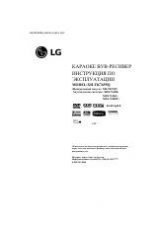S 5 0 0 0
à ç ë í ê ì ä ñ à ü
è é ã ú á é Ç Ä í Ö ã ü
à ç ë í ê ì ä ñ à ü
è é ã ú á é Ç Ä í Ö ã ü
S 5 0 0 0
àçëíêìäñàü èéãúáéÇÄíÖãü
S5
000
èpo˜ÚËÚÂ, ÔÓʇÎÛÈÒÚ‡, ‰‡ÌÌÛ˛ ËÌÒÚÛÍˆË˛ ‚ÌËχÚÂθÌÓ Ô‰
ËÒÔÓθÁÓ‚‡ÌËÂÏ Ç‡¯Â„Ó ‡ÔÔ‡‡Ú‡. ëÓı‡ÌËڠ ‰Îfl ‰‡Î¸ÌÂȯ„Ó
ËÒÔÓθÁÓ‚‡ÌËfl.
êìëëäàâ
ENGLISH
P/N : MMBB0192901 (1.0)
H
Оглавление инструкции
- Страница 1 из 179
S5000 êìëëäàâ ENGLISH àçëíêìäñàü èéãúáéÇÄíÖãü S 50 0 0 àçëíêìäñàü èéãúáéÇÄíÖãü S 50 0 0 àçëíêìäñàü èéãúáéÇÄíÖãü èpo˜ÚËÚÂ, ÔÓʇÎÛÈÒÚ‡, ‰‡ÌÌÛ˛ ËÌÒÚÛÍˆË˛ ‚ÌËχÚÂθÌÓ Ô‰ ËÒÔÓθÁÓ‚‡ÌËÂÏ Ç‡¯Â„Ó ‡ÔÔ‡‡Ú‡. ëÓı‡ÌËڠ ‰Îfl ‰‡Î¸ÌÂÈ¯Â„Ó ËÒÔÓθÁÓ‚‡ÌËfl. P/N : MMBB0192901 (1.0) H - Страница 2 из 179
S 50 0 0 àçëíêìäñàü èéãúáéÇÄíÖãü 1. ëËÏ‚ÓΠ̇ ÛÒÚÓÈÒÚ‚Â, ËÁÓ·‡Ê‡˛˘ËÈ Ô˜ÂÍÌÛÚÓ ÏÛÒÓÌÓ ‚Â‰Ó ÓÁ̇˜‡ÂÚ, ˜ÚÓ Ì‡ ËÁ‰ÂÎË ‡ÒÔÓÒÚ‡ÌflÂÚÒfl ÑËÂÍÚË‚‡ 2002/96/EC. 2. ùÎÂÍÚ˘ÂÒÍËÂ Ë ˝ÎÂÍÚÓÌÌ˚ ÛÒÚÓÈÒÚ‚‡ ‰ÓÎÊÌ˚ ÛÚËÎËÁÓ‚˚‚‡Ú¸Òfl Ì ‚ÏÂÒÚÂ Ò ·˚ÚÓ‚˚Ï ÏÛÒÓÓÏ, ‡ ‚ ÒÔˆˇθÌÓÏ ÏÂÒÚÂ, Û͇Á‡ÌÌÓÏ - Страница 3 из 179
é„·‚ÎÂÌË é„·‚ÎÂÌË ǂ‰ÂÌË ÑÎfl LJ¯ÂÈ ÅÂÁÓÔ‡ÒÌÓÒÚË îÛÌ͈ËË S5000 6 7 éÒÌÓ‚Ì˚ ÙÛÌ͈ËË 25 Ç˚ÁÓ‚˚ ÇıÓ‰fl˘ËÂ Ë ËÒıÓ‰fl˘Ë Á‚ÓÌÍË 19 èÓÔÛ˘ÂÌÌ˚ èËÌflÚ˚ àÒıÓ‰fl˘Ë 쉇ÎËÚ¸ ÔÓÒΉÌË Á‚ÓÌÍË ëÚÓËÏÓÒÚ¸ 15 éÔËÒ‡ÌË ÚÂÎÂÙÓ̇ éÚÓ·‡ÊÂÌË ËÌÙÓχˆËË Ç˚·Ó ÙÛÌ͈ËÈ Ë ÓÔˆËÈ 32 18 åÂÌ˛ ‚Ó ‚ÂÏfl ‡Á„Ó‚Ó‡ 33 - Страница 4 из 179
44 鄇̇ÈÁ Bluetooth åÓË ÛÒÚÓÈÒÚ‚‡ ɇÌËÚÛ˚ ç‡ÒÚÓÈÍË àÒ͇ڸ ÑÓ·‡‚ËÚ¸ Á‡ÔËÒ¸ ÉÛÔÔ˚ Å˚ÒÚ˚È Ì‡·Ó ç‡ÒÚÓÈÍË äÓÔË. ‚Ò 쉇ÎËÚ¸ ‚Ò ëÔ‡‚͇ 49 àÏÂ̇ ä‡Î¸ÍÛÎflÚÓ äÓÌ‚ÂÚ åËÓ‚Ó ‚ÂÏfl ÑËÍÚÓÙÓÌ 57 çÓ‚Ó ÒÓÓ·˘ÂÌË 50 ç‡ÔËÒ‡Ú¸ SMS ç‡ÔËÒ‡Ú¸ MMS ç‡ÔËÒ‡Ú¸ e-mail 59 60 鄇̇ÈÁ 45 46 á‡ÔËÒ¸ - Страница 5 из 179
é„·‚ÎÂÌË 68 ç‡ÒÚÓÈÍË 70 ÅÛ‰ËθÌËÍ Ñ‡Ú‡ Ë ÇÂÏfl ä‡Ï‡ é„·‚ÎÂÌË MMS ÒÓÓ·˘ÂÌË E-mail ñÂÌÚ „ÓÎÓÒÓ‚ÓÈ ÔÓ˜Ú˚ àÌÙ. ͇̇Î˚ Push ÒÓÓ·˘ÂÌËfl 71 ìÒÚ‡ÌÓ‚. ‰‡ÚÛ îÓÏ‡Ú ‰‡Ú˚ ìÒÚ‡ÌÓ‚. ‚ÂÏfl îÓÏ‡Ú ‚ÂÏÂÌË îÓÚÓ„‡ÙËÓ‚‡Ú¸ îÓÚÓ„‡ÙËfl ‚ ÓÙÓÏÎÂÌËË 72 ç‡ÒÚÓÈÍË 4 57 臉ÂÒ‡ˆËfl êÂÊËÏ ÓÚ‚ÂÚ‡ èÓÒ˚·ڸ Ò‚ÓÈ - Страница 6 из 179
83 ᇄÛÁÍË 89 àÌÚÂÌÂÚ 84 䇇ÓÍ à„˚ Ë ÔËÎÓÊÂÌËfl 90 åÓË Ë„˚ Ë ÔËÎÓÊÂÌËfl èÓÙËÎË 66 93 ÑÓχ¯Ìflfl 66 á‡Í·‰ÍË èÓÙËÎË 66 èÂÂÈÚË Í URL 87 ä˝¯ 68 ç‡ÒÚ. cookies 68 ëÂÚËÙË͇Ú˚ ·ÂÁÓÔ‡ÒÌÓÒÚË ë·ÓÒËÚ¸ ÔÓÙËÎË 88 ÇÂÒËfl ·‡ÛÁ‡ SIM-Ò‚ËÒ é„·‚ÎÂÌË é„·‚ÎÂÌË ë‚ËÒ àÁÓ·‡ÊÂÌËfl á‚ÛÍË ÄÍÒÂÒÒÛ‡˚ 94 - Страница 7 из 179
ǂ‰ÂÌË ǂ‰ÂÌË èÓÁ‰p‡‚ÎflÂÏ Ò ÔÓÍÛÔÍÓÈ ÒÓ‚pÂÏÂÌÌÓ„Ó ÍÓÏÔ‡ÍÚÌÓ„Ó ÏÓ·ËθÌÓ„Ó ÚÂÎÂÙÓ̇ S5000, ÒÔpÓÂÍÚËpÓ‚‡ÌÌÓ„Ó ‰Îfl p‡·ÓÚ˚ Ò ËÒÔÓθÁÓ‚‡ÌËÂÏ Ò‡Ï˚ı ÔÂp‰ӂ˚ı ÚÂıÌÓÎÓ„ËÈ ˆËÙpÓ‚ÓÈ Ò‚flÁË. ëÓ‰ÂʇÌË ‰‡ÌÌÓ„Ó ÛÍÓ‚Ó‰ÒÚ‚‡ ÏÓÊÂÚ ËÏÂÚ¸ ÌÂÍÓÚÓ˚ ÓÚ΢Ëfl ÓÚ ÚÂÎÂÙÓ̇ ‚ Á‡‚ËÒËÏÓÒÚË ÓÚ ÔÓ„‡ÏÏÌÓ„Ó Ó·ÂÒÔ˜ÂÌËfl Ë - Страница 8 из 179
ÑÎfl LJ¯ÂÈ ÅÂÁÓÔ‡ÒÌÓÒÚË ] éÒÚÓÓÊÌÓ ] ÇÒ GSM ÚÂÎÂÙÓÌ˚ ‰ÓÎÊÌ˚ ·˚Ú¸ ÔÓÒÚÓflÌÌÓ ‚˚Íβ˜ÂÌ˚ ̇ ·ÓÚÛ Ò‡ÏÓÎÂÚ‡. ] ç ‰ÂÊËÚ ÚÂÎÂÙÓÌ ‚ Û͇ı ‚Ó ‚ÂÏfl ÛÔ‡‚ÎÂÌËfl ‡‚ÚÓÏÓ·ËÎÂÏ ËÎË ËÌ˚Ï Ú‡ÌÒÔÓÚÌ˚Ï Ò‰ÒÚ‚ÓÏ. ] ç ‚Íβ˜‡ÈÚ ÚÂÎÂÙÓÌ ÓÍÓÎÓ ‡‚ÚÓÁ‡Ô‡‚Ó˜Ì˚ı Òڇ̈ËÈ, ÚÓÔÎË‚Ì˚ı ı‡ÌËÎˢ, ıËÏ˘ÂÒÍËı Á‡‚Ó‰Ó‚ ËÎË ÔË - Страница 9 из 179
ÑÎfl LJ¯ÂÈ ÅÂÁÓÔ‡ÒÌÓÒÚË 8 ëΉÛÂÚ ËÒÔÓθÁÓ‚‡Ú¸ ÚÓθÍÓ éêàÉàçÄãúçõÖ ‡ÍÒÂÒÒÛ‡˚ ‚Ó ËÁ·ÂʇÌË ÔÓ‚ÂʉÂÌËfl ‚‡¯Â„Ó ÚÂÎÂÙÓ̇. ] ÇÒ ‡‰ËÓÔ‰‡˛˘Ë ÛÒÚÓÈÒÚ‚‡ ÏÓ„ÛÚ ÒÓÁ‰‡‚‡Ú¸ ÔÓÏÂıË ‡·ÓÚ ˝ÎÂÍÚÓÌÌÓÈ ‡ÔÔ‡‡ÚÛ˚ ÔË Ì‡ıÓʉÂÌËË Ì‡ ·ÎËÁÍÓÏ ‡ÒÒÚÓflÌËË. íÂÎÂÙÓÌ ÏÓÊÂÚ ÒÓÁ‰‡‚‡Ú¸ Ì·Óθ¯Ë ÔÓÏÂıË ÚÂ΂ËÁËÓÌÌ˚Ï Ë - Страница 10 из 179
êÂÍÓÏẨ‡ˆËË ‰Îfl ·ÂÁÓÔ‡ÒÌÓ„Ó Ë ˝ÙÙÂÍÚË‚ÌÓ„Ó ËÒÔÓθÁÓ‚‡ÌËfl 낉ÂÌËfl Ó ‚ÓÁ‰ÂÈÒÚ‚ËË ‡‰ËÓ‚ÓÎÌ Ë Ë Û‰ÂθÌÓÈ ÏÓ˘ÌÓÒÚË ÔÓ„ÎÓ˘ÂÌËfl (SAR) чÌ̇fl ÏÓ‰Âθ ÏÓ·ËθÌÓ„Ó ÚÂÎÂÙÓ̇ S5000 ÒÓÓÚ‚ÂÚÒÚ‚ÛÂÚ ÔËÏÂÌËÏ˚Ï Ú·ӂ‡ÌËflÏ ·ÂÁÓÔ‡ÒÌÓÒÚË ‰Îfl ‚ÓÁ‰ÂÈÒÚ‚Ëfl ‡‰ËÓ‚ÓÎÌ. чÌÌ˚ Ú·ӂ‡ÌËfl ÓÒÌÓ‚‡Ì˚ ̇ ̇ۘÌ˚ı ÂÍÓÏẨ‡ˆËflı, - Страница 11 из 179
êÂÍÓÏẨ‡ˆËË ‰Îfl ·ÂÁÓÔ‡ÒÌÓ„Ó Ë ˝ÙÙÂÍÚË‚ÌÓ„Ó ËÒÔÓθÁÓ‚‡ÌËfl êÂÍÓÏẨ‡ˆËË ‰Îfl ·ÂÁÓÔ‡ÒÌÓ„Ó Ë ˝ÙÙÂÍÚË‚ÌÓ„Ó ËÒÔÓθÁÓ‚‡ÌËfl ] á‡Ô¢‡ÂÚÒfl Á‡‚Ó‡˜Ë‚‡Ú¸ ÚÂÎÂÙÓÌ ‚ Ó·ÂÚÓ˜ÌÛ˛ ·Ûχ„Û ËÎË ‚ËÌËÎÓ‚Û˛ ÛÔ‡ÍÓ‚ÍÛ, Ú‡Í Í‡Í ÔÓÍ˚ÚË ÚÂÎÂÙÓ̇ ÏÓÊÂÚ ·˚Ú¸ ÔÓ‚ÂʉÂÌÓ. ] ÑÎfl Ó˜ËÒÚÍË ÚÂÎÂÙÓ̇ Ì ËÒÔÓθÁÛÈÚ ‡„ÂÒÒË‚Ì˚ - Страница 12 из 179
] ] ] çËÍÓ„‰‡ Ì ÔÓÏ¢‡ÈÚ ÚÂÎÂÙÓÌ ‚ ÏËÍÓ‚ÓÎÌÓ‚Û˛ Ô˜¸, ˝ÚÓ ÏÓÊÂÚ ÔË‚ÂÒÚË Í ‚Á˚‚Û ·‡Ú‡ÂË. é·ÒÎÛÊË‚‡ÌË ÚÂÎÂÙÓ̇ Ë Â„Ó ÔË̇‰ÎÂÊÌÓÒÚÂÈ ‰ÓÎÊÌÓ ÔÓ‚Ó‰ËÚ¸Òfl ÚÓθÍÓ ‡‚ÚÓËÁÓ‚‡ÌÌ˚Ï ÔÂÒÓ̇ÎÓÏ. çÂÍ‚‡ÎËÙˈËÓ‚‡Ì̇fl ÛÒÚ‡Ìӂ͇ ËÎË Ó·ÒÎÛÊË‚‡ÌË ÏÓÊÂÚ ‚˚Á‚‡Ú¸ ‚˚ıÓ‰ ÚÂÎÂÙÓ̇ ËÁ ÒÚÓfl Ë, ÒÓÓÚ‚ÂÚÒÚ‚ÂÌÌÓ, - Страница 13 из 179
êÂÍÓÏẨ‡ˆËË ‰Îfl ·ÂÁÓÔ‡ÒÌÓ„Ó Ë ˝ÙÙÂÍÚË‚ÌÓ„Ó ËÒÔÓθÁÓ‚‡ÌËfl êÂÍÓÏẨ‡ˆËË ‰Îfl ·ÂÁÓÔ‡ÒÌÓ„Ó Ë ˝ÙÙÂÍÚË‚ÌÓ„Ó ËÒÔÓθÁÓ‚‡ÌËfl ÒÓÓÚ‚ÂÚÒÚ‚ÂÌÌÓ Í ÒÓ͇˘ÂÌ˲ ‚ÂÏÂÌË ‡·ÓÚ˚ ·ÂÁ ÔÓ‰Á‡fl‰ÍË. ] ÖÒÎË ÏÓ·ËθÌ˚È ÚÂÎÂÙÓÌ ÔÓ‰‰ÂÊË‚‡ÂÚ ËÌه͇ÒÌÛ˛ Ò‚flÁ¸, Ì ̇ԇ‚ÎflÈÚ ËÌه͇ÒÌ˚È ÎÛ˜ ‚ „·Á‡. ùÎÂÍÚÓÌÌ˚ ÛÒÚÓÈÒÚ‚‡ - Страница 14 из 179
] é·Î‡ÒÚ¸ Ôӂ‰ÂÌËfl ‚Á˚‚Ì˚ı ‡·ÓÚ ç ÔÓθÁÛÈÚÂÒ¸ ÏÓ·ËθÌ˚Ï ÚÂÎÂÙÓÌÓÏ ‚Ó ‚ÂÏfl Ôӂ‰ÂÌËfl ‚Á˚‚Ì˚ı ‡·ÓÚ. çÂÓ·ıÓ‰ËÏÓ Òӷβ‰‡Ú¸ ÒÓÓÚ‚ÂÚÒÚ‚Û˛˘Ë ӄ‡Ì˘ÂÌËfl, Á‡ÍÓÌ˚ Ë Ô‡‚Ë·. ] á‡Ô¢‡ÂÚÒfl Ô‚ÓÁËÚ¸ ËÎË ı‡ÌËÚ¸ Ó„ÌÂÓÔ‡ÒÌ˚ „‡Á˚, ÊˉÍÓÒÚË ËÎË ‚Á˚‚˜‡Ú˚ ‚¢ÂÒÚ‚‡ ‚ ÓÚÒÂÍ ‡‚ÚÓÏÓ·ËÎfl, ‚ ÍÓÚÓÓÏ - Страница 15 из 179
êÂÍÓÏẨ‡ˆËË ‰Îfl ·ÂÁÓÔ‡ÒÌÓ„Ó Ë ˝ÙÙÂÍÚË‚ÌÓ„Ó ËÒÔÓθÁÓ‚‡ÌËfl 14 àÒÔÓθÁÛÈÚ ÚÓθÍÓ ‡ÍÍÛÏÛÎflÚÓ˚ Ë Á‡fl‰Ì˚ ÛÒÚÓÈÒÚ‚‡ ÍÓÏÔ‡ÌËË LG. á‡fl‰Ì˚ ÛÒÚÓÈÒÚ‚‡ ÍÓÏÔ‡ÌËË LG Ô‰̇Á̇˜ÂÌ˚ ‰Îfl Ó·ÂÒÔ˜ÂÌËfl χÍÒËχθÌÓ„Ó ÒÓ͇ ÒÎÛÊ·˚ ‡ÍÍÛÏÛÎflÚÓ‡. ] á‡Ô¢‡ÂÚÒfl ‡Á·Ë‡Ú¸ ‡ÍÍÛÏÛÎflÚÓÌ˚È ·ÎÓÍ ËÎË ‚˚Á˚‚‡Ú¸ ÍÓÓÚÍÓ - Страница 16 из 179
îÛÌ͈ËË S5000 ᇢÂÎ͇ ÓÚÒÂ͇ ‰Îfl ·‡Ú‡ÂË éÚ‚ÂÒÚËfl ‰Îfl Âϯ͇ é·˙ÂÍÚË‚ ! ͇ÏÂ˚ ÅÓÍÓ‚˚ # Í·‚Ë¯Ë ä˚¯Í‡ ÓÚÒÂ͇ ‰Îfl ·‡Ú‡ÂË ÉÌÂÁ‰Ó SIM$ ÅÓÍÓ‚‡fl ÍÌÓÔ͇ ͇Ú˚ ͇ÏÂ˚ @ îÓÚÓ‚ÒÔ˚¯Ía % Ç̯ÌËÈ îÛÌ͈ËË S5000 éÔËÒ‡ÌË ÚÂÎÂÙÓ̇ ŇڇÂfl ‰ËÒÔÎÂÈ äÓÌÚ‡ÍÚ˚ ·‡Ú‡ÂË äÓÌÚ‡ÍÚ˚ SIM-͇Ú˚ ê‡Á˙fiÏ ‰Îfl ÔÓ‰Íβ˜ÂÌËfl - Страница 17 из 179
îÛÌ͈ËË S5000 îÛÌ͈ËË S5000 ÑË̇ÏËÍ ! CLEAR BRIGHT DISPLAY É·‚Ì˚È ‰ËÒÔÎÂÈ @ ] Bepx ÛÓ‚Â̸ Ò˄̇·, ÛÓ‚Â̸ Á‡fl‰‡ ‡ÍÍÛÏÛÎflÚÓ‡ Ë ‡Á΢Ì˚ ÙÛÌ͈ËË åÂÌ˛ àÏÂ̇ # ä·‚Ë¯Ë ˆËÙ Ë Á̇ÍÓ‚ ] ] çËÁ Ë̉Ë͇ÚÓ˚ ÙÛÌ͈ËÓ̇θÌ˚ı Í·‚˯ ì‰ÂʇÌË – åÂʉÛ̇ӉÌ˚ ‚˚ÁÓ‚˚ – ÑÓÒÚÛÔ Í ÏÂÌ˛ „ÓÎÓÒÓ‚ÓÈ ÔÓ˜Ú˚ ~ – - Страница 18 из 179
@ îÛÌ͈ËÓ̇θÌ˚ Í·‚Ë¯Ë ] ùÚË Í·‚Ë¯Ë ‚˚ÔÓÎÌfl˛Ú ÙÛÌ͈ËË, Û͇Á‡ÌÌ˚ ‚ÌËÁÛ ‰ËÒÔÎÂfl. # ä·‚˯‡ ÔÓ‰Ú‚ÂʉÂÌËfl $ ä·‚˯‡ ͇ÏÂ˚ îÛÌ͈ËË S5000 Rear view % ä·‚˯‡ 鄇̇ÈÁ ] èflÏÓÈ ‰ÓÒÚÛÔ ‚ ÏÂÌ˛ 鄇̇ÈÁ ^ ä·‚˯‡ á‡ÍÓ̘ËÚ¸ ! ä·‚˯‡ ìÔ‡‚ÎÂÌËfl ] Ç ÂÊËÏ ÓÊˉ‡ÌËfl: Å˚ÒÚÓ ̇ʇÚËÂ: ÑÓÒÚÛÔ Í ÒÔËÒÍÛ - Страница 19 из 179
îÛÌ͈ËË S5000 îÛÌ͈ËË S5000 éÚÓ·‡ÊÂÌË ËÌÙÓχˆËË é·Î‡ÒÚ¸ ËÌÙÓχˆËÓÌÌ˚ı Ë̉Ë͇ÚÓÓ‚ é·Î‡ÒÚ¸ ÚÂÍÒÚ‡ Ë „‡ÙËÍË åÂÌ˛ 18 àÏÂ̇ à̉Ë͇ÚÓ˚ ÙÛÌ͈ËÓ̇θÌ˚ı Í·‚˯ é·Î‡ÒÚ¸ é·Î‡ÒÚ¸ ËÌÙÓχˆËÓÌÌ˚ı Ë̉Ë͇ÚÓÓ‚ éÔËÒ‡ÌË éÚÓ·‡Ê‡ÂÚ ‡Á΢Ì˚ Á̇˜ÍË. ëÏ. ÒÚ. 19. éÚÓ·‡Ê‡˛Ú ÒÓÓ·˘ÂÌËfl, ËÌÒÚÛ͈ËË é·Î‡ÒÚ¸ ÚÂÍÒÚ‡ - Страница 20 из 179
ëËÏ‚ÓÎ˚ ̇ ˝Í‡Ì ëËÏ‚ÓÎ éÔËÒ‡ÌË àÌÙÓÏËÛÂÚ ‚‡Ò Ó ÏÓ˘ÌÓÒÚË Ò˄̇· ÒÂÚË. * ÇÌËχÌË ] *䇘ÂÒÚ‚Ó ‡Á„Ó‚Ó‡ ÏÓÊÂÚ ÏÂÌflÚ¸Òfl ‚ Á‡‚ËÒËÏÓÒÚË ÓÚ ÁÓÌ˚ ‰ÂÈÒÚ‚Ëfl ÒÂÚË. ÖÒÎË ÒË· Ò˄̇· ÌËÊ 2 Á̇˜ÍÓ‚, ‚ÓÁÏÓÊÌÓ ÔË„ÎÛ¯ÂÌË Á‚Û͇, ÔÎÓı‡fl ÒÎ˚¯ËÏÓÒÚ¸ ËÎË ÔÓÚÂfl ÒÓ‰ËÌÂÌËfl. ÇÓ ‚ÂÏfl Á‚ÓÌ͇ Ó·‡ÚËÚ ‚ÌËχÌË ̇ - Страница 21 из 179
îÛÌ͈ËË S5000 îÛÌ͈ËË S5000 ëËÏ‚ÓÎ éÔËÒ‡ÌË àÒÔÓθÁÛÂÚÒfl ÔÓÙËθ íËıËÈ. àÒÔÓθÁÛÂÚÒfl ÔÓÙËθ ç‡Û¯ÌËÍË. Ç˚ ÏÓÊÂÚ Ô‡‰ÂÒÓ‚‡Ú¸ ‚˚ÁÓ‚. àÌÙÓÏËÛÂÚ Ó· ËÒÔÓθÁÓ‚‡ÌËË ÛÒÎÛ„Ë WAP. àÌÙÓÏËÛÂÚ Ó· ËÒÔÓθÁÓ‚‡ÌËË ÛÒÎÛ„Ë WAP GPRS. àÌÙÓÏËÛÂÚ Ó· ËÒÔÓθÁÓ‚‡ÌËË ‡‚ÚÓÓÚ‚ÂÚ˜Ë͇ ‚ ÂÊËÏ 鷢ËÈ. àÌÙÓÏËÛÂÚ Ó· - Страница 22 из 179
èÓ‰„ÓÚӂ͇ Í Ì‡˜‡ÎÛ ‡·ÓÚ˚ è‰ ÚÂÏ, Í‡Í ‚˚ÌÛÚ¸ ·‡Ú‡Â˛, ۷‰ËÚÂÒ¸ ‚ ÚÓÏ, ˜ÚÓ ÚÂÎÂÙÓÌ ÓÚÍβ˜ÂÌ. 1. ëÌflÚË Í˚¯ÍË ÓÚÒÂ͇ ‰Îfl ·‡Ú‡ÂË. ç‡ÊÏËÚ Á‡˘ÂÎÍÛ ÓÚÒÂ͇ ‰Îfl ·‡Ú‡ÂË Ë Ò‰‚Ë̸Ú Í˚¯ÍÛ ‚ ̇ԇ‚ÎÂÌËË ÌËÊÌÂÈ ˜‡ÒÚË ÚÂÎÂÙÓ̇. á‡ÚÂÏ ÒÌËÏËÚ Í˚¯ÍÛ ÓÚÒÂ͇ ‰Îfl ·‡Ú‡ÂË. 2. ëÌflÚË ·‡Ú‡ÂË. Ç˚̸Ú ·‡Ú‡Â˛ - Страница 23 из 179
èÓ‰„ÓÚӂ͇ Í Ì‡˜‡ÎÛ ‡·ÓÚ˚ 3. ìÒÚ‡Ìӂ͇ SIM-͇Ú˚. èÓ‰„ÓÚӂ͇ Í Ì‡˜‡ÎÛ ‡·ÓÚ˚ ÇÒÚ‡‚¸Ú SIM ͇ÚÛ ‚ ‰ÂʇÚÂθ Ë Á‡‰‚Ë̸ڠ ‰Ó ÛÔÓ‡. ì·Â‰ËÚÂÒ¸ ‚ ÚÓÏ, ˜ÚÓ SIM-͇ڇ ‚ÒÚ‡‚ÎÂ̇ Ô‡‚ËθÌÓ, ‡ ÍÓÌÚ‡ÍÚÌ˚È Û˜‡ÒÚÓÍ ÁÓÎÓÚËÒÚÓ„Ó ˆ‚ÂÚ‡ ̇ԇ‚ÎÂÌ ‚ÌËÁ. ÑÎfl ÚÓ„Ó, ˜ÚÓ·˚ ËÁ‚Θ¸ SIM-͇ÚÛ, ÔÓ‰‚Ë̸ڠ ‚ - Страница 24 из 179
è‰ ÚÂÏ, Í‡Í ÔÓ‰ÒÓ‰ËÌËÚ¸ Í ÚÂÎÂÙÓÌÛ ¯ÚÂÍ ÔÂÂÌÓÒÌÓ„Ó Á‡fl‰ÌÓ„Ó ÛÒÚÓÈÒÚ‚‡, ÛÒÚ‡ÌÓ‚ËÚ ·‡Ú‡Â˛ ‚ ÚÂÎÂÙÓÌ. 4. à̉Ë͇ÚÓ Á‡fl‰‡ ·‡Ú‡ÂË ÓÒÚ‡ÌÓ‚ËÚÒfl Ë ·Û‰ÂÚ ÔÓ͇Á˚‚‡Ú¸ χÍÒËχθÌÓ Á̇˜ÂÌËÂ, ÍÓ„‰‡ Á‡fl‰Í‡ ·‡Ú‡ÂË Á‡‚¯ËÚÒfl. ÖÒÎË ·‡Ú‡Âfl ‡ÁflÊÂ̇, Ç˚ ÛÒÎ˚¯ËÚ Á‚ÛÍÓ‚Ó ̇ÔÓÏË̇ÌË ̇ ‡Ì„ÎËÈÒÍÓÏ - Страница 25 из 179
èÓ‰„ÓÚӂ͇ Í Ì‡˜‡ÎÛ ‡·ÓÚ˚ èÓ‰„ÓÚӂ͇ Í Ì‡˜‡ÎÛ ‡·ÓÚ˚ 24 éÒÚÓÓÊÌÓ! ] ÇÓ ËÁ·ÂʇÌËfl ÔÓ‡ÊÂÌËfl ˝ÎÂÍÚ˘ÂÒÍËÏ ÚÓÍÓÏ ËÎË ÔÓʇ‡ ÓÚÒÓ‰ËÌflÈÚ ¯ÌÛ ˝ÎÂÍÚÓÔËÚ‡ÌËfl Ë Á‡fl‰ÌÓ ÛÒÚÓÈÒÚ‚Ó ÓÚ ÓÁÂÚÍË ˝ÎÂÍÚÓÔËÚ‡ÌËfl ‚Ó ‚ÂÏfl „ÓÁ˚. ] é·Â„‡ÈÚ ·‡Ú‡Â˛ ÓÚ ÍÓÌÚ‡ÍÚ‡ Ò ÓÒÚ˚ÏË Ô‰ÏÂÚ‡ÏË, ‚ ˜‡ÒÚÌÓÒÚË ÓÚ ÍÓÌÚ‡ÍÚ‡ - Страница 26 из 179
éÒÌÓ‚Ì˚ ÙÛÌ͈ËË Ç˚ÔÓÎÌÂÌË ‚˚ÁÓ‚‡ Ò ÔÓÏÓ˘¸˛ ÍÌÓÔÍË éÚÔ‡‚ËÚ¸ àÒıÓ‰fl˘ËÈ ‚˚ÁÓ‚ 1. ç‡ÊÏËÚ ÍÌÓÔÍÛ - ·Û‰ÛÚ ÓÚÓ·‡ÊÂÌ˚ ÌÓχ ÔÓÒΉÌËı ‚ıÓ‰fl˘Ëı, ËÒıÓ‰fl˘Ëı Ë ÔÓÔÛ˘ÂÌÌ˚ı ‚˚ÁÓ‚Ó‚. 1. ì·Â‰ËÚÂÒ¸, ˜ÚÓ ‚‡¯ ÚÂÎÂÙÓÌ ‚Íβ˜ÂÌ. 2. ǂ‰ËÚ ÌÓÏ ÚÂÎÂÙÓ̇, ‚Íβ˜‡fl ÍÓ‰ ‡ÈÓ̇. ÑÎfl ‰‡ÍÚËÓ‚‡ÌËfl ÌÓχ ̇ ˝Í‡Ì - Страница 27 из 179
éÒÌÓ‚Ì˚ ÙÛÌ͈ËË éÒÌÓ‚Ì˚ ÙÛÌ͈ËË á‡‚Â¯ÂÌË Á‚ÓÌ͇ éÚ‚ÂÚ Ì‡ ‚ıÓ‰fl˘ËÈ Á‚ÓÌÓÍ äÓ„‰‡ ‚˚ Á‡ÍÓ̘ËÎË ‚‡¯ ‡Á„Ó‚Ó, ̇ÊÏËÚ Í·‚Ë¯Û ÓÍÓ̘‡ÌËfl ‡Á„Ó‚Ó‡ . èË ÔÓÎÛ˜ÂÌËË ‚˚ÁÓ‚‡ ÔÓÁ‚Û˜ËÚ ÚÂÎÂÙÓÌÌ˚È ÒË„Ì‡Î Ë Ì‡ ˝Í‡Ì ÔÓfl‚ËÚÒfl ÏË„‡˛˘ËÈ Á̇˜ÓÍ ÚÂÎÂÙÓ̇. ÖÒÎË ÓÔ‰ÂÎÂÌË ÌÓχ ‚ÓÁÏÓÊÌÓ, ÌÓÏ ‚˚Á˚‚‡˛˘Â„Ó - Страница 28 из 179
èËϘ‡ÌË ] Ç˚ ÏÓÊÂÚ ÓÚ‚ÂÚËÚ¸ ̇ ‚ıÓ‰fl˘ËÈ Á‚ÓÌÓÍ ‚Ó ‚ÂÏfl ÔÓÒÏÓÚ‡ ÚÂÎÂÙÓÌÌÓÈ ÍÌË„Ë ËÎË ‰Û„Ëı ÙÛÌ͈ËÈ ÏÂÌ˛. êÂÊËÏ ‚Ë·ÓÁ‚ÓÌ͇ (·˚ÒÚ˚È) êÂÊËÏ ‚Ë·ÓÁ‚ÓÌ͇ ÏÓÊÌÓ ‡ÍÚË‚ËÓ‚‡Ú¸, ̇ʇ‚ Ë Û‰ÂÊË‚‡fl ̇‚Ë„‡ˆËÓÌÌÛ˛ Í·‚Ë¯Û Ç΂Ó. åÓ˘ÌÓÒÚ¸ Ò˄̇· ÇÌÛÚË Á‰‡ÌËfl ÔËÂÏ ÏÓÊÂÚ ·˚Ú¸ ÎÛ˜¯Â ‚·ÎËÁË ÓÍ̇. ëËÎÛ - Страница 29 из 179
éÒÌÓ‚Ì˚ ÙÛÌ͈ËË êÂÊËÏ ÒËÏ‚ÓÎÓ‚ ä ͇ʉÓÈ Í·‚˯ ̇ Í·‚ˇÚÛ ÔË‚flÁ‡ÌÓ ·ÓΠӉÌÓÈ ·ÛÍ‚˚. ùÚÓÚ ÂÊËÏ ÔÓÁ‚ÓÎflÂÚ ‚‡Ï ‚‚Ó‰ËÚ¸ ÒÎÓ‚‡ ÔÛÚÂÏ Ó‰ËÌÓ˜ÌÓ„Ó Ì‡Ê‡ÚËfl ̇ Í·‚˯Ë. íÂÎÂÙÓÌ ‚ ÂÊËÏ í9 ‡‚ÚÓχÚ˘ÂÒÍË Ò‡‚ÌË‚‡ÂÚ ‚‡¯Ë ̇ʇÚËfl ̇ Í·‚Ë¯Ë Ò ‚ÌÛÚÂÌÌËÏ ÒÎÓ‚‡ÂÏ ‰Îfl ÓÔ‰ÂÎÂÌËfl Ô‡‚ËθÌÓ„Ó ÒÎÓ‚‡ Ë - Страница 30 из 179
] åÓÊÌÓ ‚˚·‡Ú¸ ‰Û„ÓÈ flÁ˚Í T9 ËÁ ÔÛÌÍÚ‡ ÏÂÌ˛ ËÎË Ì‡Ê‡Ú¸ Ë Û‰ÂÊË‚‡Ú¸ ÍÌÓÔÍÛ êÂÊËÏ ‚‚Ó‰‡ ÚÂÍÒÚ‡ í9 ÔÓ ÛÏÓΘ‡Ì˲ ‚Íβ˜ÂÌ. 1. äÓ„‰‡ ‚˚ ËÒÔÓθÁÛÂÚ ÂÊËÏ Ô‰Ë͇ÚË‚ÌÓ„Ó ‚‚Ó‰‡ ÚÂÍÒÚ‡, ̇˜Ë̇ÈÚ ‚‚Ó‰ËÚ¸ ÒÎÓ‚‡ ̇ʇÚËÂÏ ÍÌÓÔÓÍ ÓÚ ‰Ó . ÑÎfl ‚‚Ó‰‡ ͇ʉÓÈ ·ÛÍ‚˚ ̇ÊËχÈÚ ̇ Í‡Ê‰Û˛ Í·‚Ë¯Û ÔÓ Ó‰ÌÓÏÛ ‡ÁÛ. ] ] - Страница 31 из 179
éÒÌÓ‚Ì˚ ÙÛÌ͈ËË éÒÌÓ‚Ì˚ ÙÛÌ͈ËË àÒÔÓθÁÓ‚‡ÌË ‡ÎÙ‡‚ËÚÌÓ„Ó ÂÊËχ. àÒÔÓθÁÛÈÚ Í·‚Ë¯Ë ÓÚ ‚‚Ó‰‡ ·ÛÍ‚. ‰Ó ëËÏ‚ÓÎ˚ ‚ ÔÓfl‰Í ÔÓfl‚ÎÂÌËfl ä· ‚˯‡ ᇄ·‚Ì˚ ·ÛÍ‚˚ èÓÔËÒÌ˚ ·ÛÍ‚˚ ‰Îfl 1. ç‡ÊÏËÚ Í·‚Ë¯Û Ò ·ÛÍ‚ÂÌÌ˚ÏË ÒËÏ‚Ó·ÏË Ò ÌÂÓ·ıÓ‰ËÏÓÈ ·ÛÍ‚ÓÈ. .,/?!-:'"1 .,/?!-:'"1 AÅBÉ 2ABC ‡·‚„2abc ÑÖ›Üá3DEF - Страница 32 из 179
êÂÊËÏ 123 ËÒÔÓθÁÛÂÚÒfl ‰Îfl ‚‚Ó‰‡ ˆËÙ ‚ ÚÂÍÒÚÓ‚ÓÏ ÒÓÓ·˘ÂÌËË (̇ÔËÏ ÌÓχ ÚÂÎÂÙÓ̇). ç‡ÊËχÈÚ ÔÓ Ó‰ÌÓÏÛ ‡ÁÛ Ì‡ Í·‚Ë¯Ë ÒÓÓÚ‚ÂÚÒÚ‚Û˛˘Ë Ú·ÛÂÏ˚Ï ˆËÙ‡Ï. àÒÔÓθÁÓ‚‡ÌË ÂÊËχ ÒËÏ‚ÓÎÓ‚ éÒÌÓ‚Ì˚ ÙÛÌ͈ËË àÒÔÓθÁÓ‚‡ÌË ˆËÙÓ‚Ó„Ó ÂÊËχ (123) êÂÊËÏ ÒËÏ‚ÓÎÓ‚ ÔÓÁ‚ÓÎflÂÚ ‚‚Ó‰ËÚ¸ ‡Á΢Ì˚ ÒËÏ‚ÓÎ˚ Ë - Страница 33 из 179
Ç˚·Ó ÙÛÌ͈ËÈ Ë ÓÔˆËÈ Ç˚·Ó ÙÛÌ͈ËÈ Ë ÓÔˆËÈ íÂÎÂÙÓÌ Ó·Î‡‰‡ÂÚ Ì‡·ÓÓÏ ÙÛÌ͈ËÈ, ·Î‡„Ó‰‡fl ÍÓÚÓ˚Ï ÏÓÊÌÓ Ì‡ÒÚÓËÚ¸ ÚÂÎÂÙÓÌ ‚ ÒÓÓÚ‚ÂÚÒÚ‚ËË Ò ÒÓ·ÒÚ‚ÂÌÌ˚ÏË Ú·ӂ‡ÌËflÏË. ùÚË ÙÛÌ͈ËË Ó·˙‰ËÌÂÌ˚ ‚ ÏÂÌ˛ Ë ÔÓ‰ÏÂÌ˛, ‡ ‰ÓÒÚÛÔ Í ÌËÏ ÓÒÛ˘ÂÒÚ‚ÎflÂÚÒfl Ò ÔÓÏÓ˘¸˛ ‰‚Ûı ÙÛÌ͈ËÓ̇θÌ˚ı Í·‚˯ - [ ]Ë[ ]. àÏÂ̇ Ç Í‡Ê‰ÓÏ - Страница 34 из 179
åÂÌ˛ ‚Ó ‚ÂÏfl ‡Á„Ó‚Ó‡ ÇÓ ‚ÂÏfl ‡Á„Ó‚Ó‡ îÛÌ͈ËË ÏÂÌ˛, ‰ÓÒÚÛÔÌ˚ ‚ ÔÓˆÂÒÒ ‡Á„Ó‚Ó‡ ÓÚ΢‡˛ÚÒfl ÓÚ ÙÛÌ͈ËÈ ‚ ÂÊËÏ ÓÊˉ‡ÌËfl. ùÚË ÙÛÌ͈ËË ÓÔËÒ‡Ì˚ ÌËÊÂ. ÑË̇ÏËÍ ‚ÍÎ/‚˚ÍÎ ÇÚÓÓÈ ËÒıÓ‰fl˘ËÈ Á‚ÓÌÓÍ (Á‡‚ËÒËÚ ÓÚ ÒÂÚË) Ç˚ ÏÓÊÂÚ ‚˚·‡Ú¸ ÌÓÏ ËÁ ÚÂÎÂÙÓÌÌÓÈ ÍÌËÊÍË ‰Îfl ÓÒÛ˘ÂÒÚ‚ÎÂÌËfl ‚ÚÓÓ„Ó ‚˚ÁÓ‚‡. - Страница 35 из 179
åÂÌ˛ ‚Ó ‚ÂÏfl ‡Á„Ó‚Ó‡ åÂÌ˛ ‚Ó ‚ÂÏfl ‡Á„Ó‚Ó‡ ‚˚ÁÓ‚‡, ‡·ÓÚ‡ÂÚ, ÚÓθÍÓ ‚ ÚÓÏ ÒÎÛ˜‡Â, ÂÒÎË Ó̇ ÔÓ‰‰ÂÊË‚‡ÂÚÒfl ‚‡¯ËÏ ÓÔ‡ÚÓÓÏ ÒÓÚÓ‚ÓÈ Ò‚flÁË. ÑÎfl ·ÓΠ‰ÂڇθÌÓÈ ËÌÙÓχˆËË Ó· ‡ÍÚË‚‡ˆËË Ë ‰Â‡ÍÚË‚‡ˆËË ÒÏÓÚËÚ ‡Á‰ÂÎ éÊˉ‡ÌË ‚˚ÁÓ‚‡ [åÂÌ˛ 7-4-4] ̇ ÒÚ‡Ìˈ 78. ÖÒÎË ‚Íβ˜ÂÌÓ ÓÊˉ‡ÌË ‚˚ÁÓ‚‡, ÏÓÊÌÓ - Страница 36 из 179
ÑÓ·‡‚ÎflÈÚ ‚˚ÁÓ‚˚ Í ÍÓÌÙÂÂ̈-Ò‚flÁË ç‡·Ó ‚ÚÓÓ„Ó ÌÓχ ó‡ÒÚÌ˚È ‡Á„Ó‚Ó ‚Ó ‚ÂÏfl ÍÓÌÙÂÂ̈ËË Ç˚ ÏÓÊÂÚ ̇·‡Ú¸ ‚ÚÓÓÈ ÌÓÏ ‚Ó ‚ÂÏfl ‡Á„Ó‚Ó‡. ÑÎfl ˝ÚÓ„Ó ‚‚‰ËÚ ÌÓ‚˚È ÌÓÏ ÚÂÎÂÙÓ̇ Ë Ì‡ÊÏËÚ Í·‚Ë¯Û . Ç ÒÎÛ˜‡Â Û‰‡˜ÌÓ„Ó ÒÓ‰ËÌÂÌËfl ÒÓ ‚ÚÓ˚Ï ÌÓÏÂÓÏ, Ô‚˚È ‡‚ÚÓχÚ˘ÂÒÍË Ô‚ӉËÚÒfl ‚ ÂÊËÏ - Страница 37 из 179
CxeÏa ÏeÌ˛ CxeÏa ÏeÌ˛ 1. èÓÙËÎË 1.1 íÓθÍÓ ‚Ë·‡ˆËfl 1.2 íËıËÈ 1.3 é·˘ËÈ 1.4 ÉÓÏÍËÈ 1.5 ç‡Û¯ÌËÍË 2. Ç˚ÁÓ‚˚ 2.1 èÓÔÛ˘ÂÌÌ˚ 2.2 èËÌflÚ˚ 2.3 àÒıÓ‰fl˘Ë 2.4 쉇ÎËÚ¸ ÔÓÒΉÌË Á‚ÓÌÍË 2.5 ëÚÓËÏÓÒÚ¸ 2.5.1 èÓ͇Á‡Ú¸ ÔÓ‰ÓÎÊËÚÂθÌÓÒÚ¸ 2.5.2 èÓ͇Á‡Ú¸ ÒÚÓËÏÓÒÚ¸ 2.5.3 ç‡ÒÚÓÈÍË 2.6 ëÔ‡‚͇ GPRS 2.6.1 - Страница 38 из 179
5.1 çÓ‚Ó ÒÓÓ·˘ÂÌË 5.1.1 ç‡ÔËÒ‡Ú¸ SMS 5.1.2 ç‡ÔËÒ‡Ú¸ MMS 5.1.3 ç‡ÔËÒ‡Ú¸ e-mail 5.2 ÇıÓ‰fl˘Ë 5.3 èÓ˜Ú. fl˘ËÍ 5.4 éÚÔ‡‚ÎÂÌÌ˚ 5.5 óÂÌÓ‚ËÍË 5.6 èÓÒÎÛ¯‡Ú¸ „ÓÎÓÒ. ÔÓ˜ÚÛ 5.7 àÌÙ. ͇̇Î˚ 5.7.1 óËÚ‡Ú¸ 5.7.2 ä‡Ì‡Î˚ 5.8 ò‡·ÎÓÌ˚ 5.8.1 íÂÍÒÚÓ‚˚ ¯‡·ÎÓÌ˚ 5.8.2 ò‡·ÎÓÌ ÏÛθÚËωˇ 5.8.3 èÓ‰ÔËÒ¸ 5.9 ç‡ÒÚÓÈÍË - Страница 39 из 179
CxeÏa ÏeÌ˛ CxeÏa ÏeÌ˛ 8. ë‚ËÒ 7.4.6 Ä‚ÚÓ‰ÓÁ‚ÓÌ 7.5 ç‡ÒÚ. ·ÂÁÓÔ‡ÒÌÓÒÚË 7.5.1 á‡ÔÓÒ PIN-ÍÓ‰‡ 7.5.2 ÅÎÓÍËӂ͇ ÚÂÎÂÙÓ̇ 7.5.3 á‡ÔÂÚ ‚˚ÁÓ‚‡ 7.5.4 îËÍÒË. ̇·Ó 7.5.5 àÁÏÂÌËÚ¸ ÍÓ‰˚ 7.6 ç‡ÒÚ. ÒÂÚË 7.6.1 Ä‚ÚÓχÚ˘ÂÒÍË 7.6.2 ÇÛ˜ÌÛ˛ 7.6.3 àÁ·‡ÌÌ˚ 7.7 ë·ÓÒËÚ¸ Ô‡‡ÏÂÚ˚ 7.8 H‡ÒÚ. GPRS 38 8.1 - Страница 40 из 179
èÓÙËÎË ëÛ˘ÂÒÚ‚ÛÂÚ ÔflÚ¸ Á‡‰‡ÌÌ˚ı ÔÓÙËÎÂÈ: íÓθÍÓ ‚Ë·‡ˆËfl, íËıËÈ, é·˘ËÈ, ÉÓÏÍËÈ Ë ç‡Û¯ÌËÍË. ä‡Ê‰˚È ÔÓÙËθ ÏÓÊÌÓ ‰ÓÔÓÎÌËÚÂθÌÓ Ì‡ÒÚÓËÚ¸ (ÍÓÏ ÔÓÙËÎÂÈ “íÓθÍÓ ‚Ë·‡ˆËfl” Ë “íËıËÈ”). ç‡ÒÚÓËÚ¸ åÂÌ˛ 1.x.2 èÓÍÛÚËÚ ÒÔËÒÓÍ ÔÓÙËÎÂÈ ‰Ó ÌÛÊÌÓ„Ó ÔÓÙËÎfl. ç‡ÊÏËÚ ÎÂ‚Û˛ ÙÛÌ͈ËÓ̇θÌÛ˛ ÍÌÓÔÍÛ ËÎË ÍÌÓÔÍÛ - Страница 41 из 179
èÓÙËÎË èÓÙËÎË èÓÁ‚ÓÎflÂÚ Ì‡ÒÚÓËÚ¸ Á‚ÛÍ ÓÚÍ˚ÚËfl/Á‡Í˚ÚËfl Í˚¯ÍË. ] ] ] ÉÓÏÍÓÒÚ¸ ˝ÙÙÂÍÚÓ‚: ìÒÚ‡ÌÓ‚ËÚ „ÓÏÍÓÒÚ¸ Á‚Û͇ ‰Îfl ˝ÙÙÂÍÚÓ‚. ÉÓÏÍÓÒÚ¸ ‚ÍÎ/‚˚ÍÎ: ìÒÚ‡ÌÓ‚ËÚ ÛÓ‚Â̸ „ÓÏÍÓÒÚË ÏÂÎÓ‰ËË, ÒÓÔÓ‚Óʉ‡˛˘ÂÈ ‚Íβ˜ÂÌËÂ Ë ‚˚Íβ˜ÂÌË ÚÂÎÂÙÓ̇. Ä‚ÚÓÓÚ‚ÂÚ: чÌ̇fl ÙÛÌ͈Ëfl ·Û‰ÂÚ ‡ÍÚË‚ËÓ‚‡Ì‡ ÚÓθÍÓ ‚ ÚÓÏ - Страница 42 из 179
Ç˚ÁÓ‚˚ èËÌflÚ˚ åÂÌ˛ 2.2 чÌ̇fl ÓÔˆËfl ÔÓÁ‚ÓÎflÂÚ ÔÓÒχÚË‚‡Ú¸ ÔÓÒΉÌË 10 ‚ıÓ‰fl˘Ëı ‚˚ÁÓ‚Ó‚. äÓÏ ÚÓ„Ó, ÏÓÊÌÓ: ] èÓÒÏÓÚÂÚ¸ ÌÓÏÂ, ÂÒÎË ÓÌ ËÏÂÂÚÒfl, Ë Ì‡Ô‡‚ËÚ¸ ÔÓ ÌÂÏÛ ‚˚ÁÓ‚ ËÎË ÒÓı‡ÌËÚ¸ Â„Ó ‚ ÚÂÎÂÙÓÌÌÓÈ ÍÌË„Â ] Ç‚ÂÒÚË ÌÓ‚Ó ËÏfl ‰Îfl ÌÓχ Ë ÒÓı‡ÌËÚ¸ Â„Ó Ë ÌÓÏ ‚ ÚÂÎÂÙÓÌÌÓÈ ÍÌ˄ чÌ̇fl ÓÔˆËfl - Страница 43 из 179
Ç˚ÁÓ‚˚ Ç˚ÁÓ‚˚ ] Ç‚ÂÒÚË ÌÓ‚Ó ËÏfl ‰Îfl ÌÓχ Ë ÒÓı‡ÌËÚ¸ Â„Ó Ë ÌÓÏ ‚ ÚÂÎÂÙÓÌÌÓÈ ÍÌË„Â ] éÚÔ‡‚ËÚ¸ ̇ ˝ÚÓÚ ÌÓÏ ÒÓÓ·˘ÂÌË ] 쉇ÎËÚ¸ ‚˚ÁÓ‚ ËÁ ÒÔËÒ͇ ‚ÒÂı ‚˚ÔÓÎÌÂÌÌ˚ı Ë ‚ıÓ‰fl˘Ëı ‚˚ÁÓ‚Ó‚ Ò ÏÓÏÂÌÚ‡ ÔÓÒΉÌÂ„Ó Ò·ÓÒ‡ Ú‡Èχ. åÂÌ˛ 2.4 èÓÁ‚ÓÎflÂÚ Û‰‡ÎËÚ¸ ÒÔËÒÍË èÓÔÛ˘ÂÌÌ˚Â Ë èËÌflÚ˚Â. åÓÊÌÓ Û‰‡ÎËÚ¸ - Страница 44 из 179
(ᇂËÒËÚ ÓÚ SIM ͇Ú˚) ] ] ] ëÔ‡‚͇ GPRS (åÂÌ˛ 2.5.3) ìÒÚ‡ÌÓ‚. Ú‡ËÙ: Ç˚ ÏÓÊÂÚ ÛÒÚ‡ÌÓ‚ËÚ¸ ÒÚÓËÏÓÒÚ¸ ‰ËÌˈ˚ ÓÔ·Ú˚. é·‡ÚËÚÂÒ¸ Í Ç‡¯ÂÏÛ ÔÓÒÚ‡‚˘ËÍÛ ÛÒÎÛ„ ‰Îfl ÔÓÎÛ˜ÂÌËfl ˆÂÌ˚ Á‡ ‰ËÌËˆÛ ÓÔ·Ú˚. ÑÎfl ‰ËÌˈ˚ ÓÔ·Ú˚ ‚ ‰‡ÌÌÓÏ ÏÂÌ˛ Ç‡Ï ÔÓ̇‰Ó·ËÚÒfl ÍÓ‰ PIN2. ìÒÚ‡ÌÓ‚. ͉ËÚ: чÌ̇fl ÒÂÚ‚‡fl ÛÒÎÛ„‡ - Страница 45 из 179
ÄÍÒÂÒÒÛ‡˚ ÄÍÒÂÒÒÛ‡˚ Bluetooth åÂÌ˛ 3.1 Bluetooth ÔÓÁ‚ÓÎflÂÚ ÛÒڇ̇‚ÎË‚‡Ú¸ ·ÂÒÔÓ‚Ó‰ÌÓ ÒÓ‰ËÌÂÌË ÏÂÊ‰Û ÒÓ‚ÏÂÒÚËÏ˚ÏË ÏÓ·ËθÌ˚ÏË ÛÒÚÓÈÒÚ‚‡ÏË, ÍÓÏÔ¸˛Ú‡ÏË Ë ‰Û„ËÏ ÔÂËÙÂËÈÌ˚Ï Ó·ÓÛ‰Ó‚‡ÌËÂÏ, ÍÓÚÓ˚ ̇ıÓ‰flÚÒfl ‚ ÁÓÌ ‰ÂÈÒÚ‚Ëfl ÛÒÚÓÈÒÚ‚‡. ùÚÓÚ ÚÂÎÂÙÓÌ ÓÒ̇˘ÂÌ ‚ÒÚÓÂÌÌ˚Ï ÏÓ‰ÛÎÂÏ Bluetooth, ÍÓÚÓ˚È - Страница 46 из 179
2. Ç˚·ÂËÚ Òڇ̉‡ÚÌÓ Á̇˜ÂÌË ÔË ÔÓÏÓ˘Ë Í·‚˯ , ̇‚Ë„‡ˆËË. 5. ç‡ÊÏËÚ [ë·ÓÒ] ËÎË ‚‚‰ËÚ ÌÓ‚˚ ˜ËÒ·, ‰Îfl ÚÓ„Ó ˜ÚÓ·˚ ‚˚ÔÓÎÌËÚ¸ ÌÓ‚Ó ‚˚˜ËÒÎÂÌËÂ. 3. Ç˚·ÂËÚ ‚Â΢ËÌÛ, ÍÓÚÓÛ˛ Ç˚ ıÓÚËÚ ÔÂÓ·‡ÁÓ‚‡Ú¸ ÔÛÚÂÏ Ì‡Ê‡ÚËfl ̇ Í·‚Ë¯Ë , ̇‚Ë„‡ˆËË. 6. ÑÎfl Á‡‚¯ÂÌËfl ‡·ÓÚ˚ Ò Í‡Î¸ÍÛÎflÚÓÓÏ Ì‡ÊÏËÚ - Страница 47 из 179
ÄÍÒÂÒÒÛ‡˚ ÄÍÒÂÒÒÛ‡˚ ÑËÍÚÓÙÓÌ åÂÌ˛ 3.5 îÛÌ͈Ëfl Á‡ÔËÒË „ÓÎÓÒ‡ ‰‡fiÚ Ç‡Ï ‚ÓÁÏÓÊÌÓÒÚ¸ Á‡ÔËÒ‡Ú¸ Ì ·ÓΠ‰ÂÒflÚË „ÓÎÓÒÓ‚˚ı ÒÓÓ·˘ÂÌËÈ, ͇ʉÓ ËÁ ÍÓÚÓ˚ı ÏÓÊÂÚ ‰ÎËÚ¸Òfl Ì ‰Óθ¯Â 15-ÚË ÒÂÍÛ̉. á‡ÔËÒ¸ (åÂÌ˛ 3.5.1) Ç˚ ÏÓÊÂÚ ÒÓı‡ÌËÚ¸ „ÓÎÓÒÓ‚Û˛ Á‡ÔËÒ¸ ‚ ÚÂÎÂÙÓÌÂ. 1. ä‡Í ÚÓθÍÓ Ì‡˜ÌfiÚÒfl ÔÓˆÂÒÒ Á‡ÔËÒË, ̇ - Страница 48 из 179
èÓθÁÓ‚‡ÚÂθÒÍËÈ 1/ 2 Ç ˝ÚÓÏ ÒÎÛ˜‡Â ÙÛÌ͈Ëfl ‡‚ÚÓÓÚ‚ÂÚ˜Ë͇ ̇ÍÚ˂̇. (åÂÌ˛ 3.7.5/3.7.6) èËϘ‡ÌË ] чÌÌÓ ÏÂÌ˛ ÔÓfl‚ËÚÒfl ‚ ÚÂÎÂÙÓÌ ÚÓθÍÓ ÂÒÎË ‡‚ÚÓÓÚ‚ÂÚ˜ËÍ ‡ÍÚË‚ËÓ‚‡Ì. é·˘ËÈ (åÂÌ˛ 3.7.2) ç‡ÒÚÓÈ͇ Ë ‚Íβ˜ÂÌË ÔÓθÁÓ‚‡ÚÂθÒÍÓ„Ó ÂÊËχ 1/2. чÌÌ˚È ÂÊËÏ ÔÓÁ‚ÓÎflÂÚ Ç‡Ï ËÒÔÓθÁÓ‚‡Ú¸ Ò‚Ó˛ „ÓÎÓÒÓ‚Û˛ - Страница 49 из 179
ÄÍÒÂÒÒÛ‡˚ ÄÍÒÂÒÒÛ‡˚ á‡ÔËÒ‡ÌÌ˚ ÒÓÓ·˘ÂÌËfl (åÂÌ˛ 3.7.7) ] éÚÓ·‡Ê‡ÂÚ ÒÔËÒÓÍ Á‡ÔËÒ‡ÌÌ˚ı ÒÓÓ·˘ÂÌËÈ, ‚Íβ˜‡fl ËÌÙÓχˆË˛ Ó ‡·ÓÌÂÌÚÂ Ë ‚ÂÏÂÌË Á‡ÔËÒË ÒÓÓ·˘ÂÌËfl. ] èÓÒÎÛ¯‡Ú¸ Ç˚ ÏÓÊÂÚ ÔÓÒÎÛ¯‡Ú¸ Á‡ÔËÒ‡ÌÌ˚ „ÓÎÓÒÓ‚˚ ÒÓÓ·˘ÂÌËfl. ] 쉇ÎËÚ¸ Ç˚ ÏÓÊÂÚ ۉ‡ÎËÚ¸ „ÓÎÓÒÓ‚˚ ÒÓÓ·˘ÂÌËfl. ] èÓ‰ÓÎÊËÚÂθÌÓÒÚ¸ Á‚ÓÌ͇ - Страница 50 из 179
鄇̇ÈÁ [éÔˆËË]. ç‡ ‰ËÒÔΠÔÓfl‚ËÚ¸Òfl ÒÎÂ‰Û˛˘Âe ÏÂÌ˛. åÂÌ˛ 4.1 èËϘ‡ÌËÂ Ç ÂÊËÏ ÓÊˉ‡ÌËfl ̇ÊÏËÚ ԇ‚Û˛ ÙÛÌ͈ËÓ̇θÌÛ˛ ÍÌÓÔÍÛ [àÏÂ̇], ˜ÚÓ·˚ ÔÓÎÛ˜ËÚ¸ ÔflÏÓÈ ‰ÓÒÚÛÔ Í ÚÂÎÂÙÓÌÌÓÈ ÍÌË„Â. ] ꉇÍÚËÓ‚‡Ú¸: Ò ÔÓÏÓ˘¸˛ ̇‚Ë„‡ˆËÓÌÌÓÈ ÍÌÓÔÍË ÏÓÊÌÓ Â‰‡ÍÚËÓ‚‡Ú¸ ËÏfl, ÌÓÏÂ, „ÛÔÔÛ, ÒËÏ‚ÓÎ ËÎË - Страница 51 из 179
鄇̇ÈÁ 鄇̇ÈÁ Ç˚ ÛÒÚ‡ÌÓ‚ËÚ ˝ÚÛ ÙÛÌÍˆË˛, ˜‡ÒÚÓ Ì‡·Ë‡ÂÏ˚È ÌÓÏ ·Û‰ÂÚ ÓÚÓ·‡Ê‡Ú¸Òfl Ô‚˚Ï ‚ ÒÔËÒÍÂ. ] ·. ç‡ÊÏËÚ Í·‚Ë¯Û [éä], ÔÓÒΠ‚‚Ó‰‡ ËÏÂÌË. íÂÔ¸ Ç˚ ÏÓÊÂÚ ÔËÒÚÛÔËÚ¸ Í ‚‚Ó‰Û ÌÂÓ·ıÓ‰ËÏ˚ı ÌÓÏÂÓ‚. 쉇ÎËÚ¸: Ç˚ ÏÓÊÂÚ ۉ‡ÎËÚ¸ Á‡ÔËÒ¸. ‚. èÓÒΠ‚‚Ó‰‡ ÌÂÓ·ıÓ‰ËÏ˚ı ÌÓÏÂÓ‚ ̇ÊÏËÚ - Страница 52 из 179
ë˄̇Π„ÛÔÔ˚: чÂÚ ‚ÓÁÏÓÊÌÓÒÚ¸ ‚˚·‡Ú¸ ‡Á΢Ì˚È Á‚ÛÍÓ‚ÓÈ Ò˄̇Π‰Îfl ͇ʉÓÈ „ÛÔÔ˚. 1. ë̇˜‡Î‡ ‚ ÂÊËÏ ÓÊˉ‡ÌËfl ÓÚÍÓÈÚ ÚÂÎÂÙÓÌÌÛ˛ ÍÌË„Û, ̇ʇ‚ ̇ Í·‚Ë¯Û [àÏÂ̇]. ] áÌ‡Í „ÛÔÔ˚: Ç Á‡‚ËÒËÏÓÒÚË ÓÚ „ÛÔÔ˚ Ç˚ ÏÓÊÂÚ ÔÓ‰Ó·‡Ú¸ ÌÂÓ·ıÓ‰ËÏ˚È ÒËÏ‚ÓÎ. 2. èÂÂÏ¢‡ÈÚÂÒ¸ ÔÓ ÏÂÌ˛ ‰Ó ÙÛÌ͈ËË Å˚ÒÚ˚È Ì‡·Ó Ë - Страница 53 из 179
鄇̇ÈÁ ] ëÓı‡ÌflÚ¸ ̇ Çˉ ÚÂÎ. äÌË„Ë é„‡Ì‡ÈÁ èÂÂÏ¢‡ÈÚÂÒ¸ Í ÙÛÌ͈ËË ëÓı‡ÌflÚ¸ ̇ Ë Ì‡ÊÏËÚ [Ç˚·Ó] ‰Îfl ‡ÍÚË‚‡ˆËË. èÓÎËÒÚ‡ÈÚ ‰Ó ÔÛÌÍÚ‡ Çˉ ÚÂÎÂÙÓÌÌÓÈ ÍÌË„Ë Ë Ì‡ÊÏËÚ [Ç˚·Ó]. - ÖÒÎË Ç˚ ‚˚·ÂËÚ èÂÂÏÂÌÌ˚È, ÔË ‚‚Ӊ ÌÓ‚˚ı Á‡ÔËÒÂÈ ÚÂÎÂÙÓÌ ·Û‰ÂÚ ÒÔ‡¯Ë‚‡Ú¸, „‰Â ÒÓı‡ÌflÚ¸ ËÌÙÓχˆË˛. - íÓθÍÓ - Страница 54 из 179
] ] àÁ SIM ‚ ÚÂÎÂÙÓÌ: Ç˚ ÏÓÊÂÚ ÒÍÓÔËÓ‚‡Ú¸ Á‡ÔËÒ¸ ËÁ Ô‡ÏflÚË SIM ͇Ú˚ ‚ Ô‡ÏflÚ¸ ÚÂÎÂÙÓ̇. 1. ç‡ÊÏËÚ [àÏÂ̇], ̇ıÓ‰flÒ¸ ‚ ÂÊËÏ ÓÊˉ‡ÌËfl, ÔÓÒΠ˜Â„Ó ‚˚·ÂËÚ 쉇ÎËÚ¸ ‚ÒÂ Ë Ì‡ÊÏËÚ [Ç˚·Ó]. 2. Ç˚·ÂËÚ ÚËÔ Ô‡ÏflÚË ‰Îfl ÒÚˇÌËfl. 3. ç‡ÊÏËÚ Í·‚Ë¯Û àÁ ÚÂÎÂÙÓÌa ‚ SIM: Ç˚ ÏÓÊÂÚ ÒÍÓÔËÓ‚‡Ú¸ Á‡ÔËÒ¸ ËÁ - Страница 55 из 179
鄇̇ÈÁ ̇ÊÏËÚ Í·‚Ë¯Û [Ç˚·Ó]. 鄇̇ÈÁ 3. ç‡Á‚‡ÌËfl ‰ÓÒÚÛÔÌ˚ı ÛÒÎÛ„ ·Û‰ÛÚ ÓÚÓ·‡ÊÂÌ˚. 4. ë ÔÓÏÓ˘¸˛ Í·‚˯ , ̇‚Ë„‡ˆËË ‚˚·ÂËÚ ÌÂÓ·ıÓ‰ËÏÛ˛ ÛÒÎÛ„Û. ç‡ÊÏËÚ ̇ Í·‚Ë¯Û [éÚÔ‡‚ËÚ¸]. ] ëÚ‡ÚÛÒ Ô‡ÏflÚË ùÚ‡ ÙÛÌ͈Ëfl ÔÓÁ‚ÓÎflÂÚ Ç‡Ï ÛÁ̇ڸ, ÒÍÓθÍÓ Ò‚Ó·Ó‰ÌÓ„Ó Ë Á‡ÌflÚÓ„Ó ÏÂÒÚ‡ ‚ Ô‡ÏflÚË ‚‡¯ÂÈ ÚÂÎÂÙÓÌÌÓÈ - Страница 56 из 179
èÓÒÏÓÚ (åÂÌ˛ 4.2.2) èÓÒÏÓÚÂÚ¸ ‚Ò Á‡ÏÂÚÍË Ë ‡ÒÔËÒ‡ÌË ‰Îfl ‚˚·‡ÌÌÓ„Ó ‰Ìfl. èË ÔÓÏÓ˘Ë Í·‚˯ , ̇‚Ë„‡ˆËË ÔÓÒÏÓÚËÚ Á‡ÔËÒ‡ÌÌÛ˛ ËÌÙÓχˆË˛. ÖÒÎË Ç˚ ÛÒÚ‡ÌÓ‚ËÚ Á‚ÛÍÓ‚ÓÈ Ò˄̇Π̇ ˝ÚÓÚ ‰Â̸, ̇ ˝Í‡Ì ‰ËÒÔÎÂfl ÔÓfl‚ËÚÒfl ÅÛ‰ËθÌËÍ. ÖÊÂÏÂÒfl˜ÌÓ ÖÊẨÂθÌÓ Öʉ̂ÌÓ ÑÎfl ÔÂÂıÓ‰‡ Í ÙÛÌ͈ËflÏ Ó„‡Ì‡ÈÁ‡ - Страница 57 из 179
鄇̇ÈÁ 鄇̇ÈÁ 쉇ÎËÚ¸ ÔÓÒΉÌ (åÂÌ˛ 4.2.4) Ç˚ ÏÓÊÂÚ ۉ‡ÎËÚ¸ ÔÓÒΉÌ ÒÓ·˚ÚËÂ, Ó ÍÓÚÓÓÏ Ç˚ ·˚ÎË Û‚Â‰ÓÏÎÂÌ˚. 쉇ÎËÚ¸ ‚Ò (Menu 4.2.5) Ç˚ ÏÓÊÂÚ ۉ‡ÎËÚ¸ ‚Ò Á‡ÔËÒË. á‡ÏÂÚÍË åÂÌ˛ 4.3 1. Ç˚·ÂËÚ ÚÂÍÒÚ Ô‡ÏflÚÍË, ̇ʇ‚ ÎÂ‚Û˛ ÔÓ„‡ÏÏËÛÂÏÛ˛ ÍÌÓÔÍÛ [Ç˚·Ó]. 2. ÖÒÎË Ú‡Ï ÔÛÒÚÓ, ‰Ó·‡‚¸Ú ÌÓ‚Û˛, - Страница 58 из 179
ëÓÓ·˘ÂÌËfl çÓ‚Ó ÒÓÓ·˘ÂÌË LJ¯Â„Ó ÚÂÍÒÚ‡, ËÎË Á‡ÍÓ̘ËÚ¸ ÔËÒ‡Ú¸ ÒÓÓ·˘ÂÌËÂ, ̇ÊÏËÚ [éÔˆËË]. èËϘ‡ÌË ] åÂÌ˛ 5.1 ç‡ÔËÒ‡Ú¸ SMS (åÂÌ˛ 5.1.1) Ç˚ ÏÓÊÂÚ ‚‚Ó‰ËÚ¸ Ë Â‰‡ÍÚËÓ‚‡Ú¸ ÚÂÍÒÚÓ‚Ó ÒÓÓ·˘ÂÌËÂ, ÔÓ‚Âflfl ÍÓ΢ÂÒÚ‚Ó ÒÚ‡Ìˈ ÒÓÓ·˘ÂÌËfl. íÂÎÂÙÓÌ, ÍÓÚÓ˚È ÔÓ‰‰ÂÊË‚‡ÂÚ EMS ‚˚ÔÛÒÍ 5, ÒÔÓÒÓ·ÂÌ Ô‰‡‚‡Ú¸ - Страница 59 из 179
ëÓÓ·˘ÂÌËfl ] ëÓÓ·˘ÂÌËfl íÂÍÒÚÓ‚˚ ¯‡·ÎÓÌ˚: Ç˚ ÏÓÊÂÚ ËÒÔÓθÁÓ‚‡Ú¸ ÚÂÍÒÚÓ‚˚ Á‡„ÓÚÓ‚ÍË íÂÍÒÚÓ‚˚e ¯‡·ÎÓÌ˚, ÛÊ Ëϲ˘ËÂÒfl ‚ ÚÂÎÂÙÓÌÂ. ] ëÓı‡ÌËÚ¸: ëÓı‡ÌflÂÚ ÒÓÓ·˘ÂÌË ‚ Ô‡ÔÍ «óÂÌÓ‚ËÍË». ] òËÙÚ: Ç˚ ÏÓÊÂÚ ‚˚·‡Ú¸ ê‡ÁÏÂ Ë ëÚËθ ¯ËÙÚÓ‚. ] àÏÂ̇: ËÁ ÚÂÎÂÙÓÌÌÓÈ ÍÌË„Ë ÏÓÊÌÓ ‰Ó·‡‚ÎflÚ¸ ÌÓχ ÚÂÎÂÙÓÌÓ‚. ] - Страница 60 из 179
ÓÚÔ‡‚ÍÛ Ì‡ÔËÒ‡ÌÌÓ„Ó ÒÓÓ·˘ÂÌËfl. èËϘ‡ÌË Ç˚ ÏÓÊÂÚ ‚‚Ó‰ËÚ¸ Ë Â‰‡ÍÚËÓ‚‡Ú¸ ÏÛθÚËωËÈÌÓ ÒÓÓ·˘ÂÌËÂ, ÔÓ‚Âflfl Â„Ó ‡ÁÏÂ. ] 2. ÖÒÎË Ç˚ ıÓÚËÚ ̇ÔËÒ‡Ú¸ ÌÓ‚Ó ÒÓÓ·˘ÂÌËÂ, ‚˚·ÂËÚ ç‡ÔËÒ‡Ú¸ MMS. ÇÒ ÒÓÓ·˘ÂÌËfl ·Û‰ÛÚ ‡‚ÚÓχÚ˘ÂÒÍË ÒÓı‡ÌflÚ¸Òfl ‚ Ô‡ÔÍ «éÚÔ‡‚ÎÂÌÌ˚», ‰‡Ê ÔÓÒΠÌÂÛ‰‡˜ÌÓÈ ÓÚÔ‡‚ÍË. ] 1. - Страница 61 из 179
ëÓÓ·˘ÂÌËfl ] ] üÁ˚ÍË T9: Ç˚·ÂËÚ ÂÊËÏ ‚‚Ó‰‡ T9. - ìÒÚ‡ÌÓ‚ËÚ¸ Ú‡ÈÏÂ: Ç˚ ÏÓÊÂÚ ÛÒÚ‡ÌÓ‚ËÚ¸ Ú‡ÈÏ ‰Îfl Ò·ȉ‡, ÚÂÍÒÚ‡, ͇ÚËÌÍË ËÎË Á‚Û͇. ëÓÓ·˘ÂÌËfl ìÒÚ‡ÌÓ‚. ÙÓÏ‡Ú Ò·ȉ‡ ] Ç˚ÈÚË: Ç˚ ÏÓÊÂÚ ‚ÂÌÛÚ¸Òfl ‚ åÂÌ˛ ÒÓÓ·˘ÂÌËÈ. - èÓÏÂÌflÚ¸ ÚÂÍÒÚ Ë ËÁÓ·‡ÊÂÌËÂ: Ç˚ ÏÓÊÂÚ ÔÓÏÂÌflÚ¸ ÏÂÒÚ‡ÏË ÔÓÎÓÊÂÌË ͇ÚËÌÍË Ë - Страница 62 из 179
2. ǂ‰ËÚ ÚÂÏÛ ÒÓÓ·˘ÂÌËfl Ë Ì‡ÊÏËÚ OK. 3. ëÓÁ‰‡‚ ÒÓÓ·˘ÂÌËfl ˝ÎÂÍÚÓÌÌÓÈ ÔÓ˜Ú˚, ̇ÊÏËÚ ÎÂ‚Û˛ ÙÛÌ͈ËÓ̇θÌÛ˛ Í·‚Ë¯Û [éÔˆËË]. åÓÊÌÓ ÓÚÍ˚Ú¸ ÒÎÂ‰Û˛˘Ë ÔÛÌÍÚ˚ ÏÂÌ˛. ] éÚÔ‡‚ËÚ¸: àÒÔÓθÁÛÂÚÒfl ‰Îfl ÓÚÔ‡‚ÍË ÒÓÓ·˘ÂÌËfl ˝ÎÂÍÚÓÌÌÓÈ ÔÓ˜Ú˚. ] ÇÒÚ‡‚ËÚ¸: åÓÊÌÓ ‚ÒÚ‡‚ËÚ¸ ÚÂÍÒÚÓ‚˚ ¯‡·ÎÓÌ˚, ÌÓχ ÚÂÎÂÙÓÌÓ‚, - Страница 63 из 179
ëÓÓ·˘ÂÌËfl ëÓÓ·˘ÂÌËfl ÔËÍÂÔÎÂÌÌ˚È Ù‡ÈÎÓ‚ ˜ÂÏ 5 - ÚÂÎÂÙÓÌ ‚Ò ‡‚ÌÓ ÔËÏÂÚ ÚÓθÍÓ 5 ËÁ ÌËı. ÇÎÓÊÂÌÌ˚ هÈÎ˚ ÏÓ„ÛÚ ÌÂÍÓÂÍÚÌÓ ÓÚÓ·‡Ê‡Ú¸Òfl. ÇıÓ‰fl˘Ë åÂÌ˛ 5.2 Ç˚ ·Û‰ÂÚ Ô‰ÛÔÂʉÂÌ˚, ÂÒÎË Ì‡ LJ¯ ÚÂÎÂÙÓÌ ÔÓÒÚÛÔËÚ ÒÓÓ·˘ÂÌËÂ. éÌË ·Û‰ÛÚ ÒÓı‡ÌÂÌ˚ ‚ Ô‡ÔÍ «ÇıÓ‰fl˘Ë». Ç Ô‡ÔÍ «ÇıÓ‰fl˘Ë», Ç˚ ÏÓÊÂÚ - Страница 64 из 179
] éÚÔ‡‚ÎÂÌÌ˚ ] Ç˚ÁÓ‚: Ç˚ ÏÓÊÂÚ ÓÒÛ˘ÂÒÚ‚ËÚ¸ ‚˚ÁÓ‚ ÚÓ„Ó ‡·ÓÌÂÌÚ‡, ÓÚ ÍÓÚÓÓ„Ó Ç˚ ÔÓÎÛ˜ËÎË ÒÓÓ·˘ÂÌËÂ. ] 쉇ÎËÚ¸: Ç˚ ÏÓÊÂÚ ۉ‡ÎËÚ¸ ÚÂÍÛ˘Â ÒÓÓ·˘ÂÌËÂ. ] èÓÒÏÓÚÂÚ¸ ËÌÙÓχˆË˛: Ç˚ ÏÓÊÂÚ ÔÓÒÏÓÚÂÚ¸ ËÌÙÓχˆË˛ Ó ÔÓÎÛ˜ÂÌÌ˚ı ÒÓÓ·˘ÂÌËflı ; ‡‰ÂÒ‡ı ÓÚÔ‡‚ËÚÂÎfl, ÚÂÏ (ÚÓθÍÓ ‰Îfl ÏÛθÚËωËÈÌÓ„Ó - Страница 65 из 179
ëÓÓ·˘ÂÌËfl éÚÔ‡‚ÎÂÌÌ˚ ëÓÓ·˘ÂÌËfl ] ÒÓÓ·˘ÂÌËÈ. èÓÒÏÓÚ: ÏÓÊÌÓ ÔÓÒÏÓÚÂÚ¸ ÓÚÔ‡‚ÎÂÌÌÓ ÒÓÓ·˘ÂÌËÂ. ] ] èÂÂÒ·ڸ: Ç˚ ÏÓÊÂÚ ̇ԇ‚ËÚ¸ ÚÂÍÛ˘Â ÒÓÓ·˘ÂÌË ‰Û„ËÏ ‡‰ÂÒ‡Ú‡Ï. èÓÒÏÓÚ: ÏÓÊÌÓ ÔÓÒÏÓÚÂÚ¸ ÏÛθÚËωËÈÌ˚ ÒÓÓ·˘ÂÌËfl. ] ] 쉇ÎËÚ¸: Ç˚ ÏÓÊÂÚ ۉ‡ÎËÚ¸ ÚÂÍÛ˘Â ÒÓÓ·˘ÂÌËÂ. ꉇÍÚËÓ‚‡Ú¸: ËÁÏÂÌÂÌË - Страница 66 из 179
Û‰ÂÊË‚‡ÈÚ ̇ʇÚÓÈ ÍÌÓÔÍÛ . ] ÔË ÔÓÎÛ˜ÂÌËË „ÓÎÓÒÓ‚Ó„Ó ÒÓÓ·˘ÂÌËfl ̇ ‰ËÒÔΠÚÂÎÂÙÓ̇ ÔÓfl‚ËÚÒfl Á̇˜ÓÍ Ë ÔÓÁ‚Û˜ËÚ Û‚Â‰ÓÏÎfl˛˘ËÈ Ò˄̇Î. ÑÎfl Ô‡‚ËθÌÓÈ Ì‡ÒÚÓÈÍË ÚÂÎÂÙÓ̇ Ó·‡ÚËÚÂÒ¸ Í Ò‚ÓÂÏÛ ÒÂÚ‚ÓÏÛ ÔÓ‚‡È‰ÂÛ Ë ÔÓÎÛ˜ËÚ ÔÓ‰Ó·Ì˚ ҂‰ÂÌËfl Ó Ô‰ÓÒÚ‡‚ÎflÂÏ˚ı ËÏ ÛÒÎÛ„‡ı. àÌÙ. ͇̇Î˚ åÂÌ˛ 5.7 (ᇂËÒËÚ - Страница 67 из 179
ëÓÓ·˘ÂÌËfl ëÓÓ·˘ÂÌËfl ä‡Ì‡Î˚ (åÂÌ˛ 5.7.2) ò‡·ÎÓÌ˚ åÂÌ˛ 5.8 (ᇂËÒËÚ ÓÚ ÓÔ‡ÚÓ‡) ] ] ] ÑÓ·‡‚ËÚ¸ Á‡ÔËÒ¸: Ç˚ ÏÓÊÂÚ ‰Ó·‡‚ËÚ¸ ÌÓχ ËÌÙÓχˆËÓÌÌ˚ı ÚÂÍÒÚÓ‚˚ı ÒÓÓ·˘ÂÌËÈ ‚ Ô‡ÏflÚ¸ ÚÂÎÂÙÓ̇ ÔÓ‰ ÓÚ‰ÂθÌ˚Ï ËÏÂÌÂÏ. íÂÍÒÚÓ‚˚ ¯‡·ÎÓÌ˚ (åÂÌ˛ 5.8.1) àÏÂÂÚÒfl 6 ÚÂÍÒÚÓ‚˚ı ¯‡·ÎÓÌÓ‚, Ô˂‰ÂÌÌ˚ı ÌËÊÂ: èÓÒÏÓÚ ÒÔËÒ͇: - Страница 68 из 179
] ÑÓ·‡‚ËÚ¸ Á‡ÔËÒ¸: Ç˚ ÏÓÊÂÚ ̇ÔËÒ‡Ú¸ Ë ÒÓı‡ÌËÚ¸ ÏÛθÚËωËÈÌÓ ÒÓÓ·˘ÂÌËÂ Í‡Í ¯‡·ÎÓÌ. ÍÓÚÓ˚ ·Û‰ÛÚ ÔÓ‰ıÓ‰ËÚ¸ Í ÛÒÚÓÈÒÚ‚Û, ÔËÌËχ˛˘ÂÏÛ ÒÓÓ·˘ÂÌËÂ. é·‡ÚËÚÂÒ¸ Í Ç‡¯ÂÏÛ ÔÓÒÚ‡‚˘ËÍÛ ÛÒÎÛ„ ÔÓ ÔÓ‚Ó‰Û Ì‡Î˘Ëfl ‰‡ÌÌÓÈ ÙÛÌ͈ËË. ] éÚ˜ÂÚ Ó ‰ÓÒÚ‡‚ÍÂ: ÖÒÎË Ç˚ ‚˚·ÂÂÚ ч ‚ ‰‡ÌÌÓÏ ÏÂÌ˛, Ç˚ ÒÏÓÊÂÚ ÛÁ̇ڸ, - Страница 69 из 179
ëÓÓ·˘ÂÌËfl ëÓÓ·˘ÂÌËfl ] ] ] ] 68 ÏÛθÚËωËÈÌ˚ ÒÓÓ·˘ÂÌËfl ÚÓθÍÓ ‰Óχ¯ÌÂÈ ÒÂÚË. MMS ÒÓÓ·˘ÂÌË (åÂÌ˛ 5.9.2) èËÓËÚÂÚ: ÑÎfl ‚˚·‡ÌÌÓ„Ó ÒÓÓ·˘ÂÌËfl ÏÓÊÌÓ ÛÒÚ‡ÌÓ‚ËÚ¸ ÔËÓËÚÂÚ. èÂËÓ‰ ‰ÂÈÒÚ‚Ëfl: чÌ̇fl ÒÂÚ‚‡fl ÛÒÎÛ„‡ ÔÓÁ‚ÓÎflÂÚ Ç‡Ï ÛÒÚ‡ÌÓ‚ËÚ¸ ÔÓ‰ÓÎÊËÚÂθÌÓÒÚ¸ ÒÓ͇ ı‡ÌÂÌËfl LJ¯Ëı ÏÛθÚËωËÈÌ˚ı ÒÓÓ·˘ÂÌËÈ ‚ - Страница 70 из 179
2. ĉÂÒ E-mail (Ó·flÁ‡ÚÂθÌÓ): ǂ‰ËÚ ‡‰ÂÒ ˝ÎÂÍÚÓÌÌÓÈ ÔÓ˜Ú˚, Ô‰ÓÒÚ‡‚ÎÂÌÌ˚È Ç‡Ï Ç‡¯ËÏ ÔÓ‚‡È‰ÂÓÏ. èËϘ‡ÌË ] ÑÎfl ‚‚Ó‰‡ ÒËÏ‚Ó· "@" ̇ÊÏËÚ Í·‚Ë¯Û , Ë Ò ÔÓÏÓ˘¸˛ ̇‚Ë„‡ˆËÓÌÌ˚ı Í·‚˯ ‚˚·ÂËÚ ÒËÏ‚ÓÎ "@". 3. ë‚ ‚ıÓ‰fl˘Ëı ÒÓÓ·˘ÂÌËÈ (Ó·flÁ‡ÚÂθÌÓ): ǂ‰ËÚ ‡‰ÂÒ Ò‚‡ êéê3 Ë ÌÓÏ ÔÓÚ‡. 4. - Страница 71 из 179
ëÓÓ·˘ÂÌËfl ] ëÓÓ·˘ÂÌËfl íӘ͇ ‰ÓÒÚÛÔ‡: Ç ‰‡ÌÌÓÏ ÔÛÌÍÚ ÏÂÌ˛ Ç˚ ÏÓÊÂÚ ‰‡ÍÚËÓ‚‡Ú¸ ÚÓ˜ÍÛ ‰ÓÒÚÛÔ‡. ËÌÙÓχˆËÓÌÌ˚ ÚÂÍÒÚÓ‚˚ ÒÓÓ·˘ÂÌËfl. çÂÚ: ÖÒÎË Ç˚ ‚˚·ÂËÚ ˝ÚÓ ÏÂÌ˛, LJ¯ ÚÂÎÂÙÓÌ ·Óθ¯Â Ì ·Û‰ÂÚ ÔËÌËχڸ ËÌÙÓχˆËÓÌÌ˚ ÚÂÍÒÚÓ‚˚ ÒÓÓ·˘ÂÌËfl. ñÂÌÚ „ÓÎÓÒ. ÔÓ˜Ú˚ (åÂÌ˛ 5.9.4) Ç˚ ÏÓÊÂÚ ÔÓÎÛ˜ËÚ¸ „ÓÎÓÒÓ‚Û˛ - Страница 72 из 179
ä‡Ï‡ ñ‚ÂÚ [ ·ÂÎ˚È ] üÍÓÒÚ¸ [ ]: ÔÓÁ‚ÓÎflÂÚ ÛÒڇ̇‚ÎË‚‡Ú¸ ‡Á΢Ì˚ ÛÓ‚ÌË flÍÓÒÚË. ÇÒÂ„Ó ‰ÓÒÚÛÔÌÓ 5 ÛÓ‚ÌÂÈ: -2 -1 0 +1 +2. ] Ä‚ÚÓχÚ˘ÂÒÍËÈ ÒÌËÏÓÍ [ ]: èÓÁ‚ÓÎflÂÚ ‚˚·‡Ú¸ ‚ÂÏfl Á‡‰ÂÊÍË (ÌÂÚ, 3 ÒÂÍÛ̉˚ Ë 5 ÒÂÍÛ̉). íÓ„‰‡ ÚÂÎÂÙÓÌ Ò‰Â·ÂÚ ÒÌËÏÓÍ ˜ÂÂÁ Û͇Á‡ÌÌÓ ‚ÂÏfl. ] ëÓÒÚÓflÌË ԇÏflÚË [ ]: - Страница 73 из 179
ä‡Ï‡ ë˙ÂÏ͇ ÙÓÚÓ„‡ÙËË Ò Á‡Í˚ÚÓÈ Í˚¯ÍÓÈ ä‡Ï‡ èË ‚˚ÔÓÎÌÂÌËË ‡‚ÚÓÔÓÚÂÚ‡ LJ¯Â ËÁÓ·‡ÊÂÌË ÔÓfl‚ËÚÒfl ̇ ‚̯ÌÂÏ ‰ËÒÔÎÂÂ. 1. ÑÎËÚÂθÌÓ ̇ʇÚË . 3. Ç˚ÔÓÎÌËÚ ÙÓÍÛÒËÓ‚ÍÛ Ì‡ Ó·˙ÂÍÚÂ, ÍÓÚÓ˚È ÌÛÊÌÓ ÒÌflÚ¸, Ë Ì‡ÊÏËÚ . àÁÓ·‡ÊÂÌË ÒÓı‡ÌflÂÚÒfl ‡‚ÚÓχÚ˘ÂÒÍË. ] ëÙÓÚÓ„‡ÙËÓ‚‡Ú¸: ‡ÍÚË‚ËÛÂÚ ÂÊËÏ - Страница 74 из 179
ç‡ÔËÒ‡Ú¸ e-mail: Ç˚ ÏÓÊÂÚ ÔÓÒ·ڸ ËÁÓ·‡ÊÂÌË ÔÓ e-mail. ] ç‡ÔËÒ‡Ú¸ MMS: ‚˚ ÏÓÊÂÚ ÔÓÒ·ڸ ËÁÓ·‡ÊÂÌËÂ Í‡Í MMS. ] åÓÊÌÓ ÔÓÒÏÓÚÂÚ¸ ‚Ò ËÁÓ·‡ÊÂÌËfl ÔÓ ÔÓfl‰ÍÛ. éÚÔ‡‚͇ ˜ÂÂÁ Bluetooth: ÔÓÒ·ڸ ÙÓÚÓ„‡Ù˲ ̇ Bluetooth ÒÓ‚ÏÂÒÚËÏÓ ÛÒÚÓÈÒÚ‚Ó. ] 鷢ˠÙÓÚÓ„‡ÙËË (åÂÌ˛ 6.4.2) ä‡Í Ó·ÓË: ÔËÏÂÌËÚ¸ - Страница 75 из 179
ä‡Ï‡ ä‡Ï‡ îÓÚÓ„‡ÙËË ‰Îfl ÚÂÎ. ÍÌË„Ë (åÂÌ˛ 6.4.4) ç‡ÒÚÓÈÍË Ç˚ ÏÓÊÂÚ ÔÓÒχÚË‚‡Ú¸ ‚Ò ËÁÓ·‡ÊÂÌËfl ‰Îfl Á‡ÔËÒÌÓÈ ÍÌËÊÍË. ëÓÒÚÓflÌË ԇÏflÚË (åÂÌ˛ 6.5.1) ] ä‡Í Ó·ÓË: ÔËÏÂÌËÚ¸ ËÁÓ·‡ÊÂÌË ‚ ͇˜ÂÒÚ‚Â Ó·Ó‚. ] ë·ȉ-¯ÓÛ: ÏÓÊÌÓ ÔÓÒÏÓÚÂÚ¸ ‚Ò ËÁÓ·‡ÊÂÌËfl, ͇ʉÓ ËÁÓ·‡ÊÂÌË ·Û‰ÂÚ ÓÚÓ·‡Ê‡Ú¸Òfl ‚ - Страница 76 из 179
ç‡ÒÚÓÈÍË 1. ç‡ÊÏËÚ Í·‚Ë¯Û ÓÊˉ‡ÌËfl. [åÂÌ˛] ‚ ÂÊËÏ 2. ç‡ÊÏËÚ Í·‚Ë¯Û ‰Îfl ÔÓÎÛ˜ÂÌËfl ÔflÏÓ„Ó ‰ÓÒÚÛÔ‡ ‰Îfl ‚ıÓ‰‡ ‚ ÏÂÌ˛ ç‡ÒÚÓÈÍË. ÅÛ‰ËθÌËÍ åÂÌ˛ 7.1 Ç˚ ÏÓÊÂÚ ̇ÒÚÓËÚ¸ ‰Ó 5 Ò˄̇ÎÓ‚ ·Û‰ËθÌË͇, ÍÓÚÓ˚ ·Û‰ÛÚ Ò‡·‡Ú˚‚‡Ú¸ ‚ Û͇Á‡ÌÌÓ ‚ÂÏfl. 1. Ç˚·ÂËÚ ÇÍÎ ÔÛÚÂÏ Ì‡Ê‡ÚËfl ̇ Í·‚˯Ë. 2. Ç˚·ÂËÚ - Страница 77 из 179
ç‡ÒÚÓÈÍË ç‡ÒÚÓÈÍË ÔÓÒΠ̇ʇÚËfl ̇ β·Û˛ ÍÌÓÔÍÛ ÚÂÎÂÙÓ̇. ç‡ÒÚ. ‰ËÒÔÎÂfl (åÂÌ˛ 7.3.1) ] é·ÓË: Ç˚ ÏÓÊÂÚ ‚˚·‡Ú¸ ÙÓÌ ˝Í‡Ì‡. ] éÍÌÓ ËÌÙÓχˆËË: Ç˚ ÏÓÊÂÚ ÔÓÒχÚË‚‡Ú¸ ÒÚ‡ÚÛÒ ÓÔˆËÈ ‚ ÏÂÌ˛ ·ÂÁ ‰ÓÔÓÎÌËÚÂθÌÓ„Ó ‚ıÓ‰‡ ‚ ‰‡ÌÌ˚È ‡Á‰ÂÎ. èÓ ÛÏÓΘ‡Ì˲ Ç˚ ÏÓÊÂÚ ‚˚·‡Ú¸ ͇ÚËÌÍÛ ËÎË ‡ÌËχˆË˛ ËÒÛÌ͇ ̇ - Страница 78 из 179
] ÇÒ „ÓÎÓÒ. ‚˚ÁÓ‚˚: 臉ÂÒ‡ˆËfl ‚ÒÂı ·ÂÁ ËÒÍβ˜ÂÌËfl „ÓÎÓÒÓ‚˚ı ‚˚ÁÓ‚Ó‚. ] äÓ„‰‡ Á‡ÌflÚÓ: 臉ÂÒ‡ˆËfl ‚˚ÁÓ‚Ó‚ ÂÒÎË ÚÂÎÂÙÓÌ Á‡ÌflÚ. ] ] ÖÒÎË ÌÂÚ ÓÚ‚ÂÚ‡: 臉ÂÒ‡ˆËfl „ÓÎÓÒÓ‚˚ı ‚˚ÁÓ‚Ó‚ ‚ ÒÎÛ˜‡Â,ÂÒÎË Ç˚ Ì Óڂ˜‡ÂÚÂ. ] ÇÒ ÓÚÏÂÌËÚ¸: éÚÏÂÌflÂÚ ‚Ò ÔÂÂ̇ԇ‚ÎÂÌËfl ‚˚ÁÓ‚Ó‚. èÓ‰ÏÂÌ˛ åÂÌ˛ 臉ÂÒ‡ˆËfl - Страница 79 из 179
ç‡ÒÚÓÈÍË ç‡ÒÚÓÈÍË ÒÏÓÊÂÚ ÓÚÔ‡‚ËÚ¸ LJ¯ ÚÂÎÂÙÓÌÌ˚È ÌÓÏ ‰Û„ÓÏÛ ÎˈÛ. ÑÛ„ËÏË ÒÎÓ‚‡ÏË, LJ¯ ÚÂÎÂÙÓÌÌ˚È ÌÓÏ ÔÓfl‚ËÚÒfl ̇ ˝Í‡Ì ‰ËÒÔÎÂfl ÔËÌËχ˛˘Â„Ó ÚÂÎÂÙÓ̇. êÂÊËÏ ÓÚ‚ÂÚ‡ (åÂÌ˛ 7.4.2) ] èË ÓÚÍ˚ÚËË Í˚¯ÍË ÖÒÎË Ç˚ ‚˚·ÂÂÚ ‰‡ÌÌÓ ÏÂÌ˛, Ç˚ ÒÏÓÊÂÚ ÔËÌËχڸ ‚ıÓ‰fl˘ËÈ ‚˚ÁÓ‚ ÔÛÚÂÏ ÔÓÒÚÓ„Ó ÓÚÍ˚ÚËfl - Страница 80 из 179
] áÛÏÏ (åÂÌ˛ 7.4.5) ÖÒÎË Ç˚ ‚˚·ÂÂÚ ÇÍÎ, Ç˚ ÒÏÓÊÂÚ ÔÓ‚ÂflÚ¸ ÔÓ‰ÓÎÊËÚÂθÌÓÒÚ¸ ‚˚ÁÓ‚‡ ÔÓ Á‚ÛÍÓ‚ÓÏÛ Ò˄̇ÎÛ, ÍÓÚÓ˚È ·Û‰ÂÚ ‡Á‰‡‚‡Ú¸Òfl Í‡Ê‰Û˛ ÏËÌÛÚÛ ‚ ıӉ ‚˚ÁÓ‚‡. Ä‚ÚÓ‰ÓÁ‚ÓÌ (åÂÌ˛ 7.4.6) ] ÇÍÎ ÖÒÎË ‰‡Ì̇fl ÙÛÌ͈Ëfl ‡ÍÚË‚ËÓ‚‡Ì‡, ÚÂÎÂÙÓÌ ·Û‰ÂÚ ‡‚ÚÓχÚ˘ÂÒÍË Ô˚Ú‡Ú¸Òfl ̇·‡Ú¸ ÌÓÏ ÚÂÎÂÙÓ̇ ‚ ÒÎÛ˜‡Â - Страница 81 из 179
ç‡ÒÚÓÈÍË á‡ÔÂÚ ‚˚ÁÓ‚‡ (åÂÌ˛ 7.5.3) ÅÎÓÍËӂ͇ ÚÂÎÂÙÓ̇ (åÂÌ˛ 7.5.2) ç‡ÒÚÓÈÍË 5. Ç˚ ÏÓÊÂÚ ‚‚Ó‰ËÚ¸ LJ¯ PUK-ÍÓ‰ ‰Ó ‰ÂÒflÚË ‡Á. ÖÒÎË Ç˚ ‚‚‰fiÚ Ì‚ÂÌ˚È PUK-ÍÓ‰ ·ÓΠ‰ÂÒflÚË ‡Á, ÚÓ Ç˚ ÛÊ Ì ÒÏÓÊÂÚ ҇ÏÓÒÚÓflÚÂθÌÓ ‡Á·ÎÓÍËÓ‚‡Ú¸ LJ¯ ÚÂÎÂÙÓÌ. Ç‡Ï ÔˉfiÚÒfl Ó·‡ÚËÚ¸Òfl ‚ ÒÎÛÊ·Û ÚÂıÌ˘ÂÒÍÓÈ ÔÓ‰‰ÂÊÍË. - Страница 82 из 179
] ÇÒ ÓÚÏÂÌËÚ¸ ÄÍÚË‚ËÓ‚‡Ú¸: Ç˚ ÏÓÊÂÚ ӄ‡Ì˘ËÚ¸ LJ¯Ë ËÒıÓ‰fl˘Ë Á‚ÓÌÍË Ì‡ ‚˚·‡ÌÌ˚ ÌÓχ ÚÂÎÂÙÓÌÓ‚. ] éÚÏÂÌ.: Ç˚ ÏÓÊÂÚ ÓÚÏÂÌËÚ¸ ‰‡ÌÌÛ˛ ÛÒÎÛ„Û. ] ëÔËÒÓÍ ÌÓÏÂÓ‚: Ç˚ ÏÓÊÂÚ ÔÓÒÏÓÚÂÚ¸ ÒÔËÒÓÍ ÌÓÏÂÓ‚, ÒÓı‡ÌÂÌÌ˚È Í‡Í ÒÔËÒÓÍ ÙËÍÒËÓ‚‡ÌÌÓ„Ó Ì‡·Ó‡. Ç˚ ÏÓÊÂÚ ÓÚÏÂÌËÚ¸ ‚Ò ÛÒÎÛ„Ë Á‡ÔÂÚ‡. ] àÁÏÂÌËÚ¸ - Страница 83 из 179
ç‡ÒÚÓÈÍË ç‡ÒÚÓÈÍË ç‡ÒÚ. ÒÂÚË åÂÌ˛ 7.6 Ç˚ ÏÓÊÂÚ ‚˚·‡Ú¸ ÒÂÚ¸, ‚ ÍÓÚÓÓÈ Ç˚ Á‡Â„ËÒÚËÛÂÚÂÒ¸ ‡‚ÚÓχÚ˘ÂÒÍË ËÎË ‚Û˜ÌÛ˛. é·˚˜ÌÓ, ‚˚·Ó ÒÂÚË, ËÒÔÓθÁÛÂÏÓÈ ÚÂÎÂÙÓÌÓÏ, ÓÒÛ˘ÂÒÚ‚ÎflÂÚÒfl ‡‚ÚÓχÚ˘ÂÒÍË. Ä‚ÚÓχÚ˘ÂÒÍË (åÂÌ˛ 7.6.1) ÖÒÎË Ç˚ ‚˚·ÂËÚ ‡‚ÚÓχÚ˘ÂÒÍËÈ ÂÊËÏ, ÚÂÎÂÙÓÌ ·Û‰ÂÚ ‡‚ÚÓχÚ˘ÂÒÍË ËÒ͇ڸ Ë - Страница 84 из 179
ë‚ËÒ èӂ¸Ú ‰ÓÒÚÛÔÌÓÒÚ¸ ÛÒÎÛ„ WAP, ˆÂÌ˚ Ë Ú‡ËÙ˚ ‚‡¯Â„Ó ÒÂÚÂ‚Ó„Ó ÓÔ‡ÚÓ‡ Ë (ËÎË) ÚÓ„Ó ÔÓÒÚ‡‚˘Ë͇, ÛÒÎÛ„‡ÏË ÍÓÚÓÓ„Ó ‚˚ ıÓÚËÚ ‚ÓÒÔÓθÁÓ‚‡Ú¸Òfl. èÓÒÚ‡‚˘ËÍË ÛÒÎÛ„ ÒÓÓ·˘‡Ú ‚‡Ï, Í‡Í ÔÓθÁÓ‚‡Ú¸Òfl Ëı ÛÒÎÛ„‡ÏË. ÑÎfl ‚˚ıÓ‰‡ ËÁ ·‡ÛÁ‡ ‰ÓÒÚ‡ÚÓ˜ÌÓ Ì‡Ê‡Ú¸ Í·‚Ë¯Û . Ç ˝ÚÓÏ ÒÎÛ˜‡Â ÚÂÎÂÙÓÌ ‚ÂÌfiÚÒfl ‚ - Страница 85 из 179
ë‚ËÒ ë‚ËÒ àÌÚÂÌÂÚ åÂÌ˛ 8.1 ÑÓχ¯Ìflfl (åÂÌ˛ 8.1.1) á‡È‰ËÚ ̇ ‰Óχ¯Ì˛˛ ÒÚ‡ÌˈÛ. ÑÓχ¯ÌÂÈ ÒÚ‡ÌˈÂÈ ·Û‰ÂÚ Ò‡ÈÚ, ÍÓÚÓ˚È ÓÔ‰ÂÎflÂÚÒfl ‡ÍÚË‚Ì˚Ï ÔÓÙËÎÂÏ. ÖÒÎË Ç˚ Ì ÓÔ‰ÂÎËÎË Â„Ó ‚ ‡ÍÚË‚ÌÓÏ ÔÓÙËÎÂ, ÚÓ ÓÌ ·Û‰ÂÚ ÓÔ‰ÂÎÂÌ ÔÓ‚‡È‰ÂÓÏ. чÌ̇fl ÛÒÚ‡Ìӂ͇ ÔÓÁ‚ÓÎflÂÚ Ç‡Ï ÒÓı‡ÌflÚ¸ ‡‰ÂÒ‡ (URL) ÌÛÊÌ˚ı - Страница 86 из 179
- èÓÚÓÍÓÎ: ÛÒÚ‡Ìӂ͇ ÔÓÚÓÍÓ· ÒÎÛÊ·˚ ‰‡ÌÌ˚ı. 1 чÌÌ˚ 2 GPRS - ç‡ÒÚÓÈÍË ‰‡ÌÌ˚ı: ÓÚÓ·‡Ê‡ÂÚÒfl ÚÓθÍÓ ÔË ‚˚·Ó ‰‡ÌÌ˚ı ‚ ͇˜ÂÒÚ‚Â èÓÚÓÍÓ·. ĉÂÒ IP: ‚‚Ó‰ IP ‡‰ÂÒ‡ ÌÂÓ·ıÓ‰ËÏÓ„Ó ‰Îfl ¯Î˛Á‡ WAP. çÓÏ ̇·Ó‡: ‚‚Ó‰ ÚÂÎÂÙÓÌÌÓ„Ó ÌÓχ ‰ÓÒÚÛÔ‡ Í ¯Î˛ÁÛ WAP. àÏfl ÔÓθÁÓ‚‡ÚÂÎfl: ˉÂÌÚËÙË͇ÚÓ ÔÓθÁÓ‚‡ÚÂÎfl - Страница 87 из 179
ë‚ËÒ Ä‰ÂÒ IP: ‚‚Ó‰ IP-‡‰ÂÒ‡ ¯Î˛Á‡ WAP. ë‚ËÒ Ä‰ÂÒ IP: ‚‚Ó‰ IP-‡‰ÂÒ‡ ÔÓÍÒËÒ‚‡. APN: ‚‚Ó‰ APN GPRS. èÓÚ: ‚‚Ó‰ ÔÓÚ‡ ÔÓÍÒË. àÏfl ÔÓθÁÓ‚‡ÚÂÎfl: ˉÂÌÚËÙË͇ˆËfl ÔÓθÁÓ‚‡ÚÂÎfl ‰Îfl Ò‚‡ APN. - ç‡ÒÚ. DNS è‡Óθ: Ô‡Óθ Á‡Ô‡¯Ë‚‡ÂÏ˚È Ò‚ÂÓÏ APN. è‚˘Ì˚È Ò‚Â: ‚‚Ó‰ IP-‡‰ÂÒ‡ ÓÒÌÓ‚ÌÓ„Ó - Страница 88 из 179
ç‡ÒÚ. cookies (åÂÌ˛ 8.1.6) Ç˚ ÏÓÊÂÚ ËÒÔÓθÁÓ‚‡Ú¸ ˝ÚÛ ÙÛÌÍˆË˛ ‰Îfl ÌÂÔÓÒ‰ÒÚ‚ÂÌÌÓ„Ó ÔÓ‰Íβ˜ÂÌËfl Í Î˛·ÓÏÛ Ê·ÂÏÓÏÛ Ò‡ÈÚÛ. èÓÒΠ‚‚Ó‰‡ URL ̇ÊÏËÚ Í·‚Ë¯Û OK. àÌÙÓχˆËfl Ó ‰ÓÒÚÛÔÂ Í ÛÒÎÛ„‡Ï ÒÓı‡ÌflÂÚÒfl ‚ Í˝¯-Ô‡ÏflÚË ÚÂÎÂÙÓ̇. ] 쉇ÎËÚ¸ cookies: 쉇ÎflÂÚ ‚Ò ÍÓÌÚÂÍÒÚ˚ ËÁ Ù‡ÈÎÓ‚ cookies. ä˝¯ (åÂÌ˛ - Страница 89 из 179
ë‚ËÒ ë‚ËÒ ë·ÓÒËÚ¸ ÔÓÙËÎË (åÂÌ˛ 8.1.8) Ç˚ ÏÓÊÂÚ ÔÂÂ̇ÒÚÓËÚ¸ ÔÓÙËÎË Ë ‚ÂÌÛÚ¸ ËÏ Ô‚Ó̇˜‡Î¸Ì˚ ÛÒÚ‡ÌÓ‚ÍË. ÇÂÒËfl ·‡ÛÁ‡ (åÂÌ˛ 8.1.9) ç‡ ‰ËÒÔΠÓÚÓ·‡Ê‡ÂÚÒfl ÌÓÏ ‚ÂÒËË WAP-·‡ÛÁ‡. SIM-Ò‚ËÒ åÂÌ˛ 8.2 åÂÌ˛ Á‡‚ËÒËÚ ÓÚ SIM-͇Ú˚ Ë ÒÂÚ‚˚ı ÒÎÛÊ·. 88 - Страница 90 из 179
ᇄÛÁÍË åÂÌ˛ 9.1 LJ¯ ÚÂÎÂÙÓÌ Ó·Î‡‰‡ÂÚ ÙÛÌ͈ËÂÈ ä‡‡ÓÍ ì Ç‡Ò ÔÓfl‚flÚÒfl ÒÎÂ‰Û˛˘Ë ‚ÓÁÏÓÊÌÓÒÚË ] îÛÌ͈Ëfl 䇇ÓÍ Ô‰ÒÚ‡‚ÎflÂÚ ÒÓ·ÓÈ ÏÛÁ˚ÍÛ Ë ÓÚÓ·‡ÊÂÌË ÒËÌıÓÌËÁ‡Ó‚‡ÌÌ˚ı Ò ÌÂÈ ÒÎÓ‚ ÔÂÒÌË. Ç˚ ÏÓÊÂÚ Á‡„Ûʇڸ ÔÂÒÌË ËÒÔÓθÁÛfl WAP. 燘‡ÎÓ: ÇÓÒÔÓËÁ‚‰ÂÌË ‚˚·‡ÌÌÓÈ ÍÓÏÔÓÁˈËË. ä·‚˯‡ ᇄÛÁÍË ä‡‡ÓÍ - Страница 91 из 179
ᇄÛÁÍË ] çÓ‚‡fl ÔÂÒÌfl ᇄÛÁÍË Ç˚·ÂËÚ ÙÛÌÍˆË˛ çÓ‚‡fl ÔÂÒÌfl ̇ʇÚËÂÏ ÍÌÓÔÍË éä. çÓ‚‡fl ÔÂÒÌfl ÏÓÊÂÚ ·˚Ú¸ Á‡„ÛÊÂ̇ ÔÛÚÂÏ ËÒÔÓθÁÓ‚‡ÌËfl ÒÂÚÂ‚Ó„Ó ÒÓ‰ËÌÂÌËfl. BÌËÏaÌË ] ] ÑÎfl ÚÓ„Ó, ˜ÚÓ ·˚ ËÒÔÓθÁÓ‚‡Ú¸ ÙÛÌÍˆË˛ çÓ‚‡fl ÔÂÒÌfl Ç‡Ï ÌÂÓ·ıÓ‰ËÏÓ ÔÓËÁ‚ÂÒÚË ÛÒÚ‡ÌÓ‚ÍÛ àÌÚÂÌÂÚ ÒÓ‰ËÌÂÌËfl. ÑÎfl ˝ÚÓ„Ó ‚ ÏÂÌ˛ - Страница 92 из 179
] èÓÒΠÁ‡„ÛÁÍË JAVA Ë„˚ ̇ÊÏËÚ "éä" ‰Îfl ÒÓı‡ÌÂÌËfl ‚ ÍÓÌ‚ÓÏ Í‡Ú‡ÎÓ„Â. - á‡Ô‡¯Ë‚‡Ú¸: ÒÓ‰ËÌÂÌË ÔÓÒΠÁ‡ÔÓÒ‡. - çËÍÓ„‰‡: ÒÓ‰ËÌÂÌˠ̉ÓÔÛÒÚËÏÓ. èËϘ‡ÌË ] çÓ‚‡fl: ÒÓÁ‰‡Ú¸ ÌÓ‚Û˛ Ô‡ÔÍÛ. ] èÂÂÏÂÒÚËÚ¸: ÔÂÂÏÂÒÚËÚ¸ ÒÓı‡ÌÂÌÌÛ˛ Ë„Û ‚ ‰Û„Û˛ Ô‡ÔÍÛ. ] Ç˚ÔÓÎÌËÚ¸: á‡ÔÛÒÚËÚ¸ ‚˚·‡ÌÌÓ - Страница 93 из 179
ᇄÛÁÍË á‡„ÛÁÍË ] ] 92 ÔÓ„‡ÏχÏË, ‡ Ì ‰ÂÙÂÍÚ‡ÏË ÚÂÎÂÙÓ̇. èËϘ‡ÌË î‡ÈÎ .JAR fl‚ÎflÂÚÒfl ÒʇÚ˚Ï ÙÓχÚÓÏ ÔÓ„‡ÏÏ˚ Java, ‡ Ù‡ÈÎ .JAD fl‚ÎflÂÚÒfl Ù‡ÈÎÓÏ- ÓÔËÒ‡ÌËÂÏ, ÍÓÚÓ˚È ÒÓ‰ÂÊËÚ ‚ Ò· ‚Ò˛ ‰ÂڇθÌÛ˛ ËÌÙÓχˆË˛. Ç ÒÂÚË, Ô‰ Á‡„ÛÁÍÓÈ, Ç˚ ÏÓÊÂÚ ۂˉÂÚ¸ ‚Ò ‰ÂڇθÌ˚ ÓÔËÒ‡ÌËfl Ù‡ÈÎÓ‚, - Страница 94 из 179
á‚ÛÍË ùÚÓ ÏÂÌ˛ ÒÓ‰ÂÊËÚ Ú Ê ԇ‡ÏÂÚ˚, ˜ÚÓ Ë àÌÚÂÌÂÚ ÏÂÌ˛. î‡ÍÚ˘ÂÒÍË, ‰Îfl Á‡„ÛÁÍË ÌÓ‚˚ı ÔËÎÓÊÂÌËÈ ÌÂÓ·ıÓ‰ËÏÓ WAP ÒÓ‰ËÌÂÌËÂ. èË ËÒÔÓθÁÓ‚‡ÌËË Î‚ÓÈ ÙÛÌ͈ËÓ̇θÌÓÈ Í·‚Ë¯Ë [éÔˆËË] ‰ÓÒÚÛÔÌ˚ ÒÎÂ‰Û˛˘Ë ԇ‡ÏÂÚ˚. àÁÓ·‡ÊÂÌËfl ] ä‡Í Ó·ÓË: ÏÓÊÌÓ ÛÒÚ‡ÌÓ‚ËÚ¸ ‚˚·‡ÌÌÓ ËÁÓ·‡ÊÂÌË ‚ ͇˜ÂÒÚ‚Â Á‡ÒÚ‡‚ÍË. - Страница 95 из 179
ÄÍÒÂÒÒÛ‡˚ ÄÍÒÂÒÒÛ‡˚ ëÛ˘ÂÒÚ‚Û˛Ú ‡Á΢Ì˚ ‡ÍÒÂÒÒÛ‡˚ ‰Îfl LJ¯Â„Ó ÏÓ·ËθÌÓ„Ó ÚÂÎÂÙÓ̇. Ç˚ ÏÓÊÂÚ ‚˚·‡Ú¸ ‰‡ÌÌ˚ ÛÒÚÓÈÒÚ‚‡ ÔÓ Ç‡¯ÂÏÛ Ê·Ì˲. ëڇ̉‡Ú̇fl ·‡Ú‡Âfl àÌÙÓχˆËÓÌÌ˚È ÍÓÏÔÎÂÍÚ/CD Ç˚ ÏÓÊÂÚ ÔÓ‰Íβ˜‡Ú¸ LJ¯ ÚÂÎÂÙÓÌ Í ÍÓÏÔ¸˛ÚÂÛ ‰Îfl Ó·ÏÂ̇ ‰‡ÌÌ˚ÏË. ɇÌËÚÛ‡ èÓÁ‚ÓÎflÂÚ ‡·ÓÚ‡Ú¸ ‚ ‡‚ÚÓχÚ˘ÂÒÍÓÏ - Страница 96 из 179
íÂıÌ˘ÂÒÍË ı‡‡ÍÚÂËÒÚËÍË íÂıÌ˘ÂÒÍË ı‡‡ÍÚÂËÒÚËÍË é·˘Ë ç‡ËÏÂÌÓ‚‡ÌË ÔÓ‰ÛÍÚ‡ : S5000 ÑˇԇÁÓÌ : GSM 900 / DCS 1800/ PCS 1900 ùÍÒÔÎÛ‡Ú‡ˆËÓÌÌ˚ íÂÏÔ‡ÚÛ˚ å‡ÍÒ.: +55.C (á‡flʇڸ ·‡Ú‡Â˛ ÌÂθÁfl) +45.C (èÓ‰Á‡fl‰Í‡ ‚ÓÁÏÓÊ̇) åËÌ. : -10.C 95 - Страница 97 из 179
S 50 0 0 USER GUIDE Disposal of your old appliance 1. When this crossed-out wheeled bin symbol is attached to a product it means the product is covered by the European Directive 2002/96/EC. 2. All electrical and electronic products should be disposed of separately from the municipal waste stream - Страница 98 из 179
TABLE OF CONTENTS GENERAL FUNCTIONS 22 CALL REGISTER 36 Making and answering calls S5000 FEATURES 13 Parts of the phone Display information On-Screen Icons 28 31 34 32 32 32 37 33 16 IN-CALL MENU MENU TREE PROFILES Missed calls Received calls Dialled calls Delete recent calls Call charges 33 33 19 - Страница 99 из 179
39 ORGANISER 43 MESSAGES Bluetooth 36 Contacts 38 New Message My devices Handsfree devices Settings 36 36 36 35 40 35 Record View list 36 36 38 38 44 41 45 40 46 41 Write text message Calculator Unit converter World time Voice recorder Search Add new Caller groups Speed dial Settings Copy all - Страница 100 из 179
TABLE OF CONTENTS CAMERA 61 SETTINGS 64 50 Take picture Take in modes Take continuously Album 53 62 Alarm clock Date & Time 57 57 All pictures General pictures Mode pictures PhoneBook pictures 54 54 Set date Date format Set time Time format 57 57 57 57 Phone settings 57 55 Display settings Language - Страница 101 из 179
68 SERVICE 71 DOWNLOADS 76 PIN code request Phone lock Call barring Fixed dial number Change codes 62 Internet 72 Home Bookmarks Profiles Go to URL Cache settings Cookies settings Security certification Reset profiles Browser version 66 Karaoke Games & more 77 My games & more Profiles 66 79 - Страница 102 из 179
INTRODUCTION I N T RO D U C T I O N Congratulations on your purchase of the advanced and compact S5000 mobile phone, designed to operate with the latest digital mobile communication technology. This user’s guide contains important information on the use and operation of this phone. Please read all - Страница 103 из 179
FOR YOUR SAFETY CAUTION ] Switch off the phone in any area where required by special regulations. For example, do not use your phone in hospitals or it may affect sensitive medical equipment. ] Emergency call may not be available under all cellular networks. Therefore, you should never depend - Страница 104 из 179
GUIDELINES FOR SAFE AND EFFICIENT USE G U I D E L I N E S FO R SA F E A N D E F F I C I E N T U S E EXPOSURE TO RADIO FREQUENCY ENERGY Radio wave exposure and Specific Absorption Rate (SAR) information This mobile phone model S5000 has been designed to comply with applicable safety requirement for - Страница 105 из 179
The unit should be kept away from heat sources such as radiators or cookers. ] Do not drop. ] Do not subject this unit to mechanical vibration or shock. ] The coating of the phone may be damaged if covered with wrap or vinyl wrapper. ] Use dry cloth to clean the exterior of the unit. (Do not use - Страница 106 из 179
GUIDELINES FOR SAFE AND EFFICIENT USE G U I D E L I N E S FO R SA F E A N D E F F I C I E N T U S E EFFICIENT PHONE OPERATION ELECTRONICS DEVICES To enjoy optimum performance with minimum power consumption please: All mobile phones may get interference, which could affect performance. ] ] Do not - Страница 107 из 179
Pull off the road and park before making or answering a call if driving conditions so require. ] RF energy may affect some electronic systems in your motor vehicle such as car stereo, safety equipment. ] When your vehicle is equipped with an air bag, do not obstruct with installed or portable - Страница 108 из 179
GUIDELINES FOR SAFE AND EFFICIENT USE G U I D E L I N E S FO R SA F E A N D E F F I C I E N T U S E ] 12 Recharge the battery if it has not been used for a long time to maximize usability. ] Do not expose the battery charger to direct sunlight or use it in high humidity, such as the bathroom. ] Do - Страница 109 из 179
S5000 FEATURES PART OF THE PHONE Battery latch Camera ! lens Side keys # @ Flash $ Side Battery cover SIM card socket S 50 0 0 F E AT U R E S Holes for a carrying strap camera key % Sub LCD Battery pack Battery terminals SIM card terminals Charger connector/Cable connector # Side keys ] In standby - Страница 110 из 179
S5000 FEATURES S 50 0 0 F E AT U R E S Earpiece ! CLEAR BRIGHT DISPLAY Main LCD @ ] Top Signal strength, battery level and various function ] Bottom Soft key indications Menu Contacts # Alpha numeric keys ] In standby mode: Input numbers to dial Hold down – International calls – Activate Voice mail - Страница 111 из 179
@ Soft keys ] These keys perform the function Indicated in the bottom of the display. # Confirm key $ Camera hot key S 50 0 0 F E AT U R E S Rear view % Scheduler hot key ] Activate the Scheduler menu directly. ^ End key ! Navigation key ] In standby mode: Briefly: List of Favorites ] Switched - Страница 112 из 179
S5000 FEATURES S 50 0 0 F E AT U R E S DISPLAY INFORMATION Icon area The screen displays several icons. There are described below. ON-SCREEN ICONS Icon Text and graphic area Description Tells you the strength of the network signal.* Call is connected. You can use GPRS service. Menu Contacts Soft - Страница 113 из 179
] *The quality of the conversation may change depending on network coverage. When the signal strength is below 2 bars, you may experience muting, call drop and bad audio. Please take the network bars as indicator for your calls. When there are no bars, that means that there is no network coverage: - Страница 114 из 179
S5000 FEATURES Icon Description S 50 0 0 F E AT U R E S Indicates the Meeting auto answer feature is activated. Indicates the Driving auto answer feature is activated. Indicates the user-defined 1 auto answer feature is activated. Indicates the user-defined 2 auto answer feature is activated. 18 - Страница 115 из 179
GETTING STARTED Make sure the power is off before you remove the battery. 2. Remove the battery. Hold the top edge of the battery and lift the battery from the battery compartment. 1. Remove the battery cover. Press the battery release latch and slide the battery cover toward the bottom of the - Страница 116 из 179
GETTING STARTED G E T T I N G STA RT E D Caution ] The metal contact of the SIM card can be easily damaged by scratches. Pay special attention to the SIM card while handling. Follow the instructions supplied with the SIM card. 4. Install the battery. Insert the bottom of the battery first into the - Страница 117 из 179
3. Connect the other end of the mains adapter to the mains socket. Only use the charger included in the box. 4. The moving bars of battery icon will stop after charging is complete. Warning! ] Unplug the power cord and charger during lightning storms to avoid electric shock or fire. ] Make sure - Страница 118 из 179
GENERAL FUNCTIONS G E N E RA L F U N C T I O N S MAKING AND ANSWERING CALLS Making a call 1. Make sure your phone is switched on. 2. Enter a phone number, including the area code. To edit a number on the display screen, simply press the key to erase one digit at a time. ] Press and hold the clear - Страница 119 из 179
During a call, if you want to adjust the earpiece volume, use the side keys ( ) of the phone. In idle mode, you can adjust the key volume using the side keys. Answering a Call When you receive a call, the phone rings and the flashing phone icon appears on the screen. If the caller can be - Страница 120 из 179
GENERAL FUNCTIONS G E N E RA L F U N C T I O N S Entering text four times until the letter is displayed. You can enter alphanumeric characters by using the phone’s keypad. For example, storing names in the Address Book, writing a message, creating scheduling events in the calendar all require - Страница 121 из 179
] You can select a different T9 language from the menu option or press hold down the key . The default setting on the phone is T9 enabled mode. 1. When you are in the T9 predictive text input mode, start entering a word by pressing keys to . Press one key per letter. ] The word changes as letters - Страница 122 из 179
GENERAL FUNCTIONS Using the 123 (Number) mode G E N E RA L F U N C T I O N S Note ] Refer to the table below for more information on the characters available using the alphanumeric keys. Key Characters in the order display Upper Case Lower Case . , / ? ! - : ' '' 1 . , / ? ! - : ' '' 1 AB C 2 Ä À Á - Страница 123 из 179
SELECTING FUNCTIONS AND OPTIONS Menu Contacts The roles of the soft keys vary according to the current context; the label on the bottom line of the screen just above each key indicates its current role. Press the left soft key to access the available menu. Press the right soft key to access the - Страница 124 из 179
IN-CALL MENU IN-CALL MENU Your phone provides a number of control functions that you can use during a call. To access these functions during a call, press the left soft key [Options]. Answering an Incoming Call The menu displayed on the handset screen during a call is different than the default - Страница 125 из 179
You can mute the microphone during a call by pressing the [Options] key then selecting [Mute]. The handset can be unmuted by pressing the [Unmute]. When the handset is muted, the caller cannot hear you, but you can still hear them. DTMF tones while calling To switch on DTMF tones while calling - Страница 126 из 179
IN-CALL MENU IN-CALL MENU Private Call in a Conference Call To have a private call with one caller from a conference call, display the number of the caller you wish to talk to on the screen, then press the left soft key. Select the Private menu of Conference call to put all the other callers on - Страница 127 из 179
MENU TREE 1.1 Vibrate only 1.2 Silent 1.3 General 1.4 Loud 1.5 Headset 2. Call register 2.1 Missed calls 2.2 Received calls 2.3 Dialled calls 3. Tools 3.1 Bluetooth 3.1.1 My devices 3.1.2 Handsfree devices 3.1.3 Settings 3.2 Calculator 3.3 Unit converter 3.4 World time 3.5 Voice recorder 3.5.1 - Страница 128 из 179
MENU TREE MENU TREE 5. Messages 5.1 New message 5.1.1 Write text message 5.1.2 Write multimedia message 5.1.3 Write e-mail message 5.2 Inbox 5.3 Mailbox 5.4 Outbox 5.5 Drafts 5.6 Listen to voice mail 5.7 Info message 5.7.1 Read 5.7.2 Topics 5.8 Templates 5.8.1 Text templates 5.8.2 Multimedia - Страница 129 из 179
7.7 Reset settings 8.1 Internet 8.1.1 Home 8.1.2 Bookmarks 8.1.3 Profiles 8.1.4 Go to URL 8.1.5 Cache settings 8.1.6 Cookies settings 8.1.7 Security certification 8.1.8 Reset profiles 8.1.9 Browser version 8.2 SIM service 9. Downloads 9.1 Karaoke 9.2 Games & more 9.2.1 My games & more 9.2.2 - Страница 130 из 179
PROFILES P RO F I L E S ACTIVATE MENU 1.X.1 1. A list of profiles is displayed. ] Ring tone: Select the desired ring tone from the list. ] Ring volume: Set the volume of the ringing tone. ] Message alert type: Set the alert type for messages. Message tone: Select the alert tone for messages. ] - Страница 131 из 179
• After 5 secs: After 5 seconds, the phone will answer automatically. RENAME P RO F I L E S answer automatically. • After 10 secs: After 10 seconds, the phone will MENU 1.X.3 You can rename a profile and give it any name you want. Note ] Vibrate only, Silent and Headset profiles cannot be renamed. - Страница 132 из 179
CALL REGISTER C A L L R E G I ST E R You can check the record of missed, received, and dialled calls only if the network supports the Calling Line Identification (CLI) within the service area. The number and name (if available) are displayed together with the date and time at which the call was - Страница 133 из 179
MENU 2.4 Call costs (Menu 2.5.2) Allows you to delete Missed calls and Received calls lists. You can delete Dialled calls and All calls lists at one time. Allows you to check the cost of your last call, all calls, remaining and reset the cost. To reset the cost, you need to PIN2 code. CALL CHARGES - Страница 134 из 179
CALL REGISTER C A L L R E G I ST E R GPRS INFORMATION MENU 2.6 You can check the amount of data transferred over the network through the GPRS information option. In addition, you can also view how much time you are online. Call duration (Menu 2.6.1) You can check the duration of Last call and All - Страница 135 из 179
TOOLS MENU 3.1 Bluetooth enables compatible mobile devices, peripherals and computers that are in close proximity to communicate directly with each other without wires. This handset supports built-in Bluetooth connectivity, which makes it possible to connect them with compatible Bluetooth headsets, - Страница 136 из 179
TOOLS TO O L S UNIT CONVERTER MENU 3.3 VOICE RECORDER MENU 3.5 This converts any measurement into a unit you want. There are 4 types that can be converted into units: Length, Area, Weight, and Volume. The voice memo feature you to record up to 10 voice messages and each memo is up to 15 Seconds. 1. - Страница 137 из 179
MENU 3.7 Allow you to set your phone into automatic answering mode for adjusting environment. Answering off (Menu 3.7.1) The submenus ] ] Allow you to inactivate the answering phone mode. General (Menu 3.7.2) You can adjust the answering phone mode as Meeting. Driving (Menu 3.7.4) ] You can - Страница 138 из 179
TOOLS ] Save TO O L S You can save phone number from the recorded voice messages. ] Write short message You can send a short text message to the caller who leave voice message. ] Write multimedia message You can send a multimedia message to the caller who leave voice message. Ringing time (Menu - Страница 139 из 179
ORGANISER Note ] Edit: You can edit the name, number, group, character and picture by using the navigation key. ] Write text/multimedia message: After you have found the number you want, you can send a text/ multimedia message to the selected number. Send via Bluetooth: You can send the data of - Страница 140 из 179
ORGANISER O RGA N I S E R 1. Select Add new by pressing the left soft key [Select] or [OK]. ] Group icon: Allows you to select the icon dependent on Group. 2. Select the memory you want to save: SIM or Phone. If you set to Phone, you need to select which number you want as Main number. ] Add - Страница 141 из 179
] 1. Press the right soft mode. Scroll to highlight View options, and then press the left soft key [Select]. [Contacts] in standby - Name only: Set the phonebook list with displaying only name. 2. Scroll to Settings, then press the left soft key [Select]. ] - With pictures: Set the phonebook list - Страница 142 из 179
ORGANISER 3. You can see the following submenus. Keep original: When copying, Original Dial Number is kept. ] O RGA N I S E R ] 1. Open the phonebook first by pressing the right soft key [Contacts] in standby mode and select Information. Delete original: When copying, Original Dial Number will be - Страница 143 из 179
MENU 4.2 Add new (Menu 4.2.1) When you enter this menu a Calendar will show up. On top of the screen there are sections for date. Whenever you change the date, the calendar will be updated according to the date. A square cursor will be used to locate the relevent day. If you see an under bar on the - Страница 144 из 179
ORGANISER O RGA N I S E R Delete past (Menu 4.2.4) You can delete the past schedule that is no longer required. Delete all (Menu 4.2.5) You can delete all notes. MEMO MENU 4.3 1. Select the Memo by pressing the left soft key [Select]. 2. If empty, Add new by pressing the left soft key [Add]. 3. - Страница 145 из 179
MESSAGES NEW MESSAGE Note ] MENU 5.1 The phone which supports EMS release 5 is a vailable to send colour pictures, sounds, text styles, etc.. The other party may not receive pictures, sounds or text styles you sent properly if the phone does not support such options. M E S SAG E S This menu - Страница 146 из 179
MESSAGES ] Options M E S SAG E S ] Send: Sends text messages. 1. Enter numbers of recipient. 2. Press key to add more recipients. 3. You can add phone numbers in the address book. 4. Press the left soft key numbers. after entering All messages will be automatically saved in the outbox folder, even - Страница 147 из 179
] All messages will be automatically saved in the outbox folder, even after a sending failure. ] ] Check with your service provider if the Priority service is available. ] Preview: You can preview multimedia messages you wrote. ] Save: You can save multimedia messages In drafts or As template. ] - Страница 148 из 179
MESSAGES M E S SAG E S Write e-mail message (Menu 5.1.3) To send/receive an email, you should set up the email account. Refer to Email on page 58 first. 1. You can input up to 20 email addresses in the To and Cc field. Tip: To input "@", press the ] Exit: If you select this while writing the - Страница 149 из 179
MENU 5.2 SIM message You will be alerted when you have received messages. They will be stored in Inbox. SIM message means the message exceptionally stored in SIM card. You can move this message to the phone. In Inbox, you can identify each message by icons. For detail, see the icon directive. Icon - Страница 150 из 179
MESSAGES M E S SAG E S MAILBOX MENU 5.3 When you access this menu, you can either connect to your remote mailbox to retrieve your new e-mail messages, or you can view the previously retrieved email messages without logging in to the e-mail server. OUTBOX MENU 5.4 When you already sent the message: - Страница 151 из 179
] Delete all: Deletes all of the messages in the folder. LISTEN TO VOICE MAIL MENU 5.6 Once this menu has been selected, simply press the left soft key [OK] to listen to voice mail. You can also hold down the key in standby mode to listen to voice mail. Note ] When you receive a voice mail, your - Страница 152 из 179
MESSAGES M E S SAG E S Topics (Menu 5.7.2) TEMPLATES MENU 5.8 (Dependent to network and subscription) ] Add new: You can add Info service message numbers in the Phone memory with its nickname. ] Text templates (Menu 5.8.1) View list: You can see Info service message numbers which you added. If you - Страница 153 из 179
Write messages: You can write and send multimedia messages. ] ] Delete: You can delete multimedia templates. ] Delete all: Allows you to delete all multimedia messages. Validity period: This network service allows you to set how long your text messages will be stored at the message centre. ] - Страница 154 из 179
MESSAGES ] M E S SAG E S Auto download: If you select on, you receive multimedia messages automatically. If you select Off, you receive only notification message in the inbox and then you can check this notification. If you select Homenetwork only, you receive multimedia messages depends on - Страница 155 из 179
6. Outgoing ID/PWD: Enter the ID and password for connecting to your outbox. 7. Access point (mandatory): Select the Access point from the list. Voice mail centre (Menu 5.9.4) You can receive the voicemail if your network service provider supports this feature. When a new voicemail is arrived, the - Страница 156 из 179
MESSAGES ] Alert M E S SAG E S Yes: Your phone will beep when you have received Info service message numbers. No: Your phone will not beep even though you have received info service messages. ] Languages You can select the language you want by pressing [On/Off]. Then, the info service message will - Страница 157 из 179
CAMERA TAKE PICTURE MENU 6.1 ] Brightness [ ]: Use the right/left navigation keys to adjust lighting. 5 lighting levels are available: -2, -1, 0, +1, +2. ] Autoshoot [ ]: Allows you to select the delay time (off, 3 Seconds and 5 Seconds). Then the phone takes a photo after the specified time. ] - Страница 158 из 179
CAMERA C A M E RA 3. Focus on the subject to capture the image, and then press [ ]. This time, the picture is saved automatically. ] Torch: Activate the flash light. ] Back: Go back to the previous menu. TAKE IN MODES MENU 6.2 In this mode, you can’t change the settings of resolution. TAKE - Страница 159 из 179
wallpaper. thumbnails in a screen. Write e-mail message: You can send a pciture thru e-mail. ] Slide show: This menu allows you to view as a slide show automatically. ] Write multimedia message: You can send a picture thru MMS. ] Delete: You can delete a picture. ] Edit title: You can edit the - Страница 160 из 179
SETTINGS SETTINGS You can set the following menus for your convenience and preferences. Date format (Menu 7.2.2) 1. Press [Menu] in standby mode. 2. Press for direct access to enter Settings. ALARM CLOCK MENU 7.1 You can set up to 5 alarm clocks to go off at a specified time. 1. Select On and enter - Страница 161 из 179
your phone. This change will also affect the Language Input mode. My folder You can select a picture or an animation as wallpaper. CALL SETTINGS ] Handset scheme: You can choose 4 kind of color schemes, Clean, Clear, Paper and Metalic style. ] Greeting note: If you select On, you can edit the text - Страница 162 из 179
SETTINGS ] All data calls SETTINGS Diverts to a number with a PC connection unconditionally. ] All fax calls Diverts to a number with a fax connection unconditionally. ] Cancel all • Cancel Deactivate the corresponding service. • View status View the status of the corresponding service. Answer mode - Страница 163 из 179
] Off Your phone number will not be shown. ] Set by network If you select this, you can send your phone number depending on two line service such as line 1 or line 2. Call waiting (Menu 7.4.4) (network dependent) ] Activate Minute minder (Menu 7.4.5) If you select On, you can check the call - Страница 164 из 179
SETTINGS SETTINGS SECURITY SETTINGS MENU 7.5 PIN code request (Menu 7.5.1) In this menu, you can set the phone to ask for the PIN code of your SIM card when the phone is switched on. If this function is activated, you’ll be requested to enter the PIN code. 1. Select PIN code request in the security - Страница 165 из 179
] Fixed dial number (Menu 7.5.4) (SIM dependent) Incoming when roaming You can restrict your outgoing calls to selected phone numbers. The barring service for all incoming calls when roaming. ] Cancel all The numbers are protected by your PIN2 code. ] Activate You can restrict your outgoing calls - Страница 166 из 179
SETTINGS SETTINGS 1. If you want to change the Security code /PIN /PIN2 code input your original code, and then press [OK]. phone let you select another network if the phone fails to access the selected network. 2. Input new Security code/PIN/PIN2 code and verify them. Preferred (Menu 7.6.3) - Страница 167 из 179
SERVICE Check the availability of WAP services, pricing and tariffs with your network operator and/or the service provider whose service you wish to use. Service providers will also give you instructions on how to use their services. Once connected, the homepage is displayed. The content depends on - Страница 168 из 179
SERVICE S E RV I C E INTERNET MENU 8.1 Home (Menu 8.1.1) ] Connect: Connects to the selected bookmark. Connects to a homepage. The homepage will be the site which is defined in the activated profile. It will be defined by the service provider if you have not defined it in the activated profile. ] - Страница 169 из 179
- Bearer: You can set the bearer data service. - Data settings: Appears only if you select Data Settings as a Bearer / service. IP address: Input the IP address of the WAP gateway you access. IP address: Enter the IP address of the WAP gateway you want. APN: Input the APN of the GPRS. Dial number: - Страница 170 из 179
SERVICE S E RV I C E IP address: Input the IP address of the Proxy server you access. Port: Input the Proxy Port - DNS settings Primary server: Input the IP address of the primary DNS server you access Cache settings (Menu 8.1.5) The information or services you have accessed are saved in the cache - Страница 171 из 179
A list of the available certification is shown. ] Authority: You can see the list of authority certificates that have been stored in your phone. ] S E RV I C E Security certification (Menu 8.1.7) Personal: You can see the list of personal certificates that have been stored in your phone. Reset - Страница 172 из 179
DOWNLOADS D OW N LOA D S KARAOKE MENU 9.1 The following options are available. ] Karaoke is the sing-a-long functionality. You can download the song to the phone by using the WAP. These function come with synchronised lyrics to prompt you singing along. Key Description To play the track ( Start to - Страница 173 из 179
] GAMES & MORE Select the New song by pressing the OK key. A new song can be downloaded using the network connection. My games & more (Menu 9.2.1) Note ] In order to use New song function You need to setup internet connection. Go to Downloads, and then select Games & more. In this menu, you can go - Страница 174 из 179
DOWNLOADS D OW N LOA D S ] Update: Connect to the server and download the new version of the stored game. ] Option: Some Java applications may require a data connection to be made. Select this to set the connecting options. - Always: The connection is created immediately without a notification. - - Страница 175 из 179
] Set as wallpaper: Currently selected Picture can be set as a Wallpaper. ] Write multimedia message: Downloaded Picture can be sent via MMS. ] Write e-mail message: Downloaded Picture can be sent via e-mail. ] Send via Bluetooth: Downloaded Picture can be sent via Bluetooth. Caution ] Only J2ME - Страница 176 из 179
ACCESSORIES AC C E S S O R I E S There are various accessories for your mobile phone. You can select these options according to your personal communication requirements. Standard Battery Data cable/CD You can connect your phone to PC to exchange the data between them. Headset Allows hands-free - Страница 177 из 179
TECHNICAL DATA T E C H N I C A L DATA General Product name : S5000 System : GSM 900 / DCS 1800 / PCS 1900 Ambient Temperatures Max : +55°C (discharging) +45°C (charging) Min : -10°C 81 - Страница 178 из 179
- Страница 179 из 179