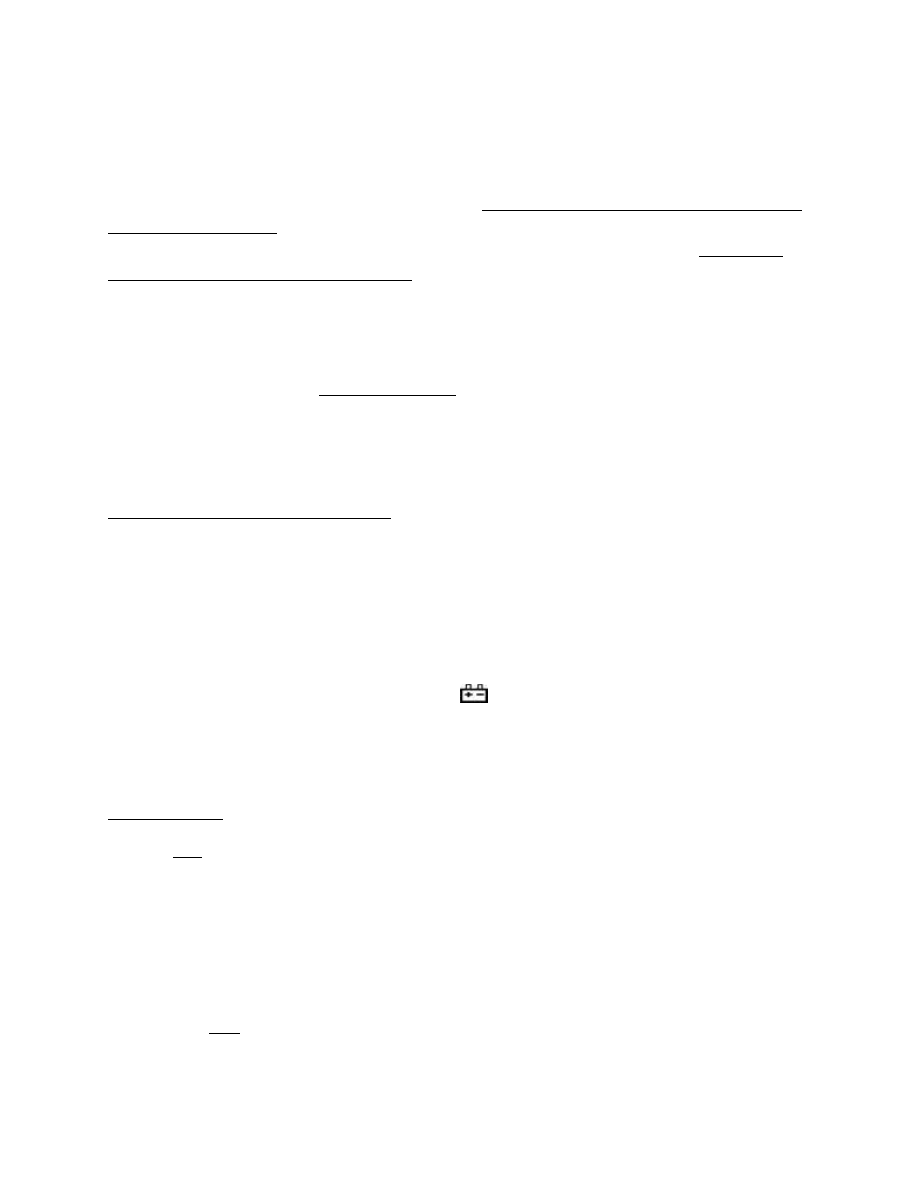
ULTRASCALE / ULTRABABY Owners Manual & Troubleshooting Guide
Low Batteries, bad battery connections & Faulty AC Adaptors are the #1 cause of scale malfunction
and inaccuracy
! We test all of our scale returns from consumers. Fully 60% of consumer returns are
battery related problems. This sounds silly but it's true! A scale will perform slowly, or read inaccurately
when it has low batteries. Please replace the batteries often (and only use good quality batteries). We
include good quality batteries with all of our scales but batteries can run low in storage. If your scale
simply won't turn on while on Battery power, this is often caused by loose battery connections. Battery
prongs (terminals) are made of metal. They must be making good contact with your batteries in order
for the scale to power on. You can use a paperclip to slightly bend the battery prongs to make them
have a better connection. Also some poorly designed batteries have recessed or partially obstructed
battery terminals. This may cause your prongs to be touching the plastic housing of the battery instead
of the metal battery terminal. A Faulty AC adaptor can cause your scale to act unstable with numbers
"jumping" all around. Please test your scale with a good set of batteries (instead of the AC adaptor) to
determine if perhaps the AC adaptor is faulty.
TROUBLESHOOTING & OPERATION NOTES
1) If the scale does not perform accurately, please recalibrate as outlined in the manual.
2) If the Display ever becomes locked on EEEEE, this indicates that the scale was shocked, dropped or
otherwise damaged and the delicate weighing sensors have been damaged. You can try recalibrating the
scale (If the sensor has not been hurt too badly it may work again after recalibration). Otherwise you will
have to follow the warranty instructions that came with your scale.
3) If the display becomes locked on 8888, this often
Low battery indicator
Hold indicator
ZERO
indicator Indicates when the reading is stable
HOLD FUNCTION
Once the hold key is pressed, the weight will remain on the display for 120 seconds after the item has
been removed from the scale so the weight can easily be read.
1) Place the baby or item on the scale's platform.
2) Wait for the stable weight to be displayed.
3) Press the
hold
key. The “
.
” hold indicator will turn-on.




















