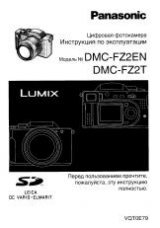EP
Operating Instructions
SD Video Camera
Model No.
SDR-S10
Before use, please read these instructions completely.
VQT1E14
EB
EP
GC
GN
VQT1E14(EB_GC_ENG).book 1 ページ 2007年2月28日 水曜日 午後2時23分
Оглавление инструкции
- Страница 1 из 121
VQT1E14(EB_GC_ENG).book 1 ページ 2007年2月28日 水曜日 午後2時23分 Operating Instructions SD Video Camera Model No. SDR-S10 EP Before use, please read these instructions completely. EB EP GC GN VQT1E14 - Страница 2 из 121
VQT1E14(EB_GC_ENG).book 2 ページ 2007年2月28日 水曜日 午後2時23分 Dear Customer, We would like to take this opportunity to thank you for purchasing this Panasonic SD Video Camera. Please read these Operating Instructions carefully and keep them handy for future reference. Please note that the actual controls - Страница 3 из 121
VQT1E14(EB_GC_ENG).book 3 ページ 2007年2月28日 水曜日 午後2時23分 Before use Remove the connector cover. How to replace the fuse The location of the fuse differ according to the type of AC mains plug (figures A and B). Confirm the AC mains plug fitted and follow the instructions below. Illustrations may differ - Страница 4 из 121
VQT1E14(EB_GC_ENG).book 4 ページ 2007年2月28日 水曜日 午後2時23分 CAUTION! ≥ DO NOT INSTALL OR PLACE THIS UNIT IN A BOOKCASE, BUILT-IN CABINET OR IN ANOTHER CONFINED SPACE. ENSURE THE UNIT IS WELL VENTILATED. TO PREVENT RISK OF ELECTRIC SHOCK OR FIRE HAZARD DUE TO OVERHEATING, ENSURE THAT CURTAINS AND ANY OTHER - Страница 5 из 121
VQT1E14(EB_GC_ENG).book 5 ページ 2007年2月28日 水曜日 午後2時23分 -If you see this symbolInformation on Disposal for Users of Waste Electrical & Electronic Equipment (private households) This symbol on the products and/or accompanying documents means that used electrical and electronic products should not be - Страница 6 из 121
VQT1E14(EB_GC_ENG).book 6 ページ 2007年2月28日 水曜日 午後2時23分 ≥ Microsoft®, Windows® and DirectX® are either registered trademarks or trademarks of the Microsoft Corporation in the United States and/or other countries. ≥ Microsoft product screen shot(s) reprinted with permission from Microsoft Corporation. - Страница 7 из 121
VQT1E14(EB_GC_ENG).book 7 ページ 2007年2月28日 水曜日 午後2時23分 Contents Caution for AC mains lead (For United Kingdom) .................2 Information for your safety ........3 Before using Features .......................................9 Water resistance............................ 9 Shock proof - Страница 8 из 121
VQT1E14(EB_GC_ENG).book 8 ページ 2007年2月28日 水曜日 午後2時23分 Playback With a computer Motion picture playback ...........60 Still picture playback ................64 With a computer (Windows) .... 78 Editing End User License Agreement................................. 79 Editing - Страница 9 из 121
VQT1E14(EB_GC_ENG).book 9 ページ 2007年2月28日 水曜日 午後2時23分 Before using Before using Features Water resistance This unit is a water resistant video camera complying with the IPX4 specifications* of the IEC 60529 “Degrees of protection provided by enclosures (IP Code)”. Holding this unit with wet hands or - Страница 10 из 121
VQT1E14(EB_GC_ENG).book 10 ページ 2007年2月28日 水曜日 午後2時23分 Before using Shock proof This unit is a high shock proof video camera that passed a drop test* from a height of 1.2 meters. * This test confirmed to “MIL-STD 810F Method 516.5 – Shock”. (The product is dropped on top of 5 cm thick plywood.) - Страница 11 из 121
VQT1E14(EB_GC_ENG).book 11 ページ 2007年2月28日 水曜日 午後2時23分 Before using Accessories Check the accessories before using this unit. SD Memory Card (2 GB) Battery pack VW-VBJ10 Optional accessories Some optional accessories may not be available in some countries. Battery pack (VW-VBJ10) Tripod (VW-CT45E) - Страница 12 из 121
VQT1E14(EB_GC_ENG).book 12 ページ 2007年2月28日 水曜日 午後2時23分 Before using Parts identification and handling 8 1 2 8 3 1 2 3 When recording: Zoom button [W/T] (l 45) When playing back: Volume button [sVOLr] (l 62) 13 Lens White balance sensor (l 57) Microphone (built-in, stereo) 14 5 4 6 9 10 9 7 10 11 4 5 - Страница 13 из 121
VQT1E14(EB_GC_ENG).book 13 ページ 2007年2月28日 水曜日 午後2時23分 Before using 15 16 17 18 20 19 21 22 15 LCD monitor (l 15) Due to limitations in LCD production technology, there may be some tiny bright or dark spots on the LCD monitor screen. However, this is not a malfunction and does not affect the - Страница 14 из 121
VQT1E14(EB_GC_ENG).book 14 ページ 2007年2月28日 水曜日 午後2時23分 Before using ∫ About the Card/battery door and the Terminal cover If dirt, dust or liquids such as water get inside the Card/battery door or the Terminal cover, it may cause the unit to malfunction. Be careful about the following. ≥ Use the unit - Страница 15 из 121
VQT1E14(EB_GC_ENG).book 15 ページ 2007年2月28日 水曜日 午後2時23分 Before using Attaching to a tripod To use a tripod (VW-CT45E; optional), the tripod adaptor on the 2-way hand strap (supplied) must be attached to this unit. (Please carefully read the operating instructions for how to attach the unit to the - Страница 16 из 121
VQT1E14(EB_GC_ENG).book 16 ページ 2007年2月28日 水曜日 午後2時23分 Before using SD card This unit can be used for recording motion pictures and still pictures to an SD card. Concerning the cards that can be used on this unit SDHC Memory Card SD Memory Card Capacity Recording motion pictures Recording still - Страница 17 из 121
VQT1E14(EB_GC_ENG).book 17 ページ 2007年2月28日 水曜日 午後2時23分 Before using ≥ A MultiMediaCard cannot be used on this unit. ≥ When the write-protect switch A on SD card is locked, no recording, deletion or editing will be possible on the card. A ∫ About SD cards that you can use for motion picture - Страница 18 из 121
VQT1E14(EB_GC_ENG).book 18 ページ 2007年2月28日 水曜日 午後2時23分 Before using ∫ Handling precautions ≥ Do not touch the terminals on the back of the card. ≥ Do not expose the terminals of the card to water, garbage or dust. ≥ Do not place in the following areas: jIn direct sunlight. jIn very dusty or humid - Страница 19 из 121
VQT1E14(EB_GC_ENG).book 19 ページ 2007年2月28日 水曜日 午後2時23分 Setup Setup Power supply 2 Insert the battery until it clicks paying attention to the direction of the battery. 3 Close the card/battery door and then slide the card/battery door lock to LOCK. Inserting the battery and charging the battery The - Страница 20 из 121
VQT1E14(EB_GC_ENG).book 20 ページ 2007年2月28日 水曜日 午後2時23分 Setup 4 Connect the AC adaptor (supplied) A to this unit and the AC outlet. 1 B 4.8V 3 A 2 C 1 Slide the terminal cover lock to OPEN and then open the terminal cover. 2 Connect the AC cable to the AC adaptor, then the AC outlet. 3 Connect the AC - Страница 21 из 121
VQT1E14(EB_GC_ENG).book 21 ページ 2007年2月28日 水曜日 午後2時23分 Setup charging the battery again. If the battery still fails to charge, something may be wrong with the unit, battery, AC adaptor etc. Contact your dealer. When the status indicator is off: ≥ Charging is completed. ≥ When the status indicator - Страница 22 из 121
VQT1E14(EB_GC_ENG).book 22 ページ 2007年2月28日 水曜日 午後2時23分 Setup Charging time and recordable time The times shown in the tables below are for when the temperature is 25 oC and the humidity is 60%. If the temperature is higher or lower than 25 oC, the charging time will become longer. ∫ Charging time - Страница 23 из 121
VQT1E14(EB_GC_ENG).book 23 ページ 2007年2月28日 水曜日 午後2時23分 Setup Selecting a mode How to turn off the power Set the mode dial to OFF. Selecting a mode (Turning the unit on/off) Rotate the mode dial to video recording, video playback, picture recording, picture playback or power OFF. Rotate the mode dial - Страница 24 из 121
VQT1E14(EB_GC_ENG).book 24 ページ 2007年2月28日 水曜日 午後2時23分 Setup How to turn the power on and off with the LCD monitor The power can be turned on and off with the LCD monitor when the mode dial is set to or . ∫ To turn on the power Open the LCD monitor. The status indicator lights and the power turns - Страница 25 из 121
VQT1E14(EB_GC_ENG).book 25 ページ 2007年2月28日 水曜日 午後2時23分 Setup 2 Close the LCD monitor while the mode dial is set to or . A The status indicator A flashes green and the unit goes into quick start standby mode. 3 Open the LCD monitor. A ≥ Quick start standby mode is cancelled, the status indicator goes - Страница 26 из 121
VQT1E14(EB_GC_ENG).book 26 ページ 2007年2月28日 水曜日 午後2時23分 Setup Inserting/removing an SD card 3 Insert/remove the SD card into/from the card slot. Be sure to set the mode dial to OFF before inserting/removing an SD card. If the SD card is inserted or removed while the power is on, this unit may - Страница 27 из 121
VQT1E14(EB_GC_ENG).book 27 ページ 2007年2月28日 水曜日 午後2時23分 Setup ∫ Card access lamp ≥ When this unit accesses the SD card (reading, recording, playback, erasing, etc.), the access lamp lights up. ≥ If the following operations are performed when the access lamp is lit, then the SD card or the recorded - Страница 28 из 121
VQT1E14(EB_GC_ENG).book 28 ページ 2007年2月28日 水曜日 午後2時23分 Setup Operations during recording ¬ Rotate the mode dial to select or . 1 Press the cursor button in the centre and the icons will be displayed on the screen. Operations during playback ¬ Rotate the mode dial to select or . 1 Press the cursor - Страница 29 из 121
VQT1E14(EB_GC_ENG).book 29 ページ 2007年2月28日 水曜日 午後2時23分 Setup About the operation icons displayed in each mode About auto mode and manual mode (l 38) Video recording mode 1/2 NEXT 2/2 NEXT Icon 3/3 NEXT Direction 4/4 NEXT Function Page 3 (2/2) (3/3) When the [MANUAL AF/MF] button is pressed to set to - Страница 30 из 121
VQT1E14(EB_GC_ENG).book 30 ページ 2007年2月28日 水曜日 午後2時23分 Setup Video playback mode Icon Direction 1/; 3 Playback/pause 60 ∫ 4 Stop playback and show thumbnails Page 60 Skip : 6 Function 2 60 Rewind 61 2; Reverse slow/frame playback (during pause) 9 Skip 60 Fast forward 61 5 ;1 30 VQT1E14 1 Forward - Страница 31 из 121
VQT1E14(EB_GC_ENG).book 31 ページ 2007年2月28日 水曜日 午後2時23分 Setup Picture recording mode 1/2 NEXT 2/2 NEXT Icon 3/3 NEXT 4/4 NEXT Direction Function Page 3 Backlight compensation 46 2 Self timer 50 1 Help mode 32 (2/2) 2 Soft skin mode 49 (3/3) When the [MANUAL AF/MF] button is pressed to set to manual - Страница 32 из 121
VQT1E14(EB_GC_ENG).book 32 ページ 2007年2月28日 水曜日 午後2時23分 Setup ∫ Help mode The help mode explains the operation icons that are displayed when unit is set to AUTO in video/picture recording mode. ≥ Rotate the mode dial to select or . 1 Press the cursor button in the centre to display the icon during - Страница 33 из 121
VQT1E14(EB_GC_ENG).book 33 ページ 2007年2月28日 水曜日 午後2時23分 Setup Using the menu screen 4 Press the cursor button up or down in order to select the submenu item. 5 Press the cursor button right or press the cursor button in the centre. 6 Press the cursor button up or down in order to select the desired - Страница 34 из 121
VQT1E14(EB_GC_ENG).book 34 ページ 2007年2月28日 水曜日 午後2時23分 Setup To get back to the previous screen Setting date and time Press the cursor button left. When the unit is turned on for the first time, a message asking you to set the date and time will appear. ≥ Select [YES] and press the cursor button in - Страница 35 из 121
VQT1E14(EB_GC_ENG).book 35 ページ 2007年2月28日 水曜日 午後2時23分 Setup ≥ The 24-hour system is used to display the time. 3 Press the cursor button in the centre to enter the selection. ≥ The clock function starts at [00] seconds when the cursor button in the centre is pressed. ≥ After pressing the MENU button - Страница 36 из 121
VQT1E14(EB_GC_ENG).book 36 ページ 2007年2月28日 水曜日 午後2時23分 Setup Adjusting the LCD monitor Adjusting the brightness and colour level 1 2 Press the MENU button, then select [SETUP] # [LCD SET] # [YES] and then press the cursor button in the centre. Press the cursor button up or down to select the item to - Страница 37 из 121
VQT1E14(EB_GC_ENG).book 37 ページ 2007年2月28日 水曜日 午後2時23分 Recording Recording Before recording First, format the SD card if one which has been used on another device is going to be used for the first time on this unit. (l 70) When the SD card is formatted, all of the recorded data is deleted. Once the - Страница 38 из 121
VQT1E14(EB_GC_ENG).book 38 ページ 2007年2月28日 水曜日 午後2時23分 Recording ≥ This unit has lens-protecting glass to prevent drops of water getting in the lens. If there is dirt or drops of water on the lens-protecting glass, wipe them off before recording. We recommend using the cleaning cloth. ≥ If there are - Страница 39 из 121
VQT1E14(EB_GC_ENG).book 39 ページ 2007年2月28日 水曜日 午後2時23分 Recording Recording motion pictures ≥ When the unit is purchased, the aspect ratio is set to [16:9] for recording images compatible with a wide-screen TV. To watch images on a regular TV (4:3), change the aspect ratio setting (l 51) before - Страница 40 из 121
VQT1E14(EB_GC_ENG).book 40 ページ 2007年2月28日 水曜日 午後2時23分 Recording Screen indications in the video recording mode A SP R 1h30m B C 0h00m10s A Recording mode B Remaining time left for recording (When the remaining time is less than 1 minute, [R 0h00m] flashes red.) C Recording time elapsed ≥ Sound is - Страница 41 из 121
VQT1E14(EB_GC_ENG).book 41 ページ 2007年2月28日 水曜日 午後2時23分 Recording Recording modes and recordable time available for the motion picture Changing the recording mode of the motion picture. ¬ Rotate the mode dial to select . Press the MENU button, then select [BASIC] # [REC MODE] # desired item and then - Страница 42 из 121
VQT1E14(EB_GC_ENG).book 42 ページ 2007年2月28日 水曜日 午後2時23分 Recording ≥ Recordable time using the battery (l 22) ≥ 8 MB and 16 MB SD cards cannot be used for motion picture recording. ≥ If an SD card is recorded on or erased many times, it may no longer be possible to record motion pictures even if there - Страница 43 из 121
VQT1E14(EB_GC_ENG).book 43 ページ 2007年2月28日 水曜日 午後2時23分 Recording Recording still pictures ≥ Still pictures are recorded at a picture size of 640k480 pixels on this unit. 1 Rotate the mode dial to select 2 Press the record button. . The unit automatically focuses on the subject at the centre of - Страница 44 из 121
VQT1E14(EB_GC_ENG).book 44 ページ 2007年2月28日 水曜日 午後2時23分 Recording Screen indications in picture recording mode A 0.3M R 12345 B C A Size of still pictures B Remaining number of still pictures (Flashes in red when [R 0] appears.) C Quality of still pictures Recording with a shutter operation effect - Страница 45 из 121
VQT1E14(EB_GC_ENG).book 45 ページ 2007年2月28日 水曜日 午後2時23分 Recording Various recording functions Zoom in/out function You can zoom in up to 10k optically. ¬ Rotate the mode dial to select or . Press the zoom button. ≥ When the zoom speed is high, the subject may not be focused easily. ≥ When zooming in - Страница 46 из 121
VQT1E14(EB_GC_ENG).book 46 ページ 2007年2月28日 水曜日 午後2時23分 Recording ≥ The larger the digital zoom magnification, the more the image quality is degraded. ≥ This function cannot be used in picture recording mode. To use the zoom microphone function The zoom microphone is linked to the zooming operation - Страница 47 из 121
VQT1E14(EB_GC_ENG).book 47 ページ 2007年2月28日 水曜日 午後2時23分 Recording Fade in/fade out function Start recording. (Fade in) Fade in: The image and audio gradually appear. Fade out: The image and audio gradually disappear. ¬ Rotate the mode dial to select . 1 Press the cursor button in the centre. Then - Страница 48 из 121
VQT1E14(EB_GC_ENG).book 48 ページ 2007年2月28日 水曜日 午後2時23分 Recording To select the colour for fade in/ out The colour which appears in fading pictures can be selected. Press the MENU button, then select [ADVANCED] # [FADE COLOUR] # [WHITE] or [BLACK] and then press the cursor button in the centre. ≥ If - Страница 49 из 121
VQT1E14(EB_GC_ENG).book 49 ページ 2007年2月28日 水曜日 午後2時23分 Recording To cancel the Colour night view function Select [ ] again. ≥ The Colour night view function makes the signal charging time of CCD up to approximately 25k longer than usual, so that dark scenes can be recorded brightly. For this reason, - Страница 50 из 121
VQT1E14(EB_GC_ENG).book 50 ページ 2007年2月28日 水曜日 午後2時23分 Recording Self-timer recording This is for recording shots of yourself as well. You can record still pictures using the timer. ¬ Rotate the mode dial to select . 1 Press the cursor button in the centre. Then press the button down to display the - Страница 51 из 121
VQT1E14(EB_GC_ENG).book 51 ページ 2007年2月28日 水曜日 午後2時23分 Recording Recording guideline function Checking if the image is level. You can check if the image is level while recording by using the lines displayed on the screen. ¬ Rotate the mode dial to select or . Press the MENU button, then select - Страница 52 из 121
VQT1E14(EB_GC_ENG).book 52 ページ 2007年2月28日 水曜日 午後2時23分 Recording Image stabilizer function This is for reducing image shakes (jitter) during recording. Reduces the image shaking (jitter) due to hand movement when recording. ¬ Rotate the mode dial to select . Press the MENU button, then select - Страница 53 из 121
VQT1E14(EB_GC_ENG).book 53 ページ 2007年2月28日 水曜日 午後2時23分 Recording Wind noise reduction function This is for reducing the wind noise coming into the microphone when recording. ¬ Rotate the mode dial to select . Press the MENU button, then select [ADVANCED] # [WIND CUT] # [ON] and then press the cursor - Страница 54 из 121
VQT1E14(EB_GC_ENG).book 54 ページ 2007年2月28日 水曜日 午後2時23分 Recording [5] Sports To record sports scenes or scenes where there are quick motions [ ] Portrait To make people stand out against the background [ ] Low light To make the scene brighter in dark conditions [ ] Spotlight To make the subject under - Страница 55 из 121
VQT1E14(EB_GC_ENG).book 55 ページ 2007年2月28日 水曜日 午後2時23分 Recording ≥ The subject may not be in focus when zoomed in if focusing with a wide angle. First, zoom in on the subject and then focus on it. Manual focus adjustment If auto focusing is difficult due to the conditions, then manual focusing is - Страница 56 из 121
VQT1E14(EB_GC_ENG).book 56 ページ 2007年2月28日 水曜日 午後2時23分 Recording White balance This is for recording in natural colours. The automatic white balance function may not reproduce natural colours depending on the scenes or lighting conditions. If so, you can adjust the white balance manually. ¬ Rotate - Страница 57 из 121
VQT1E14(EB_GC_ENG).book 57 ページ 2007年2月28日 水曜日 午後2時23分 Recording To set the white balance manually 1 Select [ ] and then fill the screen with a white subject. MNL BACK BACK 2 Do not cover the white balance sensor during recording or it may not function properly. ≥ When the [ ] display flashes, the - Страница 58 из 121
VQT1E14(EB_GC_ENG).book 58 ページ 2007年2月28日 水曜日 午後2時23分 Recording Manual shutter speed/ aperture adjustment Shutter Speed: Adjust it when recording fast-moving subjects. Aperture: Adjust it when the screen is too bright or too dark. ¬ Rotate the mode dial to select or . 1 Press the MANUAL AF/MF - Страница 59 из 121
VQT1E14(EB_GC_ENG).book 59 ページ 2007年2月28日 水曜日 午後2時23分 Recording ∫ Manual shutter speed adjustment ≥ Avoid recording under fluorescent light, mercury light or sodium light because the colour and brightness of the playback image may change. ≥ If you increase the shutter speed manually, the gain value - Страница 60 из 121
VQT1E14(EB_GC_ENG).book 60 ページ 2007年2月28日 水曜日 午後2時23分 Playback Playback Motion picture playback Play back the motion pictures. 1 Rotate the mode dial to select . The motion pictures (up to 8 scenes) recorded on the SD card are displayed as thumbnails. 2 Select the scene to be played back. A Scene - Страница 61 из 121
VQT1E14(EB_GC_ENG).book 61 ページ 2007年2月28日 水曜日 午後2時23分 Playback ∫ About motion picture compatibility ≥ This unit can play back MPEG2 formatted files. ≥ This unit is based on the SD-Video standard. ≥ When playing back motion pictures recorded on an SD card with other products on this unit or playing - Страница 62 из 121
VQT1E14(EB_GC_ENG).book 62 ページ 2007年2月28日 水曜日 午後2時23分 Playback Frame-by-frame playback The motion picture is advanced one frame at a time. 1 Press the cursor button up during playback to pause the playback. 2 Press the cursor button right. (The frames will be advanced one at a time in the reverse - Страница 63 из 121
VQT1E14(EB_GC_ENG).book 63 ページ 2007年2月28日 水曜日 午後2時23分 Playback 3 Select the scene to be played back. ≥ The playback setting returns to [VIEW ALL] if the unit is turned off or the mode dial is operated. ≥ Even if scenes are recorded on the same day, they are grouped separately when the number of - Страница 64 из 121
VQT1E14(EB_GC_ENG).book 64 ページ 2007年2月28日 水曜日 午後2時23分 Playback Still picture playback Play back the still pictures. 1 Rotate the mode dial to select . The still pictures (up to 8 files) recorded on the SD card are displayed as thumbnails. 2 Select the file to be played back. A File number B Scroll - Страница 65 из 121
VQT1E14(EB_GC_ENG).book 65 ページ 2007年2月28日 水曜日 午後2時23分 Playback ∫ About still picture compatibility ≥ This unit is compliant with the unified standard DCF (Design rule for Camera File system) established by JEITA (Japan Electronics and Information Technology Industries Association). ≥ The file - Страница 66 из 121
VQT1E14(EB_GC_ENG).book 66 ページ 2007年2月28日 水曜日 午後2時23分 Editing Editing Editing Deleting scenes This is for deleting scenes. The deleted scenes cannot be restored. Deleting multiple scenes from the thumbnail display ¬ Rotate the mode dial to select or . 1 Press the button in the thumbnail display. - Страница 67 из 121
VQT1E14(EB_GC_ENG).book 67 ページ 2007年2月28日 水曜日 午後2時23分 Editing 3 To complete editing (Only when [SELECT] is selected in step 2) Select the scene to be deleted, then press the cursor button in the centre. The selected scene is encircled by a red frame. ≥ When the cursor button in the centre is - Страница 68 из 121
VQT1E14(EB_GC_ENG).book 68 ページ 2007年2月28日 水曜日 午後2時23分 Editing Locking scenes This is for preventing scenes from being deleted by mistake. 2 Select the scene to be locked, then press the cursor button in the centre. Scenes can be locked so that they are not deleted by mistake. (Even if you lock some - Страница 69 из 121
VQT1E14(EB_GC_ENG).book 69 ページ 2007年2月28日 水曜日 午後2時23分 Editing DPOF setting This is for writing the printing data on an SD card. You can write the data of the still pictures to be printed and the number of prints (DPOF data) onto the SD card. ¬ Rotate the mode dial to select . 1 Press the MENU - Страница 70 из 121
VQT1E14(EB_GC_ENG).book 70 ページ 2007年2月28日 水曜日 午後2時23分 Editing Card management Formatting an SD card This is for initializing cards. Please be aware that if an SD card is formatted, then all the data recorded on the card will be erased. Store important data on a computer, etc. We recommend using - Страница 71 из 121
VQT1E14(EB_GC_ENG).book 71 ページ 2007年2月28日 水曜日 午後2時23分 With other products With other products With a TV 2 Connect this unit to the TV. Playback on TV The motion pictures and still pictures recorded by this unit can be played back on a TV. ≥ Use the AC adaptor to free you from worrying about the - Страница 72 из 121
VQT1E14(EB_GC_ENG).book 72 ページ 2007年2月28日 水曜日 午後2時23分 With other products ≥ The channel set will differ depending on the terminal to which the unit is connected. 5 Start playback on this unit. The image and audio are output on the TV. ∫ If the image or audio from this unit is not output on the TV ≥ - Страница 73 из 121
VQT1E14(EB_GC_ENG).book 73 ページ 2007年2月28日 水曜日 午後2時23分 With other products With a DVD recorder Copying (dubbing) recordings onto a DVD recorder If you have a DVD recorder with an SD card slot, images recorded by this unit can be copied (dubbed) onto the hard disk or a DVD disc. Refer to the - Страница 74 из 121
VQT1E14(EB_GC_ENG).book 74 ページ 2007年2月28日 水曜日 午後2時23分 With other products With a VCR 2 Connect this unit and a video device. Recording (dubbing) images onto other video devices B You can record (dub) images played back on this unit onto other video devices. ≥ Use the AC adaptor to free you from - Страница 75 из 121
VQT1E14(EB_GC_ENG).book 75 ページ 2007年2月28日 水曜日 午後2時23分 With other products 5 Start playback on this unit. Then start recording on the connected device. ≥ See the operating instructions of the video device for details. To stop recording (dubbing) Stop recording on the connected device. Then stop - Страница 76 из 121
VQT1E14(EB_GC_ENG).book 76 ページ 2007年2月28日 水曜日 午後2時23分 With other products 2 Connect this unit to a printer. 4 Select a file to be printed, then press the cursor button in the centre. A The number of pictures set is displayed. 5 A USB cable (supplied) ≥ Insert the plugs as far as they will go. ≥ Do - Страница 77 из 121
VQT1E14(EB_GC_ENG).book 77 ページ 2007年2月28日 水曜日 午後2時23分 With other products 8 Select the paper size setting on [PAPER SIZE]. 10 Select [PRINT] # [YES] and then press the cursor button in the centre. The pictures are printed. ≥ Exit PictBridge by disconnecting the USB cable after the pictures have - Страница 78 из 121
VQT1E14(EB_GC_ENG).book 78 ページ 2007年2月28日 水曜日 午後2時23分 With a computer With a computer With a computer (Windows) What you can do with a computer When the CD-ROM (supplied) is inserted into the computer, the [Setup Menu] screen will appear. ∫ Video editing software MotionSD STUDIO 1.2E This software - Страница 79 из 121
VQT1E14(EB_GC_ENG).book 79 ページ 2007年2月28日 水曜日 午後2時23分 With a computer Before opening the CD-ROM package, please read the following. End User License Agreement You (“Licensee”) are granted a license for the Software defined in this End User License Agreement (“Agreement”) on condition that you agree - Страница 80 из 121
VQT1E14(EB_GC_ENG).book 80 ページ 2007年2月28日 水曜日 午後2時23分 With a computer Operating environment ≥ A CD-ROM drive is necessary to install the supplied software. ≥ When 2 or more USB devices are connected to a computer, or when devices are connected through USB hubs or by using extension cables, proper - Страница 81 из 121
VQT1E14(EB_GC_ENG).book 81 ページ 2007年2月28日 水曜日 午後2時23分 With a computer Disc drive CD-ROM drive (When writing to DVD, a compatible drive and media are necessary.) Interface USB port (Hi-Speed USB (USB 2.0) recommended) Other requirements Mouse or equivalent pointing device ≥ The supplied CD-ROM is - Страница 82 из 121
VQT1E14(EB_GC_ENG).book 82 ページ 2007年2月28日 水曜日 午後2時23分 With a computer ∫ Operating environment for the card reader function (EB/EP only), the card reader/writer function (GC/GN only) (Mass storage) Personal computer IBM PC/AT compatible personal computer OS Microsoft Windows 2000 Professional - Страница 83 из 121
VQT1E14(EB_GC_ENG).book 83 ページ 2007年2月28日 水曜日 午後2時23分 With a computer Installing MotionSD STUDIO When installing the software, log on to your computer as the Administrator or with a user name with equivalent authorization. (If you do not have authorization to do this, consult your manager.) ≥ - Страница 84 из 121
VQT1E14(EB_GC_ENG).book 84 ページ 2007年2月28日 水曜日 午後2時23分 With a computer 5 After the installation is complete, [Readme.txt] are displayed. Check the contents, then click [t] on top right of the window. 6 Click [Finish]. ≥ Depending on the operating environment, you may be required to install DirectX - Страница 85 из 121
VQT1E14(EB_GC_ENG).book 85 ページ 2007年2月28日 水曜日 午後2時23分 With a computer Reading the MotionSD STUDIO operating instructions For details on how to use MotionSD STUDIO, read the PDF instructions. Select [start]> [All Programs (Programs)]> [Panasonic]> [MotionSD STUDIO 1.2E]> [Manual]. ≥ After starting - Страница 86 из 121
VQT1E14(EB_GC_ENG).book 86 ページ 2007年2月28日 水曜日 午後2時23分 With a computer 3 Connect this unit and a computer. A A USB cable (supplied) ≥ Insert the plugs as far as they will go. The unit and computer will not operate properly if the plugs are not inserted fully. ≥ Do not use any other USB connection - Страница 87 из 121
VQT1E14(EB_GC_ENG).book 87 ページ 2007年2月28日 水曜日 午後2時23分 With a computer Verifying that the unit is correctly recognised by the computer To verify if this unit is correctly recognised by the computer, turn on this units power and then connect the unit to the computer with a USB cable and follow the - Страница 88 из 121
VQT1E14(EB_GC_ENG).book 88 ページ 2007年2月28日 水曜日 午後2時23分 With a computer About the computer display When the unit is connected to a computer, it is recognised as an external drive. ∫ Drive icons [Removable Disk] is displayed in [My Computer]. ≥ Windows XP: ≥ Windows 2000: ∫ Example folder structure ≥ - Страница 89 из 121
VQT1E14(EB_GC_ENG).book 89 ページ 2007年2月28日 水曜日 午後2時23分 With a computer Using MotionSD STUDIO ≥ Before initial use, select the software’s [Readme First] from the start menu, then read through the additional instructions or updated information. ≥ The End User Licence Agreement is displayed when the - Страница 90 из 121
VQT1E14(EB_GC_ENG).book 90 ページ 2007年2月28日 水曜日 午後2時23分 With a computer To disconnect the USB cable safely 1 Double click the icon in task tray displayed on the computer screen. Software uninstallation Follow the steps below to uninstall the software if it is no longer required. 1 Select [start] # - Страница 91 из 121
VQT1E14(EB_GC_ENG).book 91 ページ 2007年2月28日 水曜日 午後2時23分 With a computer With a computer (Macintosh) Operating environment ≥ Even if the system requirements mentioned in these operating instructions are fulfilled, some computers cannot be used. ≥ Apple and Mac OS are trademarks of Apple Inc. ≥ PowerPC - Страница 92 из 121
VQT1E14(EB_GC_ENG).book 92 ページ 2007年2月28日 水曜日 午後2時23分 Others Others Menus Still picture recording menus Menu list Motion picture recording menus ∫ [BASIC] [SCENE MODE] (l 53) [GUIDE LINES] (l 51) [PICT. QUALITY] (l 44) [CLOCK SET] (l 34) ∫ [BASIC] [SCENE MODE] (l 53) [GUIDE LINES] (l 51) [REC MODE] - Страница 93 из 121
VQT1E14(EB_GC_ENG).book 93 ページ 2007年2月28日 水曜日 午後2時23分 Others Motion picture playback menus Still picture playback menus ∫ [PLAY SETUP] [PLAY MODE] (l 62) [RESUME PLAY] (l 63) [LOCK SET] (l 68) ∫ [PHOTO SETUP] [LOCK SET] (l 68) [DPOF SET] (l 69) ∫ [SETUP] [DISPLAY] (l 94) [DATE/TIME] (l 35) [DATE - Страница 94 из 121
VQT1E14(EB_GC_ENG).book 94 ページ 2007年2月28日 水曜日 午後2時23分 Others Menus related to [SETUP] ∫ [DISPLAY] ≥ [OFF] ≥ [ON] The screen indications are selected as shown in the illustration below. [OFF] [ON] SP 1 Beep When you start recording When you turn on the power When this unit is recognised by the - Страница 95 из 121
VQT1E14(EB_GC_ENG).book 95 ページ 2007年2月28日 水曜日 午後2時23分 Others ∫ [DEMO MODE] ≥ [OFF] ≥ [ON] This item is used to start the unit demonstration. (Only when using the AC adaptor and the mode dial is at the or position) If you set this to [ON] without inserting an SD card, this unit is automatically set - Страница 96 из 121
VQT1E14(EB_GC_ENG).book 96 ページ 2007年2月28日 水曜日 午後2時23分 Others Indications Image stabilizer Indications 1/100 ∫ Recording indications Motion picture recording SP R 1h30m Backlight compensation ª Shutter speed OPEN, F2.0 F number 0dB Gain value Soft skin mode ; 0h00m00s 16 : 9 , MNL AWB 1/100 OPEN 0dB - Страница 97 из 121
VQT1E14(EB_GC_ENG).book 97 ページ 2007年2月28日 水曜日 午後2時23分 Others ∫ Playback indications When a printer compatible with PictBridge is connected Motion picture playback Accessing the card (When connected to a computer) 001 Still picture playback DPOF already set (to more than 1) Locked motion pictures - Страница 98 из 121
VQT1E14(EB_GC_ENG).book 98 ページ 2007年2月28日 水曜日 午後2時23分 Others Messages CANNOT RECORD. Data writing to the SD card has failed. NO DATA. There are no motion pictures or still pictures recorded on the SD card. If this message appears although data is recorded on the SD card, the condition of the card - Страница 99 из 121
VQT1E14(EB_GC_ENG).book 99 ページ 2007年2月28日 水曜日 午後2時23分 Others EXIT THE MENU THEN CHANGE TO MANUAL MODE. CANCEL NIGHT VIEW MODE You are attempting to use a function that cannot be used simultaneously. PLEASE CONNECT AC ADAPTOR You are attempting to connect to a computer when the AC adaptor is not - Страница 100 из 121
VQT1E14(EB_GC_ENG).book 100 ページ 2007年2月28日 水曜日 午後2時23分 Others Functions that cannot be used simultaneously Some functions in this unit are disabled or cannot be selected due to the unit’s specifications. The table below shows examples of functions restricted by various conditions. Functions Digital - Страница 101 из 121
VQT1E14(EB_GC_ENG).book 101 ページ 2007年2月28日 水曜日 午後2時23分 Others Troubleshooting Problem Check points This unit cannot be turned on. The status indicator flashes when the unit is turned on while using the battery. ≥ Is the battery fully charged? # Charge the battery using the AC adaptor. (l 20) This - Страница 102 из 121
VQT1E14(EB_GC_ENG).book 102 ページ 2007年2月28日 水曜日 午後2時23分 Others Problem This unit cannot be operated though it is turned on. This unit does not operate normally. Check points ≥ The unit cannot be operated unless you open the LCD monitor. ≥ Remove the SD card then press the RESET button. (l 106) If - Страница 103 из 121
VQT1E14(EB_GC_ENG).book 103 ページ 2007年2月28日 水曜日 午後2時23分 Others Problem Check points Recording does not start although the power is supplied to this unit and the SD card is correctly inserted. ≥ Has the SD card’s write protect switch been set to LOCK? # No recording is possible while the write - Страница 104 из 121
VQT1E14(EB_GC_ENG).book 104 ページ 2007年2月28日 水曜日 午後2時23分 Others Problem Check points Auto focus function does not work. ≥ Is manual focus mode selected? # Set the unit to auto focus mode by pressing the AUTO button. ≥ Are you trying to record a scene which is hard to bring into focus in auto focus - Страница 105 из 121
VQT1E14(EB_GC_ENG).book 105 ページ 2007年2月28日 水曜日 午後2時23分 Others Problem Check points Scenes or files cannot be deleted or edited. ≥ Are the scenes or the files locked? # Locked scenes or files cannot be deleted. Release the lock setting. (l 68) ≥ It may not be possible to delete scenes that are - Страница 106 из 121
VQT1E14(EB_GC_ENG).book 106 ページ 2007年2月28日 水曜日 午後2時23分 Others Problem Check points ≥ The unit has automatically detected an error. To protect the data, remove the SD card and then press the RESET button with a pointed object. This will restart the unit. “PUSH THE RESET SWITCH.” is displayed. ≥ If - Страница 107 из 121
VQT1E14(EB_GC_ENG).book 107 ページ 2007年2月28日 水曜日 午後2時23分 Others With a computer Problem Check points Even if connected by the USB cable, this unit is not recognised by the computer. ≥ The USB function selection screen does not appear if the USB cable is connected while the menu screen is displayed. # - Страница 108 из 121
VQT1E14(EB_GC_ENG).book 108 ページ 2007年2月28日 水曜日 午後2時23分 Others Cautions for use (For Australia) In the event of abnormal operation (e.g. if the unit emits smoke or an unusual smell), immediately stop operating the unit and consult the Panasonic Customer Care Centre on 132600. About this unit ≥ The - Страница 109 из 121
VQT1E14(EB_GC_ENG).book 109 ページ 2007年2月28日 水曜日 午後2時23分 Others Do not use benzine, paint thinner or alcohol for cleaning the unit. ≥ Before cleaning, detach the battery or pull out the AC cable from the AC outlet. ≥ The camera body may be discoloured and the surface finish may peel off. ≥ Wipe the - Страница 110 из 121
VQT1E14(EB_GC_ENG).book 110 ページ 2007年2月28日 水曜日 午後2時23分 Others as a ski resort, the period during which you can record pictures is shortened. ≥ When you travel, do not forget to bring an AC adaptor (supplied) so that you can recharge the batteries at your destination. Put this unit near the outlet - Страница 111 из 121
VQT1E14(EB_GC_ENG).book 111 ページ 2007年2月28日 水曜日 午後2時23分 Others LCD monitor ≥ When the LCD monitor gets dirty, wipe it with a dry soft cloth. ≥ In a place with drastic temperature changes, condensation may form on the LCD monitor. Wipe it with soft dry cloth. ≥ When the unit has become very cold, for - Страница 112 из 121
VQT1E14(EB_GC_ENG).book 112 ページ 2007年2月28日 水曜日 午後2時23分 Others Explanation of terms Automatic white balance White balance adjustment recognises the colour of light and adjusts so the white colour will become a purer white. The unit determines the hue of light that comes through the lens and white - Страница 113 из 121
VQT1E14(EB_GC_ENG).book 113 ページ 2007年2月28日 水曜日 午後2時23分 Others ≥ Attempts to bring an object with higher contrast into focus. ≥ Focuses on the screen centre only. Due to these characteristics, auto focus does not work correctly in the following situations. Record pictures in the manual focus mode. - Страница 114 из 121
VQT1E14(EB_GC_ENG).book 114 ページ 2007年2月28日 水曜日 午後2時23分 Others Specifications SD Video Camera Information for your safety Power source: Power consumption: DC 4.8 V (When using AC adaptor) DC 3.6 V (When using battery) Recording: 2.9 W Charging: 4.2 W Signal system EIA Standard: 625 lines, 50 fields - Страница 115 из 121
VQT1E14(EB_GC_ENG).book 115 ページ 2007年2月28日 水曜日 午後2時23分 Others USB Card reader function (EB/EP only), Card reader/writer function (GC/GN only) (No copyright protection support) Hi-Speed USB (USB 2.0) compliant, USB terminal Type miniB PictBridge-compliant Dimensions (excluding the projecting parts) - Страница 116 из 121
VQT1E14(EB_GC_ENG).book 116 ページ 2007年2月28日 水曜日 午後2時23分 Others Still pictures Recording media SD Memory Card: 8 MB/16 MB/32 MB/64 MB/128 MB/256 MB/512 MB/1 GB/2 GB (FAT12 and FAT16 format corresponding) SDHC Memory Card: 4 GB (FAT32 format corresponding) Number of recordable pictures Refer to page - Страница 117 из 121
VQT1E14(EB_GC_ENG).book 117 ページ 2007年2月28日 水曜日 午後2時23分 Others Number of recordable pictures on an SD card Picture size 0.3M (640k480) Picture quality 8 MB 37 75 16 MB 92 185 32 MB 200 410 64 MB 430 850 128 MB 820 1640 256 MB 1710 3410 512 MB 3390 6780 1 GB 6790 13580 2 GB 13820 27640 4 GB 27150 - Страница 118 из 121
VQT1E14(EB_GC_ENG).book 118 ページ 2007年2月28日 水曜日 午後2時23分 Others Index Initial setting . . . . . . . . . . . . . . . . . . .94 Iris . . . . . . . . . . . . . . . . . . . . . . . . . . .58 ∫ Numerics 2-way hand strap . . . . . . . . . . . . . . . 14 ∫ L Language . . . . . . . . . . . . . . . . . . . . - Страница 119 из 121
VQT1E14(EB_GC_ENG).book 119 ページ 2007年2月28日 水曜日 午後2時23分 Others ∫ S Scene mode . . . . . . . . . . . . . . . . . . . SD Memory Card . . . . . . . . . . . . . . . SD Speed Class . . . . . . . . . . . . . . . . SDHC Memory Card . . . . . . . . . . . . Self-timer recording . . . . . . . . . . . . . - Страница 120 из 121
VQT1E14(EB_GC_ENG).book 120 ページ 2007年2月28日 水曜日 午後2時23分 E VQT1E14 F0307Kk0 ( 8000 A ) Matsushita Electric Industrial Co., Ltd. Web Site: http://panasonic.net - Страница 121 из 121