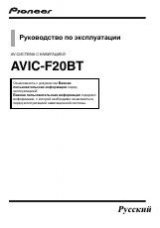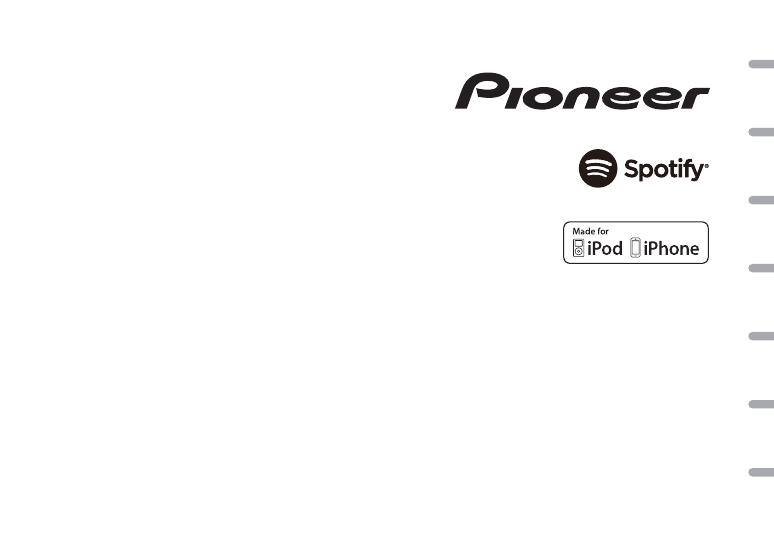
En
g
lis
h
F
ra
n
ça
is
It
a
lia
n
o
E
sp
a
ñ
o
l
D
e
u
ts
ch
Ned
e
rl
an
ds
Р
у
сс
ки
й
DIGITAL MEDIA RECEIVER
RECEPTEUR NUMERIQUE MULTIMEDIA
RICEVITORE MULTIMEDIALE DIGITALE
RECEPTOR DIGITAL DE MEDIOS
DIGITALER MEDIA RECEIVER
DIGITALE MEDIA-RECEIVER
ЦИФРОВОЙ МЕДИАРЕСИВЕР
MVH-190UI
MVH-190UBG
MVH-190UB
Owner’s Manual
Mode d’emploi
Manuale d’istruzioni
Manual de instrucciones
Bedienungsanleitung
Handleiding
Руководство пользователя