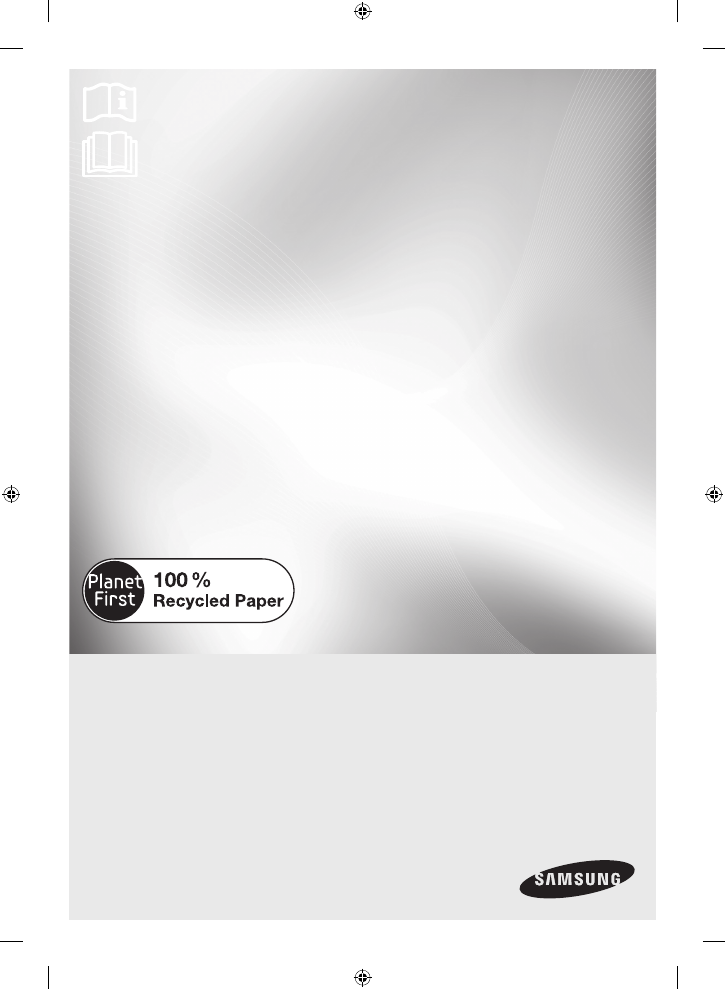
imagine
the possibilities
Thank you for purchasing this Samsung product.
Induction Hob
user manual
NZ64H57 Series
This manual is made with 100 % recycled paper.
NZ64H57479K_WT_DG68-00562A-01_EN.indd 1
2014-07-11 10:58:18
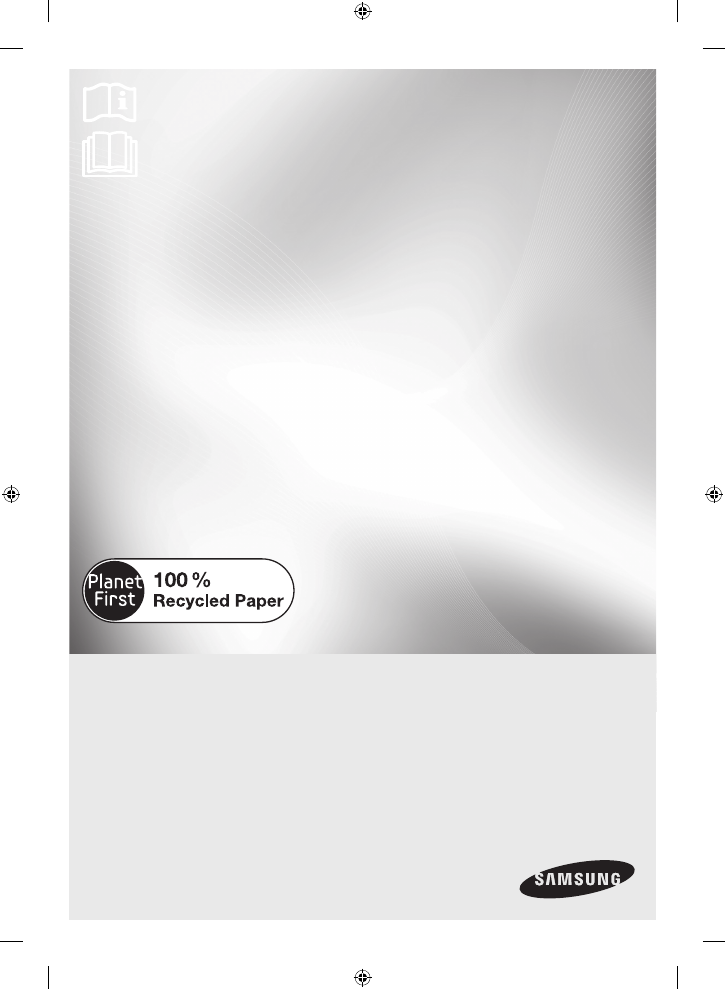
imagine
the possibilities
Thank you for purchasing this Samsung product.
Induction Hob
user manual
NZ64H57 Series
This manual is made with 100 % recycled paper.
NZ64H57479K_WT_DG68-00562A-01_EN.indd 1
2014-07-11 10:58:18