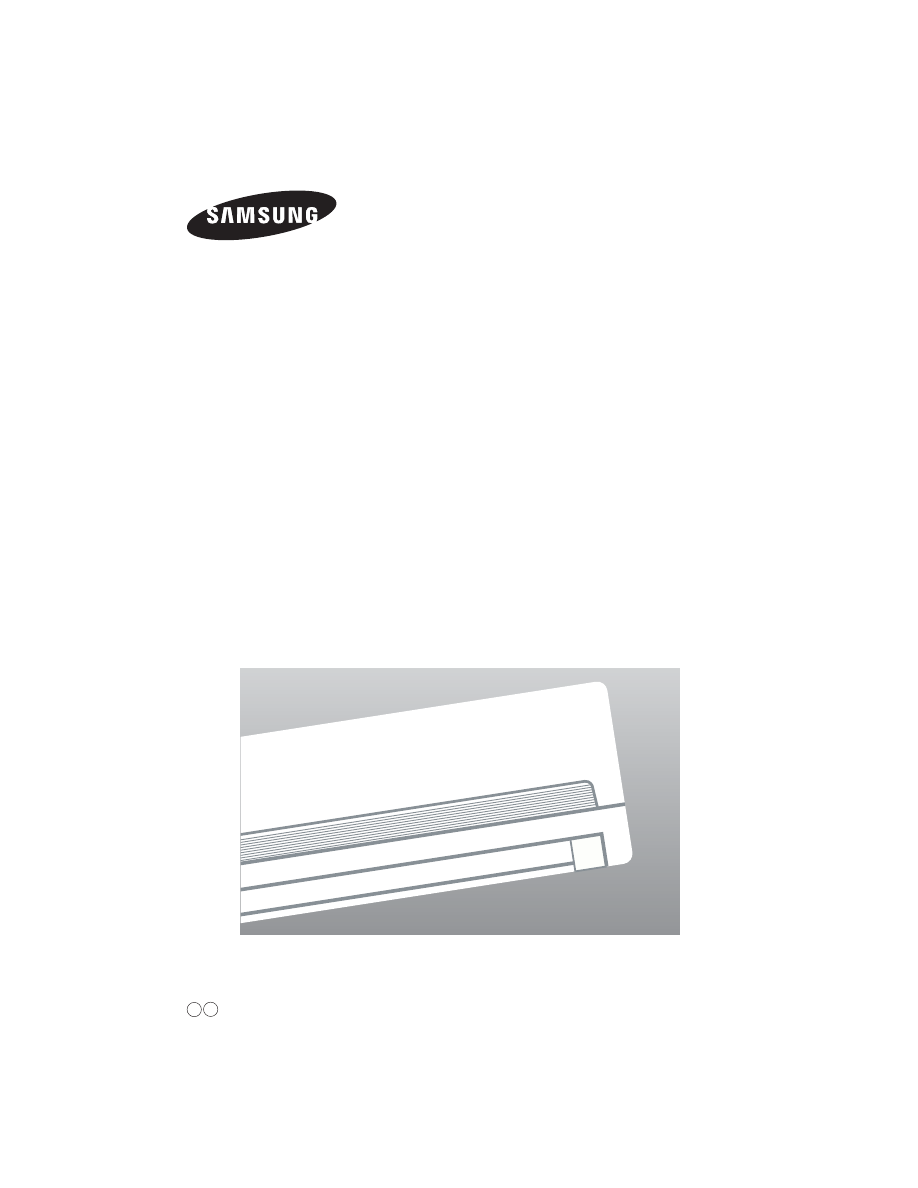
AQ12F
Series
AQ09N
Series
✴
✴
AQ12N
Series
✴
75'4ŏ5/#07#.
Split-type Air Conditioner
E•
•HNIK
A
DB98-
28220B
E R
(Cooling and Heating)
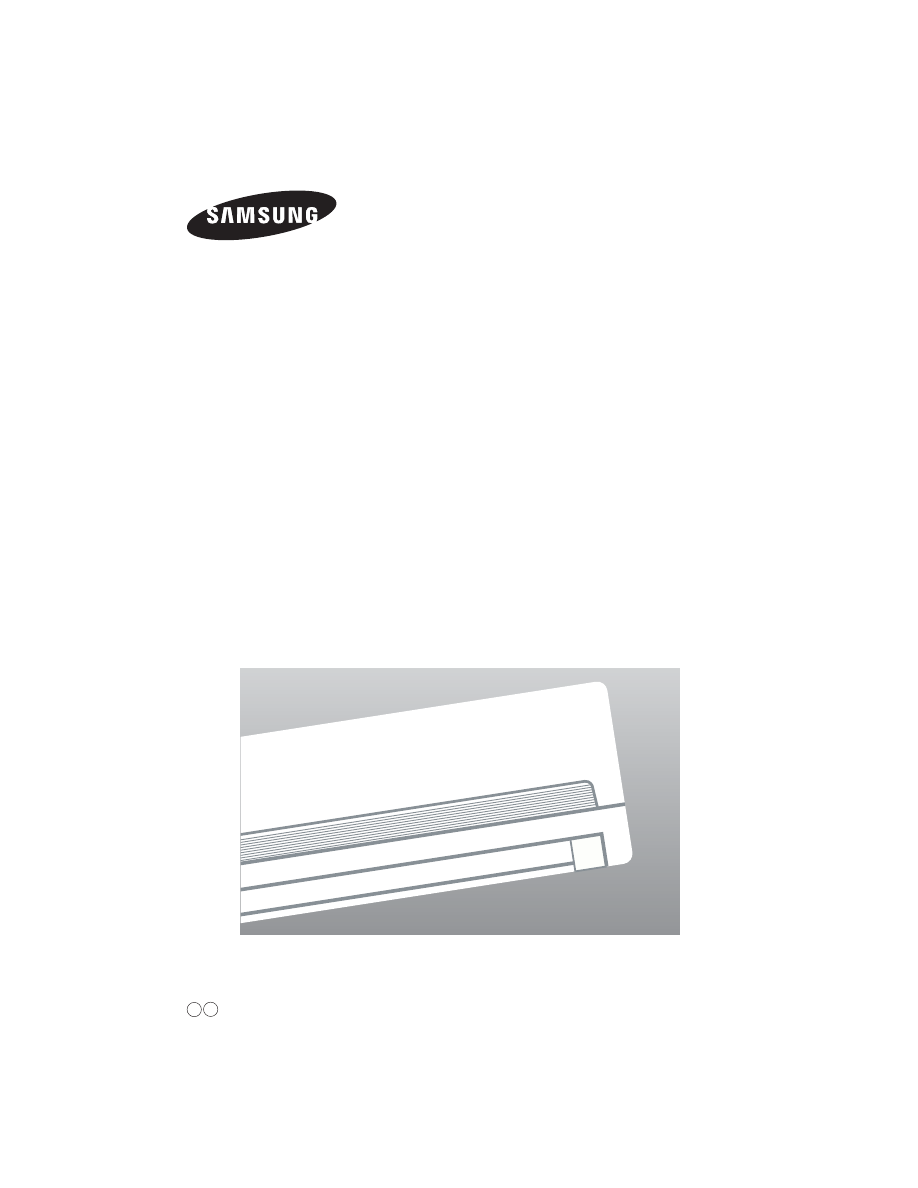
AQ12F
Series
AQ09N
Series
✴
✴
AQ12N
Series
✴
75'4ŏ5/#07#.
Split-type Air Conditioner
E•
•HNIK
A
DB98-
28220B
E R
(Cooling and Heating)