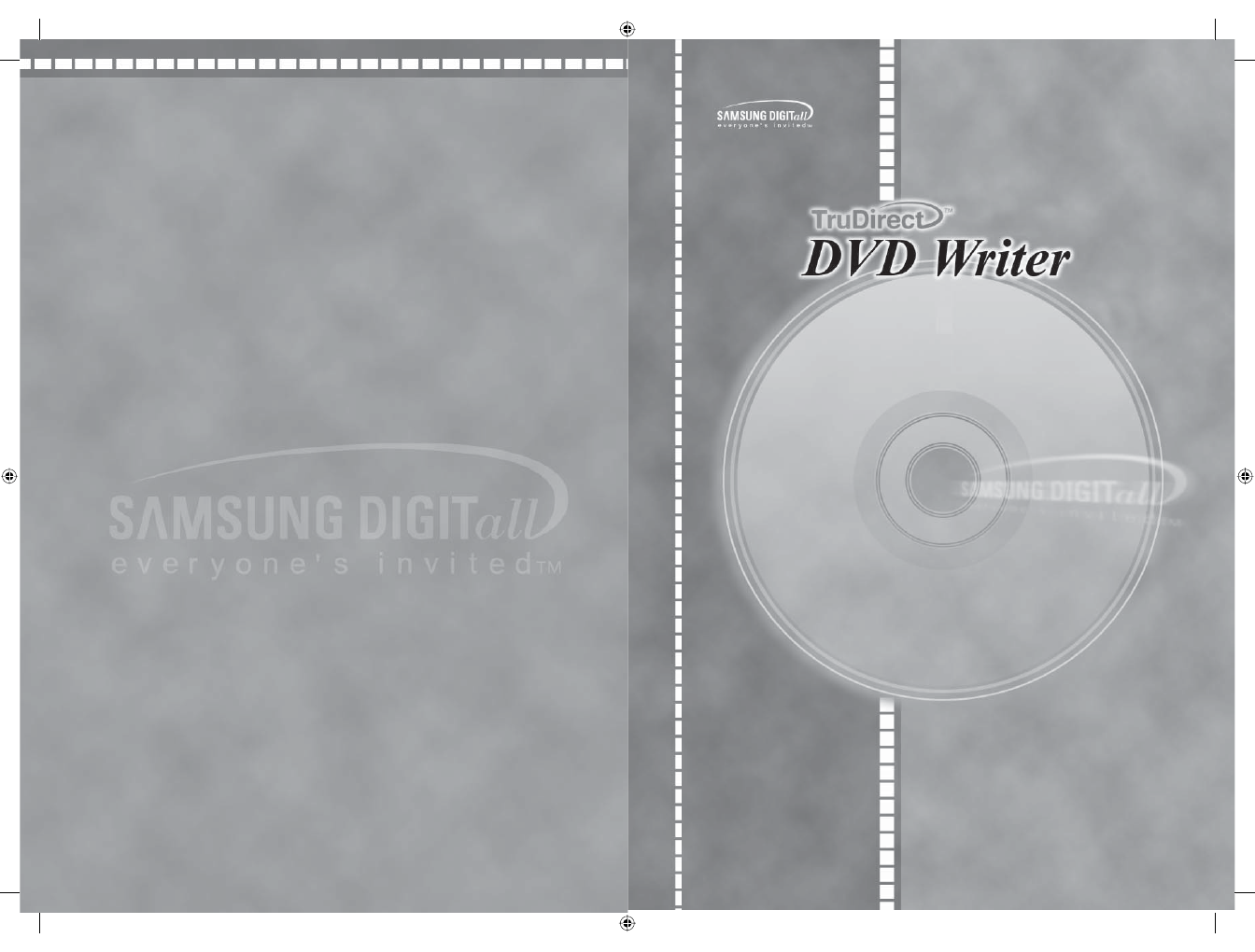
For the correct use of product, read the user manual carefully.
User Manual
User Manual
- http://www.samsung-ODD.com
- http://www.samsung.com
BG68-01526A REV.01
COVER.indd 1-2
COVER.indd 1-2
2008-03-20 오전 10:55:02
2008-03-20 오전 10:55:02
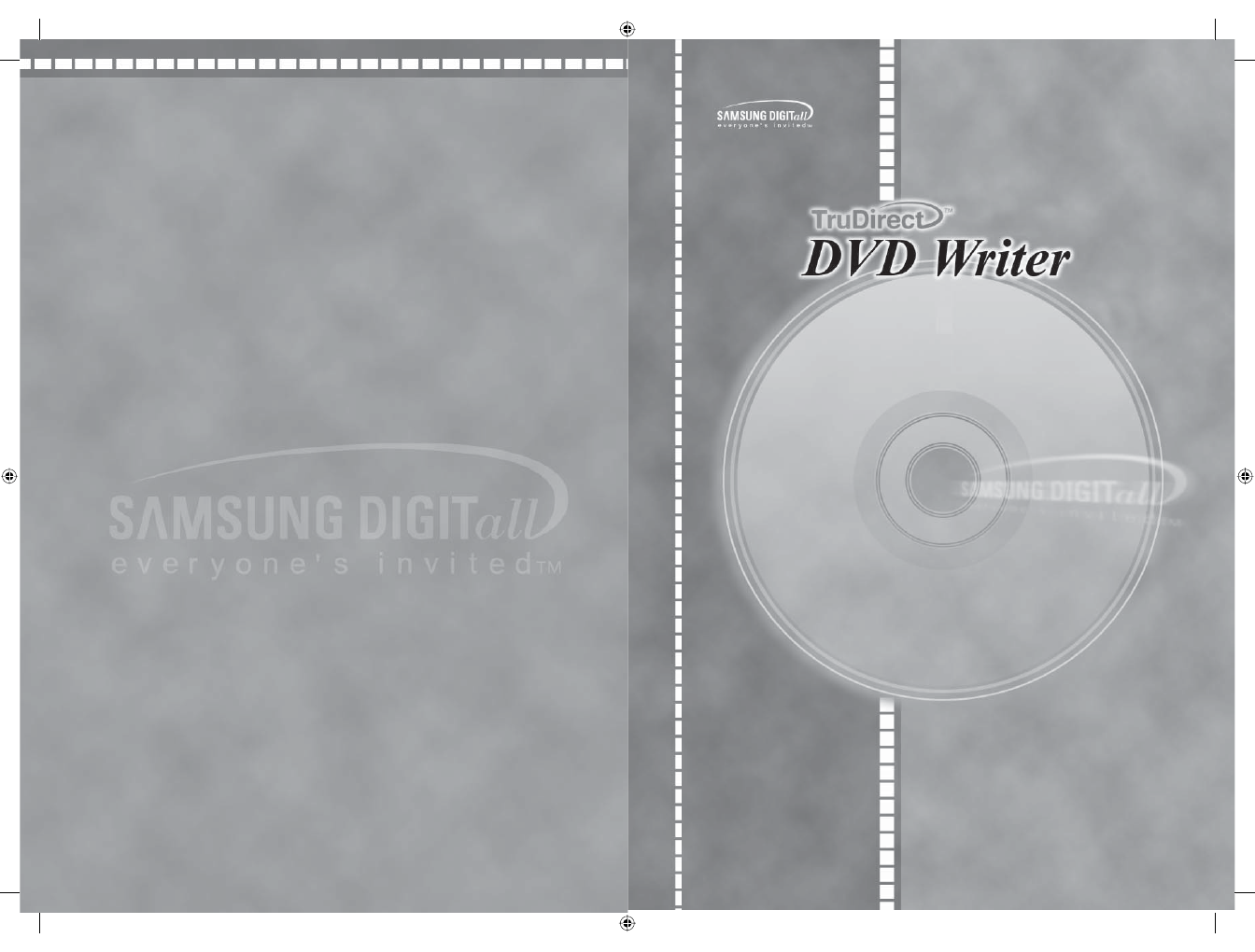
For the correct use of product, read the user manual carefully.
User Manual
User Manual
- http://www.samsung-ODD.com
- http://www.samsung.com
BG68-01526A REV.01
COVER.indd 1-2
COVER.indd 1-2
2008-03-20 오전 10:55:02
2008-03-20 오전 10:55:02