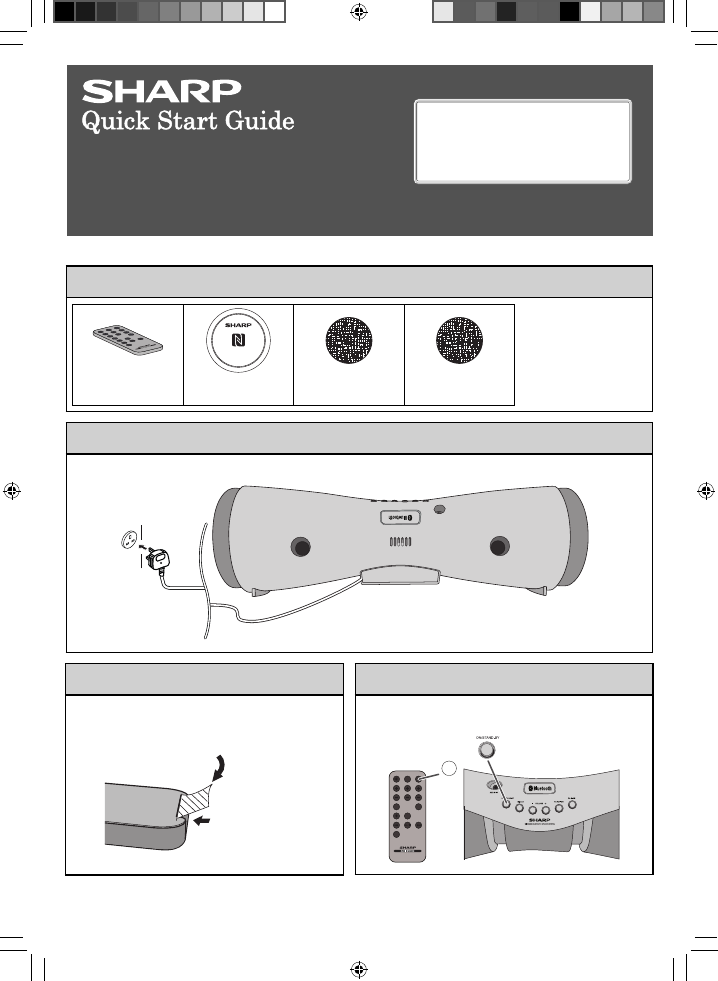
MODEL
GX-BT3
WIRELESS
BLUETOOTH
®
SPEAKER SYSTEM
This Quick Start Guide will help you to correctly install and operate your system.
If you require any advice or assistance
regarding your Sharp product, please visit
our web-site www.sharp.co.uk/support
Customers without internet access may
telephone 0845 880 0512 during office
hours (or (01) 676 0648 if telephoning from
Ireland).
1
Accessories
MUTE
ON/
STAND-BY
TREBLE
AUDIO IN
BASS
PAI
RIN
G
VOL
X-B
ASS
BLUET
OOT
H
DIMMER
RRMCGA342A
WSA
ECO MODE
GX-BT3
Remote control x 1
NFC tag x 2
Velcro tape
(hook type) x 2
Velcro tape
(loop type) x 3
3
Before using remote control
Before using the remote control, remove
the plastic shield from the battery holder.
Remote control
Plastic shield
Battery holder
13J R KI
1
TINSEA457AWZZ
*TINSEA457AWZZLA*|
2
Power source
Wall socket
AC 100 - 240 V ~
50/60 Hz
4
Turn on your system
Press the ON/STAND-BY button to turn the
power on.
MUTE
ON/
STAND-BY
TREBLE
AUDIO IN
BASS
PAIRING
VOL
X-BASS
BLUETOOTH
DIMMER
RRMCGA343AWSA
ECO MODE
GX-BT3
ON/
STAND-BY
GX-BT3_QG.indd 1
GX-BT3_QG.indd 1
2013-09-17 09:04:23
2013-09-17 09:04:23






















