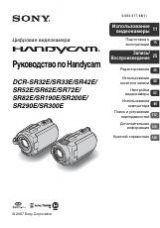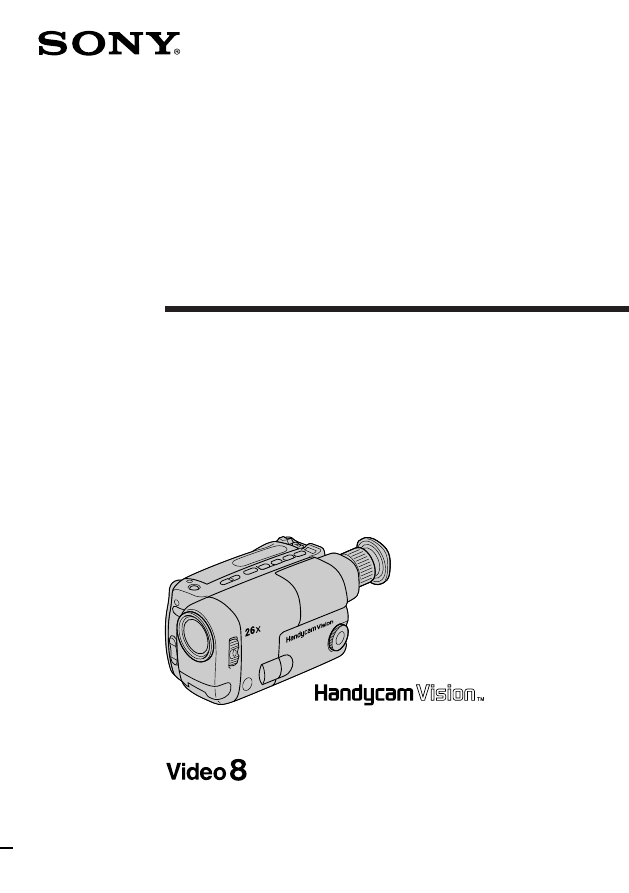
1996 by Sony Corporation
CCD-TRV10E/TRV12E
h
Video Camera
Recorder
Operating Instructions
Before operating the unit, please read this manual thoroughly,
and retain it for future reference.
Инструкция по эксплуатации
Перед началом эксплуатации данного аппарата просим внимательно
прочесть настоящее руководство и оставить его для будущих справок.
3-859-062-13 (1)
CCD-TRV12E