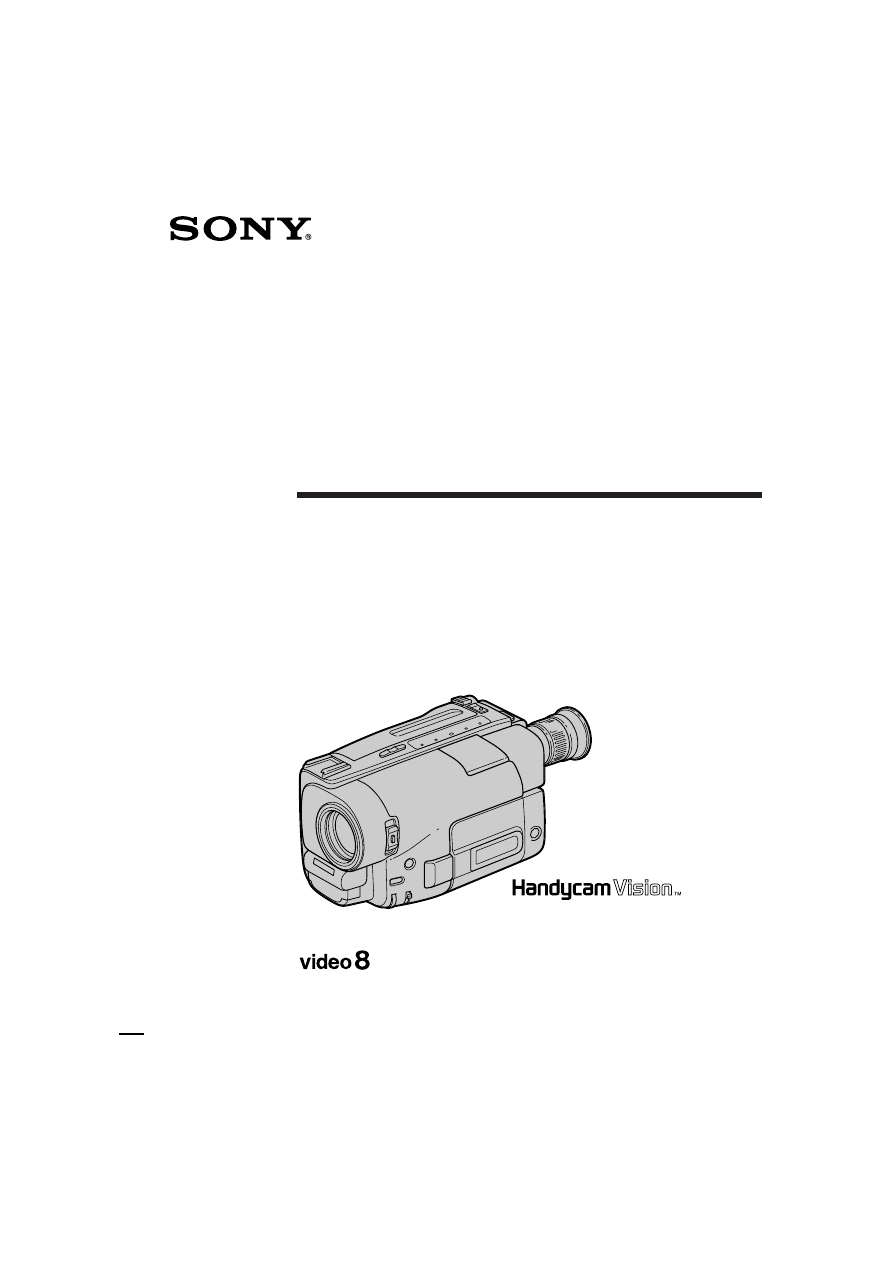
CCD-TRV14E/TRV24E 3-859-266-12(1).E/R
1997 by Sony Corporation
CCD-TRV14E/TRV24E
h
Video Camera
Recorder
3-859-266-12 (1)
Operating Instructions
Before operating the unit, please read this manual thoroughly,
and retain it for future reference.
àÌÒÚ Û͈Ëfl ÔÓ ˝ÍÒÔÎÛ‡Ú‡ˆËË
è ‰ ̇˜‡ÎÓÏ ˝ÍÒÔÎÛ‡Ú‡ˆËË ‰‡ÌÌÓ„Ó ‡ÔÔ‡ ‡Ú‡ Ô ÓÒËÏ ‚ÌËχÚÂθÌÓ
Ô Ó˜ÂÒÚ¸ ̇ÒÚÓfl˘Â ÛÍÓ‚Ó‰ÒÚ‚Ó Ë ÓÒÚ‡‚ËÚ¸ Â„Ó ‰Îfl ·Û‰Û˘Ëı ÒÔ ‡‚ÓÍ.
CCD-TRV24E








































































































