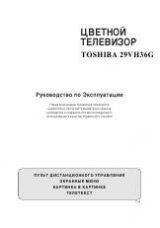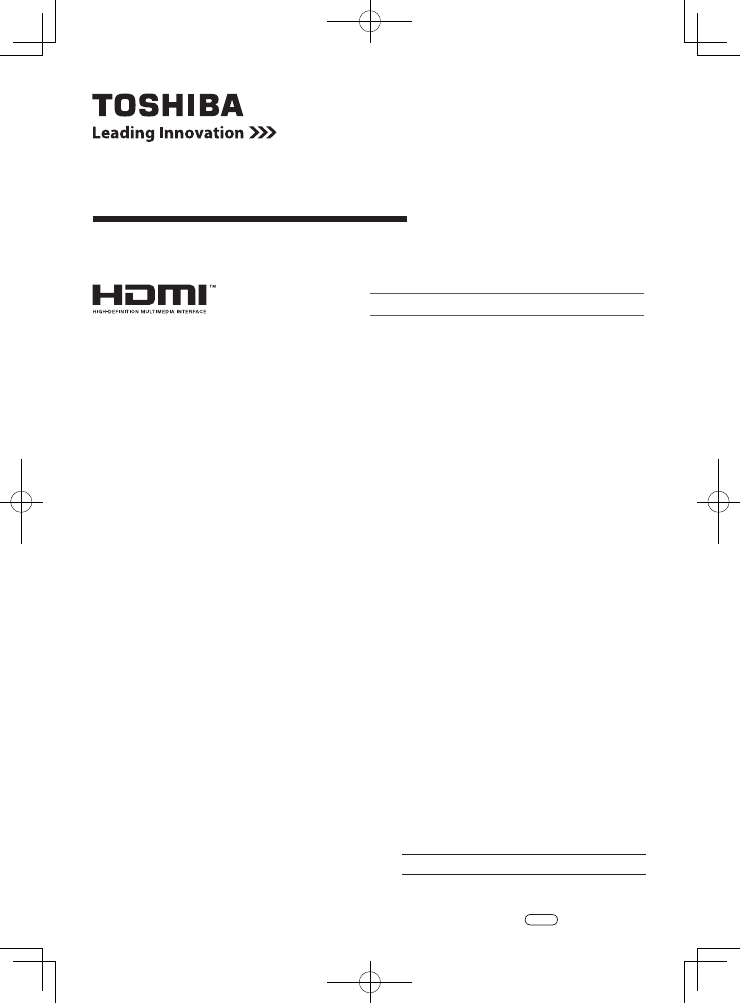
LED TV
O
WNER'S
M
ANUAL
Owner's Record
You will find the model number and serial number on
the back of the TV. Record these numbers in the spaces
provided below. Refer to them whenever you call upon
your TOSHIBA dealer regarding this product.
Model number:
Serial number:
24P1300 Series
29P1300 Series
32P1300 Series
©2013 TOSHIBA CORPORATION
All Rights Reserved
VX1A00272800
TD/J
Welcome to Toshiba
•
Thank you for purchasing this Toshiba LED TV. This
manual will help you use the exciting features of
your new TV.
•
Instructions in this manual are based on using the
remote control.
•
You also can use the controls on the TV if they have
the same name as those referred to on the remote
control.
•
Please read all safety and operating instructions
in this manual carefully, and keep this manual for
future reference.
•
“LED TV” means LCD Panel with LED Backlight.