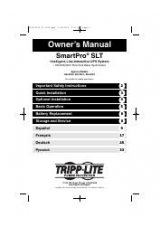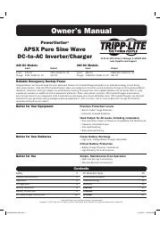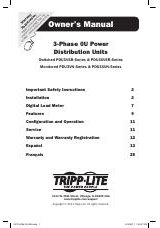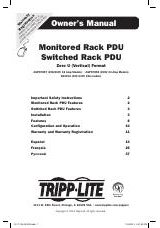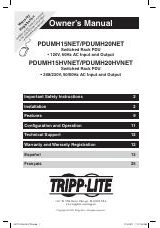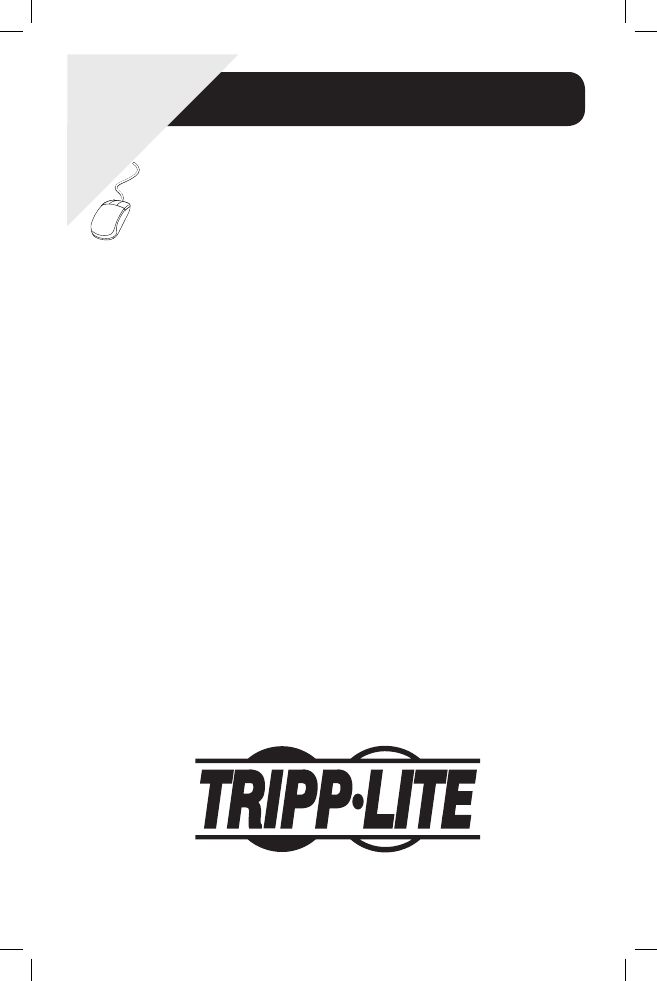
1
Owner’s Manual
1111 W. 35th Street • Chicago, IL 60609 USA
www.tripplite.com/support
Copyright © 2011 Tripp Lite. All rights reserved.
PDUMH30NET
120V, 50/60Hz Input and Output
PDUMH30HVNET/PDUMH30HV19NET/
PDUMH32HVNET
208/230V, 50/60Hz Input and Output
Switched Rack PDU
Important Safety Instructions
2
Installation
3
Configuration and Operation
7
Features 7
Technical Support
9
Warranty and Warranty Registration
10
Español
11
Français
21
Warranty
Registration
Register online today for a
chance to win a FREE T
ripp Lite
product! www
.tripplite.com/warranty
201105095 93-3048.indb 1
6/15/2011 3:07:21 PM