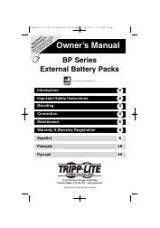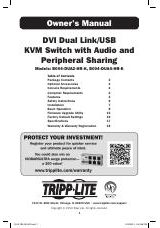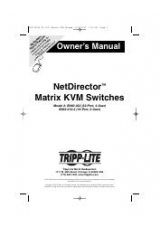1
5
9
3
7
11
2
6
10
4
8
12
13
14
Owner’s Manual
PR
OTECT
YOUR INVESTMENT!
Completed and signed star
t-up
for
ms MUST be submitted and appro
ved
by
Tripp Lite to activ
ate y
our w
arr
anty
.
1
SmartOnline
™
3-Phase UPS Systems
Models: SU20KX, SU40KX, SU60KX, SU80KX
Input/Output: 220/380V, 230/400V or 240/415V AC, 3
ϕ
, 4-wire + PE
Not suitable for mobile applications.
1111 W. 35th Street, Chicago, IL 60609 USA • www.tripplite.com/support
Copyright © 2013 Tripp Lite. All trademarks are the sole property of their respective owners.
Оглавление инструкции
- Страница 1 из 241
T! p ved N u T C ME tart- approanty. E s T ST ed and warr O E ign d ur PR INV nd s mitte te yo a b R d su iva U plete be o act YOCom USTLite t M p s m Trip r fo by Owner’s Manual SmartOnline™ 3-Phase UPS Systems Models: SU20KX, SU40KX, SU60KX, SU80KX Input/Output: 220/380V, 230/400V or 240/415V AC, - Страница 2 из 241
1 Table of Contents 1 2 3 Important Safety Instructions 4 3 Control Panel Features 6 4 Front and Rear Panel Features 7 5 Cabinet Installation 9 5-1 5-2 5-3 6-1 6-2 5 7 7 7-1 7-2 7-3 7-4 7-5 7-6 7-7 7-8 7-9 8 8 9 8-1 8-2 8-3 8-4 8-5 8-6 8-7 8-8 8-9 10 9 11 12 13 3 2 4 6 6 Introduction 9-1 9-2 9-3 - Страница 3 из 241
1 – Introduction 1 Tripp Lite’s SmartOnline 3-Phase UPS Systems (Models SU20KX, SU40KX, SU60KX and SU80KX) are ideal for backing up and protecting data centers, telecommunications (VoIP), networks, industrial facilities, security/emergency systems and more. 2 Advanced Features: • True on-line - Страница 4 из 241
1 2 – Important Safety Instructions SAVE THESE INSTRUCTIONS 2 All sections of this manual contains instructions and warnings that should be followed during the installation and operation of the UPS systems described in this manual. Read all instructions thoroughly before attempting to move, install - Страница 5 из 241
2 – Important Safety Instructions 1 Battery Warnings • The UPS system does not require routine maintenance. There are no user-serviceable parts inside. Only qualified service personnel should open the access panels for any reason. 2 • Batteries present a risk of electrical shock and burns from high - Страница 6 из 241
1 3 – Control Panel Features D C B A E F G H I J K 2 3 4 5 6 •A “NORMAL” LED: This green light illuminates to indicate that the UPS system is in online (normal) mode. The primary AC input supply is present and within standard operating parameters. •B “BATTERY” LED: This amber light illuminates when - Страница 7 из 241
4 – Front and Rear Panel Features 1 A 2 B 3 C 4 E F D G 5 H H I I 6 SU40KX shown (front) Note: Individual models may vary from diagrams. Unit shown with front bezels removed. •A Control Panel: The control panel allows the operator to monitor and control the UPS system. See Section 3 – Control Panel - Страница 8 из 241
1 4 – Front and Rear Panel Features (continued) J L 2 M K N 3 O 4 5 P H 6 H I I SU40KX shown (rear) 7 Note: Individual models may vary from diagrams. Unit shown with front bezels removed. •H Levelers: The levelers provide long-term support for the UPS system. •I Casters: The casters are designed - Страница 9 из 241
5 – Cabinet Installation 1 Read Section 2 – Important Safety Instructions Before Installation 2 5-1 Preparation The UPS system must be installed in a structurally sound area with a level floor that is able to bear the weight of the UPS system, any external battery cabinet and other equipment that - Страница 10 из 241
1 5 – Cabinet Installation (continued) 5-3 Placement 2 •1 Use the casters to move the UPS system for a short distance over a level, smooth, stable surface. Do not attempt to use the casters to move the UPS system over longer distances. The UPS system should be moved close to its final installation - Страница 11 из 241
6 – Internal Battery Connection (Models SU20KX and SU40KX Only) 1 DANGER! LETHAL HIGH VOLTAGE HAZARD! Potentially lethal high voltage exists within the batteries, even when not connected to a UPS system. Battery connection should be performed by qualified service personnel only, following all the - Страница 12 из 241
1 6 – Internal Battery Connection (continued) 6-1 Internal Battery Wiring Diagrams (continued) 2 3 4 5 6 7 UPS System Battery Back Connector Fuse Block Bracket 8 9 UPS System Battery Back Connector 10 11 12 13 14 SU40KX shown 12 - Страница 13 из 241
6 – Internal Battery Connection (continued) 1 6-2 Internal Battery Connection Procedure •1 Place the UPS system in bypass (or turn it completely off) and turn off the internal battery circuit breaker switch, located on the rear of the UPS system. 2 3 1 •2 Remove the battery access bezels, located - Страница 14 из 241
1 6 – Internal Battery Connection (continued) 6-2 Internal Battery Connection Procedure (continued) 2 •6 Slide a battery string with a red cable into an empty slot within the battery compartment. Make sure the battery string is oriented as shown in the diagram. Note: Start with the empty slots at - Страница 15 из 241
6 – Internal Battery Connection (continued) 1 6-2 Internal Battery Connection Procedure (continued) •11 Use a voltmeter (user-supplied) to test the voltage of each internal battery pack. Observing proper polarity, connect the voltmeter’s black probe to the battery pack’s black connector; connect - Страница 16 из 241
1 7 – Wiring DANGER! LETHAL HIGH VOLTAGE HAZARD! 2 All wiring should be performed by a qualified electrician, in accordance with the warnings in this manual and all applicable electrical and safety codes. Incorrect wiring may damage the UPS system severely and cause serious personal injury and - Страница 17 из 241
7 – Wiring (continued) 1 7-3 UPS System Terminal Block Diagram 2 External Battery Connection R R S S T T N N + N – Output R S T 3 N 4 5 6 Grounding Terminals Single feed typical configuration shown (with factory installed terminal jumpers [x4]) 7 7-4 External Battery Cabinet Wiring Diagrams 8 - Страница 18 из 241
1 7 – Wiring (continued) 7-4 External Battery Cabinet Wiring Diagrams (continued) 2 3 4 TO EXTERNAL BATTERY CABINET 5 6 7 SU40KX shown External Battery Cabinets B Cabinet: 26AH, 125A Fuses C Cabinet: 40AH, 160A Fuses 10 Year Cabinet: 55AH, 78AH, 103AH, 140AH; 250A Circuit Breaker 7-5 Electrical and - Страница 19 из 241
7 – Wiring (continued) 1 7-6 External Battery Cabinet Wiring Warning: External battery cabinets vary. Read the external battery cabinet’s documentation before attempting to connect it to the UPS system. Use only external battery cabinets that have been approved by Tripp Lite. 2 Note: An external - Страница 20 из 241
1 7 – Wiring (continued) 7-7 AC Input/Output Wiring (Single UPS) 2 •1 After de-energizing all input and output (AC and DC) of the UPS system, remove the terminal block cover from the UPS system. + – 3 4 1 •2 If you did not connect the ground cable in Section 7-6, connect the UPS system’s grounding - Страница 21 из 241
7 – Wiring (continued) 1 7-8 AC Input/Output Wiring (Parallel UPS – Single Input Source) Parallel UPS Warnings: 2 • The total input cable length must be equal to the total output cable length in order to prevent unbalanced load sharing between two UPS systems under reserve mode (i.e. Res1 + OP1 = - Страница 22 из 241
1 8 – Operating Modes This section provides a basic description of the UPS system’s operating modes. For more information about switching between operating modes, refer to Section 9 – Start-Up, Shutdown and Bypass. 2 3 8-1 Online (Normal) Mode (Single UPS) In online (normal) mode, the UPS system’s - Страница 23 из 241
8 – Operating Modes (continued) 1 8-5 Online Mode (Parallel UPS) Parallel redundancy (1+1) provides UPS system redundancy or increased total capacity. Under parallel redundancy, the total load is shared by two UPS systems. If one of the UPS systems malfunctions, the total connected equipment load - Страница 24 из 241
1 8 – Operating Modes (continued) 8-8 Manual Bypass Mode (Parallel UPS) 2 Similar to manual bypass mode for a single UPS system (Section 8-4), except with parallel (1+1) UPS systems. Note: Both UPS systems must be switched into manual bypass mode. 3 4 5 6 8-9 Hot Standby Mode (Parallel UPS) For - Страница 25 из 241
9 – Start-Up, Shutdown and Bypass 1 Warning: The UPS system’s output voltage is set at 220/380V by default. If you require output voltage of 230/400V or 240/415V, you must change the UPS system’s output voltage by accessing the output setup menu described in Section 10-5-2. You must place the UPS - Страница 26 из 241
1 9 – Start-Up, Shutdown and Bypass (continued) 9-3 Standard Start-Up Procedure (Single UPS) (continued) 2 •3 Switch on the bypass input breaker switch Q2 and then output circuit breaker switch Q4 . After a brief initialization process, the LCD screen will show “ON AUTO BYPASS”, the “BYPASS” LED - Страница 27 из 241
9 – Start-Up, Shutdown and Bypass (continued) 1 9-5 Manual Bypass Procedure (Single UPS) Warning: Placing the UPS system in manual bypass will disable the inverter and power all loads from the manual bypass (reserve) source, but the UPS system will still be energized. Before performing maintenance - Страница 28 из 241
1 9 – Start-Up, Shutdown and Bypass (continued) 9-6 Shutdown Procedure (Single UPS) (continued) 2 To transfer the critical load to NORMAL mode from Manual Bypass: 1. 1 3 4 5 6 2 2. 3 3. 5 5. Turn ON the OUTPUT circuit breaker Q4 . 6 6. Turn OFF the MANUAL BYPASS circuit breaker Q3 . The LCD will - Страница 29 из 241
9 – Start-Up, Shutdown and Bypass (continued) 1 9-8 Start-Up Procedure (Parallel UPS) •1 Connect the parallel configuration cable A to the DB9 parallel configuration port B of each UPS system. Note: Before starting up the Parallel UPS system, ensure that the “Parallel ID” is different for each UPS - Страница 30 из 241
1 9 – Start-Up, Shutdown and Bypass (continued) 9-9 Shutdown Procedure (Parallel UPS) 2 Warning: The UPS system shutdown procedure will eliminate the AC power output for all loads. Before shutdown, confirm that all loads are turned off or place the UPS systems in manual bypass mode to keep loads - Страница 31 из 241
9 – Start-Up, Shutdown and Bypass (continued) 1 9-10 Manual Bypass Procedure (Parallel UPS) Warning: When the UPS system is in manual bypass, the inverter shuts down. Connected equipment loads are powered by the bypass (reserve) power source and will not receive battery backup during a utility - Страница 32 из 241
1 9 – Start-Up, Shutdown and Bypass (continued) 9-11 Switching from Manual Bypass to Normal Mode (Parallel UPS) 2 •1 If the UPS systems have external battery cabinets connected, switch off the external battery cabinet circuit breaker switch A of each battery pack. On the SU20KX or SU40KX, turn OFF - Страница 33 из 241
10 – Display and Configuration 1 10-1 Control Panel Diagram •A “NORMAL” (Green) LED: Illuminated when the UPS input power is normal. E •B “BATTERY” (Amber) LED: Illuminated when the UPS is in Battery Backup mode. A •C “BYPASS” (Amber) LED: Illuminated when the UPS is in Manual Bypass mode. C F B I - Страница 34 из 241
1 10 – Display and Configuration (continued) 10-3 Default Display 2 •1 After the UPS system starts up and completes the self-test, the LCD status screen will show the default display. The default display includes a status message and diagram that shows the operational status of the UPS system. 3 4 - Страница 35 из 241
10 – Display and Configuration (continued) 1 10-3-1 Status Display (continued) •2 The loads are supplied by bypass source due to initial startup of the UPS. 2 3 4 5 2 •3 The UPS is starting up by battery power. 6 7 8 3 •4 The UPS system is in auto bypass mode. Connected equipment loads will lose - Страница 36 из 241
1 10 – Display and Configuration (continued) 10-3-1 Status Display (continued) 2 •5 The UPS system is operating in online (normal) mode. Connected equipment loads will receive battery backup power if the mains (utility or generator) power source fails. 3 4 5 5 •6 6 The UPS is in battery backup - Страница 37 из 241
10 – Display and Configuration (continued) 1 10-3-1 Status Display (continued) •8 The UPS system is operating in economy mode, and connected equipment loads are being powered by the bypass source. 2 3 4 5 8 •9 The UPS system is in manual bypass mode in order to allow qualified service personnel to - Страница 38 из 241
1 10 – Display and Configuration (continued) 10-4 Main Menu (continued) 2 UPS System “Measure Menu 1. Press the enter button ( ) to select “MEASURE” from the main menu. 2. Use the scroll buttons ( or ) to scroll through the available data screens. Press the “ESC” button to return to the previous - Страница 39 из 241
10 – Display and Configuration (continued) 1 10-5 UPS Setup Before changing the setting of each SETUP, you have to login first. 2 3 4 5 •1 Accessing the UPS system setup menu requires a password. From the login screen, press the enter button ( ) to select whether to log in as an administrator or - Страница 40 из 241
1 10 – Display and Configuration (continued) 10-5 UPS Setup (continued) 2 •3 If the password is wrong, press ” ” to reselect. 3 4 5 3 10-5-1 Bypass Setup 6 •1 Enter the UPS system setup menu. Use the scroll buttons ( , ) to move the cursor to “BYPASS SETUP”, then press the enter button ( ). 7 8 9 1 - Страница 41 из 241
10 – Display and Configuration (continued) 1 10-5-1 Bypass Setup (continued) •3 From the “FREQUENCY RANGE” screen, use the scroll buttons ( , ) to select a bypass frequency range and press the enter button ( ) to confirm the setting. 2 3 Press “ESC” to return to the “UPS SETUP” menu. 4 5 3 10-5-2 - Страница 42 из 241
1 10 – Display and Configuration (continued) 10-5-2 Output Setup (continued) 2 2 Output Voltage Do not change the default voltage setting as it will negatively affect UPS performance. 3 4 5 2 3 6 From the “FREQUENCY” screen, use the scroll buttons ( , ) to select the desired setting and press the - Страница 43 из 241
10 – Display and Configuration (continued) 1 10-5-2 Output Setup (continued) 5 From the “FREQ CONVERTER MODE” screen, use the scroll buttons ( , ) to select the desired setting and press the enter button ( ) to confirm the setting. In frequency converter mode, the UPS will convert the incoming - Страница 44 из 241
1 10 – Display and Configuration (continued) 10-5-3 Battery Setup (continued) 2 1 At UPS startup, you must enter information about the battery, including amp hour rating, number of strings and charger current. Use the following formulas as a guide. 3 TYPE (AH) – Internal batteries are 9 AH per - Страница 45 из 241
10 – Display and Configuration (continued) 1 10-5-3 Battery Setup (continued) 4 From the “INSTALL DATE” screen, use the scroll buttons ( , ) to select the desired settings and press the enter button ( ) to confirm the settings. 2 3 4 4 5 Battery Next Replace Date Use “ ” or ” ” to set the next - Страница 46 из 241
1 10 – Display and Configuration (continued) 10-5-4 Charger Setup Use “ ” or ” ” to select “CHARGER”, then press ” 2 1 ” to confirm. From the “CHARGER CURRENT” screen, use the scroll buttons ( , ) to select the desired setting and press the enter button ( ) to confirm the setting. Note: The default - Страница 47 из 241
10 – Display and Configuration (continued) 1 10-5-5 Parallel Setup Use “ ” or ” ” to select “PARALLEL”, then press ” 1 ” to confirm. Use “ ” or ” ” to select the desired item, then press ” confirm. 2 ” to 3 4 1 2 Parallel Group The parallel group setting tells the UPS that it is operating in - Страница 48 из 241
1 10 – Display and Configuration (continued) 10-5-6 Control & Test Setup 2 Use “ ” or ” ” to select “CONTROL & TEST”, then press ” confirm. 1 Use “ ” or ” ” to select the desired item, then press ” confirm. ” to ” to 3 4 5 1 2 6 Battery Auto Test Use “ ” or ” ” to select the desired item, then - Страница 49 из 241
10 – Display and Configuration (continued) 1 10-5-6 Control & Test Setup (continued) 4 Manual Battery Test Press ” ” to execute “MANUAL BAT TEST”. Allows you to run a battery test at a non-scheduled time at the user’s discretion. 2 (This item is only accessible for administrator! The Password will - Страница 50 из 241
1 10 – Display and Configuration (continued) 10-5-6 Control & Test Setup (continued) 2 3 7 Select “BUZZER AND LED TEST” to initiate test of the control panel LEDs and audible alarm. You must enter the administrator password to confirm the operation. Press “ESC” to return to the “UPS SETUP” menu. 4 - Страница 51 из 241
10 – Display and Configuration (continued) 1 10-5-7 Local Setup (continued) 3 Date Format Use “ ” or ” ” to change the date format, then press ” confirm. 2 ” to (This item is user accessible! ) 3 4 5 3 4 From the “SERIAL COM ID” screen, use the scroll buttons ( , ) to select the desired serial port - Страница 52 из 241
1 10 – Display and Configuration (continued) 10-5-7 Local Setup (continued) 6 2 3 Administrator Password From the “PASSWORD CHANGE” screen, use the scroll buttons ( , ) and the enter button ( ) to select the desired menu choice. Use the scroll buttons ( , ) to select the desired settings and press - Страница 53 из 241
10 – Display and Configuration (continued) 1 10-6 Maintenance Use “ ” or ” ” to select ”MAINTENANCE” in the main menu, then press ” ” to confirm. 2 The first item is the series number of the UPS unit. 1 Use “ ” or ” ” to select the desired item, then press ” confirm. ” to 3 4 5 1 2 Firmware Version - Страница 54 из 241
1 10 – Display and Configuration (continued) 10-6 Maintenance (continued) 2 4 Event Log Use “ ” or ” ” to read the event log, then press” confirm. ” to 3 4 5 4 6 5 Advance Use “ ” or ” ” to select the “ADVANCED” item, then press ” ” to confirm. The “ADVANCED” item includes “clear statistics”, - Страница 55 из 241
11 – Communications 1 Note: The communications connections described in this section are optional. The UPS system will function properly without these connections. 2 11-1 Communications Interfaces SNMPWEBCARD Slot 3 4 5 Input Dry Contact Interface 6 Parallel Configuration Port Output Dry Contact - Страница 56 из 241
1 11 – Communications (continued) 11-4 Remote Emergency Power Off (EPO) Circuit Diagram 2 3 The Remote Emergency Power Off (EPO) input connection (P1) allows you to connect the UPS system to your facility’s EPO circuit. Connecting the UPS system to the EPO circuit enables remote emergency shutdown - Страница 57 из 241
11 – Communications (continued) 1 11-8 Output Dry Contact Interface Detail The UPS system has six dry contact output connections. These contacts can be normally open or normally closed. 2 Default Messages Contact Message Description Pin 1-2 Load on inverter The UPS system is working normally. Pin - Страница 58 из 241
1 11 – Communications (continued) 11-9 Output Dry Contact Circuit Diagram 2 The UPS system has six dry contact output connections. These contacts can be normally open or normally closed. Contacts are rated for 250V AC/28V DC; 8A. 3 4 OUTPUT DRY CONTACT 5 6 7 8 9 11-10 RS-232 Serial Port Circuit - Страница 59 из 241
12 – Specifications 1 12-1 UPS System Technical Specifications Optional Messages Input Output Model (Capacity) SU60KX (60kVA/48kW) SU80KX (80kVA/64kW) 220/380V, 230/400V or 240/415V AC, 3O, 4-wire + ground Voltage Regulation -25% / +20% Harmonic Distortion < 4% (Full Load) PFC (Full Load) > 0.99 - Страница 60 из 241
1 13 – Storage and Service Storage 2 3 4 The UPS system must be stored in a clean, secure environment with a temperature less than 40° C (104° F) and a relative humidity less than 90% (non-condensing). Store the UPS system in its original shipping container if possible. If installation occurs more - Страница 61 из 241
Manual del Propietario 1 Sistemas UPS SmartOnline™ Trifásicos 2 Modelos: SU20KX, SU40KX, SU60KX, SU80KX Entrada/Salida: 220/380V, 230/400V o 240/415V CA, 3ϕ, 4 hilos + PE 3 4 No es apropiado para aplicaciones móviles. 5 6 7 8 9 10 11 12 MÁS DE 1111 W. 35th Street, Chicago, IL 60609 USA • - Страница 62 из 241
1 Contenido 1 2 3 4 Instrucciones de Seguridad Importantes 64 3 Características y Funciones del Panel de Control 66 4 Características y Funciones del Panel Frontal y Trasero 67 5 Instalación del Gabinete 69 5-1 5-2 5-3 6-1 6-2 7 6 7 8 7-1 7-2 7-3 7-4 7-5 7-6 7-7 7-8 7-9 8 9 10 8-1 8-2 8-3 8-4 8-5 - Страница 63 из 241
1 – Introducción 1 Los Sistemas UPS SmartOnline Trifásicos de Tripp Lite (Modelos SU20KX, SU40KX, SU60KX y SU80KX) son ideales para respaldar y proteger centros de datos, telecomunicaciones (VoIP), redes, instalaciones industriales sistemas de seguridad y emergencias y mucho más. 2 Características - Страница 64 из 241
1 2 – Instrucciones de Seguridad Importantes CONSERVE ESTAS INSTRUCCIONES 2 Todas las secciones de este manual contiene instrucciones y advertencias que deberán ser seguidas durante la instalación y operación de los sistemas UPS descritos en este manual. Lea cuidadosamente todas las instrucciones - Страница 65 из 241
2 – Instrucciones de Seguridad Importantes 1 Advertencias Sobre la Batería • El sistema UPS no requiere mantenimiento de rutina. No hay partes útiles para el usuario en el interior. Por la razón que sea únicamente personal de servicio calificado debe abrir los paneles de acceso. • Las baterías - Страница 66 из 241
1 3 – Características y Funciones del Panel de Control Panel D C B A E F G H I J K 2 3 4 5 6 •A LED “NORMAL” [En Línea]: Esta luz verde se ilumina para indicar que el sistema UPS está en modo en línea (Normal). La fuente primaria de suministro CA está presente y dentro de los parámetros de - Страница 67 из 241
4 – Características y Funciones del Panel Frontal y Trasero 1 A 2 B 3 C 4 E F D G H H I I 5 6 Se muestra el SU40KX (frente) Nota: Los modelos Individuales pueden variar de los diagramas. La unidad se muestra con los biseles frontales removidos. •A Panel de Control: El panel de control permite al - Страница 68 из 241
1 4 – Características y Funciones del Panel Frontal y Trasero (continuación) J L 2 M K N 3 O 4 5 P H 6 H I I Se muestra el SU40KX (parte posterior) 7 Nota: Los modelos Individuales pueden variar de los diagramas. La unidad se muestra con los biseles frontales removidos. •H Niveladores/Puntales: Los - Страница 69 из 241
5 – Instalación del Gabinete 1 Lea la Sección 2 – Instrucciones de Seguridad Importantes Antes de la Instalación 2 5-1 Preparación El sistema UPS debe instalarse en un área estructuralmente sólida en un piso nivelado que sea capaz de soportar el peso de del sistema UPS, el gabinete de baterías - Страница 70 из 241
1 5 – Instalación del Gabinete (continuación) 5-3 Colocación 2 •1 Use las ruedas para mover el sistema UPS por cortas distancias sobre una superficie nivelada, suave y estable. No intente usar las ruedas para mover el sistema UPS por largas distancias. El sistema UPS deberá moverse cerca del sitio - Страница 71 из 241
6 – Conexion de la Batería Interna (Únicamente Modelos SU20KX y SU40KX) 1 ¡PELIGRO! ¡RIESGO DE ALTO VOLTAJE LETAL! Alto voltaje potencialmente letal existe dentro de las baterías, aun y cuando no estén conectadas al sistema UPS. Las conexiones de la batería deberá ser efectuado únicamente por - Страница 72 из 241
1 6 – Conexion de la Batería Interna (continuación) 6-1 Diagrama de Cableado de la Batería Interna (continuación) 2 3 4 5 6 Conector UPS System Trasero de la Batterydel Back Batería Connector Sistema UPS 7 AZUL 8 9 BLANCO BLANCO Batería Superior Batería Inferior BLANCO AZUL Batería Inferior Batería - Страница 73 из 241
6 – Conexion de la Batería Interna (continuación) 1 6-2 Procedimiento para la Conexión de la Batería Interna •1 Coloque el sistema UPS en derivación (o apáguelo completamente) y apague el interruptor de circuitos de la batería interna, localizado en la parte trasera del sistema UPS. 2 3 1 •2 - Страница 74 из 241
1 6 – Conexion de la Batería Interna (continuación) 6-2 Procedimiento para la Conexión de la Batería Interna (continuación) 2 •6 3 Deslice una cadena de baterías con un cable rojo en una ranura vacía dentro del compartimiento de baterías. Asegúrese que la cadena de baterías está orientada como se - Страница 75 из 241
6 – Conexion de la Batería Interna (continuación) 1 6-2 Procedimiento para la Conexión de la Batería Interna (continuación) •11 Use un voltímetro (suministrado por el usuario) para probar el voltaje de cada módulo de baterías internas.. Observando la polaridad correcta conecte el sensor negro del - Страница 76 из 241
1 7 – Cableado ¡PELIGRO! ¡RIESGO DE ALTO VOLTAJE LETAL! 2 Todo el cableado deberá ser llevado a cabo por un electricista calificado, conforme a todas las advertencias de este manual y todos los códigos de electricidad y seguridad aplicables. Un cableado incorrecto puede dañar al sistema UPS y - Страница 77 из 241
7 – Cableado (continuación) 1 7-3 Diagrama del Bloque de Terminales del Sistema UPS 2 Conexión de la Batería Externa R R S S T T N N + N – Salida R S T 3 N 4 5 6 Terminales de Tierra Se muestra la configuración típica de alimentación sencilla (con puentes de terminales instalados en fábrica [x4]) 7 - Страница 78 из 241
1 7 – Cableado (continuación) 7-4 Diagramas del Cableado del Gabinete de Baterías Externas (continuación) 2 ENTRADA DE DERIVACIÓN 3 ENTRADA PRINCIPAL 4 CC/CA CA/CC SALIDA A LA CAJA EXTERNA DE BATERÍA 5 6 SU40KX shown 7 8 Cajas externas de batería Caja B: 26AH, fusibles de 125A Caja C: 40AH, - Страница 79 из 241
7 – Cableado (continuación) 1 7-6 Cableado del Gabinete de Baterías Externas Advertencia: los gabinetes de baterías externas varían. Lea la documentación del gabinete de baterías externas antes de tratar de conectarlo al sistema UPS. Use únicamente gabinetes de baterías externas que estén aprobados - Страница 80 из 241
1 7 – Cableado (continuación) 7-7 Cableado de la Entrada/Salida CA (Un Solo UPS) 2 •1 Después de desactivar todas las entradas y salidas (CA y CC) del sistema UPS, quite la tapa del bloque de terminales del sistema UPS. + – 3 4 1 •2 Si no conectó el cable de tierra en la Sección 7-6, conecte la - Страница 81 из 241
7 – Cableado (continuación) 1 7-8 Cableado de la Entrada/Salida CA (UPS en Paralelo – Fuente única de entrada) Advertencias del UPS en instalación paralela: 2 • La longitud total del cable de entrada debe ser igual a la longitud total del cable de salida a fin de prevenir la distribución - Страница 82 из 241
1 8 – Modos de Operación Esta sección proporciona una descripción básica de los modos de operación del sistema UPS. Para una mayor información sobre como cambiar de modos de operación, refiérase a la Sección 9 – Arranque, Apagado y Derivación. 2 3 8-1 Modo En Línea (Normal) (Un Solo UPS) En modo en - Страница 83 из 241
8 – Modos de Operación (continuación) 1 8-5 Modo En Línea (UPS en Paralelo) La redundancia en paralelo (1+1) proporciona redundancia del sistema UPS o un incremento en su capacidad total. Bajo redundancia en paralelo, la carga total es compartida por los dos sistemas UPS. Si uno de los sistemas UPS - Страница 84 из 241
1 8 – Modos de Operación (continuación) 8-8 Modo de Derivación Manual (UPS en Paralelo) 2 Es similar al Modo de Derivación Manual para un solo sistema UPS (Sección 8-4), excepto que con sistemas UPS en paralelo (1+1). Nota: Ambos sistemas UPS deben estar en Modo de Derivación Manual. RESERVA 3 - Страница 85 из 241
9 – Arranque, Apagado y Derivación 1 Advertencia: El voltaje de salida del sistema UPS está predeterminado a 220/380V. Si requiere un voltaje de salida de 230/400V ó 240/415V, debe cambiar el voltaje de salida del sistema UPS accediendo al menú de configuración de salida descrito en la Sección - Страница 86 из 241
1 9 – Arranque, Apagado y Derivación (continuación) 9-3 Procedimiento Estándar de Arranque (Un solo UPS) (continuación) 2 •3 Encienda el breaker de alimentación en derivación Q2 y después el breaker del circuito de salida Q4 . Después de un breve proceso de inicio, la pantalla LCD mostrará “ON AUTO - Страница 87 из 241
9 – Arranque, Apagado y Derivación (continuación) 1 9-5 Procedimiento de Derivación Manual (Un solo UPS) Advertencia: El colocar el sistema UPS en derivación manual desactivará el inversor y alimentará todas las cargas desde la fuente de la derivación manual (reserva), pero el sistema UPS aún - Страница 88 из 241
1 9 – Arranque, Apagado y Derivación (continuación) 9-6 Procedimiento de Apagado (Un solo UPS) (continuación) 2 Para transferir la carga crítica al modo NORMAL desde la Derivación Manual: 1 3 4 5 6 2 .3 Encienda el breaker de la BATERÍA (en las unidades SU20KX y SU40KX el breaker de la BATERÍA está - Страница 89 из 241
9 – Arranque, Apagado y Derivación (continuación) 1 9-8 Procedimiento de Arranque (UPS en paralelo) •1 Conecte el cable de configuración en paralelo A al puerto DB9 de configuración en paralelo B de cada sistema UPS. Nota: Antes de arrancar el sistema UPS en paralelo, cerciórese que la “Parallel - Страница 90 из 241
1 9 – Arranque, Apagado y Derivación (continuación) 9-9 Procedimiento de Apagado (UPS en Paralelo) 2 Advertencia: El procedimiento de apagado del sistema UPS eliminará la salida de CA para todas las cargas. Antes de apagar, confirme que todas las cargas estén apagadas o coloque los sistemas UPS en - Страница 91 из 241
9 – Arranque, Apagado y Derivación (continuación) 1 9-10 Procedimiento de Derivación Manual (UPS en Paralelo) Advertencia: Cuando el sistema UPS está en derivación manual, se apaga el inversor. Las cargas del equipo conectado están energizadas por la fuente de energía en derivación (reserva) y no - Страница 92 из 241
1 9 – Arranque, Apagado y Derivación (continuación) 9-11 Conmutación de Modo de Derivación Manual a Normal (UPS en Paralelo) 2 •1 Si el sistema UPS tiene conectados gabinetes de baterías externas, encienda el breaker A del gabinete de baterías externas de cada módulo de baterías. En el SU20KX o - Страница 93 из 241
10 – Pantalla y Configuración 1 10-1 Diagrama del Panel de Control •A LED “NORMAL” (Verde): Encendido cuando la energía de alimentación al UPS es normal. •B LED “BATTERY” [Batería] (Ámbar): Encendido cuando el UPS está en modo de Respaldo por Batería. •C LED “BYPASS" [Derivación] (Ámbar): Encendido - Страница 94 из 241
1 10 – Pantalla y Configuración (continuación) 10-3 Pantalla Predeterminada 2 •1 Después que arranque el sistema UPS y complete el autodiagnóstico, la pantalla de LCD de estado mostrará la pantalla predeterminada. La pantalla predeterminada incluye un mensaje y diagrama de estado que muestra el - Страница 95 из 241
10 – Pantalla y Configuración (continuación) 1 10-3-1 Pantalla de Estado (continuación) •2 Las cargas son alimentadas por la fuente en derivación debido al arranque inicial del UPS. 2 3 4 5 2 •3 El UPS es arrancando mediante la energía de la batería. 6 7 8 3 •4 El sistema UPS está en modo de - Страница 96 из 241
1 10 – Pantalla y Configuración (continuación) 10-3-1 Pantalla de Estado (continuación) 2 •5 El sistema UPS está funcionando en modo en línea (normal). Las cargas del equipo conectado recibirán energía de respaldo de la batería si falla la fuente de energía principal (de la red o de generador). 3 4 - Страница 97 из 241
10 – Pantalla y Configuración (continuación) 1 10-3-1 Pantalla de Estado (continuación) •8 El sistema UPS está funcionando en modo económico y las cargas del equipo conectado están siendo alimentadas por la fuente de la derivación. 2 3 4 5 8 9 El sistema UPS está en modo de derivación manual a fin - Страница 98 из 241
1 10 – Pantalla y Configuración (continuación) 10-4 Menú Principal (continuación) 2 “Measure Menu” [Menú de Medición] del Sistema UPS 1. Oprima el botón enter ( ) para seleccionar “MEASURE” en el menú principal. 2. Use los botones de desplazamiento ( o ) para navegar a través las pantallas de - Страница 99 из 241
10 – Pantalla y Configuración (continuación) 1 10-5 Configuración del UPS Antes de cambiar el parámetro de cada CONFIGURACIÓN, debe primero iniciar sesión en el equipo. 2 3 4 5 •1 El acceso al menú de configuración del sistema UPS requiere una contraseña. Desde la pantalla de ingreso, oprima el - Страница 100 из 241
1 10 – Pantalla y Configuración (continuación) 10-5 Configuración del UPS (continuación) 2 •3 Si la contraseña es errónea, oprima ” ” para reseleccionar. 3 4 5 3 10-5-1 Configuración de Derivación 6 •1 Ingrese al menú de configuración del sistema UPS. Use los botones de desplazamiento ( , ) mover - Страница 101 из 241
10 – Pantalla y Configuración (continuación) 1 10-5-1 Configuración de Derivación (continuación) •3 Desde la pantalla de “FREQUENCY RANGE” [Rango de frecuencia], use los botones de desplazamiento ( , ) para seleccionar un rango de frecuencia para la derivación y oprima el botón enter ( ) para - Страница 102 из 241
1 10 – Pantalla y Configuración (continuación) 10-5-2 Configuración de Salida (continuación) 2 2 Voltaje de Salida No cambie la configuración de voltaje predeterminada ya que afectará negativamente el rendimiento del UPS. 3 4 5 2 3 6 7 Desde la pantalla de “FREQUENCY”, use los botones de - Страница 103 из 241
10 – Pantalla y Configuración (continuación) 1 10-5-2 Configuración de Salida (continuación) 5 Desde la pantalla de “FREQ CONVERTER MODE”, use los botones de desplazamiento ( , ) ara seleccionar la configuración deseada y oprima el botón enter ( ) para confirmar el parámetro. En modo de convertidor - Страница 104 из 241
1 10 – Pantalla y Configuración (continuación) 10-5-3 Configuración de Batería (continuación) 2 1 Ingrese al menú de configuración del sistema UPS. Use los botones de desplazamiento ( , ) para mover el cursor a "BATTERY SETUP", entonces oprima el botón enter ( ). Al arranque del UPS, usted debe - Страница 105 из 241
10 – Pantalla y Configuración (continuación) 1 10-5-3 Configuración de Batería (continuación) 4 Desde la pantalla de “EXT BAT TYPE”, use los botones de desplazamiento ( , ) para seleccionar la configuración deseada y oprima el botón enter ( ) para confirmar los parámetros. 2 3 4 4 5 Fecha del - Страница 106 из 241
1 10 – Pantalla y Configuración (continuación) 10-5-4 Configuración del Cargador 2 Use “ ” o ” ” para seleccionar “CHARGER” [Cargador], entonces oprima ” ” para confirmar. 1 3 Cada módulo de potencia interno tiene un cargador de 5 amperes. La corriente del cargador puede configurarse desde un - Страница 107 из 241
10 – Pantalla y Configuración (continuación) 1 10-5-5 Configuración en Paralelo Use “ ” o ” ” para seleccionar “PARALLEL”, entonces oprima ” ” para confirmar. 1 2 Use “ ” o ” ” para seleccionar el rubro deseado, entonces oprima ” ” para confirmar. 3 4 1 2 Grupo en Paralelo La configuración del - Страница 108 из 241
1 10 – Pantalla y Configuración (continuación) 10-5-6 Configuración de Control y Prueba 2 Use “ ” o ” ” para seleccionar “CONTROL & TEST” [Control y Prueba], entonces oprima ” ” para confirmar. 1 Use “ ” o ” ” para seleccionar el rubro deseado, entonces oprima ” ” para confirmar. 3 4 5 1 2 6 - Страница 109 из 241
10 – Pantalla y Configuración (continuación) 1 10-5-6 Configuración de Control y Prueba (continuación) 4 Prueba Manual de la Batería Oprima” ” para ejecutar “MANUAL BAT TEST”. Le permite correr una prueba de la batería a un tiempo no programado a discreción del usuario. 2 (¡Sólo el administrador - Страница 110 из 241
1 10 – Pantalla y Configuración (continuación) 10-5-6 Configuración de Control y Prueba (continuación) 2 7 Seleccione “BUZZER AND LED TEST” [Prueba del zumbador y LEDs] para iniciar la prueba de los LEDs del panel de control y la alarma audible. Para confirmar la operación, debe ingresar la - Страница 111 из 241
10 – Pantalla y Configuración (continuación) 1 10-5-7 Configuración Local (continuación) 3 Formato de Fecha Use “ ” o ” ” para cambiar el formato de fecha, entonces oprima ” ” para confirmar. 2 (¡Este rubro es accesible al usuario! ) 3 4 5 3 4 Desde la pantalla de “SERIAL COM ID”, use los botones - Страница 112 из 241
1 10 – Pantalla y Configuración (continuación) 10-5-7 Configuración Local (continuación) 6 2 3 Contraseña del Administrador Desde la pantalla “PASSWORD CHANGE” [Cambio de Contraseña], use los botones de desplazamiento ( , ) y a continuación el botón enter ( ) para seleccionar su elección del menú. - Страница 113 из 241
10 – Pantalla y Configuración (continuación) 1 10-6 Mantenimiento Use “ ” o ” ” para seleccionar ”MAINTENANCE” [Mantenimiento] en el menú principal, entonces oprima ” confirmar. 2 ” para El primer rubro es el número de serie de la unidad UPS. 1 Use “ ” o ” ” para seleccionar el rubro deseado, - Страница 114 из 241
1 10 – Pantalla y Configuración (continuación) 10-6 Mantenimiento (continuación) 2 4 Registro de Eventos Use “ ” o ” ” para leer el registro de eventos, entonces oprima “ ” para confirmar. 3 4 5 4 6 7 8 9 5 Avanzado Use “ ” o ” ” para seleccionar el rubro "ADVANCED" [Avanzado], entonces oprima ” ” - Страница 115 из 241
11 – Comunicaciones 1 Nota: Las conexiones para comunicaciones descritas en esta sección son opcionales. El sistema UPS funcionara correctamente sin estas conexiones. 2 11-1 Interfases de Comunicaciones Ranura para SNMPWEBCARD 3 4 5 Interfaz de Entrada de contacto Seco 6 Puerto de Redundancia en - Страница 116 из 241
1 11 – Comunicaciones (continuación) 11-4 Diagrama de Circuitos del Apagado de Emergencia Remoto (EPO) 2 La conexión de entrada del Apagado de Emergencia Remoto (EPO) (P1) le permite conectar el sistema UPS al circuito EPO de sus instalaciones. Conectar el sistema UPS al circuito EPO permite el - Страница 117 из 241
11 – Comunicaciones (continuación) 1 11-8 Detalle de la Interfaz de Salida del Contacto Seco El sistema UPS tiene seis conexiones de salida de contacto seco. Estos contactos pueden estar normalmente abiertos o normalmente cerrados. 2 Mensajes Predeterminados Contacto Mensaje Descripción Pin 1-2 - Страница 118 из 241
1 11 – Comunicaciones (continuación) 11-9 Diagrama de Circuitos de la Salida Contacto Seco 2 El sistema UPS tiene seis contactos de salida de contacto seco. Estos contactos pueden estar normalmente abiertos o normalmente cerrados. Los contactos están especificados para 250V AC/28V CD; 8A. 3 4 - Страница 119 из 241
12 – Especificaciones 1 12-1 Especificaciones Técnicas del Sistema UPS Entrada Salida Modelo (Capacidad) SU20KX (20kVA/16kW) SU40KX (40kVA/32kW) SU60KX (60kVA/48kW) SU80KX (80kVA/64kW) Voltaje de Entrada 220/380V, 230/400V o 240/415V AC, 3O, 4 hilos,+ tierra, wye Regulación de Voltaje -25% ~ +20% - Страница 120 из 241
1 13 – Almacenaje y Servicio Almacenaje 2 3 El sistema UPS debe se almacenado en un ambiente limpio, seguro con una temperatura menor de 40° C (104° F) y una humedad relativa menor del 90% (sin condensación). Si es posible almacene el sistema UPS en su contenedor de embarque original. Si la - Страница 121 из 241
Manuel du propriétaire 1 Onduleurs triphasés SmartOnline™ 2 Modèles : SU20KX, SU40KX, SU60KX, SU80KX Entrée/Sortie : 220/380 V, 230/400 V ou 240/415 V CA, 3ϕ, 4 fils + PE Ne convient pas aux applications mobiles. 3 4 5 6 7 8 9 10 11 12 13 1111 W. 35th Street, Chicago, IL 60609 USA • - Страница 122 из 241
1 Table des matières 1 2 3 4 Instructions importantes concernant la sécurité 3 Caractéristiques du tableau de commande 126 4 Fonctionnalités des panneaux avant et arrière 127 5 Installation du boîtier 129 5-1 5-2 5-3 6-1 6-2 7 6 7 8 7-1 7-2 7-3 7-4 7-5 7-6 7-7 7-8 7-9 8 9 10 8-1 8-2 8-3 8-4 8-5 8-6 - Страница 123 из 241
1 – Introduction 1 Les onduleurs triphasés SmartOnline de Tripp Lite(Modèles SU20KX, SU40KX, SU60KX et SU80KX) sont idéaux pour sauvegarder et protéger les données des centres informatiques, des réseaux de télécommunication (VoIP), des réseaux, des établissements industriels, des systèmes de - Страница 124 из 241
1 2 – Instructions importantes concernant la sécurité CONSERVEZ CES INSTRUCTIONS 2 Toutes les sections de ce manuel contiennent des instructions et des avertissements qui doivent être suivis durant l’installation et l’exploitation de l’onduleur décrit dans ce manuel. Lire soigneusement toutes les - Страница 125 из 241
2 – Instructions importantes concernant la sécurité (suite) 1 Avertissements concernant la batterie • L’onduleur ne requiert pas d’entretien régulier. Il ne comporte aucune pièce à entretenir à l’intérieur. Seul un personnel qualifié devrait être autorisé à ouvrir les panneaux d’accès, pour quelque - Страница 126 из 241
1 3 – Caractéristiques du tableau de commande D C B A E F G H I J K 2 3 4 5 6 •A Témoin DEL « NORMAL » : Ce voyant vert allumé indique que l’onduleur est en mode en ligne (normal). L’alimentation du secteur en CA est présente et fonctionne à l’intérieur des limites des paramètres normaux - Страница 127 из 241
4 – Fonctionnalités des panneaux avant et arrière 1 A 2 B 3 C 4 E F D G H H I I 5 6 SU40KX (avant) Remarque : Les modèles individuels peuvent être différents du schéma. Les plaques avant ont été enlevées pour cette représentation de l’appareil. •A Tableau de commande : Le tableau de commande permet - Страница 128 из 241
1 4 – Fonctionnalités des panneaux avant et arrière (suite) J L 2 M K N 3 O 4 5 P H 6 H I I SU40KX (arrière) 7 Remarque : Les modèles individuels peuvent être différents du schéma. Les plaques avant ont été enlevées pour cette représentation de l’appareil. •H Vérins de calage : Les vérins de calage - Страница 129 из 241
5 – Installation du boîtier 1 Lire la Section 2 – Instructions importantes concernant la sécurité avant l’installation 2 5-1 Préparation L’onduleur doit être installé dans une zone à structure portante solide, sur un sol à niveau capable de supporter le poids de l’onduleur, de tout boîtier de - Страница 130 из 241
1 5 – Installation du boîtier (suite) 5-3 Mise en place 2 •1 3 4 •2 5 6 7 Utiliser les roulettes pour déplacer l’onduleur sur de courtes distances et sur une surface de niveau, lisse et stable. Ne pas tenter d’utiliser les roulettes pour déplacer l’onduleur sur de plus longues distances. Avant de - Страница 131 из 241
6 – Connexion de la batterie interne (Modèles SU20KX et SU40KX seulement) 1 DANGER! HAUTE TENSION POTENTIELLEMENT MORTELLE! Les batteries présentent un danger de haute tension potentiellement mortel, même lorsqu’elles ne sont pas connectées à un onduleur. La connexion de la batterie ne doit être - Страница 132 из 241
1 6 – Connexion de la batterie interne (suite) 6-1 Schémas de câblage des batteries internes (suite) 2 3 4 5 6 Connecteur UPS System arrière de la Battery Back batterie de l’onduleur Connector 7 BLEU 8 9 Partie sup. de la batterie BLANC BLANC Partie inf. de la batterie BLEU BLANC Partie inf. de la - Страница 133 из 241
6 – Connexion de la batterie interne (suite) 1 6-2 Procédure de connexion de la batterie interne •1 Placer l’onduleur en mode de dérivation (ou l’éteindre complètement) et éteindre le commutateur du disjoncteur de la batterie interne situé à l’arrière de l’onduleur. 2 3 1 •2 Enlever les plaques - Страница 134 из 241
1 6 – Connexion de la batterie interne (suite) 6-2 Procédure de connexion de la batterie interne (suite) 2 •6 3 Glisser une chaîne de batteries ayant un câble rouge dans une fente vide à l’intérieur du compartiment de la batterie. S’assurer que la chaîne de batteries soit orientée tel que montré - Страница 135 из 241
6 – Connexion de la batterie interne (suite) 1 6-2 Procédure de connexion de la batterie interne (suite) •11 Utiliser un voltmètre (fourni par l’utilisateur) pour tester la tension de chaque bloc-batterie interne. Tout en respectant la polarité spécifique, brancher la sonde noire du voltmètre au - Страница 136 из 241
1 7 – Câblage DANGER! HAUTE TENSION POTENTIELLEMENT MORTELLE! 2 Tout câblage doit être exécuté par un électricien qualifié, conformément aux avertissements spécifiés dans ce manuel et à tous les codes de l’électricité et de sécurité applicables. Un câblage incorrect peut sérieusement endommager - Страница 137 из 241
7 – Câblage (suite) 1 7-3 Schéma du bornier de l’onduleur 2 Connexion de la batterie externe R R S S T T N N + N – Sortie R S T 3 N 4 5 6 Bornes de mise à la masse Configuration typique d’une alimentation simple illustrée (avec bretelles de bornes installées en usine [x4]) 7 7-4 Schémas de câblage - Страница 138 из 241
1 7 – Câblage (suite) 7-4 Schémas de câblage du boîtier externe de la batterie (suite) 2 ENTRÉE DE DÉRIVATION 3 ENTRÉE PRINCIPALE 4 CA/CC SORTIE CC/CA VERS BOÎTIER DE BATTERIE EXTERNE 5 6 SU40KX shown 7 8 Boîtiers de batteries externes Boîtier B : Fusibles 26AH, 125A Boîtier C : Fusibles 40AH, 160A - Страница 139 из 241
7 – Câblage (suite) 1 7-6 Schémas de câblage du boîtier externe de la batterie Avertissement : Les boîtiers de batterie externe varient. Lire la documentation du boîtier de la batterie externe avant de tenter de le brancher à l’onduleur. N’utiliser que les boîtiers de batterie externe approuvés par - Страница 140 из 241
1 7 – Câblage (suite) 7-7 Câblage entrée/sortie CA (Onduleur unique) 2 •1 Après avoir mis toutes les entrées/sorties (CA et CC) de l’onduleur, enlever le couvercle du bornier de onduleur. + – 3 4 1 •2 5 Si vous n’avez pas branché le fil de mise à la terre à la Section 7-6, brancher la borne de mise - Страница 141 из 241
7 – Câblage (suite) 1 7-8 Câblage entrée/sortie CA (Onduleur parallèle – Source d’entrée unique) Mises en garde sur l’onduleur parallèle : I/P de dérivation ONDULEUR1 I/P principal • Les onduleurs doivent avoir le même voltage et la même capacité pour l’installation de l’onduleur en parallèle. - Страница 142 из 241
1 8 – Modes de fonctionnement Cette section présente une description de base des modes de fonctionnement de l’onduleur. Pour plus d’information concernant la commutation entre les modes de fonctionnement, se reporter à la Section 9 – Démarrage, arrêt et dérivation. 2 3 4 5 6 8-1 Mode en ligne - Страница 143 из 241
8 – Modes de fonctionnement (suite) 1 8-5 Mode en ligne (Onduleur parallèle) La redondance parallèle (1+1) fournit une redondance à l’onduleur, donc une capacité totale accrue. Sous redondance parallèle, toute la charge est partagée par deux onduleurs. Si un des onduleurs est défectueux, la charge - Страница 144 из 241
1 8 – Modes de fonctionnement (suite) 8-8 Mode de dérivation manuelle (Onduleur parallèle) 2 Semblable au mode de dérivation manuel pour un onduleur unique (Section 8-4), sauf avec un onduleur parallèle (1+1). Remarque : Les deux onduleurs doivent être mis en mode de dérivation manuelle. RÉSERVE 3 - Страница 145 из 241
9 – Démarrage, arrêt et dérivation 1 Avertissement : La tension de sortie de l'onduleur est configurée par défaut à 220/380 V. Si une tension de sortie de 230/400 V ou 240/415 V est requise, la tension de sortie de l'onduleur doit être changée en accédant au menu de configuration de sortie décrit - Страница 146 из 241
1 9 – Démarrage, arrêt et dérivation (suite) 9-3 Procédure de démarrage standard (onduleur simple) (suite) 2 •3 3 Mettre sous tension l'interrupteur du disjoncteur d'entrée de dérivation Q2 puis l'interrupteur du disjoncteur de sortie Q4 . Après un bref processus d'initialisation, l'écran ACL - Страница 147 из 241
9 – Démarrage, arrêt et dérivation (suite) 1 9-5 Procédure de dérivation manuelle (onduleur simple) Avertissement : Le fait de mettre l'onduleur en dérivation manuelle aura pour effet de désactiver l'inverseur et d'alimenter toutes les charges du cheminement de la source de dérivation manuelle - Страница 148 из 241
1 9 – Démarrage, arrêt et dérivation (suite) 9-6 Shutdown Procedure (Single UPS) (continued) 2 Pour transférer la charge critique en mode NORMAL à partir du mode de dérivation manuelle : 1.1 3 4 5 6 2.2 Mettre sous tension le BATTERY BREAKER (disjoncteur de la batterie). (Sur les unités SU20KX et - Страница 149 из 241
9 – Démarrage, arrêt et dérivation (suite) 1 9-8 Procédure de démarrage (onduleurs en parallèle) •1 Connecter le câble de configuration en parallèle A vers le port de configuration en parallèle DB9 B de chaque onduleur. Remarque : Avant de démarrer le système d'onduleurs en parallèle, s'assurer que - Страница 150 из 241
1 9 – Démarrage, arrêt et dérivation (suite) 9-9 Procédure d'arrêt (onduleurs en parallèle) 2 Avertissement : La procédure de mise hors tension de l'onduleur va éliminer la sortie de l'alimentation CA de toutes les charges. Avant la mise hors tension, confirmer que toutes les charges sont hors - Страница 151 из 241
9 – Démarrage, arrêt et dérivation (suite) 1 9-10 Procédure de dérivation manuelle (onduleurs en parallèle) Avertissement : Lorsque le système d'onduleurs se trouve en mode de dérivation manuelle, l'inverseur se met hors tension. Les charges de l'équipement connecté sont alimentées par la source - Страница 152 из 241
1 9 – Démarrage, arrêt et dérivation (suite) 9-11 Passer au mode normal à partir du mode de dérivation manuelle (onduleur en parallèle) 2 •1 Si des armoires de batteries externes sont connectées aux onduleurs, mettre hors tension l'interrupteur du disjoncteur de l'armoire de batteries externes A de - Страница 153 из 241
10 – Affichage et configuration 1 10-1 Schéma du panneau de commande •A DEL « NORMAL » (verte) : allumée lorsque la puissance d'entrée de l'onduleur est normale. •B DEL « BATTERY » (batterie) (ambre) : allumée lorsque l'onduleur se trouve en monde batterie de secours. •C DEL « BYPASS » (dérivation) - Страница 154 из 241
1 10 – Affichage et configuration (suite) 10-3 Affichage par défaut 2 •1 Après le démarrage de l'onduleur et la complétion de l’auto-test, l'écran d'état ACL affichera l'affichage par défaut. L'affichage par défaut inclut un message de l'état et un diagramme qui illustre l'état opérationnel de - Страница 155 из 241
10 – Affichage et configuration (suite) 1 10-3-1 Affichage d'état (suite) •2 Les charges sont fournies par la source de dérivation en raison du démarrage initial de l'onduleur. 2 3 4 5 2 •3 L'onduleur démarre par alimentation par batterie. 6 7 8 3 •4 L'onduleur se trouve en mode de dérivation - Страница 156 из 241
1 10 – Affichage et configuration (suite) 10-3-1 Affichage d'état (suite) 2 •5 L'onduleur fonctionne en mode en ligne (normal). Les charges de l'équipement connecté recevront de l'alimentation des batteries de secours si la source de puissance principale (service public ou générateur) tombe en - Страница 157 из 241
10 – Affichage et configuration (suite) 1 10-3-1 Affichage d'état (suite) •8 L'onduleur fonctionne en mode économie et les charges de l'équipement connecté sont alimentées par la source de dérivation. 2 3 4 5 8 •9 L'onduleur se trouve en mode de dérivation manuelle afin de permettre au personnel - Страница 158 из 241
1 10 – Affichage et configuration (suite) 10-4 Menu principal (suite) 2 « Measure Menu » (menu des mesures) de l'onduleur 1. Appuyer sur le bouton « Enter » (Entrée) ( 2. Utiliser les boutons de défilement ( au menu précédent. ou ) pour sélectionner « MEASURE » à partir du menu principal. ) pour - Страница 159 из 241
10 – Affichage et configuration (suite) 1 10-5 Configuration de l'onduleur Avant de changer le réglage de chaque CONFIGURATION, vous devez d'abord ouvrir une session. 2 3 4 5 •1 Un mot de passe est nécessaire pour accéder au menu de configuration de l'onduleur. À partir de l'écran de connexion, - Страница 160 из 241
1 10 – Affichage et configuration (suite) 10-5 Configuration de l'onduleur (suite) 2 •3 Si le mot de passe est incorrect, appuyer sur « sélectionner à nouveau. » pour 3 4 5 3 6 10-5-1 Configuration de la dérivation •1 7 Accéder au menu de configuration de l'onduleur. Utiliser les boutons de - Страница 161 из 241
10 – Affichage et configuration (suite) 1 10-5-1 Configuration de la dérivation (suite) •3 À partir de l'écran « FREQUENCY RANGE » (gamme de la fréquence), utiliser les boutons de défilement ( , ) pour sélectionner une gamme de fréquence de dérivation, puis appuyer sur le bouton « Enter » (Entrée) - Страница 162 из 241
1 10 – Affichage et configuration (suite) 10-5-2 Configuration de la sortie (suite) 2 2 Tension de sortie Ne pas changer le paramètre par défaut de la tension, car cela aura un effet négatif sur le rendement de l'onduleur. 3 4 5 2 3 6 À partir de l'écran « FREQUENCY » (fréquence), utiliser les - Страница 163 из 241
10 – Affichage et configuration (suite) 1 10-5-2 Configuration de la sortie (suite) 5 À partir de l'écran « ECO MODE » (mode économie), utiliser les boutons de défilement ( , ) pour sélectionner le paramètre désiré et appuyer sur « Enter » (Entrée) ( ) pour confirmer le paramètre. En mode - Страница 164 из 241
1 10 – Affichage et configuration (suite) 10-5-3 Configuration de la batterie (suite) 2 1 Au démarrage de l'onduleur, vous devez saisir les informations au sujet de la batterie, y compris la capacité nominale en ampèresheures, le nombre de chaînes et le courant du chargeur. Utiliser les formules - Страница 165 из 241
10 – Affichage et configuration (suite) 1 10-5-3 Configuration de la batterie (suite) 4 À partir de l'écran « INSTALL DATE » (date de l'installation), utiliser les boutons de défilement ( , ) pour sélectionner les paramètres désirés et appuyer sur le bouton « Enter » (Entrée) ( ) pour confirmer les - Страница 166 из 241
1 10 – Affichage et configuration (suite) 10-5-4 Configuration du chargeur 2 Utiliser « » ou « puis appuyer sur « 1 3 À partir de l'écran « CHARGER CURRENT » (courant du chargeur), utiliser les boutons de défilement ( , ) pour sélectionner le paramètre désiré et appuyer sur « Enter » (Entrée) ( ) - Страница 167 из 241
10 – Affichage et configuration (suite) 1 10-5-5 Configuration en parallèle Utiliser « » ou « puis appuyer sur « 1 » pour sélectionner « PARALLEL » (parallèle), » pour confirmer. 2 Utiliser « » ou « » pour sélectionner l'article désiré, puis appuyer sur « » pour confirmer. 3 4 1 2 Groupe parallèle - Страница 168 из 241
1 10 – Affichage et configuration (suite) 10-5-6 Configuration des contrôles et des tests 2 Utiliser « » ou « » pour sélectionner « CONTROL & TEST » (contrôle et test), puis appuyer sur « » pour confirmer. 1 Utiliser « » ou « » pour sélectionner l'article désiré, puis appuyer sur « » pour - Страница 169 из 241
10 – Affichage et configuration (suite) 1 10-5-6 Configuration des contrôles et des tests (suite) 4 Manual Battery Test (test manuel de la batterie) Appuyer sur « » pour effectuer un « MANUAL BAT TEST » (test manuel de la batterie). Permet d'effectuer un test de la batterie en-dehors de l'horaire - Страница 170 из 241
1 10 – Affichage et configuration (suite) 10-5-6 Configuration des contrôles et des tests 2 3 (suite) 7 Sélectionner « BUZZER AND LED TEST » Test du vibreur sonore et de la DEL) pour initier le test des DEL du panneau de commande et de l'alarme audible. Vous devez saisir le mot de passe de - Страница 171 из 241
10 – Affichage et configuration (suite) 1 10-5-7 Configuration locale (suite) 3 Format de la date Utiliser « » ou « » pour changer le format de la date, puis appuyer sur « » pour confirmer. 2 (Cet article est accessible à l'utilisateur!) 3 4 5 3 4 À partir de l'écran « SERIAL COM ID », utiliser les - Страница 172 из 241
1 10 – Affichage et configuration (suite) 10-5-7 Configuration locale (suite) 6 2 3 Mot de passe de l'administrateur À partir de l'écran « PASSWORD CHANGE » (changer le mot de passe), utiliser les boutons de défilement ( , ) et le bouton « Enter » (Entrée) ( ) pour sélectionner le choix désiré sur - Страница 173 из 241
10 – Affichage et configuration (suite) 1 10-6 Entretien Utiliser « » ou « » pour sélectionner « MAINTENANCE » (entretien) dans le menu principal, puis appuyer sur « » pour confirmer. 2 Le premier article est le numéro de série de l'onduleur. 1 Utiliser « » ou « » pour sélectionner l'article - Страница 174 из 241
1 10 – Affichage et configuration (suite) 10-6 Entretien(suite) 2 4 Journal des événements Utiliser « » ou « » pour lire le journal des événements, puis appuyer sur « » pour confirmer. 3 4 5 4 6 7 5 Évolué Utiliser « » ou « » pour sélectionner un article « ADVANCED » (évolué), puis appuyer sur « » - Страница 175 из 241
11 – Communications 1 Remarque : les connexions de communication décrites dans cette section sont facultatives. L’onduleur fonctionnera correctement sans ces connexions. 2 11-1 Interfaces de communication Fente SNMPWEBCARD 3 4 5 Interface d’entrée à contact sec 6 Port parallèle avec redondance - Страница 176 из 241
1 11 – Communications (suite) 11-4 Schéma du circuit de l’interrupteur d’urgence à distance 2 3 La connexion d’entrée (P1) de l’interrupteur d’urgence à distance (EPO) vous permet de brancher votre onduleur au circuit EPO de votre établissement. Cette connexion de l’onduleur au circuit de l’EPO - Страница 177 из 241
11 – Communications (suite) 1 11-8 Détail de l’interface de sortie à contact sec L’onduleur possède six connexions de sortie à contact sec. Ces contacts peuvent être normalement ouverts ou fermés. 2 Messages par défaut Contact Message Description Broche 1-2 Charge sur inverseur L’onduleur - Страница 178 из 241
1 11 – Communications (suite) 11-9 Schéma du circuit de sortie à contact sec 2 L’onduleur possède six connexions de sortie à contact sec. Ces contacts peuvent être normalement ouverts ou fermés. Les valeurs nominales des contacts sont 250 V CA/28 V CC; 8 A. 3 4 INTERFACE DE SORTIE Á CONTACT SEC 5 6 - Страница 179 из 241
12 – Spécifications 1 12-1 Spécifications techniques de l’onduleur Modèle (Capacité) Entrée Tension à l’entrée SU20KX (20kVA/16kW) SU40KX (40kVA/32kW) SU60KX (60kVA/48kW) SU80KX (80kVA/64kW) 220/380 V, 230/400 V ou 240/415 V CA, 3Ø, 4 fils + prise de terre, raccord en étoile Régulation de tension - Страница 180 из 241
1 13 – Entreposage et entretien Entreposage 2 3 L’onduleur doit être entreposé dans un environnement propre et sécuritaire où la température ne dépasse pas 40 °C et l’humidité relative ne dépasse pas 90 % ( sans condensation). Conserver l’onduleur dans son contenant d’expédition d’origine dans la - Страница 181 из 241
ϕ PE 1 2 3 4 5 6 7 8 9 10 11 12 13 1111 W. 35th Street, Chicago, - Страница 182 из 241
1 1 2 3 4 6 7 8 9 10 12 13 10 213 213 213 214 10-3-1 214 10-4 217 10-5 219 10-5-1 - Страница 183 из 241
1 - 1 - Страница 184 из 241
1 2 - 2 - Страница 185 из 241
2 - 1 • - Страница 186 из 241
1 3 - D C B A E F G H I J K 2 3 4 5 6 7 8 9 10 11 12 13 •A - Страница 187 из 241
4 - 1 A 2 B 3 C 4 E F D G H H I I 5 6 •A - Страница 188 из 241
1 4 - J L 2 M K N 3 O 4 5 P 6 H H I I 7 •H - Страница 189 из 241
5 - 1 2 5-1 - Страница 190 из 241
1 5 - 5-3 2 •1 3 4 5 6 7 8 9 - Страница 191 из 241
6 - 1 - Страница 192 из 241
1 6 - 6-1 2 3 4 5 6 7 UPS System Battery Back Connector Fuse Block Bracket 8 9 UPS System Battery Back Connector 10 11 12 13 14 SU40KX shown 192 - Страница 193 из 241
6 - 1 6-2 •1 2 3 - Страница 194 из 241
1 6 - 6-2 2 •6 - Страница 195 из 241
6 - 1 6-2 11 12 - Страница 196 из 241
1 2 3 7 - - Страница 197 из 241
7 - 1 7-3 2 R R S S T T N N + N – R S T 3 N 4 5 6 - Страница 198 из 241
1 7 - 7-4 2 3 CA/CC 4 CC/CA 5 6 7 8 SU40KX shown - Страница 199 из 241
7 - 1 7-6 - Страница 200 из 241
1 7 - 7-7 2 •1 + – 3 4 1 •2 - Страница 201 из 241
7 - 1 7-8 • - Страница 202 из 241
1 8 - 2 3 4 5 6 8-1 - Страница 203 из 241
8 - 1 8-5 - Страница 204 из 241
1 8 - 8-8 2 3 4 5 6 8-9 - Страница 205 из 241
9 – Начальный запуск, отключение и переключение на обходную цепь 1 Предупреждение. По умолчанию выходное напряжение ИБП установлено на 220/380 В. Если требуемый номинал выходного напряжения составляет 230/400 В или 240/415 В, то необходимо изменить выходное напряжение ИБП в меню начальной установки - Страница 206 из 241
1 9 – Начальный запуск, отключение и переключение на обходную цепь (продолжение) 9-3 Типовая процедура начального запуска (при использовании одного ИБП) (продолжение) 2 •3 Переведите входной автоматический выключатель обходной линии Q2 , а затем выходной автоматический выключатель Q4 в положение - Страница 207 из 241
9 – Начальный запуск, отключение и переключение на обходную цепь (продолжение) 1 9-5 Процедура переключения в ручной режим работы по обходной цепи (при использовании одного ИБП) Предупреждение. При переходе ИБП в ручной режим работы по обходной цепи происходит отключение преобразователя, а - Страница 208 из 241
1 9 – Начальный запуск, отключение и переключение на обходную цепь (продолжение) 9-6 Процедура отключения (при использовании одного ИБП) (продолжение) 2 Для перевода критически важных нагрузок из НОРМАЛЬНОГО режима в режим ручной работы по обходной цепи: 1.1 3 4 5 6 2.2 3.3 Q4 Переведите - Страница 209 из 241
9 – Начальный запуск, отключение и переключение на обходную цепь (продолжение) 1 9-8 Процедура начального запуска (при использовании параллельно подключенных ИБП) •1 Вставьте разъемы кабеля для параллельного включения A в порты параллельного соединения DB9 B каждого ИБП. Примечание. Перед начальным - Страница 210 из 241
1 9 – Начальный запуск, отключение и переключение на обходную цепь (продолжение) 9-9 Процедура отключения (при использовании параллельно подключенных ИБП) 2 Предупреждение. В результате процедуры отключения ИБП подача на выход электропитания переменного тока для всех потребителей прекращается. - Страница 211 из 241
9 – Начальный запуск, отключение и переключение на обходную цепь (продолжение) 9-10 Процедура переключения в ручной режим работы по обходной цепи (при использовании параллельно подключенных ИБП) Предупреждение. При переходе ИБП в режим ручной работы по обходной цепи его преобразователь отключается. - Страница 212 из 241
1 2 9 – Начальный запуск, отключение и переключение на обходную цепь (продолжение) 9-11 Переключение из режима ручной работы по обходной цепи в нормальный режим (при использовании параллельно подключенных ИБП) •1 Если ИБП имеют подключенные внешние батарейные шкафы, переведите автоматический - Страница 213 из 241
10 – Дисплей и конфигурация 1 10-1 Схема панели управления •A СИД “NORMAL” (зеленый): горит при нормальных параметрах электропитания на входе ИБП. •B СИД BATTERY (желтый): горит при работе ИБП в режиме питания от батарей. •C СИД BYPASS (желтый): горит при работе ИБП в ручном режиме работы по - Страница 214 из 241
1 10 – Дисплей и конфигурация (продолжение) 10-3 Сообщения, отображаемые по умолчанию 2 •1 После запуска и завершения внутреннего теста ИБП на ЖК-экране статуса отображается индикация по умолчанию. Индикация по умолчанию, включает в себя сообщение о статусе и диаграмму, отображающую состояние - Страница 215 из 241
10 – Дисплей и конфигурация (продолжение) 1 10-3-1 Отображение статуса (продолжение) •2 Питание потребителей осуществляется от обходного источника из-за первичного запуска ИБП. 2 3 4 5 2 •3 Запуск ИБП производится за счет питания от батарей. 6 7 8 3 •4 ИБП находится в автоматическом режиме работы - Страница 216 из 241
1 10 – Дисплей и конфигурация (продолжение) 10-3-1 Отображение статуса (продолжение) 2 •5 ИБП функционирует в режиме онлайн (нормальном режиме). В случае выхода из строя (сетевого или генераторного) источника питания переменного тока подключенные потребители будут питаться от батарей. 3 4 5 5 •6 6 - Страница 217 из 241
10 – Дисплей и конфигурация (продолжение) 1 10-3-1 Отображение статуса (продолжение) •8 ИБП функционирует в экономичном режиме, а электропитание подключенных потребителей осуществляется от обходного источника. 2 3 4 5 8 •9 ИБП функционирует в режиме ручной работы по обходной цепи с целью - Страница 218 из 241
1 10 – Дисплей и конфигурация (продолжение) 10-4 Главное меню (продолжение) 2 "Меню измерений" ИБП 1. Нажмите кнопку ввода данных ( 2. С помощью кнопок прокрутки ( ) для выбора опции MEASURE из главного меню. или ) прокрутите экраны представления данных. Нажмите кнопку ESC для возврата в предыдущее - Страница 219 из 241
10 – Дисплей и конфигурация (продолжение) 1 10-5 Начальная установка ИБП Перед изменением параметров каждой НАЧАЛЬНОЙ УСТАНОВКИ вам потребуется предварительно выполнить вход в систему. 2 3 4 5 •1 Для входа в меню начальной установки ИБП требуется пароль. На экране входа в систему нажмите кнопку - Страница 220 из 241
1 10 – Дисплей и конфигурация (продолжение) 10-5 Начальная установка ИБП (продолжение) 2 •3 В случае неверного пароля нажмите ” ” для его повторного ввода. 3 4 5 3 10-5-1 Начальная установка обходной цепи 6 •1 Войдите в меню начальной установки ИБП. С помощью кнопок прокрутки ( , ) переместите - Страница 221 из 241
10 – Дисплей и конфигурация (продолжение) 1 10-5-1 Начальная установка обходной цепи (продолжение) •3 2 На экране FREQUENCY RANGE с помощью кнопок прокрутки ( , ) выберите диапазон частот обходной цепи и нажмите кнопку ввода данных ( ) для подтверждения данной настройки. 3 Нажмите кнопку ESC для - Страница 222 из 241
1 10 – Дисплей и конфигурация (продолжение) 10-5-2 Начальная установка выходных параметров (продолжение) 2 2 Выходное напряжение Не меняйте настройку напряжения, установленную по умолчанию, поскольку это негативно отразится на производительности ИБП. 3 4 5 2 3 6 На экране FREQUENCY с помощью кнопок - Страница 223 из 241
10 – Дисплей и конфигурация (продолжение) 1 10-5-2 Начальная установка выходных параметров (продолжение) 5 2 На экране FREQ CONVERTER MODE, с помощью кнопок прокрутки ( , ) выберите желаемую настройку и нажмите кнопку ввода данных ( ) для подтверждения данной настройки. В режиме преобразователя - Страница 224 из 241
1 10 – Дисплей и конфигурация (продолжение) 10-5-3 Начальная установка батареи (продолжение) 2 1 Войдите в меню начальной установки ИБП. С помощью кнопок прокрутки ( , ) переместите курсор на опцию BATTERY SETUP, затем нажмите кнопку ввода данных ( ). При запуске UPS вам необходимо ввести - Страница 225 из 241
10 – Дисплей и конфигурация (продолжение) 1 10-5-3 Начальная установка батареи (продолжение) 4 На экране INSTALL DATE с помощью кнопок прокрутки ( , ) выберите желаемые настройки и нажмите кнопку ввода данных ( ) для подтверждения данных настроек. 2 3 4 4 5 Дата следующей замены батареи С помощью - Страница 226 из 241
1 10 – Дисплей и конфигурация (продолжение) 10-5-4 Начальная установка зарядного устройства 2 С помощью кнопок “ ” или ” ” выберите опцию CHARGER, затем нажмите кнопку ” ” для подтверждения. 1 3 Каждый внутренний силовой модуль имеет зарядный ток 5 ампер. Зарядный ток может устанавливаться на - Страница 227 из 241
10 – Дисплей и конфигурация (продолжение) 1 10-5-5 Начальная установка параллельного соединения 2 С помощью кнопок “ ” или ” ” выберите опцию “PARALLEL”, затем нажмите кнопку ” ” для подтверждения. 1 С помощью кнопок “ ” или ” ” выберите желаемый пункт, затем нажмите кнопку ” ” для подтверждения. 3 - Страница 228 из 241
1 10 – Дисплей и конфигурация (продолжение) 10-5-6 Начальная установка параметров контроля и тестирования 2 С помощью кнопок “ ” или ” ” выберите опцию CONTROL & TEST, затем нажмите кнопку ” ” для подтверждения. 1 С помощью кнопок “ ” или ” ” выберите желаемый пункт, затем нажмите кнопку ” ” для - Страница 229 из 241
10 – Дисплей и конфигурация (продолжение) 1 10-5-6 Начальная установка параметров контроля и тестирования (продолжение) 4 Ручное тестирование батарей Нажмите кнопку ” ” для выполнения операции MANUAL BAT TEST. Позволяет выполнять тестирование батареи в незапланированный момент времени по усмотрению - Страница 230 из 241
1 10 – Дисплей и конфигурация (продолжение) 10-5-6 Начальная установка параметров контроля и тестирования (продолжение) 2 7 Выберите опцию BUZZER AND LED TEST для запуска тестирования СИДов панели управления и звуковой сигнализации. Для подтверждения данной операции вам необходимо ввести пароль - Страница 231 из 241
10 – Дисплей и конфигурация (продолжение) 1 10-5-7 Начальная установка локальных параметров (продолжение) 3 Формат даты С помощью кнопок “ ” или ” ” измените формат даты, затем нажмите ” для подтверждения. 2 ” (Данное действие доступно пользователям!) 3 4 5 3 4 На экране SERIAL COM ID с помощью - Страница 232 из 241
1 10 – Дисплей и конфигурация (продолжение) 10-5-7 Начальная установка локальных параметров (продолжение) 2 6 3 Пароль администратора На экране PASSWORD CHANGE с помощью кнопок прокрутки ( , ) и кнопки ввода данных ( ) выберите желаемую опцию меню. С помощью кнопок прокрутки ( , ) выберите желаемые - Страница 233 из 241
10 – Дисплей и конфигурация (продолжение) 1 10-6 Техническое обслуживание С помощью кнопок “ ” или ” ” выберите опцию MAINTENANCE в главном меню, затем нажмите кнопку ” ” для подтверждения. 2 Первым пунктом является серийный номер модуля ИБП. 1 С помощью кнопок “ ” или ” ” выберите желаемый пункт, - Страница 234 из 241
1 10 – Дисплей и конфигурация (продолжение) 10-6 Техническое обслуживание (продолжение) 2 4 Журнал регистрации событий С помощью кнопок “ ” или ” ” выведите на экран данные журнала регистрации событий, затем нажмите кнопку ” ” для подтверждения. 3 4 5 4 6 7 5 Дополнительные функции С помощью кнопок - Страница 235 из 241
11 - 1 2 11-1 3 4 5 6 - Страница 236 из 241
1 11 - 11-4 2 3 - Страница 237 из 241
11 - 1 11-8 2 - Страница 238 из 241
1 11 - 11-9 2 3 4 5 OUTPUT DRY CONTACT 6 7 8 9 11-10 10 11 12 - Страница 239 из 241
12 - 1 12-1 SU20KX SU40KX SU60KX SU80KX 2 O - Страница 240 из 241
1 13 - Storage 2 - Страница 241 из 241