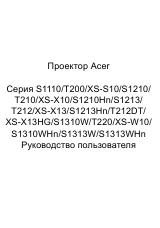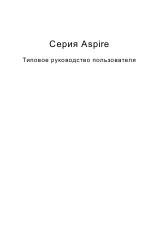Recovery - 43
solved by returning your system to a previous state when everything
was working correctly.
For instructions, see
"Returning to an earlier system snapshot" on
3. Reset your operating system.
If nothing else has solved the problem and you want to reset your
system, but keep your user information, see
to its factory condition" on page 47
4. Reset your system to its factory condition.
If nothing else has solved the problem and you want to reset your
system to factory condition, see
"Returning your system to its factory
Reinstalling drivers and applications
As a troubleshooting step, you may need to reinstall the applications and
device drivers that came pre-installed on your computer from the factory.
You can reinstall using either your hard drive or the backup you have
created.
• Other applications - If you need to reinstall software that did not come
pre-installed on your computer, you need to follow that software’s
installation instructions.
• New device drivers - If you need to reinstall device drivers that did not
come pre-installed on your computer, follow the instructions provided
with the device.