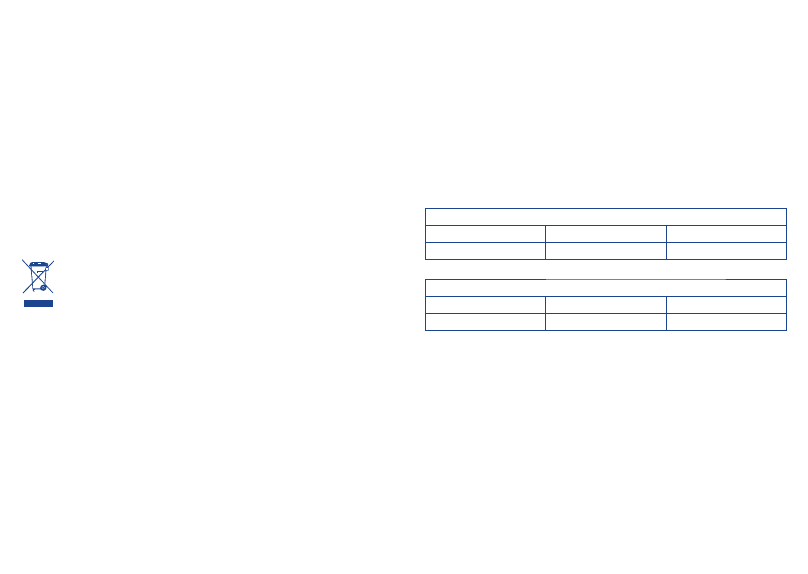
7
8
PRIVACY:
•
Please note that you must respect the laws and regulations in force in your jurisdiction or other
jurisdiction(s) where you will use your mobile phone regarding taking photographs and recording
sounds with your mobile telephone. Pursuant to such laws and regulations, it may be strictly
forbidden to take photographs and/or to record the voices of other people or any of their personal
attributes, and duplicate or distribute them, as this may be considered to be an invasion of privacy.
It is the user's sole responsibility to ensure that prior authorisation be obtained, if necessary, in
order to record private or confidential conversations or take a photograph of another person;
the manufacturer, the seller or vendor of your mobile phone (including the operator) disclaim any
liability which may result from the improper use of the mobile phone.
BATTERY:
•
Before removing the battery from your phone, please make sure that the phone is switched off.
Observe the following precautions for battery use:
- Do not attempt to open the battery (due to the risk of toxic fumes and burns).
- Do not puncture, disassemble or cause a short-circuit in a battery,
- Do not burn or dispose of a used battery in household rubbish or store it at temperatures
above 60°C.
Batteries must be disposed of in accordance with locally applicable environmental regulations. Only
use the battery for the purpose for which it was designed. Never use damaged batteries or those
not recommended by TCT Mobile Limited and/or its affiliates.
This symbol on your telephone, the battery and the accessories means that these
products must be taken to collection points at the end of their life:
- Municipal waste disposal centres with specific bins for these items of equipment
- Collection bins at points of sale.
They will then be recycled, preventing substances being disposed of in the environment, so that
their components can be reused.
In European Union countries:
These collection points are accessible free of charge.
All products with this sign must be brought to these collection points.
In non European Union jurisdictions:
Items of equipment with this symbol are not to be thrown into ordinary bins if your jurisdiction or
your region has suitable recycling and collection facilities; instead they are to be taken to collection
points for them to be recycled.
CAUTION:
RISK OF EXPLOSION IF BATTERY IS REPLACED BY AN INCORRECT TYPE.
DISPOSE OF USED BATTERIES ACCORDING TO THE INSTRUCTIONS.
CHARGERS
•
Mains powered chargers will operate within the temperature range of: 0°C to 40°C.
The chargers designed for your mobile phone meet with the standard for safety of information
technology equipment and office equipment use. Due to different applicable electrical specifications,
a charger you purchased in one jurisdiction may not work in another jurisdiction. They should be
used for this purpose only.
RADIO WAVES:
•
Proof of compliance with international standards (ICNIRP) or with European Directive 1999/5/
EC (R&TTE) is required of all mobile phone models before they can be put on the market. The
protection of the health and safety for the user and any other person is an essential requirement
of these standards or this directive.
THIS DEVICE MEETS INTERNATIONAL GUIDELINES FOR EXPOSURE TO RADIO WAVES
Your mobile device is a radio transmitter and receiver. It is designed not to exceed the limits for exposure
to radio waves (radio frequency electromagnetic
fi
elds) recommended by international guidelines. The
guidelines were developed by an independent scienti
fi
c organization (ICNIRP) and include a substantial
safety margin designed to assure the safety of all persons, regardless of age and health.
The radio wave exposure guidelines use a unit of measurement known as the Speci
fi
c Absorption Rate,
or SAR. The SAR limit for mobile devices is 2.0 W/kg.
Tests for SAR are conducted using standard operating positions with the device transmitting at
its highest certi
fi
ed power level in all tested frequency bands. The highest SAR values under the
ICNIRP guidelines for this device model are:
2010X:
Maximum SAR for this model and conditions under which it was recorded.
Head SAR
GSM 900 + Bluetooth
0.634 W/kg
Body-worn SAR
DCS 1800 + Bluetooth
0.944 W/kg
2010D:
Maximum SAR for this model and conditions under which it was recorded.
Head SAR
GSM 900 + Bluetooth
0.634 W/kg
Body-worn SAR
DCS 1800 + Bluetooth
0.944 W/kg
During use, the actual SAR values for this device are usually well below the values stated above.
This is because, for purposes of system ef
fi
ciency and to minimize interference on the network,
the operating power of your mobile device is automatically decreased when full power is not
needed for the call. The lower the power output of the device, the lower its SAR value.
Body-worn SAR testing has been carried out at a separation distance of 10 mm. To meet RF exposure
guidelines during body-worn operation, the device should be positioned at least this distance away from
the body. If you are not using an approved accessory ensure that whatever product is used is free of
any metal and that it positions the phone the indicated distance away from the body.
The World Health Organization has stated that present scienti
fi
c information does not indicate
the need for any special precautions for the use of mobile devices. They recommend that if you
are interested in further reducing your exposure then you can easily do so by limiting your usage
or simply using a hands-free kit to keep the device away from the head and body.























































