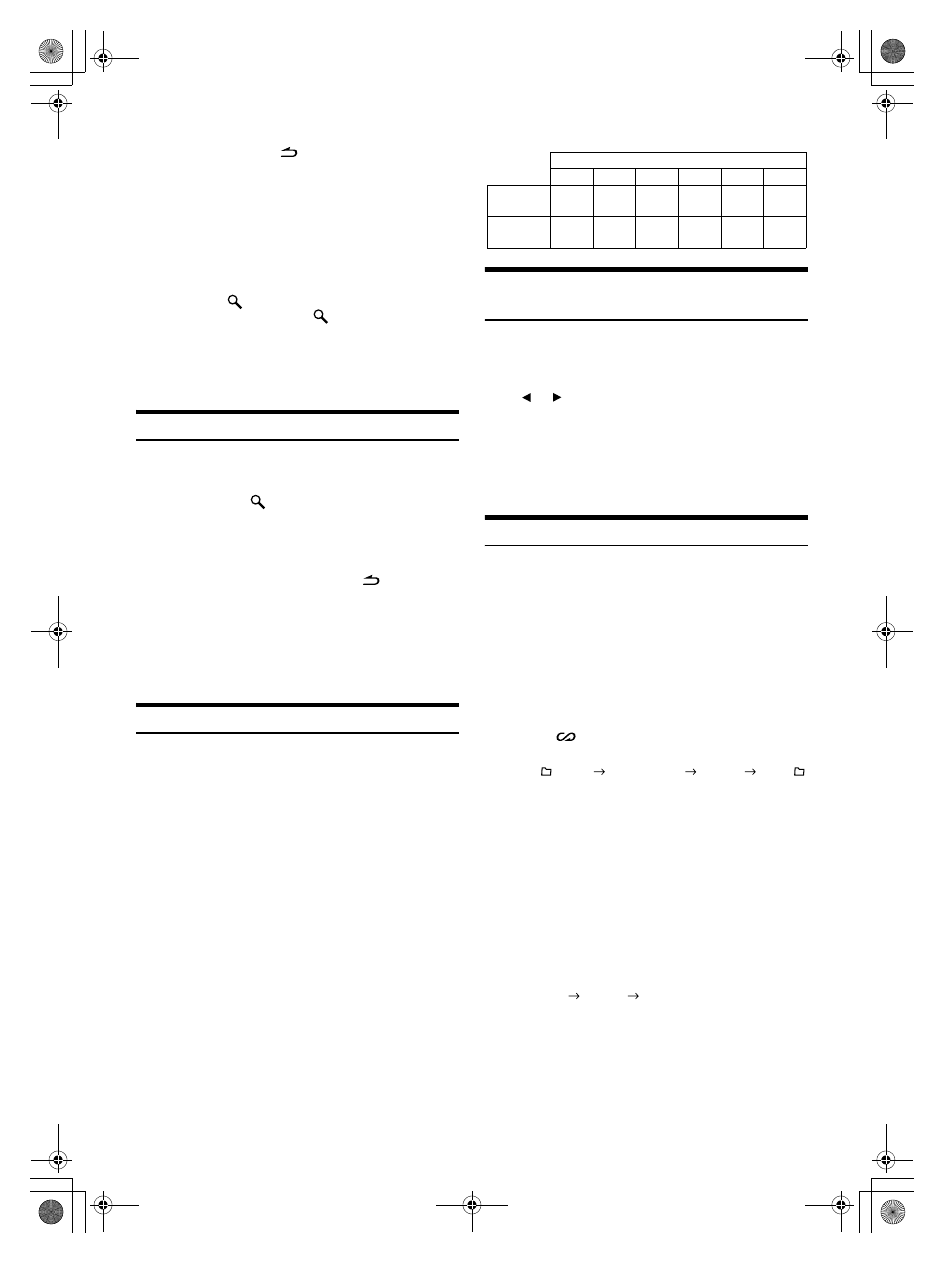
28
-EN
01GB05CDA9886.fm
ALPINE CDA-9886M 68-12118Z86-A (EN)
•
In the search mode, pressing
/ESC
will return to the previous
mode.
•
When search is made during M.I.X. play, the M.I.X. play mode will be
canceled.
•
“NO SONG” will be displayed if there is no song in the selected
playlist in the playlist search mode.
•
“No Podcast” will be displayed if there is no podcast data in the iPod
in the PODCAST search mode.
•
“No Audiobook” will be displayed if there is no audiobook data in
the iPod in AUDIOBOOK search mode.
•
If “iPod name” stored in the iPod is selected in the desired playlist
search mode and
/ENT
is pressed, you can search for all songs in
the iPod. Also, if you press and hold
/
ENT
for at least 2 seconds,
all songs in the iPod are played back.
•
Depending on the iPod, podcast search is not supported.
•
If any one of the
preset buttons (1 through 6)
is pressed in the search
mode, a search can be made quickly by skipping to the specified
location. For details, refer to “Direct Search Function” on page 28.
Quick Search
You can search a song from all songs in the iPod without selecting an
album, artist, etc.
1
Press and hold
/
ENT
for at least 2 seconds to
activate the Quick Search mode.
2
Turn the
Rotary encoder
to select a desired song.
The selected song is played back immediately.
•
While in the search mode, if you press and hold
/ESC
for at least
2 seconds, or no operation is performed for 10 seconds, the search
mode is canceled.
•
If many songs are in iPod, it takes time to search for songs.
•
If any one of the
preset buttons (1 through 6)
is pressed in the search
mode, a search can be made quickly by skipping to the specified
location. For details, refer to “Direct Search Function” on page 28.
•
This function is inactive during repeat (RPT) playback.
Direct Search Function
The unit’s direct search function can be used to search for an album,
song, etc., more efficiently. In Playlist/Artist/Album/Song/Podcast/
Genre/Composer/Audiobook mode, you can quickly target any song.
In the search mode, press any one of the
preset
buttons (1 through 6
) to quickly skip over a
designated percent of your song content.
Song search example:
If there are 100 songs in your iPod, they are divided into 6
groups using percentages (shown below). These groups are
assigned to preset buttons 1 through 6.
Example 1:
Suppose the song you are searching for is located at
around the middle (50%) of your library: press button 4 to
jump to the 50th song and turn the
Rotary encoder
to find
the desired song.
Example 2:
Suppose the song you are searching for is located near the
end (83%) of your library: press button 6 to jump to the 83rd
song and turn the
Rotary encoder
to find the desired song.
Select Playlist/Artist/Album/Genre/
Composer
Playlist/Artist/Album/Genre/Composer can be easily changed.
For example, if you listen to a song from a selected album, the album
can be changed.
Press
or
select the desired Playlist/Artist/Album/
Genre/Composer.
•
If the song search mode was used to select a song, this function is
inactive.
•
If an album is selected during an artist search, other albums by that
artist are searchable.
•
This function is inactive during shuffle (M.I.X.) playback.
Random Play Shuffle (M.I.X.)
The Shuffle function of the iPod is displayed as M.I.X. on this unit.
Shuffle Albums:
The songs on each album are played back in proper order. Upon
completion of all the songs on the album, the next album is
selected randomly. This continues until all albums have been
played.
Shuffle Songs:
Song shuffle randomly plays back songs within a selected
category (playlist, album, etc.). The songs within the category
are played just once until all songs have been played.
1
Press
5
.
The songs are played back in random sequence.
2
To cancel M.I.X. play, select (off) with the above
procedure.
•
If a song is selected in the album search mode before selecting M.I.X.
play, the songs will not play back randomly even when Shuffle
Albums is selected.
Shuffle ALL:
Shuffle ALL plays all songs in the iPod randomly. Any one song
does not play back again until all songs have been played back.
1
Press
6
.
The songs are played back in random sequence.
2
To cancel M.I.X. play, select (off) with the above
procedure.
•
If Shuffle ALL is selected, the selected songs being played back in the
search mode are canceled.
All 100 songs (100%)
0%
17%
33%
50%
67%
83%
Preset
buttons
1
2
3
4
5
6
Songs
First
song
17th
song
33rd
song
50th
song
67th
song
83rd
song
M.I.X. M.I.X.
(off)
M.I.X.
(Shuffle Albums) (Shuffle Songs)
M.I.X.
(off)
M.I.X.
(Shuffle ALL)
01GB00CDA9886M.book Page 28 Monday, March 17, 2008 4:05 PM







































































