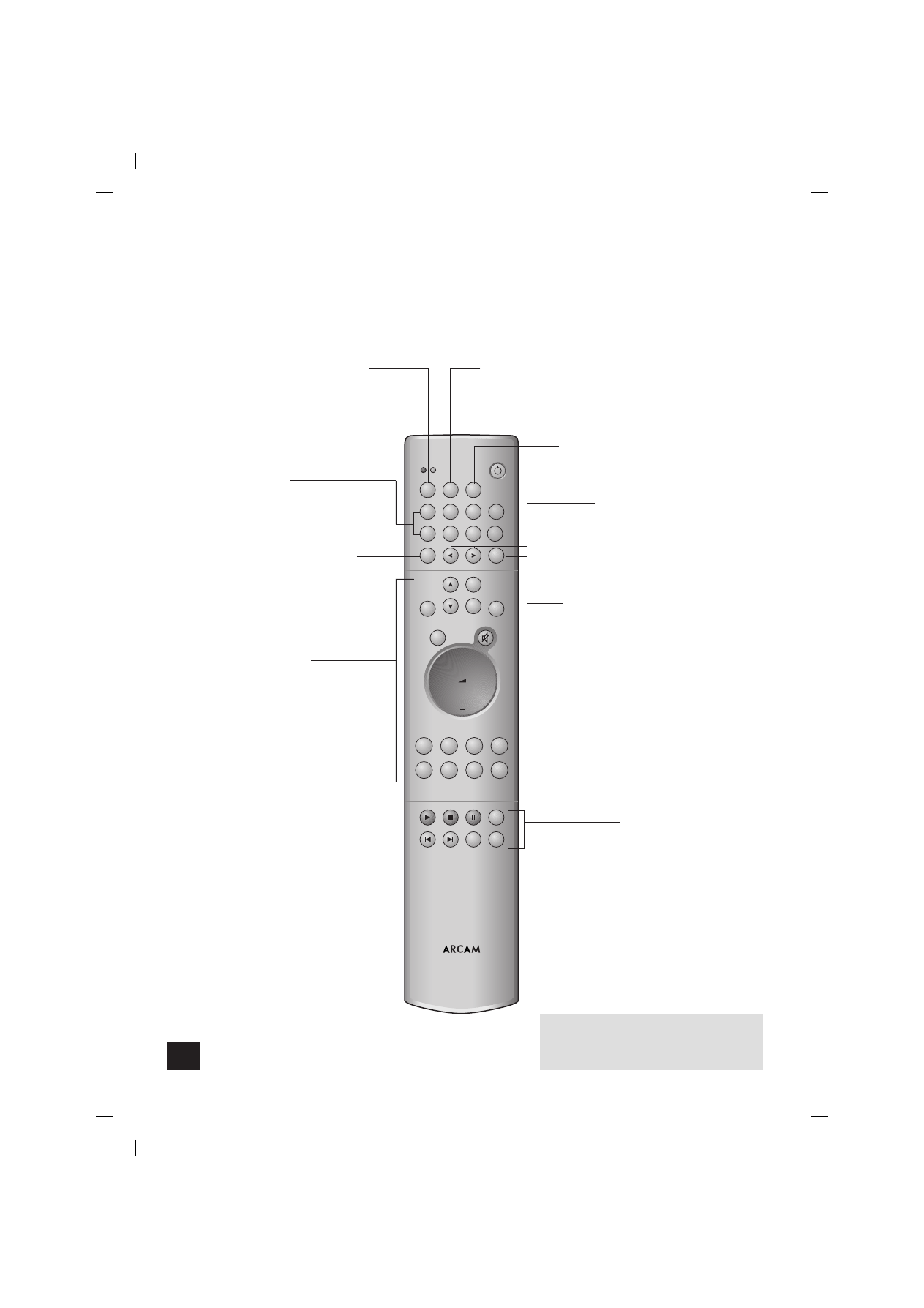
DT81
8
Using the remote control
FM
DAB
PROG
DISP
RPT
MODE
BAND
1-9
2-10
3-11
FM
DAB
SEL
TUNER
CR-389
CD
AMPLIFIER
VCR
DVD
TAPE
AV
TUNER
CD
AUX
PHONO
ENTER
SP1
SP2
DISP
MENU
DISP
4-12
5-13
6-14
7-15
8-16
CR-389 Remote Control
FM/DAB
Ensure that DAB mode is selected using the
FM/DAB
toggle button. The DAB LED above the
FM/DAB
button is lit briefl y when DAB is selected.
Preset memory buttons
These buttons allow access to individual preset
stations. To select a preset press the corresponding
button. For presets 9 to 16, press and hold the
corresponding preset button for two seconds.
NOTE
: Remember to install the two AAA batteries supplied
before trying to use your remote control.
Do not place anything in front of the tuner (where the IR
receiver is located), or the remote control may not work.
TUNE buttons
These buttons enable you to scroll through the
available services. Depending on how the tuner is set
up the service is either selected automatically after
2.5 seconds or when you press the
BAND
button.
For more information on this feature see ‘Selection
mode’ on page 7.
BAND
This button has the same function as
SELECT
on the
front panel.
MODE
This button has the same function as
DISPLAY MODE
on the front panel.
Amplifi er controls
These buttons offer basic control over Arcam
amplifi ers, such as the A65, A75 or A85.
CD player controls
These buttons offer basic control over Arcam CD
players, such as the CD72 or CD92.
DISP
This button toggles the tuner’s display between bright,
dim and off.
MENU
This button has the same function as the
MENU
button on the front panel of the tuner.



























