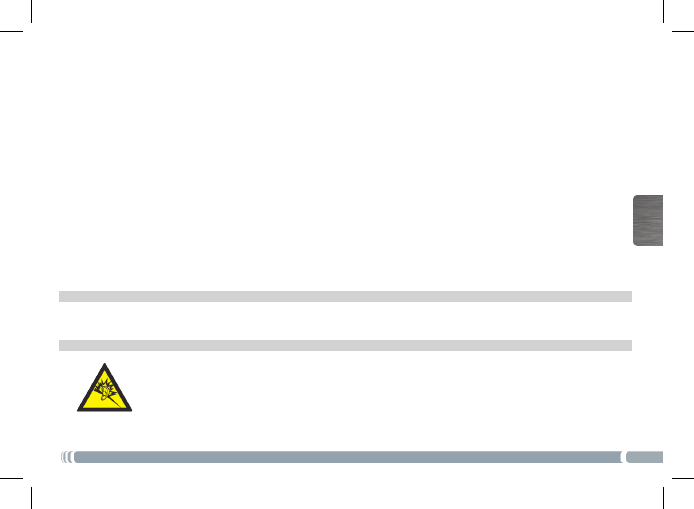
57
ESP
AÑOL
Utilice únicamente accesorios de la marca ARCHOS o certificados por ARCHOS
El uso de accesorios incompatibles con el ARCHOS podría provocarle lesiones.
Manipule su ARCHOS con cuidado
• Mantenga el producto alejado de cualquier fuente de humedad, ya que ésta puede dañar gravemente el dispositivo. No manipule su dispositivo ARCHOS con
las manos húmedas. Cualquier daño en el dispositivo debido al contacto con el agua anulará su garantía.
• No use ni guarde su producto en lugares sucios o con polvo, ya que podrían deteriorarse los componentes del dispositivo.
• Su producto ARCHOS es un dispositivo electrónico sofisticado. Protéjalo de caídas y golpes. No lo exponga a movimientos violentos.
• No pinte este producto. De lo contrario, podría inutilizar sus piezas extraíbles y reducir o limitar su funcionalidad.
• Los productos que crean un campo magnético podrían obstaculizar la funcionalidad del ARCHOS. No utilice estuches o fundas protectoras que tengan cierre
magnético. No deje que su dispositivo ARCHOS permanezca en contacto prolongado con campos electromagnéticos.
Sólo técnicos certificados por ARCHOS están cualificados para reparar su dispositivo ARCHOS.
Al recurrir a personas no cualificadas para reparar su producto ARCHOS, corre el riesgo de dañar el dispositivo y anular su garantía.
Evite interferencias con otros productos electrónicos
Su dispositivo ARCHOS emite señales de radiofrecuencia (RF) que podrían interferir con el funcionamiento de otros dispositivos electrónicos protegidos
insuficientemente o de forma incorrecta contra la energía RF, como marcapasos, audífonos, aparatos médicos o cualquier otro dispositivo electrónico que
tenga en casa o en el coche. Póngase en contacto con el fabricante del equipo para resolver cualquier posible problema de interferencias.
Otras consignas de seguridad
• Maneje siempre su dispositivo ARCHOS con cuidado. Manténgalo en un entorno limpio y libre de polvo.
• No exponga el dispositivo a temperaturas extremas.
• No tire ni deje caer el dispositivo
• No lo acerque demasiado a una llama.
• PROTECCIÓN INFANTIL: Mantenga el dispositivo fuera del alcance de los niños. No deje que los niños jueguen con este dispositivo, ya que podrían dañarse a
sí mismos o a terceros o estropear el dispositivo.
DESCARGA ELECTROSTÁTICA
El funcionamiento normal del aparato puede ser perturbado por fenómenos de descarga electrostática (ESD). En este caso, relanzar el aparato es suficiente
para recobrar su funcionamiento normal. Durante la transmisión de ficheros, por favor proceda con cuidado y hágalo en ambientes que sean libres de
electroestática.
PREVENCIÓN DE LESIONES AUDITIVAS
Este producto respeta la normativa vigente sobre limitaciones en el volumen de salida en dispositivos de audio para el mercado
doméstico. Si escucha el dispositivo con auriculares o cascos a volúmenes muy elevados, corre el riesgo de dañar su oído de forma
permanente. Aun si está acostumbrado a escuchar a volúmenes elevados y esto le parece normal, está corriendo un riesgo innecesario de
padecer una lesión auditiva. Reduzca el volumen de su dispositivo hasta un nivel razonable para evitar lesiones auditivas permanentes. Si
oye un pitido en sus oídos, reduzca el volumen o apague el dispositivo.
35HomeConnect_PNXXXXXX_Book.indd 57
22/06/2011 17:09:12





































































































































