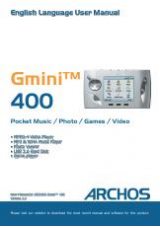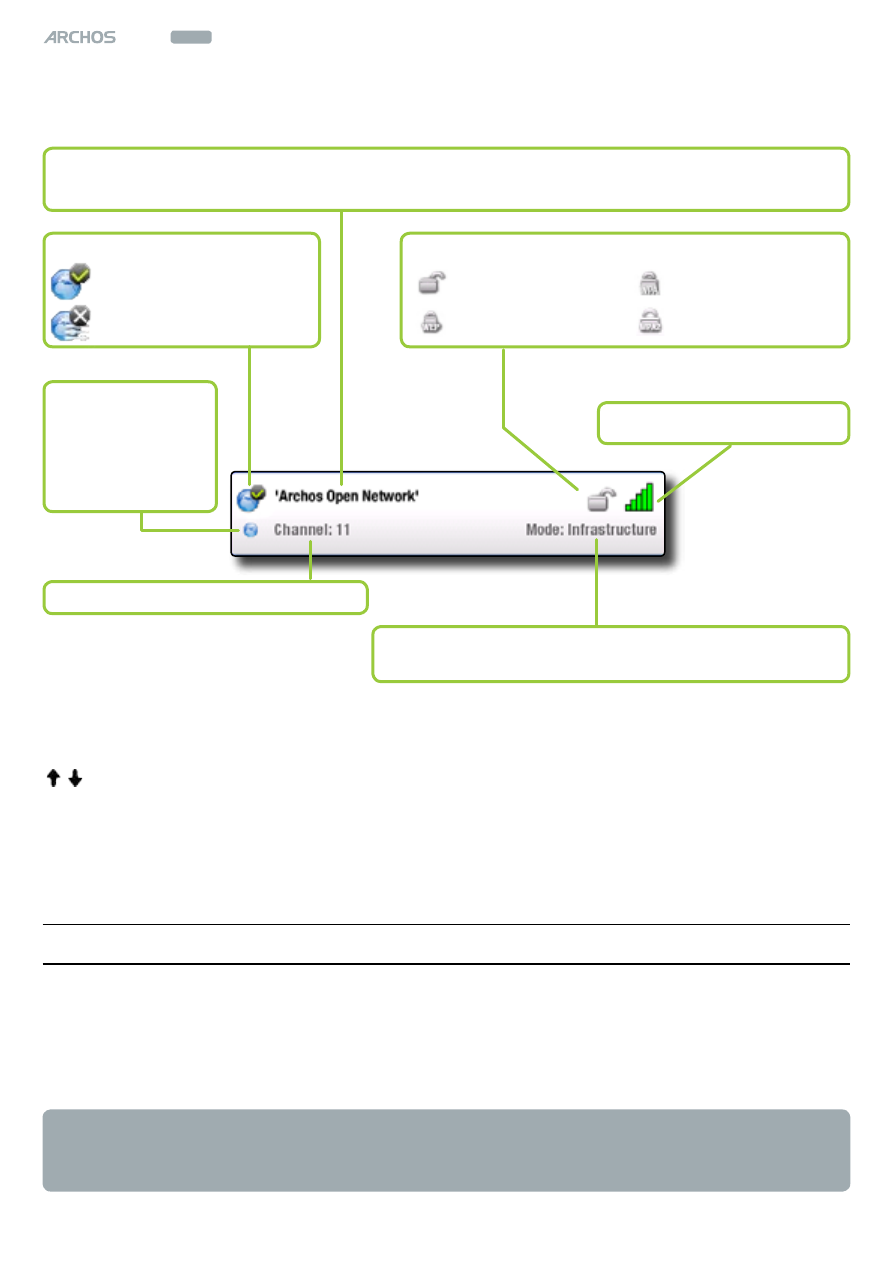
mAnUAl
V1.2
604
wifi
COnneCtIng tO A WIFI netWOrk > p. 6
In the list of available networks, for each network you will see the following infor-
mation:
to select a network and start the connection process, simply tap on the one that you
want to connect to (your home wireless network or a free hotspot), or select it using
/ and pressing
Ok
.
You will be taken to the configuration screen for this network, where you will have
to enter some information to set up your access to this network.
1.2 wifi neTwOrk COnfiguraTiOn
In order to connect to a wireless network, the ArCHOS 604 WIFI will need some spe-
cific information about the network. Your device will automatically pick up certain
pieces of information that it needs. You can enter the rest of the information manu-
ally in the network’s configuration screen, as shown in the following sections.
note that your device will remember the network connection information that you
enter, in order to re-use it and connect automatically to the network when it is in
range.
the strength of the signal
the name of the network (SSID), if it is broadcasted
(if the SSID is not broadcasted,
you will be prompted to enter it in the next configuration screen)
the channel used by the network
the type of network (Infrastructure or Ad-Hoc)
(Ad-Hoc networks are not supported at this time)
the type of authentication key that is required
Open network
WPA key
WeP key
WPA2 key
this icon will
appear if you are
currently con-
nected to this
network
configuration status:
configured network
unconfigured network