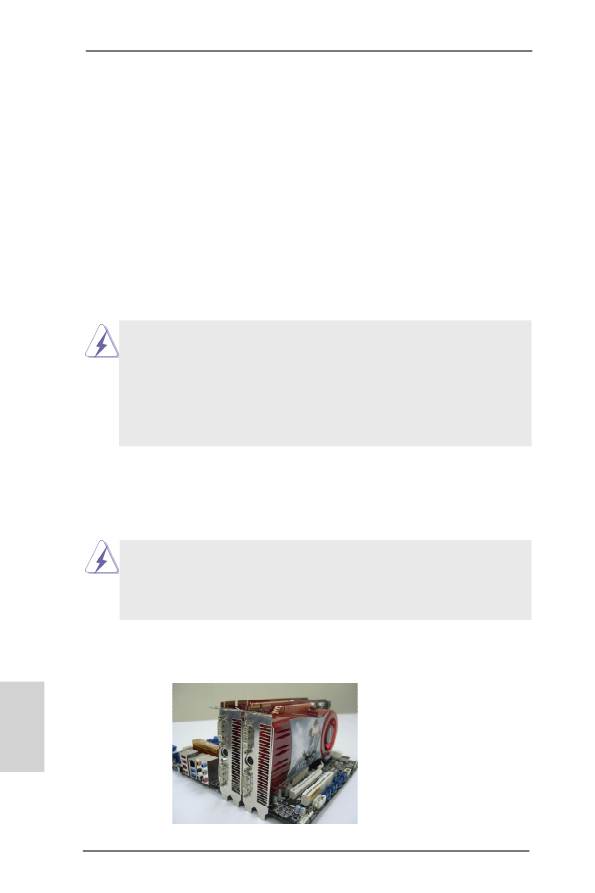
20
ASRock 990FX Extreme3 Motherboard
English
2.6 CrossFireX
TM
, 3-Way CrossFireX
TM
and Quad CrossFireX
TM
Operation Guide
This motherboard supports CrossFireX
TM
, 3-way CrossFireX
TM
and Quad
CrossFireX
TM
features. CrossFireX
TM
technology offers the most advantageous
means available of combining multiple high performance Graphics Processing
Units (GPU) in a single PC. Combining a range of different operating modes with
intelligent software design and an innovative interconnect mechanism, CrossFireX
TM
enables the highest possible level of performance and image quality in any 3D
application. Currently CrossFireX
TM
features are supported with Windows
®
XP
with Service Pack 2 / Vista
TM
/ 7 OS. 3-way CrossFireX
TM
and Quad CrossFireX
TM
features are supported with Windows
®
Vista
TM
/ 7 OS only. Please check the AMD
website for AMD
TM
CrossFireX
TM
driver updates.
2.6.1 Graphics Card Setup
2.6.1.1 Installing Two CrossFireX
TM
-Ready Graphics Cards
Different CrossFireX
TM
cards may require different methods to enable CrossFi-
reX
TM
feature. In below procedures, we use Radeon HD 3870 as the example
graphics card. For other CrossFireX
TM
cards that AMD
TM
has released or will
release in the future, please refer to AMD
TM
graphics card manuals for detailed
installation guides.
Step 1. Insert one Radeon graphics card into the PCIE2 slot and the other Rad-
eon graphics card to the PCIE3 slot. Make sure that the cards are properly
seated on the slots.
1. If a customer incorrectly configures their system they will not see the
performance benefits of CrossFireX
TM
. All three CrossFireX
TM
components, a
CrossFireX
TM
Ready graphics card, a CrossFireX
TM
Ready motherboard and a
CrossFireX
TM
Edition co-processor graphics card, must be installed correctly
to benefit from the CrossFireX
TM
multi-GPU platform.
2. If you pair a 12-pipe CrossFireX
TM
Edition card with a 16-pipe card, both
cards will operate as 12-pipe cards while in CrossFireX
TM
mode.



































































































































































































