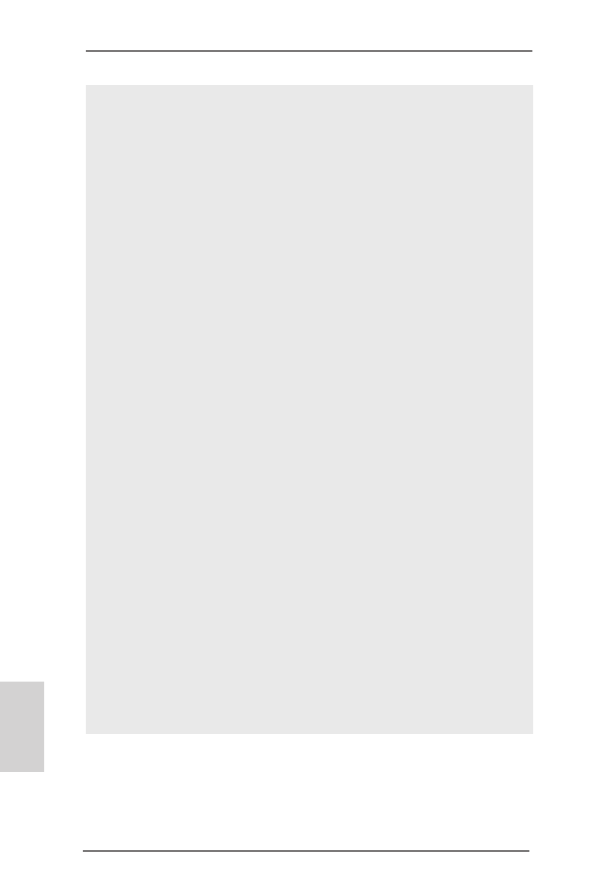
14
ASRock X79 Extreme6/GB / X79 Extreme6 Motherboard
English
12. ASRock XFast RAM is a new function that is included into ASRock Ex-
treme Tuning Utility (AXTU). It fully utilizes the memory space that can-
not be used under Windows
®
OS 32-bit CPU. ASRock XFast RAM also
shortens the loading time of previously visited websites, making web surf-
ing faster than ever. And it also boosts the speed of Adobe Photoshop 5
times faster. Another advantage of ASRock XFast RAM is that it reduces
the frequency of accessing your SSDs or HDDs in order to extend their
lifespan.
13. ASRock X-FAN will be automatically activated only when the system
rises to a certain temperature under heavy-loading or overclocking. Nor-
mally, ASRock X-FAN will remain deactivated to give users the quietest
computing experience. The target temperature and fan speed settings
can be configured in the UEFI setup utility.
14. ASRock Crashless BIOS allows users to update their BIOS without fear
of failing. If power loss occurs during the BIOS update process, ASRock
Crashless BIOS will automatically finish the BIOS update procedure after
regaining power. Please note that BIOS files need to be placed in the
root directory of your USB disk. Only USB2.0 ports support this feature.
15. Although this motherboard offers stepless control, it is not recommended
to perform over-clocking. Frequencies other than the recommended CPU
bus frequencies may cause instability of the system or damage the CPU.
16. While CPU overheat is detected, the system will automatically shutdown.
Before you resume the system, please check if the CPU fan on the moth-
erboard functions properly and unplug the power cord, then plug it back
again. To improve heat dissipation, remember to spray thermal grease
between the CPU and the heatsink when you install the PC system.
17. Intel Rapid Storage Technology enterprise 3.0, ASRock XFast RAM and
ASRock Game Blaster are not supported by Microsoft
®
Windows
®
XP /
XP 64-bit.
18. EuP stands for Energy Using Product, was a provision regulated by the
European Union to define the power consumption for the completed sys-
tem. According to EuP, the total AC power of the completed system
should be under 1.00W in off mode condition. To meet EuP standards,
an EuP ready motherboard and an EuP ready power supply are required.
According to Intel’s suggestion, the EuP ready power supply must meet
the standard of 5v, and the standby power efficiency should be higher
than 50% under 100 mA current consumption. For EuP ready power sup-
ply selection, we recommend you to check with the power supply manu-
facturer for more details.








































































































































































































































































