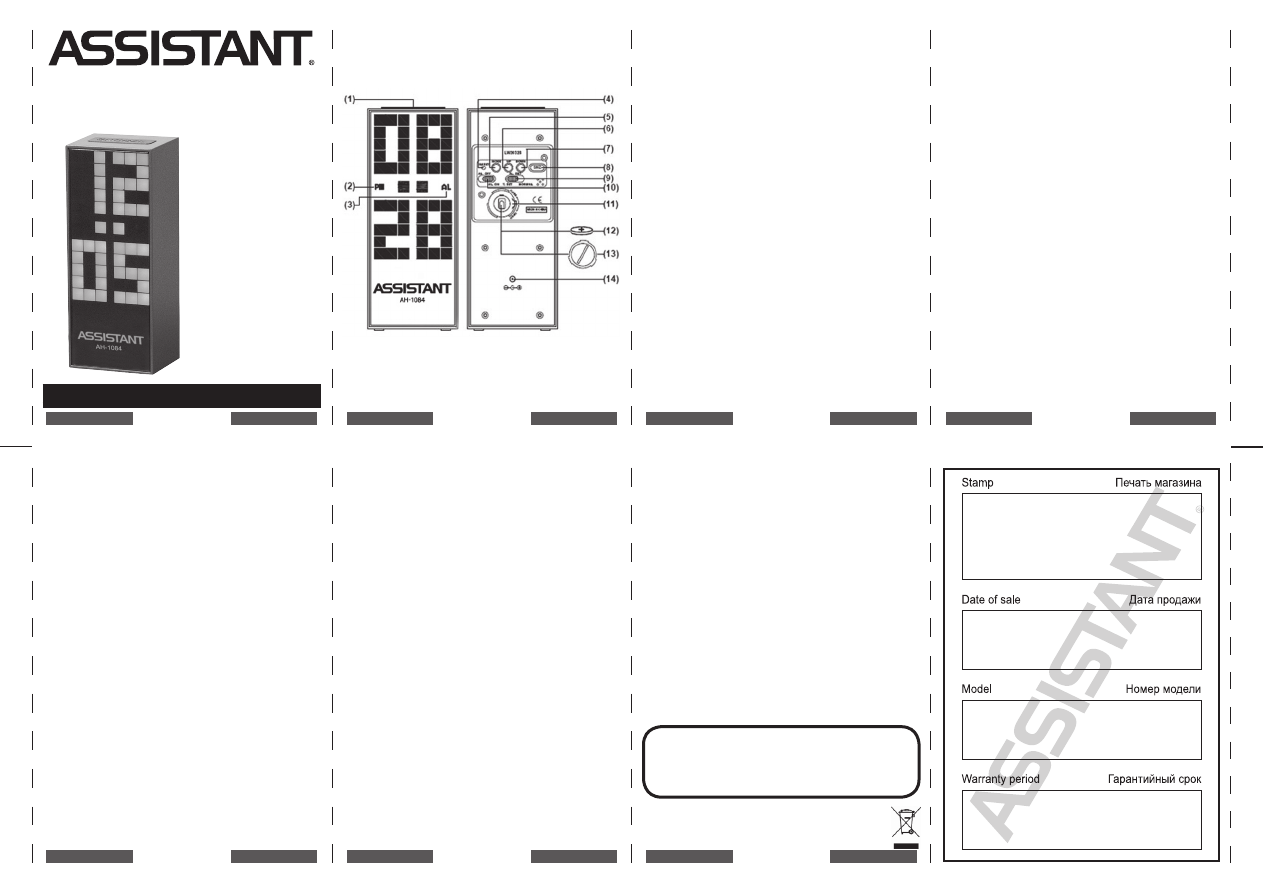
(4)
[RESET] hole
(5)
[MODE] key
(6)
[UP] key
(7)
[DOWN] key
(8)
[STANDBY
SNOOZE]
key
(9)
[FUNCTION] switch
(10)
[ALARM
ON/OFF]
switch
(11)
Button Cell compartment
(12)
CR2032 button cell (included)
(13)
Battery Cover
(14)
DC Jack
1. FUNCTIONS
Time Display (Hour, Minute and Second)
•
Hidden Calendar (Year, Month and Date)
•
Snooze Alarm
•
2. SETTING
At first, connect the DC 6V adaptor to DC JACK.
The initial display is “12:00:00”. Then remove the clear
insulator in the Button Cell compartment.
A. Time Set
Move the
•
[FUNCTION]
switch
to ‘T.SET’ (TIME SET),
hour part is blinking; press
[UP]
key
or
[DOWN]
key
to set the hour. (Be careful to set AM or PM correctly.
When the PM time is set under 12-hour mode, a PM
indicator
will be on display).
Press
•
[MODE]
key, minute part is blinking, press
[UP]
key
or
[DOWN]
key to set the minute.
Press
•
[MODE]
key, only second part is blinking, press
[UP]
key
or
[DOWN]
key
to return to ‘00’ second. This
step is
to ensure setting the clock accurately.
Press
•
[MODE]
key, the display of 4 numbers is blinking,
it stands for year (the initial year is 2006); press
[UP]
key
or
[DOWN]
key
to set the year (from 2000-2099).
Press
•
[MODE]
key, month part is blinking, press
[UP]
key
or
[DOWN]
key
to set the month.
Press
•
[MODE]
key, date part is blinking, press
[UP]
key
or
[DOWN]
key
to set the date.
Move the
•
[FUNCTION]
switch
to ‘NORMAL’, the time
and calendar settings are finished.
B. Snooze Alarm Set
Move the
•
[FUNCTION]
switch
to AL.SET (ALARM SET),
hour part is blinking, press
[UP]
key
or
[DOWN]
key
to set the alarm hour (Be careful to set AM or PM
correctly).
Press
•
[MODE]
key, minute part is blinking; press
[UP]
key
or
[DOWN]
key
to set the alarm minute.
Press
•
[MODE]
key
again, the snooze interval minute
part is blinking; here you can set snooze interval
english
– 2 –
english
JUMBO DISPLAY LED
ALARM CLOCK
Model AH-1084
english
– 3 –
english
from 1 minute to 60 minutes by pressing
[UP]
key
or
[DOWN]
key. You can ignore this step, the default
snooze interval is 5 minutes.
Move the
•
[FUNCTION]
switch to ‘NORMAL’. The
snooze alarm setting is finished.
C. Turn the Snooze Alarm ON/OFF
Move the
[ALARM ON/OFF]
switch
to AL.ON (ALARM
ON), an Alarm indicator
will be on display. That means
the snooze alarm function is activated. When the set
alarm time is up, the alarm sound starts.
a)
Press
[SNOOZE]
button, the clock will stop alarm
temporarily; the alarm sound will start again after
the snooze interval ends. After doing so four times
repeatedly, the snooze alarm function will stop
working.
b)
If there is no man-made stop, the clock will alarm
lasting 1 minute every snooze interval, four times
totally. After that, the snooze alarm function stops
working.
c)
Press any key except of
[SNOOZE]
, the snooze alarm
function will stop working.
d)
Move the
[ALARM ON/OFF]
switch
to ‘AL.OFF’
(ALARM OFF), the snooze alarm function will stop
working permanently.
3. 12/24 HOUR MODE
Under normal state, press
[DOWN]
key
to select 12 or
24 hour mode.
4. HOW TO READ ALARM TIME, MONTH AND DATE
Under normal state, press
[SNOOZE]
button
first time,
you can see the set alarm time; press
[SNOOZE]
button
second time within 3 seconds, you can see the set month
and date; press
[SNOOZE]
button
again (or leave it for 3 seconds), the
clock will return to the normal working state.
5. RESET
If the clock is dead (the display does not move) during
setting(s) or working, please use a slim but blunt object
(like ball pen pointer, toothpick etc.) to press
[RESET]
hole, then the clock will return to the initial mode.
6. CLOCK BACK-UP
CR2032 button cell is a back-up battery to maintain
clock operation in the event of blackout or other power
failure. Normally, it can be used for 5 or 6 years, depending
on the frequency or duration of power failure.
7. MAINTENANCE
Please use a soft cloth or a paper towel to clean the
clock. Do not use any corrosive cleanser or chemical
solution on the clock.
english
– 4 –
english
english
– 6 –
english
english
– 7 –
english
english
– 5 –
english
english
– 1 –
english
Thank you for your purchase of this quality LED
Alarm Clock. Please read this instruction manual
carefully before using, and keep it well in a safe place
for future use.
(1)
[SNOOZE] button
(2)
PM indicator
(3)
Alarm indicator
OPERATION MANUAL
WWW.TIWELL.COM
WWW.ASSISTANT.UA
Made in China

















