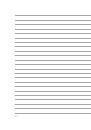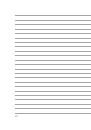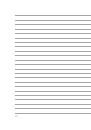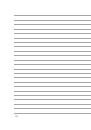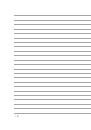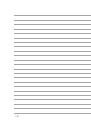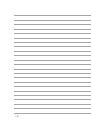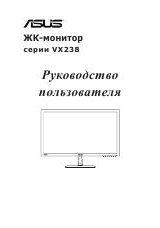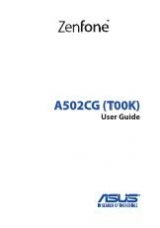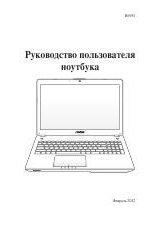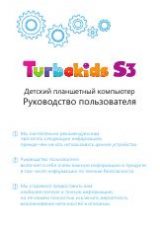28
First time use
When you turn your Fonepad on for the first time, Setup Wizard will guide you through the setup process.
Follow the on-screen instructions to select your language, select input methods, setup your mobile network
and Wi-Fi, sync accounts, and configure your location services.
Use your Google or ASUS account to setup your device, if you do not have a Google or ASUS account yet, go
ahead and create one.
Google Account
Using a Google Account allows you to fully utilize these Android OS features:
• Organize and see all your information from anywhere.
• Automatically backup all your data.
• Leverage Google services conveniently from anywhere.
ASUS Account
Having an ASUS Account gets you to enjoy the following perks:
• Personalized ASUS support service and warranty extension for registered products.
• Free 5 GB of Cloud storage space with an additional 11 GB for the first year of subscription.
• Receive the latest device and firmware updates.
NOTE:
You can also use the Setup Wizard to reconfigure your device, any time at your convenience. From the
Home Screen
go to
All Apps
>
Setup Wizard
.