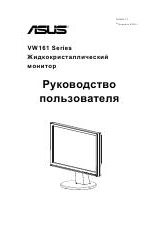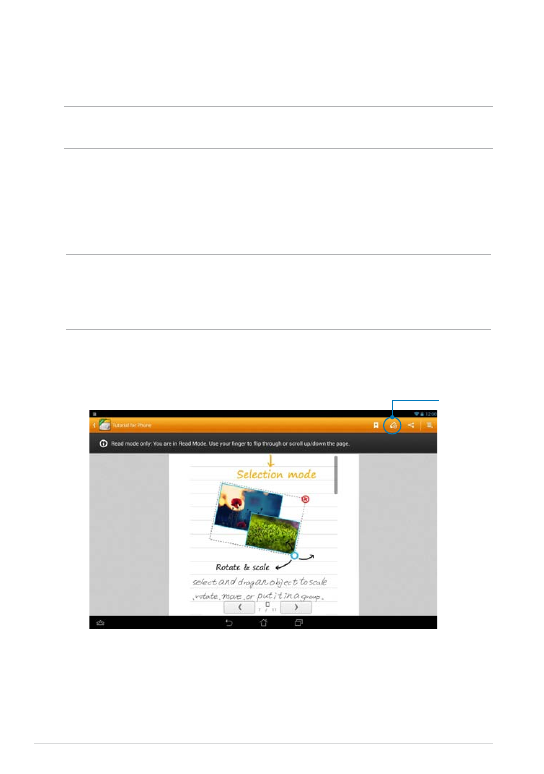
ASUS Tablet E-Manual
Customizing your notebook
SuperNote Lite allows you to be creative with your notebooks. From the tool bar,
you can select several tools that lets you customize your notebooks.
NOTE:
The settings of the tool bar may vary depending on the mode that you
selected.
To customize your notebook:
1. In the SuperNote Lite main screen, tap the notebook that you want to
customize.
2. Tap any of the icons on the toolbar to start editing your notebook.
NOTES:
• For
Write
mode, tap
Baseline
for penmanship guidelines when necessary.
• For
Write
and
Type
modes, tap
Color
to select text or stroke color and weight.
SuperNote Lite Read-only mode
Tap to enable
Edit mode