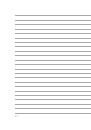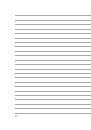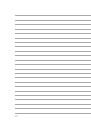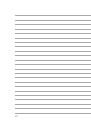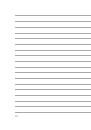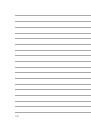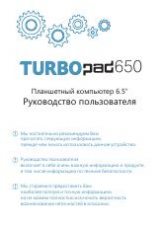5
Tutorial ...................................................................................................................................................................75
Image Locations .................................................................................................................................................76
Image settings.....................................................................................................................................................78
Video settings ......................................................................................................................................................80
Time Rewind ........................................................................................................................................................81
HDR .........................................................................................................................................................................82
Panorama ..............................................................................................................................................................82
Night .......................................................................................................................................................................83
Low light ................................................................................................................................................................84
Selfie .......................................................................................................................................................................85
Miniature ...............................................................................................................................................................86
Depth of field ......................................................................................................................................................86
Smart remove ......................................................................................................................................................87
All Smiles ...............................................................................................................................................................87
Beautification ......................................................................................................................................................88
GIF animation ......................................................................................................................................................88
Time lapse .............................................................................................................................................................89
Main screen ..........................................................................................................................................................94
Viewing files from other source locations .................................................................................................95
Sharing files from the gallery .........................................................................................................................96
Deleting files from the gallery .......................................................................................................................96