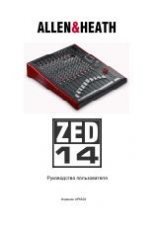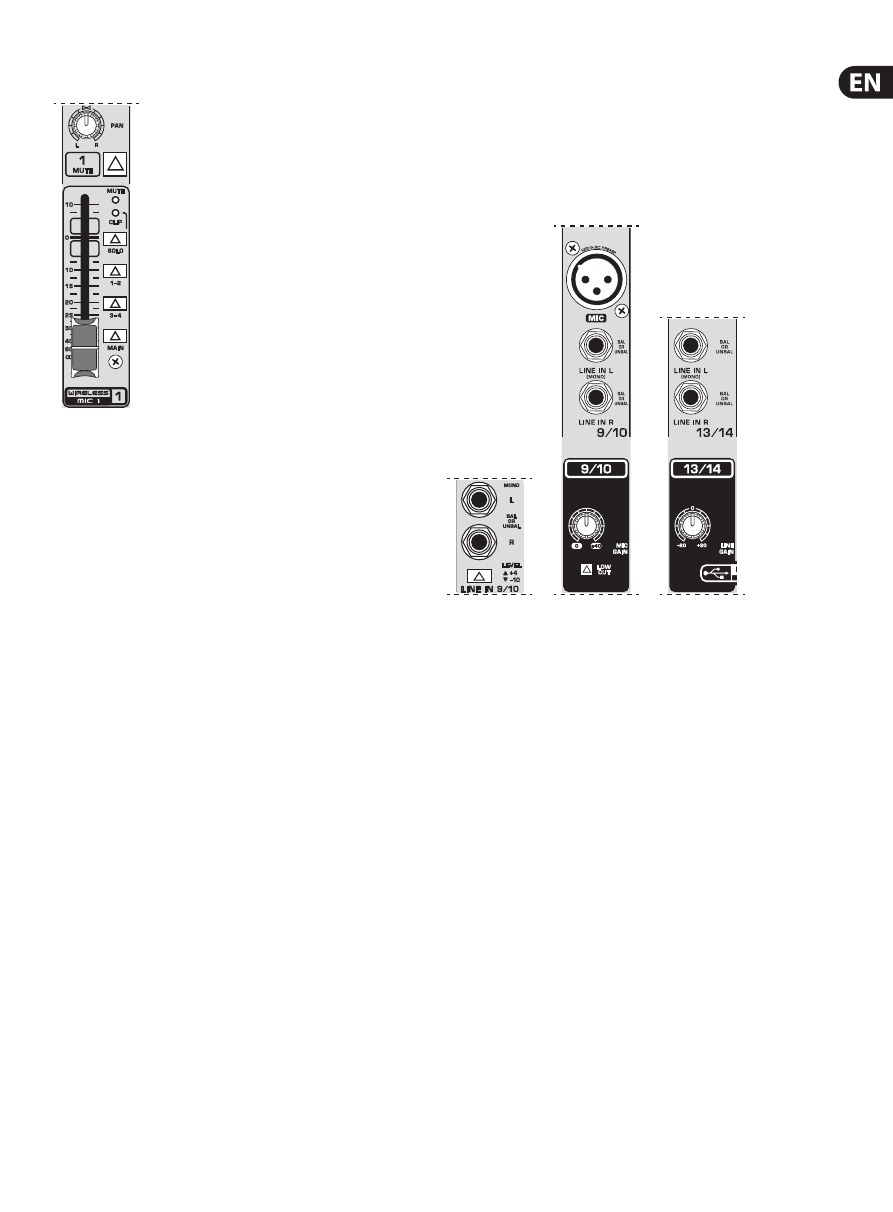
7
XENYX QX2442USB/QX2222USB/QX1832USB/QX1622USB User Manual
2.1.4 Routing switch, PAN, SOLO and channel fader
QX2442USB
Fig. 2.4: The panorama and routing controls and the channel fader
PAN
The
PAN
control determines the position of the channel signal within the stereo
image. When working with subgroups, you can use the PAN control to assign
the signal to just one output, which gives you additional flexibility in recording
situations. For example, when routing to subgroups 3 and 4, panning hard left
will route the signal to group output 3 only, and panning hard right will route to
group output 4 only.
MUTE
The
MUTE
switch breaks the signal path pre-channel fader, hence muting that
channel in the main mix. The aux sends which are set to post-fader are likewise
muted for that channel, while the pre-fader monitor paths remain active
irrespective of whether the channel is muted or not.
MUTE LED
The
MUTE LED
indicates a muted channel.
CLIP-LED
The
CLIP-LED
lights up when the input signal is driven too high. If this happens,
back off the GAIN control and, if necessary, check the setting of the channel EQ.
SOLO
The
SOLO
switch is used to route the channel signal to the solo bus (Solo In Place)
or to the PFL bus (Pre Fader Listen). This enables you to listen to a channel
signal without affecting the main output signal. The signal you hear is taken
either before the pan control (PFL, mono) or after the pan and channel fader
(Solo, stereo) (cf. chap. 2.3.10 “Level meters and monitoring”).
SUB (1-2 and 3-4)
The
SUB
switch routes the signal to the corresponding subgroups. The
QX2442USB has 4 subgroups (1-2 and 3-4).
MAIN
The
MAIN
switch routes the signal to the main mix bus.
The channel fader determines the channel’s volume in the main mix (or submix).
2.2 Stereo channels
2.2.1 Channel inputs
QX2222USB
QX2442USB
QX2442USB
Fig. 2.5: The various stereo channel inputs
Each stereo channel has two balanced line level inputs on jacks for left and right
channels. Channels 9/10 and 11/12 on the QX2442USB feature an additional
XLR microphone jack with phantom power. If only the left jack (marked “L”)
is used, the channel operates in mono. The stereo channels are designed to
handle typical line level signals, and, depending on model, have a level switch
(+4 dBu or -10 dBV) and/or a line GAIN control. Both jack inputs will also accept
unbalanced connectors.
LOW CUT and MIC GAIN
These two control elements operate on the XLR connectors of the QX2442USB,
and are used to filter out frequencies below 75 Hz (LOW CUT) and to adjust
microphone levels (MIC GAIN).
LINE GAIN
Use this control to adjust the line signal levels on channels 13-16
(QX2442USB only).
LEVEL
For level matching, the stereo inputs on the QX1622USB, QX1832USB and
QX2222USB have a LEVEL switch to select between +4 dBu and -10 dBV.
At -10 dBV (homerecording level), the input is more sensitive than at +4 dBu
(studio level).