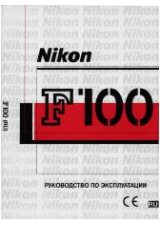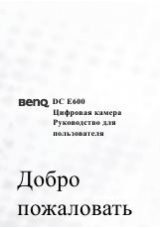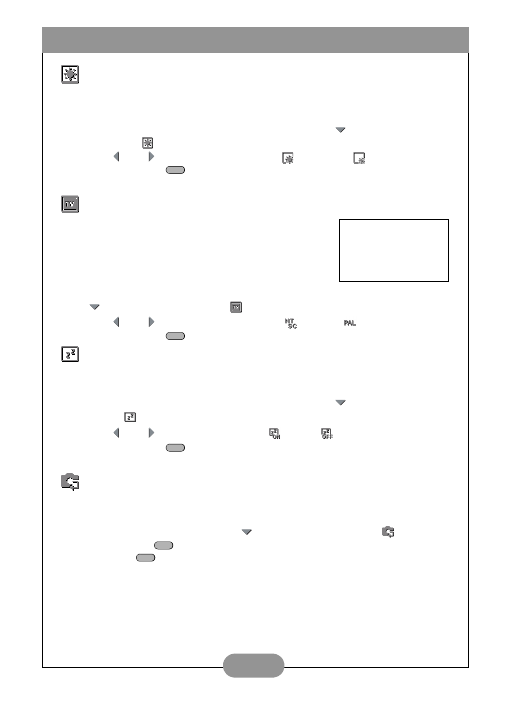
BenQ DC 3400 User’s Manual
18
Adjusting LCD Display Brightness
By default, the DC 3400 LCD display brightness is set to “Bright”. This setting is
useful when using the camera outdoors or under bright lights. To maximize battery
use, however, you can set the LCD display brightness to “Normal”.
1. Enter the setup menu as described above and press
to select the LCD
Brightness menu icon.
2. Use
and
to choose between Bright
and Normal
.
3. Press the Menu
button to confirm your selection.
Setting the Video Format
Although the DC 3400’s video format is preset at the factory
to suit the region of purchase, you can change the DC
3400’s video format if necessary.
This setting is important when you connect the DC 3400 to a
monitor or television.
1. Enter the setup menu as described above and press
to select the Video Format
menu icon.
2. Use
and
to choose between NTSC
and PAL
.
3. Press the Menu
button to confirm your selection.
Turning Power Saving Mode On or Off
Power saving mode conserves battery life by turning the LCD display off after three
minutes of inactivity and turning the camera power off after five minutes.
1. Enter the setup menu as described above and press
to select the Power
Saving
menu icon.
2. Use
and
to choose between On
and Off
.
3. Press the Menu
button to confirm your selection.
Restoring Default Settings
You can restore the DC 3400’s default factory settings at any time. Restoring default
settings overrides any settings you have made in the past.
1. Enter the setup menu and press
to select the Reset Default
menu icon.
2. Press the Set
to enter the confirmation menu. Select Yes or No and press
the Menu
button to confirm your selection.
MENU
Regional Video Formats:
NTSC: USA, Japan, Canada,
Taiwan
PAL: Europe, Australia, Asia
(excl. Taiwan)
MENU
MENU
SET
MENU