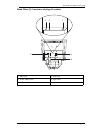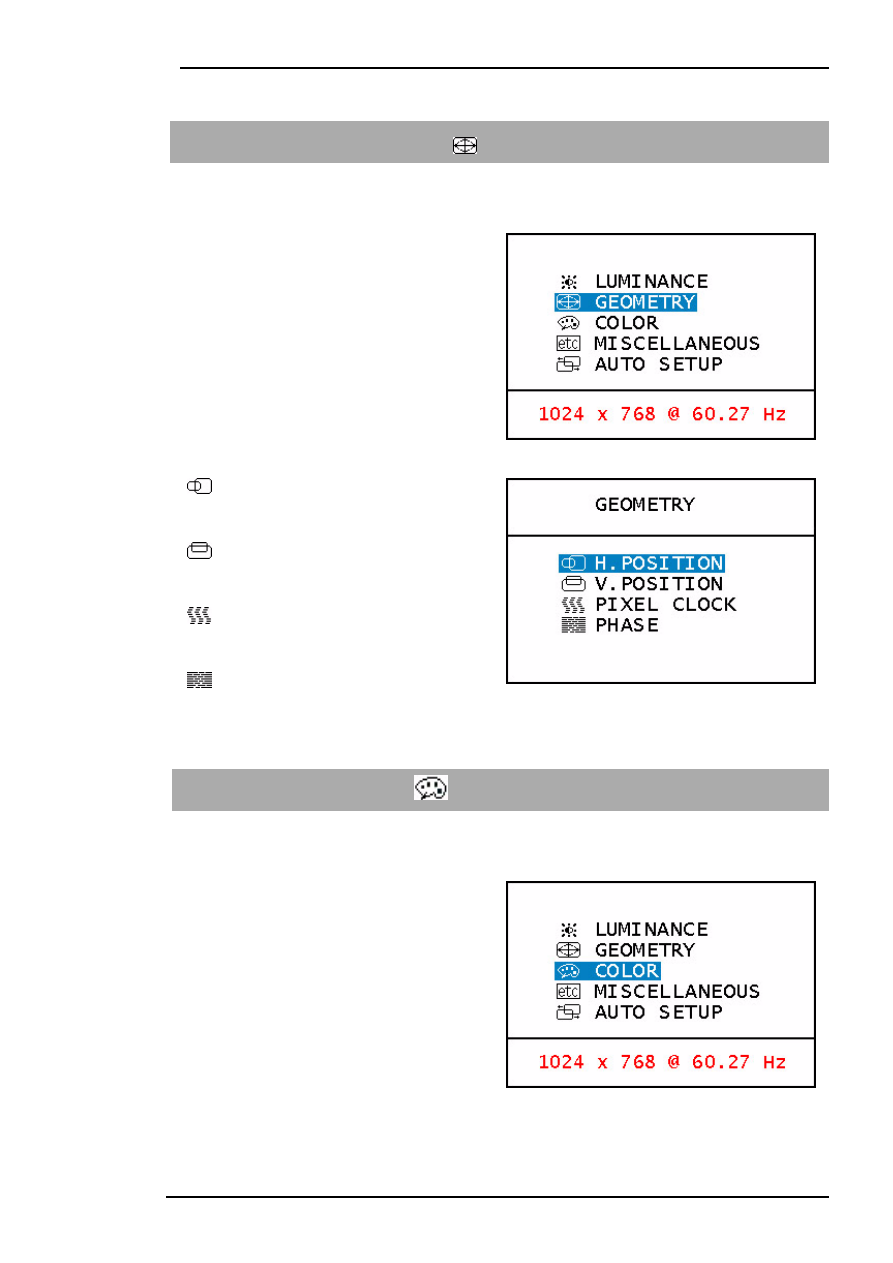
Benq LCD Color Monitor User's Guide
English 35
2. Geometry
Press
“<”or “>”
key to select this item and press
“Ente
r” to enter sub-menu. There are four
items for geometry adjustments.
H. (Horizontal) Position: adjusts
the horizontal position of the display.
V. (Vertical) Position: adjusts the
vertical position of the display.
Phase: adjusts the phase of pixel
clock.
Pixel Clock: adjusts the frequency
of the pixel.
Press
“<”or “>”
key to select this item and press
“Ente
r” to enter sub-menu. There are four
items for geometry adjustments.
3.
Color Adjustment