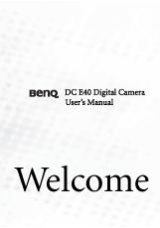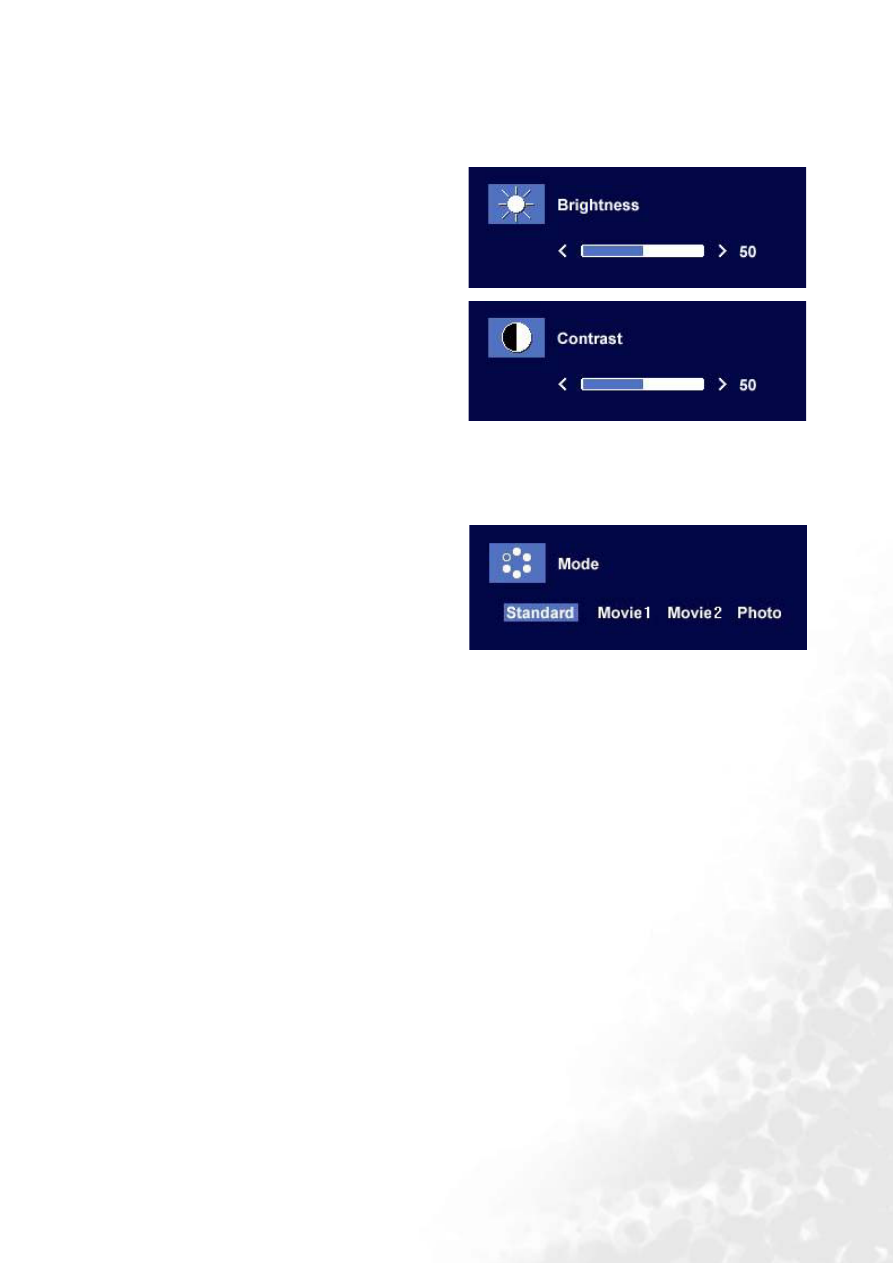
22
How to adjust your monitor
Hot Key Mode
Brightness hot key and Contrast hot key
Mode hot key
Press the
X
key to enter the Brightness menu.
Further press the
W
or
X
keys to adjust the
degree of screen brightness and press the Exit
key to exit OSD.
Press the
W
key to enter the Contrast menu.
Further press the
W
or
X
keys to adjust the
degree of screen contrast and press the Exit key
to exit OSD.
Press the Exit key to enter the Mode menu.
Keep pressing the key to switch between these
four options: Standard, Movie 1, Movie 2, and
Photo. The specified mode will optimise the
image properties to best suit the image type.
Standard mode is suggested for basic PC
application; Movie 1, enhancing color and
contrast level, is for viewing videos, while the
Movie 2 mode best suits landscape-specific
videos; Photo is designed for viewing still
images. The newly defined settings will be
activated spontaneously.
When the adjustment is done, the Mode menu
will disappear in 2 to 3 seconds.