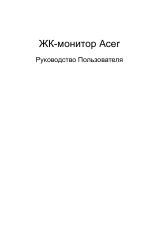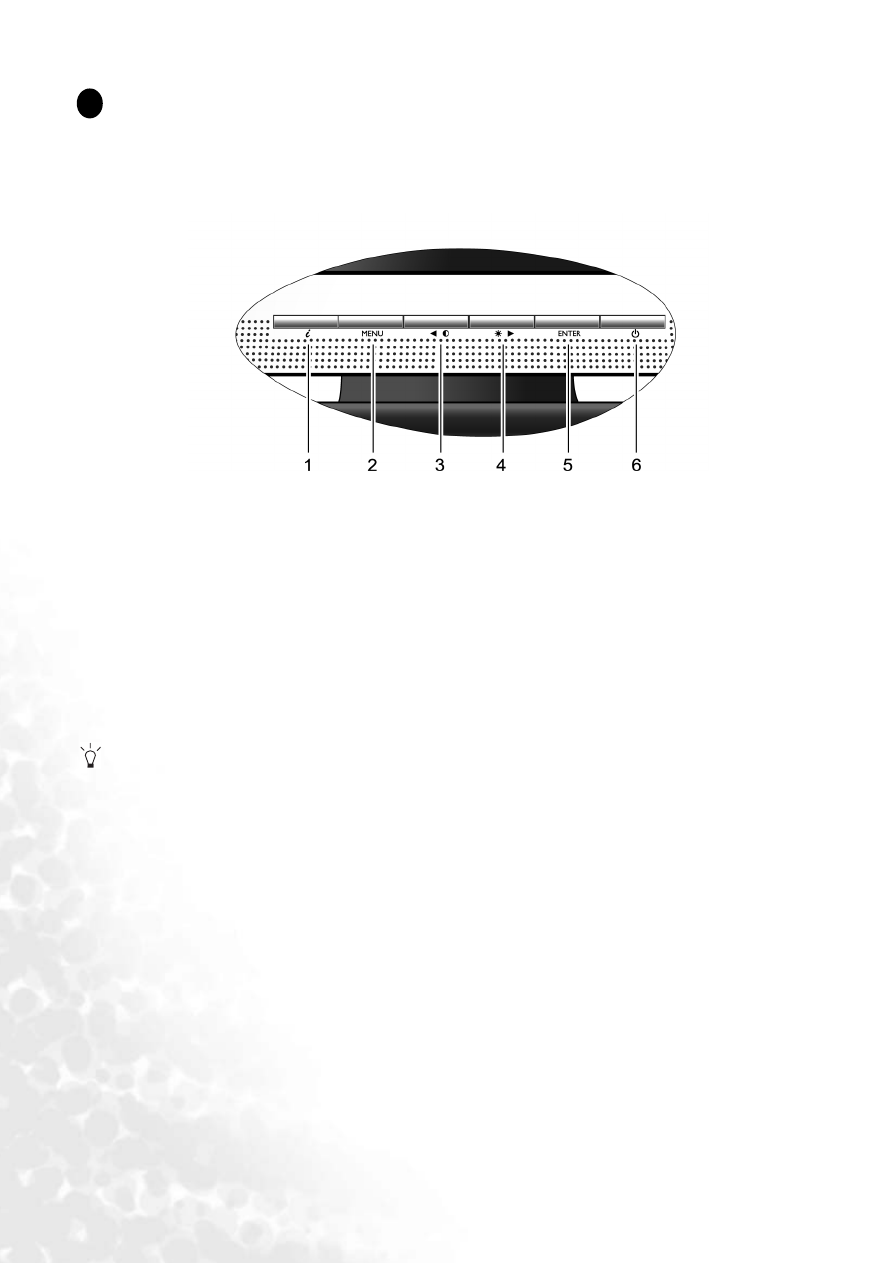
24
How to adjust your monitor
How to adjust your monitor
The control panel
1. “
i
key”: Adjust vertical position, phase, horizontal position and pixel clock automatically.
2. “MENU” key: Activate OSD main menu and return to the previous menu or exit OSD.
3.
W
(Left) key: For Left/Decrease adjustment. Left key is the hot key for Contrast.
4.
X
(Right) key: For Right/Increase adjustment. Right key is the hot key for Brightness.
5. “ENTER” key: Enter sub menus and select items.
6. “Power”: Turn the power on or off.
OSD = On Screen Display.
The hot-keys will display a graduated scale for adjusting the value of that setting, and will only
operate while the OSD menu is not currently displaying. Hot-key displays will disappear after a few
seconds of no key activity. See
.
1 1
1
8