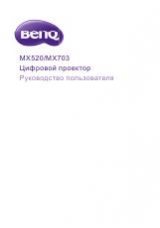8
How to install your monitor hardware
How to install your monitor hardware
Make sure that the computer and monitor’s power are both turned off. Please follow these five
steps to install your LCD monitor.
1. Pull the base all the way back. Do not insert your
fingers into the seam between base and monitor
while installing the display.
2. Place the monitor into the base plate until it locks
into place. There will be a clicking sound.
3. Connect the power cord to your monitor.
3