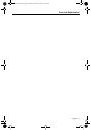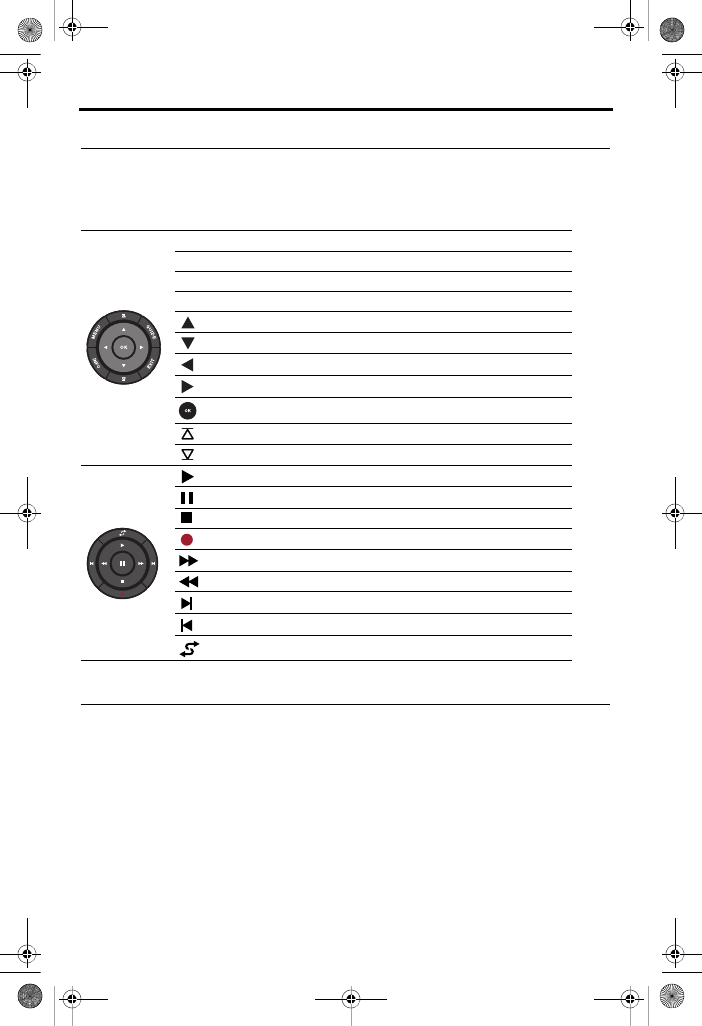
16 – English
O
PERATING
Y
OUR
C
ONNECTED
D
EVICES
Playing audio/video devices
During the interactive setup process you may have connected a CD, DVD, DVR, Blu-ray
Disc™ player, or other such device. These would typically be connected to inputs 1-5.
If you programmed the Bose
®
remote for the device, you can use the following controls
to operate the selected device.
Listening to a Bose link input device
You can use your LIFESTYLE
®
system to listen to content from a Bose link-compatible
system, such as another LIFESTYLE
®
system. Connect that system to the Bose link IN
connector on the rear panel of the control console.
To listen to the Bose link source, press the SOURCE button and select Bose link.
Be sure to connect your Bose link device before attempting to select it. It will
not appear in the SOURCE list until it is connected.
MENU
Device menu (if available) or system setup menu
GUIDE
Blu-ray Disc player pop-up menu
INFO
Device information
EXIT
Exit menu
Up one item
Down one item
Move left
Move right
Select
Next page, channel, or disc
Previous page, channel, or disc
Play
Pause
Stop
Record
Fast forward or search forward
Fast rewind or search reverse
Quick skip or skip forward
Quick replay or skip backward
Shuffle mode
Hershey+OpG.book Page 16 Thursday, March 31, 2011 12:21 PM