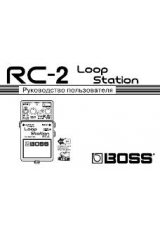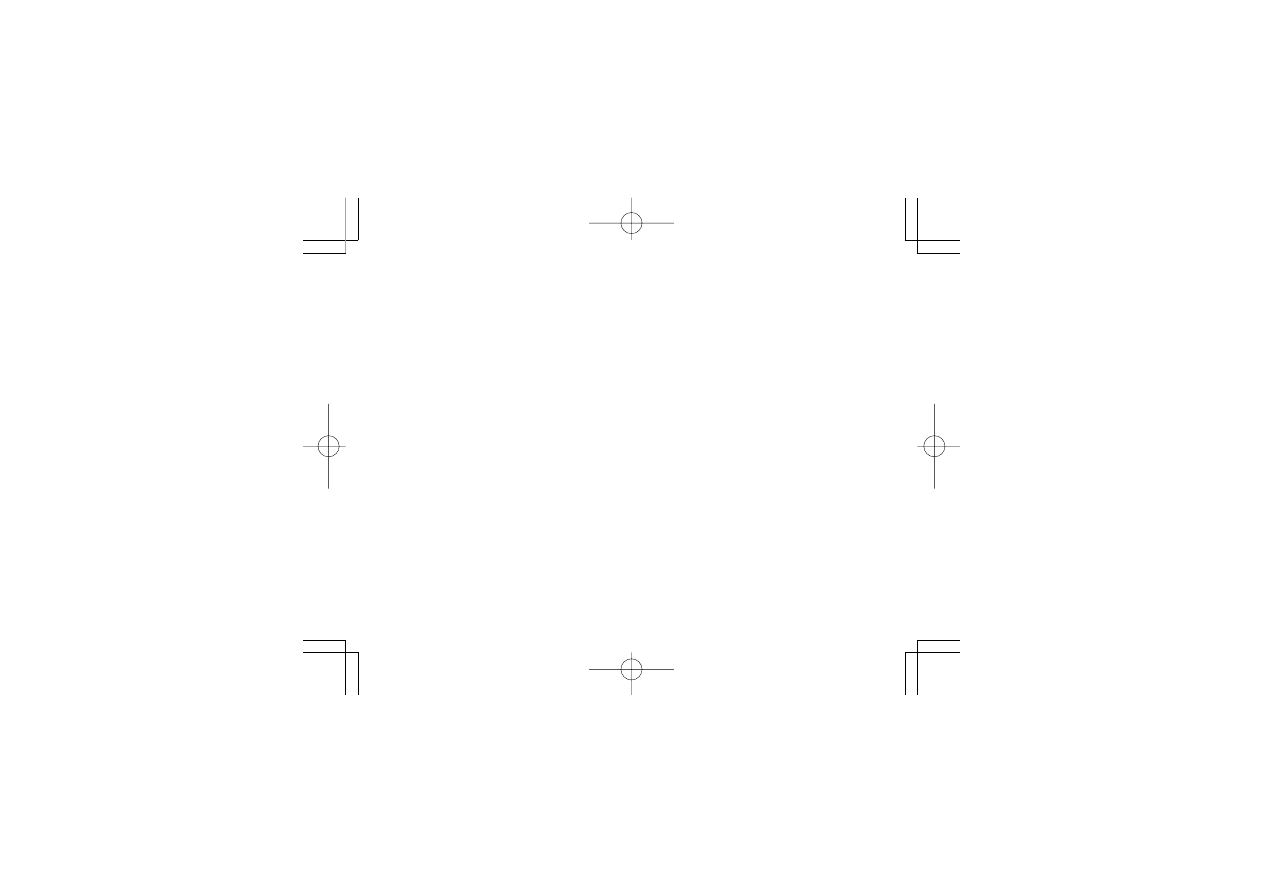
26
Specifications
TU-2: Chromatic Tuner
Reference Pitch .......... A4 = 438 to 445 Hz (1 Hz step)
Tuning Range ............. C0 (16.35 Hz) to C8 (4186 Hz)
Tuning Accuracy ........ +/-3 cents
Input Impedance ........ 1 M
Ω
Controls ..................... STREAM/CENT select switch, MODE select switch, Pedal switch
Indicators ................... Meter, Note name/String number indicator, Tuning guide indicators,
Check indicator
Connectors ................ Input jack, Output jack, Bypass jack, DC 9V In jack, DC 9V Out jack
Power Supply ............. DC 9V: Dry battery (6F22/9V), AC Adaptor (PSA-Series: Optional)
Current Draw ............. 55 mA (Max.)
* Expected battery life under continuous use:
Carbon:
1.5 hours (When the tuner is continuously on)
6 hours
(When the tuner is on for one minute and off
for three minutes)
Alkaline: 6 hours
(When the tuner is continuously on)
These figures will vary depending on the actual conditions of use.