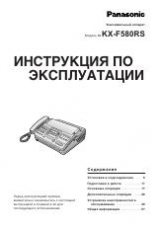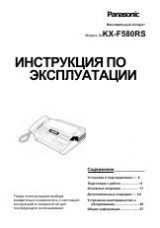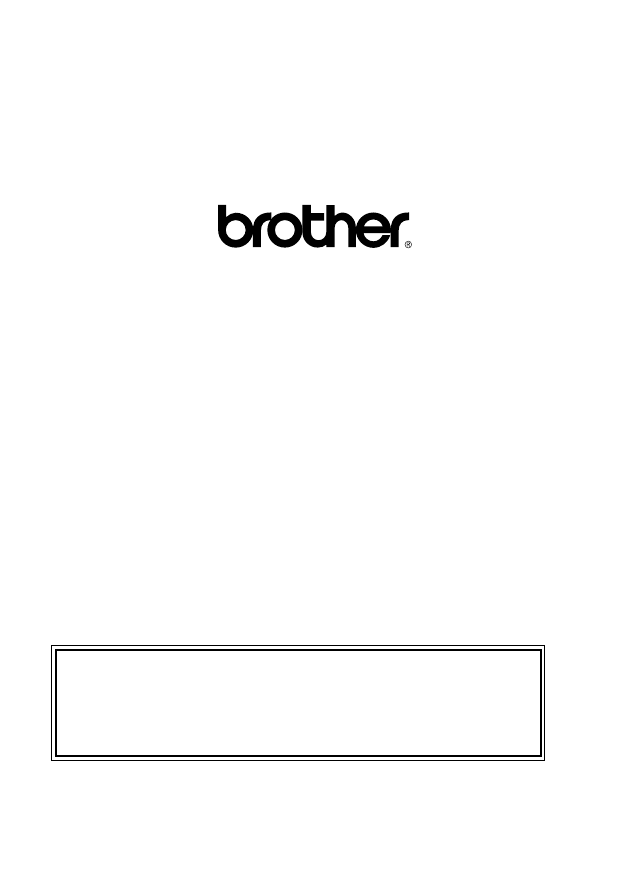
LH0409001
Printed in China
Brother International Corporation
100 Somerset Corporate Boulevard
P.O. Box 6911
Bridgewater, NJ 08807-0911 USA
Brother International Corporation (Canada) Ltd.
1 rue Hôtel de Ville,
Dollard-des-Ormeaux, QC, CANADA H9B 3H6
Visit us on the World Wide Web
http://www.brother.com
These machines are made for use in the USA or CANADA only. We can not
recommend using them overseas because it may violate the
Telecommunications Regulations of that country and the power requirements
of your machine may not be compatible with the power available in foreign
countries.
Using USA or CANADA models overseas is at your own risk
and will void your warranty
.