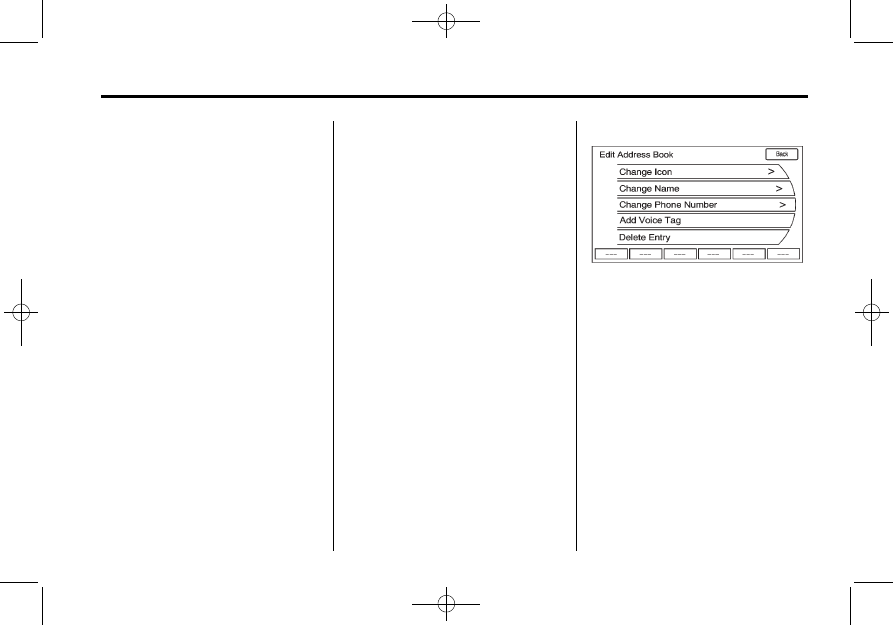
Black plate (67,1)
Cadillac SRX Navigation System - 2011
Infotainment System
67
Previous
Destinations
—
Deleting
To delete all previous destinations
from the system:
1. Press the DEST control button.
2. Press the Previous Destination
screen button.
3. Press the Clear All screen
button.
4. Press the OK screen button to
Clear All Previous Destination,
or press the Cancel screen
button to cancel this operation.
Address Book
Options for saving to the
Address Book:
1.
Scrolling on map or Pick from
Map in the Dest Menu
: Scroll
to the location. Press the
MENU/SELECT control knob on
the faceplate. A menu displays
on the left side of the screen.
Press the Save screen button
and the location is saved.
2.
Address Entry
: Enter a
destination through the Address
Entry menu. Press the Save
screen button and a menu
displays with the Save option
located on the bottom of the
screen. Press the Save option
to save this location to the
Address Book.
3.
POI Menu
: Select a POI. Press
the Save screen button from the
bottom of the information page
display.
4.
Previous Destination
: From
the Previous Destination
Menu, select the destination to
save. Press the Save screen
button at the bottom of the
information page.
To change the map icon of an
address book entry:
1. Press the DEST control button.
2. Press the Address Book
screen button. A list displays
the address book entries.
3. Select the address book entry to
be changed.
4. Press the Edit screen button.
5. Press the Change Icon screen
button.








































































































































