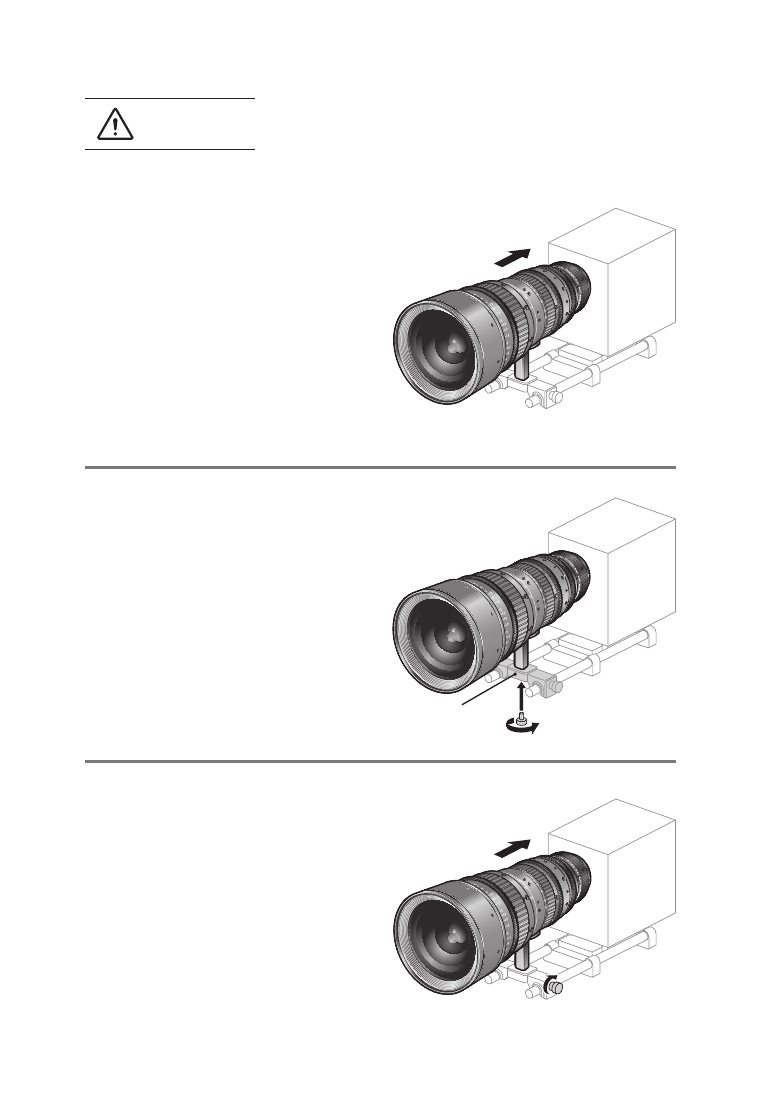
8
9
CAUTION
Mount the S type (EF mount) lens to the camera by following
the steps below.
1
Attach the lens to the
camera tightly so that
both mounting surfaces
are in complete contact.
Refer to the operation manual for the
respective camera for the detailed
information.
2
Secure the lens holder on
the lens support using the
clamping screw supplied
with the lens support.
3
Push the lens toward
the camera until both
mounting surfaces are
in complete contact and
clamp the lens support to
the rods.
Lens support

























































