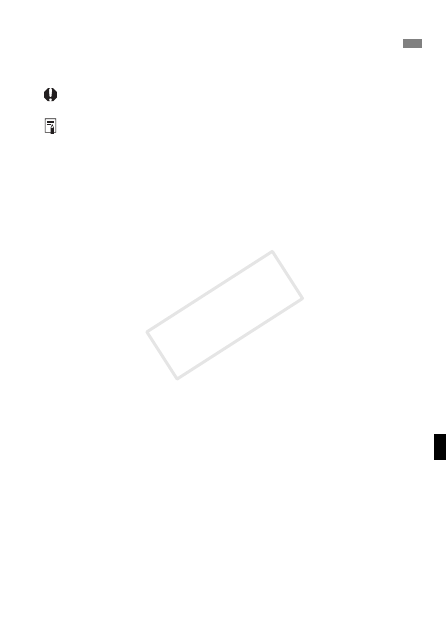
5
Significato dei simboli
: Avvertenza che indica le operazioni da effettuare per evitare
problemi di scatto.
: Informazioni aggiuntive.
(pag. **) : Numeri delle pagine di riferimento per maggiori
informazioni.
Le icone e i simboli usati nel manuale per indicare i comandi e le
impostazioni della fotocamera corrispondono a quelli presenti sulla
fotocamera e sul ricevitore.
Presupposti di base
Tutte le procedure operative descritte in questo manuale d’uso
presuppongono che la fotocamera e il ricevitore siano collegati e che
l’interruttore di alimentazione della fotocamera sia in posizione
<
ON
>.
Convenzioni utilizzate in questo manuale
Windows è un marchio o marchio registrato di Microsoft
Corporation negli Stati Uniti e in altri Paesi.
Macintosh è un marchio registrato di Apple Inc. negli Stati Uniti e
in altri Paesi.
Google™ , Google Maps™ , e Google Earth™ sono marchi
commerciali di Google Inc.
Map Utility utilizza Google Maps™ per visualizzare le immagini e
i viaggi compiuti su una mappa.
Tutti gli altri nomi commerciali e aziendali citati nel presente
manuale sono marchi o marchi registrati dei rispettivi proprietari.
COP
Y














































































































































































































































