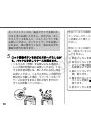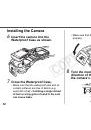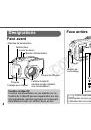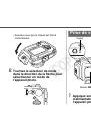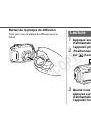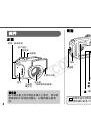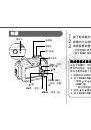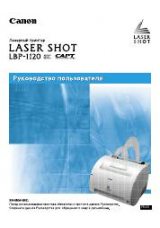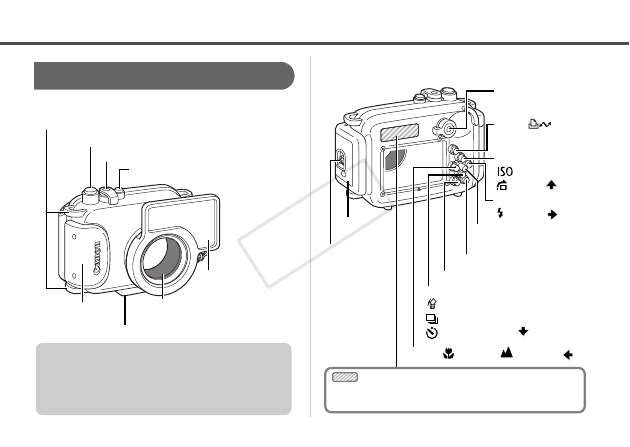
8
Parte frontal
Parte posterior
Componentes
Anillas para la correa
Disparador
Palanca de zoom
Rosca para trípode
Lente
(Doble cristal resistente
a la condensación)
Placa de difusión
Botón de encendido
Empuñadura
Lente
Como la suciedad o las manchas de la lente
pueden aparecer en las fotografías, debe
mantenerla limpia frotándola ligeramente con
un paño seco y suave.
Botón
(Borrado de una sola imagen)/
(Disparo continuo)/
(Temporizador)/
Conmutador de
modo
Botón
(Velocidad ISO)/
(Salto)/
Botón
(Flash)/
Botón
FUNC./SET
(Función/ajuste)
Botón
MENU
(Menú)
Botón
DISP.
(Pantalla)
Botón
(Macro)/
(Infinito)/
Botón
(Imprimir/Compartir)
Cierre
Mando de
bloqueo
Aplique la etiqueta adhesiva de disposición de
los controles incluida en esta área como ayuda para
utilizar los controles de la cámara.
COP
Y