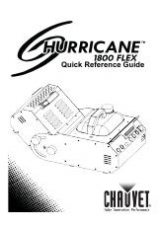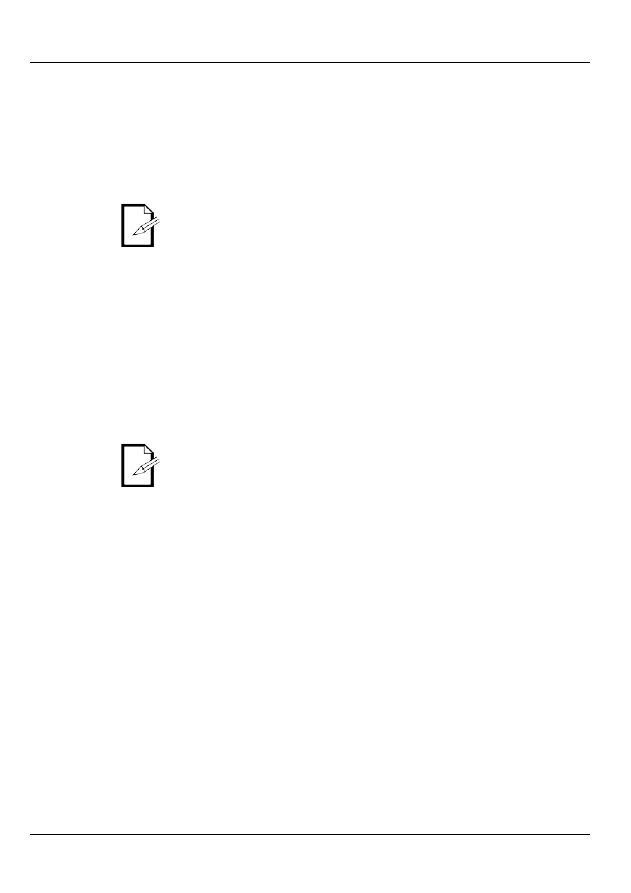
EN
Hurricane™ 1800 FLEX QRG
5
FC-T Remote
Controller
1.
Connect the fog machine to power.
2.
Plug the FC-T remote controller into the Remote Control socket on the
back of the fog machine.
3.
Press the
<TIMER>
,
<CONTINUOUS>
, or
<MANUAL>
button located
on the controller to trigger fog output.
•
The
<TIMER>
button activates automatic timed fog output.
•
The
<CONTINUOUS>
button allows continuous fog output until the
button is pressed again.
•
The
<MANUAL>
button allows momentary fog output for as long as the
button is held down.
Note: The duration of fog output is based on the capability of the fog
machine.
Auto Cut-Off
Feature
This product has an auto cut-off safety feature to keep the machine from
becoming damaged. This refers to the operation of the pump. When the fluid
tank is empty, the pump continues operating for a short period, until all of the
fluid is removed from the system. When it senses that there is no more fluid,
it automatically stops the fog output. The flashing blue LEDs that light the
fluid tank are an indication that this has occurred.
•
Once the fluid has emptied from the tank, this feature takes approximately
30 seconds to 1 minute to engage.
•
Reset the Hurricane™ 1800 FLEX by triggering the fog machine using
remote control, the manual fog button on the unit, or via a DMX
controller. When using a DMX controller, set the DMX channel’s value to
0
for the fog machine to reset itself.
•
Once the tank has been refilled with fog fluid, you may resume using the
fog machine. The auto cut-off safety feature will automatically reset.