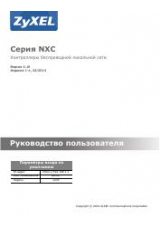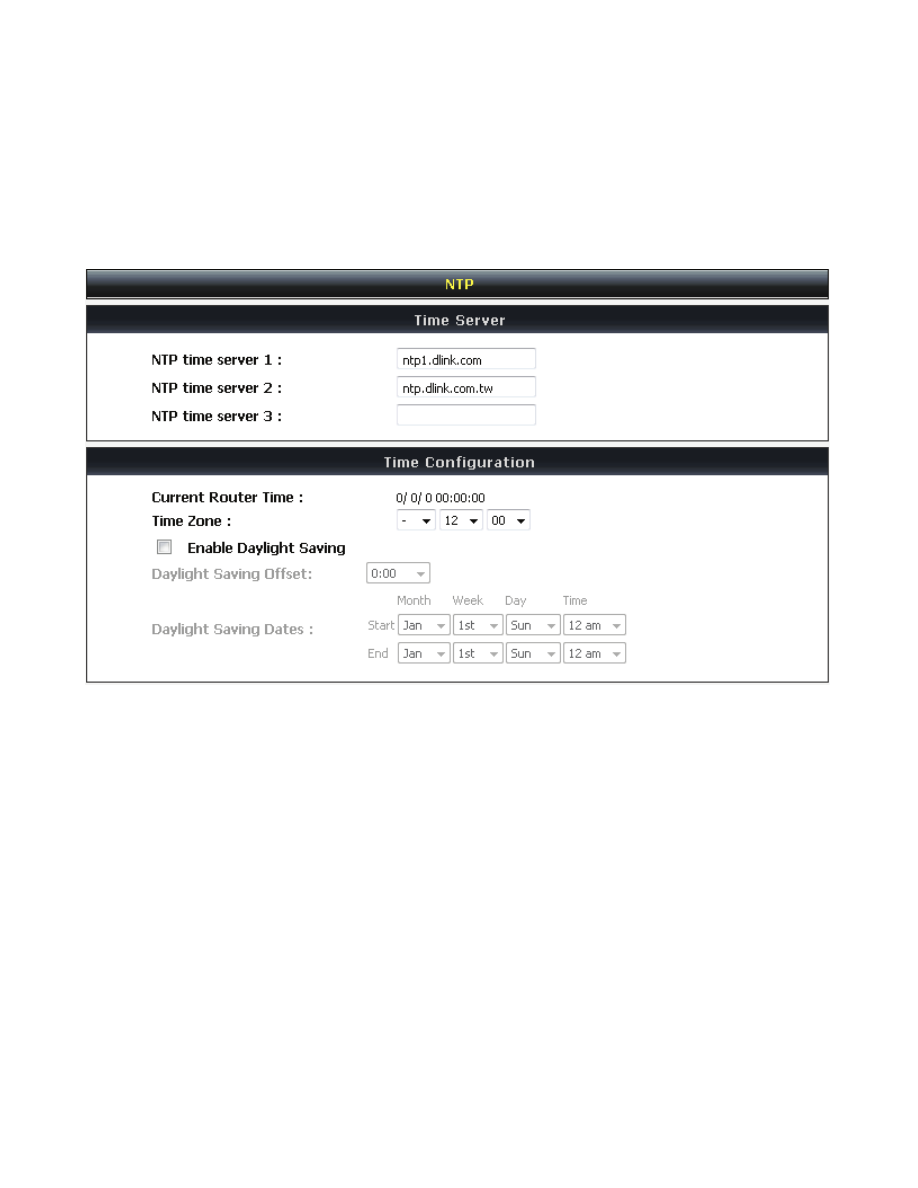
DVG-5008SG User’s Manual
VoIP Gateway Configuration
D-Link Systems, Inc.
69
3-7 System Settings
3-7-1 NTP
System settings
Ш
NTP
Automatically synchronize with Internet time servers:
The VoIP Gateway should automatically sync up
with time servers.
First NTP time server:
Select the desired domain name of a NTP server as first priority.
Second NTP time server:
Select the domain name of a NTP server as second priority.
Current Router Time:
It shows the current time of the VoIP Gateway.
Time Zone:
Select your time zone from the drop-down menu.
Enable Daylight Saving:
To enable/disable daylight saving time.
Daylight Saving Offset:
Set the current time zone offset for your location.
Daylight Saving Dates:
Set the start and end dates for daylight saving time.