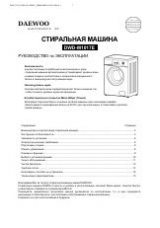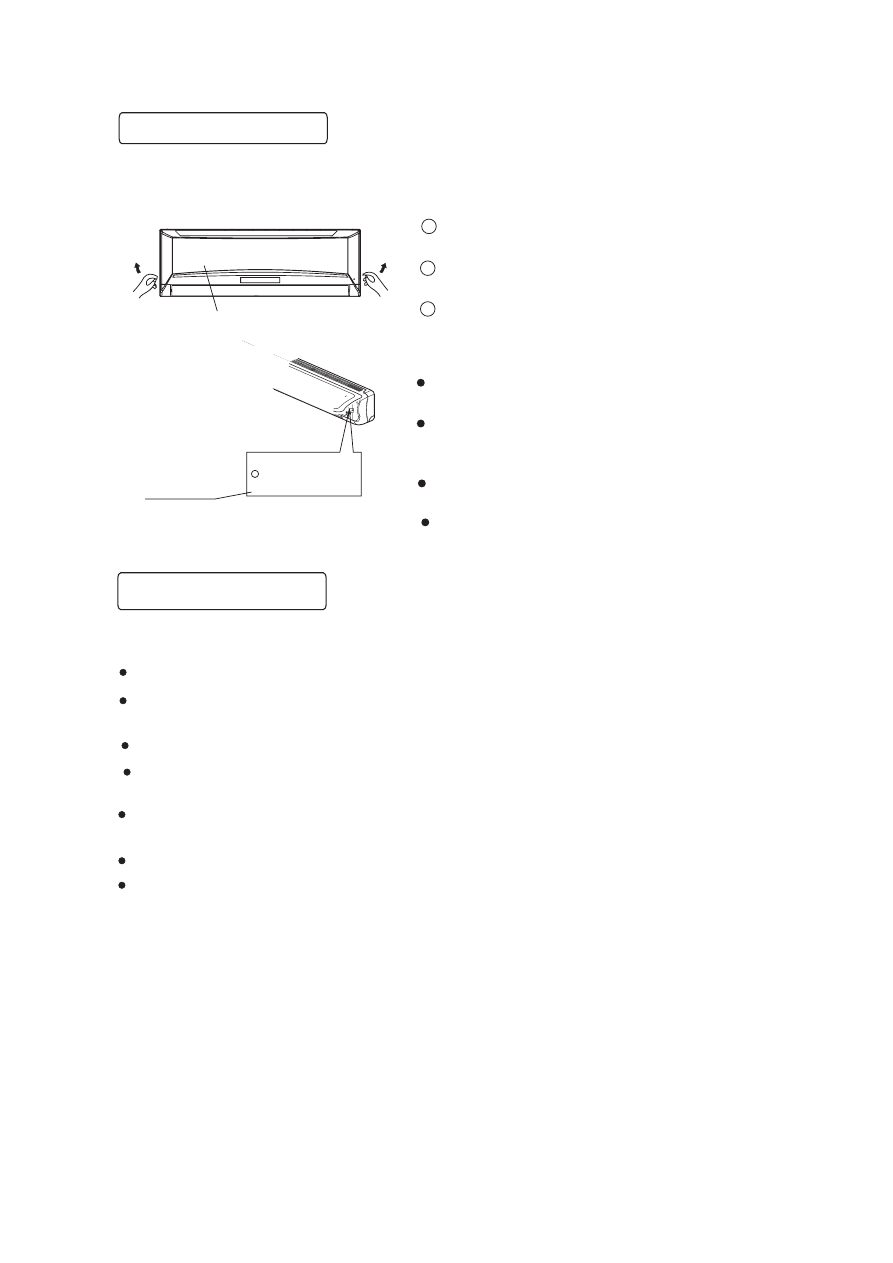
MANUAL OPERATION
Manul operation can be used temporarily in case you can not find the remote controller or
its batteries are exhausted.
To achieve optimal performance, please note the following:
Adjust the air flow direction correctly so that it is not directed on people.
Adjust the temperature to achieve the highest comfort level. Do not adjust the unit to
excessive temperature levels.
Close doors and windows on COOL or HEAT modes, or performance may be reduced.
Use TIMER ON button on the remote controller to select a time you want to start your
air conditioner.
OPTIMAL OPERATION
5
Manual control
button
Panel
AUTO/COOL
Open and lift the front panel up to an angle until
it remains fixed with a clicking sound.
One press of the manual control button will lead
to the forced AUTO operation.
Close the panel firmly to its original position.
Once you push the manual button, the operation
mode is shifted in an order as: AUTO, COOL, OFF.
Push the button twice, the unit will operate in
forced COOL mode. This is used for testing
purposes only .
Third press will stop the operation and turn off
the air conditioner operation.
To restore the remote controller operation, use
the remote controller directly.
CAUTION:
1
3
2
Do not put any object near air inlet or air outlet, as the efficiency of the air conditioner
may be reduced and the air conditioner may stop running.
Clean the air filter periodically, otherwise cooling or heating performance may be reduced.
Do not operate unit with horizontal louvre in closed position.