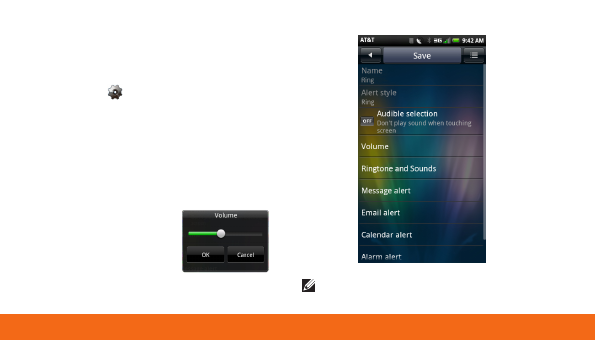
14
Manage Ringtones and Sounds
Tap
Settings
>
Ringtones and Sounds
>
Ring, Vibrate, Silent,
or
Ring and
Vibrate.
To change the ringtone, tap
•
Ringtone
.
Select a ringtone and tap
OK
.
To play sound when touching the screen,
•
tap
Audible selection
.
To change the
•
volume, tap
Volume
.
Slide your finger to
the right/left on the
screen to increase/
decrease the volume
and tap
OK
.
NOTE:
To modify other alerts, tap the
specific alert.
Ringtones and Sounds













































