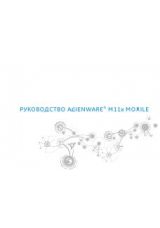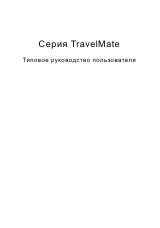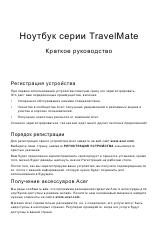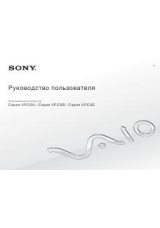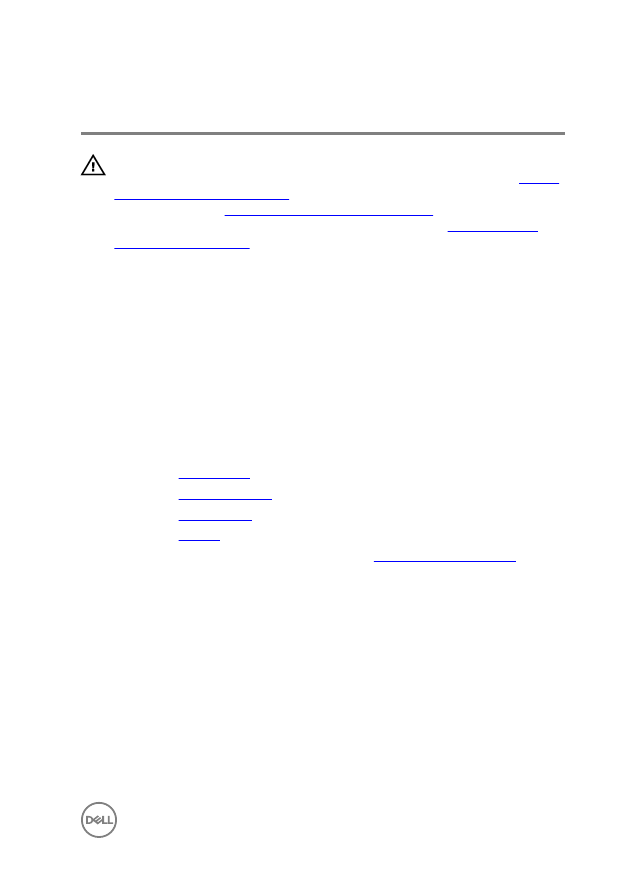
Replacing the display hinges
WARNING: Before working inside your computer, read the safety
information that shipped with your computer and follow the steps in
. After working inside your computer, follow
the instructions in
After working inside your computer
. For more safety best
practices, see the Regulatory Compliance home page at
www.dell.com/
regulatory_compliance
.
Procedure
1
Align the screw holes on the display hinges with the screw holes on the display
back-cover and antenna assembly.
2
Replace the screws that secure the display hinges to the display back-cover and
antenna assembly.
Post-requisites
1
Replace the
2
Replace the
3
Replace the
.
4
Replace the
5
Follow the procedure from step 2 to step 5 in “
”.
75